Turn on suggestions
Auto-suggest helps you quickly narrow down your search results by suggesting possible matches as you type.
Showing results for
- SS&C Blue Prism Community
- Get Help
- Product Forum
- How to use Field Info in Text to Columns Code stag...
Options
- Subscribe to RSS Feed
- Mark Topic as New
- Mark Topic as Read
- Float this Topic for Current User
- Bookmark
- Subscribe
- Mute
- Printer Friendly Page
How to use Field Info in Text to Columns Code stage
Options
- Mark as New
- Bookmark
- Subscribe
- Mute
- Subscribe to RSS Feed
- Permalink
- Email to a Friend
- Report Inappropriate Content
02-03-22 03:32 PM
Hi Everyone,
My issue : Field Info(Array)
I need to convert text or custom column to date column using text to columns code stage.
I am unable to declare the array properly and use it because of which; it is throwing error.
Error : parameter incorrect(invalid_arg)
I am Using the below Code :
____________________________________________________________________________________
Dim wb, ws, sheet, excel, range As Object
Dim arr1 = New Object(0, 1) {{1, 4}}
Try
wb = GetWorkbook(Handle, Workbook)
ws = GetWorksheet(Handle, Workbook, Worksheet)
wb.Activate()
ws.Activate()
excel = ws.Application
sheet = excel.ActiveSheet
range = sheet.Range(Reference)
excel.DisplayAlerts=false
range.Select()
range.TextToColumns(Destination:=Range(DestinationCell), DataType:=1, _
TextQualifier:=1, ConsecutiveDelimiter:=False, Tab:=True, _
Semicolon:=False, Comma:=False, Space:=False, Other:=False, FieldInfo _
:=arr1, TrailingMinusNumbers:=True
Success = True
Catch e As Exception
Success = False
Message = e.Message
Finally
wb = Nothing
ws = Nothing
excel = Nothing
End Try
__________________________________________________________________________________
Can anyone please help me fix it!!!!
------------------------------
Sasikanth Machavarapu
------------------------------
My issue : Field Info(Array)
I need to convert text or custom column to date column using text to columns code stage.
I am unable to declare the array properly and use it because of which; it is throwing error.
Error : parameter incorrect(invalid_arg)
I am Using the below Code :
____________________________________________________________________________________
Dim wb, ws, sheet, excel, range As Object
Dim arr1 = New Object(0, 1) {{1, 4}}
Try
wb = GetWorkbook(Handle, Workbook)
ws = GetWorksheet(Handle, Workbook, Worksheet)
wb.Activate()
ws.Activate()
excel = ws.Application
sheet = excel.ActiveSheet
range = sheet.Range(Reference)
excel.DisplayAlerts=false
range.Select()
range.TextToColumns(Destination:=Range(DestinationCell), DataType:=1, _
TextQualifier:=1, ConsecutiveDelimiter:=False, Tab:=True, _
Semicolon:=False, Comma:=False, Space:=False, Other:=False, FieldInfo _
:=arr1, TrailingMinusNumbers:=True
Success = True
Catch e As Exception
Success = False
Message = e.Message
Finally
wb = Nothing
ws = Nothing
excel = Nothing
End Try
__________________________________________________________________________________
Can anyone please help me fix it!!!!
------------------------------
Sasikanth Machavarapu
------------------------------
6 REPLIES 6
Options
- Mark as New
- Bookmark
- Subscribe
- Mute
- Subscribe to RSS Feed
- Permalink
- Email to a Friend
- Report Inappropriate Content
02-03-22 08:58 PM
@SasikanthMachav,
So you have a single column of data, correct? If so, change your array declaration to something like this:
------------------------------
Eric Wilson
Director, Integrations and Enablement
Blue Prism Digital Exchange
------------------------------
So you have a single column of data, correct? If so, change your array declaration to something like this:
Dim arr1(,) As Integer = {{1, 4}}
Cheers,
------------------------------
Eric Wilson
Director, Integrations and Enablement
Blue Prism Digital Exchange
------------------------------
Options
- Mark as New
- Bookmark
- Subscribe
- Mute
- Subscribe to RSS Feed
- Permalink
- Email to a Friend
- Report Inappropriate Content
02-03-22 10:52 PM
Hi
I think Eric is correct, I built a similar action but I made teh declaration Dim arr1 = New Integer (3, 1) {{1, 1}, {2, 1}, {3, 1}, {4, 1}}
Hope this helps
------------------------------
Michael ONeil
Technical Lead developer
NTTData
Europe/London
------------------------------
I think Eric is correct, I built a similar action but I made teh declaration Dim arr1 = New Integer (3, 1) {{1, 1}, {2, 1}, {3, 1}, {4, 1}}
Hope this helps
------------------------------
Michael ONeil
Technical Lead developer
NTTData
Europe/London
------------------------------
#MVP
Options
- Mark as New
- Bookmark
- Subscribe
- Mute
- Subscribe to RSS Feed
- Permalink
- Email to a Friend
- Report Inappropriate Content
04-03-22 01:06 PM
Hi Eric,
I tried the way you suggested and declared the array, but seems its not working . Its throwing the same error :Parameter incorrect(INVALID_ARG)
Can you think of anything else?????
------------------------------
Sasikanth Machavarapu
------------------------------
I tried the way you suggested and declared the array, but seems its not working . Its throwing the same error :Parameter incorrect(INVALID_ARG)
Can you think of anything else?????
------------------------------
Sasikanth Machavarapu
------------------------------
Options
- Mark as New
- Bookmark
- Subscribe
- Mute
- Subscribe to RSS Feed
- Permalink
- Email to a Friend
- Report Inappropriate Content
04-03-22 01:11 PM
Hi Michael,
Didn't get your array declaration actually.
The array value that is needed is Array(1, 4), if you see the below macro recording of the manual
operation.
I am trying to put the below thing in BP editor , where the array declaration is going wrong or not sure what's going wrong, the code stage is throwing the
error : Parameter incorrect(INVALID_ARG)
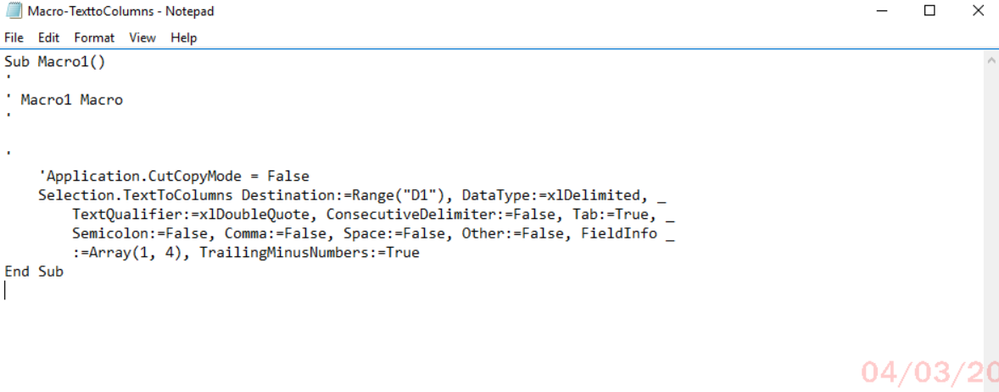
Let me know if this is clear of my ask and could you help me on this
------------------------------
Sasikanth Machavarapu
------------------------------
Didn't get your array declaration actually.
The array value that is needed is Array(1, 4), if you see the below macro recording of the manual
operation.
I am trying to put the below thing in BP editor , where the array declaration is going wrong or not sure what's going wrong, the code stage is throwing the
error : Parameter incorrect(INVALID_ARG)
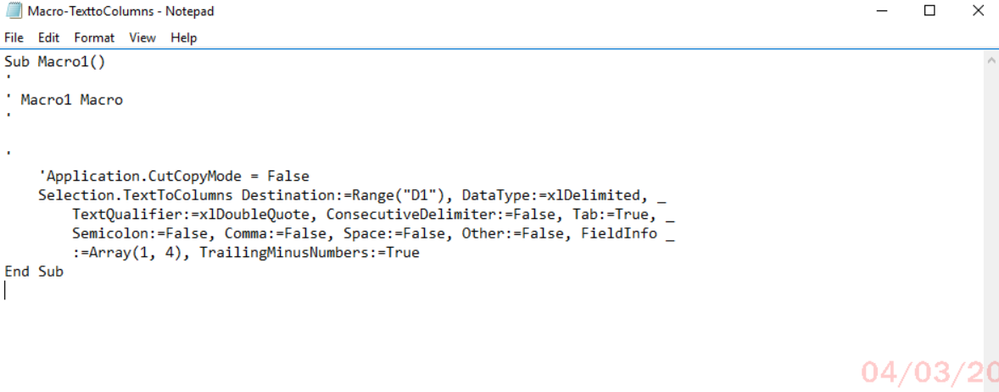
Let me know if this is clear of my ask and could you help me on this
------------------------------
Sasikanth Machavarapu
------------------------------
Options
- Mark as New
- Bookmark
- Subscribe
- Mute
- Subscribe to RSS Feed
- Permalink
- Email to a Friend
- Report Inappropriate Content
04-03-22 01:24 PM
Hi
Sasikanth, below I've shared the code I used for my text to columns action. I built this a while ago and its been working fine on several developments so hopefully you find use of it. The set range sets the range if the endcell is not provided e.g. "A1" would then be set as "A1:A1"
Inputs - handle, wb name, ws name, startcell (this is the first row of the values you want to split A1), endcell (last row of values to be split A1000), split char (the character you want to delimit with such as | )
Outputs - Success, Message
----------------------------------------------------------------------
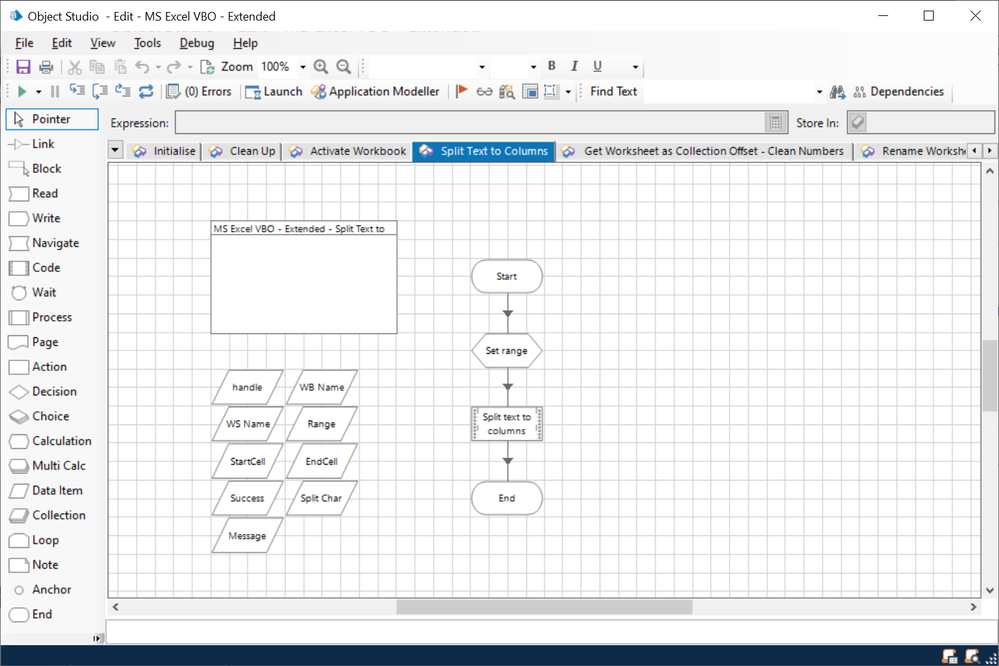
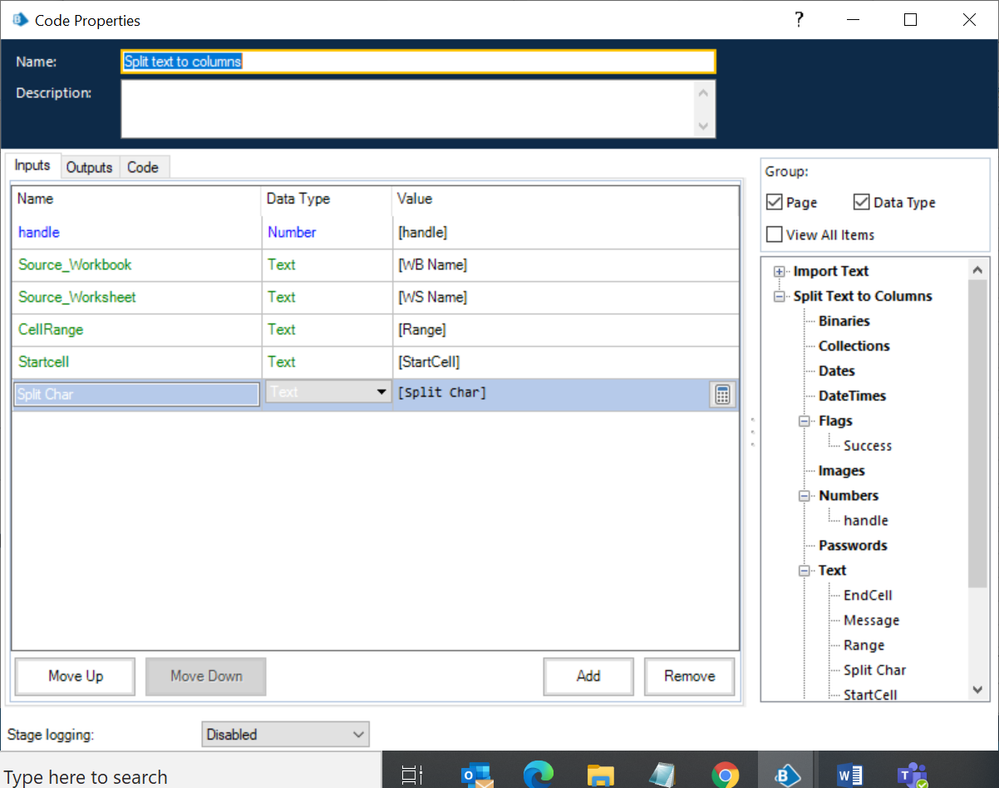
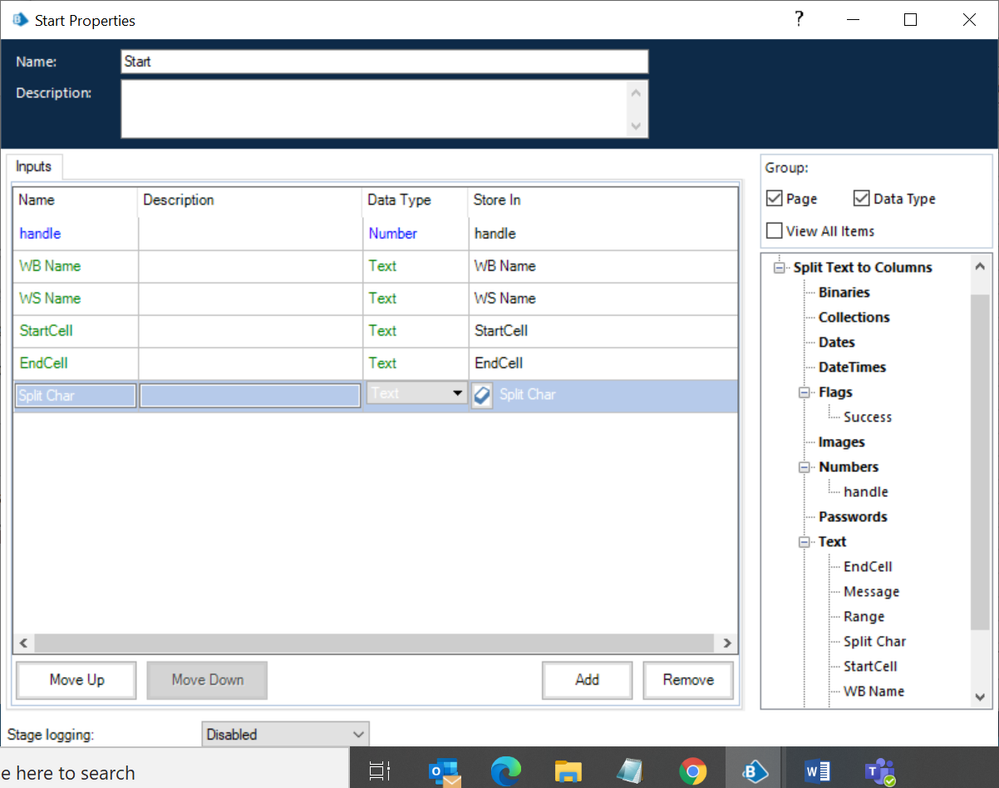
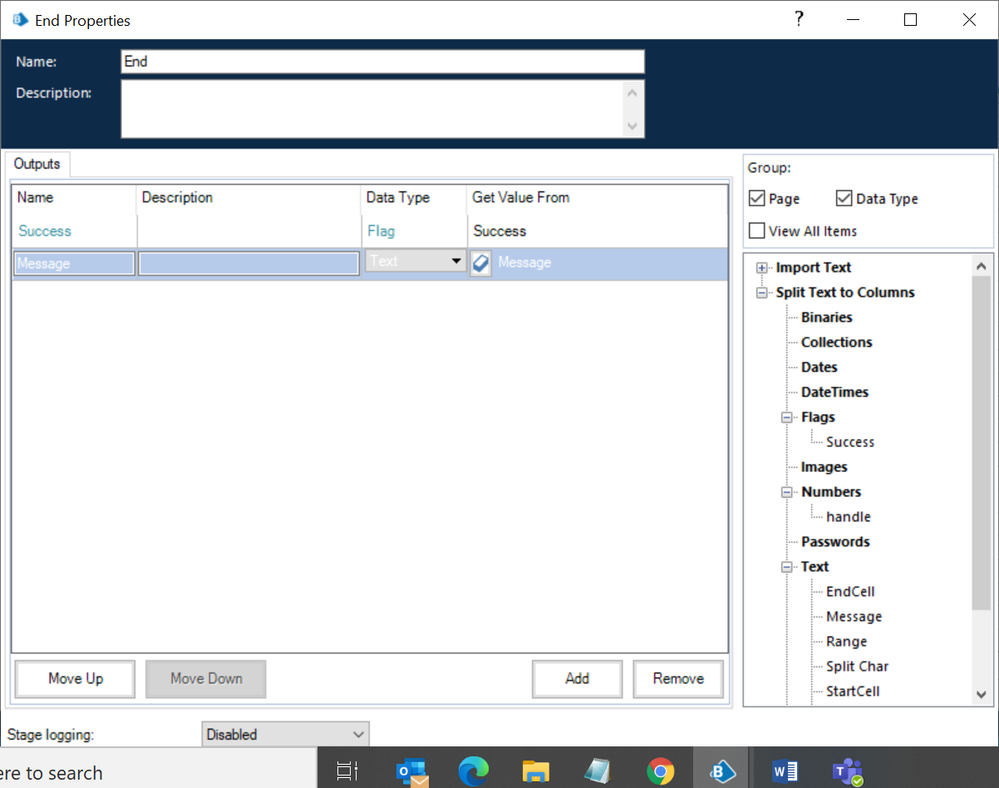
------------------------------
Michael ONeil
Technical Lead developer
NTTData
Europe/London
------------------------------
Sasikanth, below I've shared the code I used for my text to columns action. I built this a while ago and its been working fine on several developments so hopefully you find use of it. The set range sets the range if the endcell is not provided e.g. "A1" would then be set as "A1:A1"
Inputs - handle, wb name, ws name, startcell (this is the first row of the values you want to split A1), endcell (last row of values to be split A1000), split char (the character you want to delimit with such as | )
Outputs - Success, Message
----------------------------------------------------------------------
Dim wb, ws As Object
Dim excel, sheet, range As Object
Dim matrix = New Integer (3, 1) {{1, 1}, {2, 1}, {3, 1}, {4, 1}}
Try
wb = GetWorkbook(handle, Source_Workbook)
ws = GetWorksheet(handle, Source_Workbook, Source_Worksheet)
wb.Activate()
ws.Activate()
excel = ws.Application
sheet = excel.ActiveSheet
range = sheet.Range(CellRange)
range.Select()
excel.Selection.TextToColumns (Destination:=sheet.Range(Startcell), DataType:=1, _
TextQualifier:=-4142, ConsecutiveDelimiter:=False, Tab:=False, _
Semicolon:=False, Comma:=False, Space:=False, Other:=True, OtherChar _
:=Split_Char, FieldInfo:=matrix, _
TrailingMinusNumbers:=True)
Success = True
Catch e As Exception
Success = False
Message = e.Message
Finally
wb = Nothing
ws = Nothing
End Try
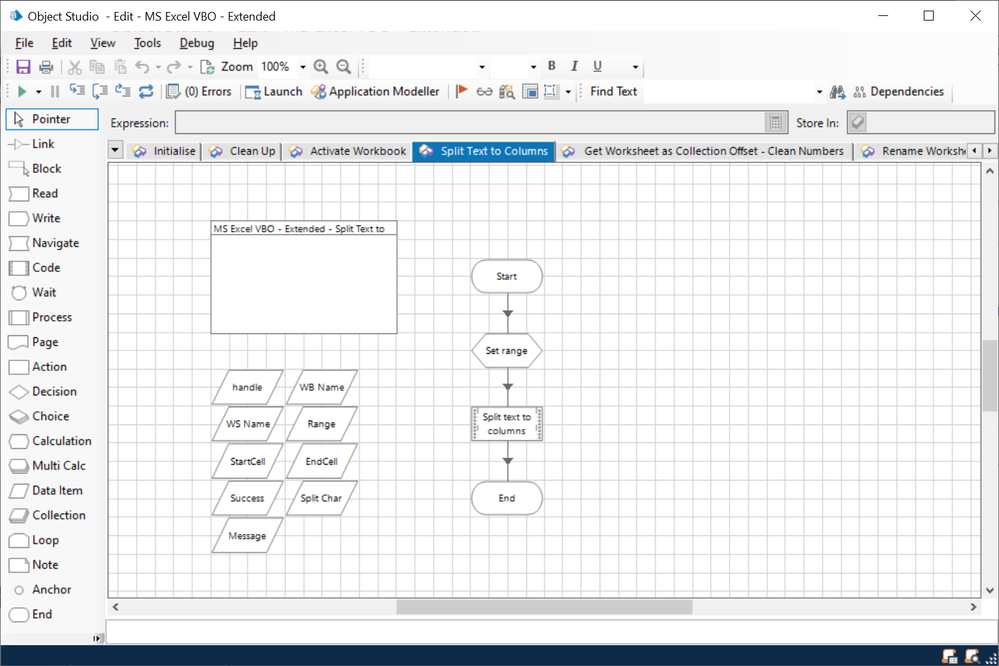
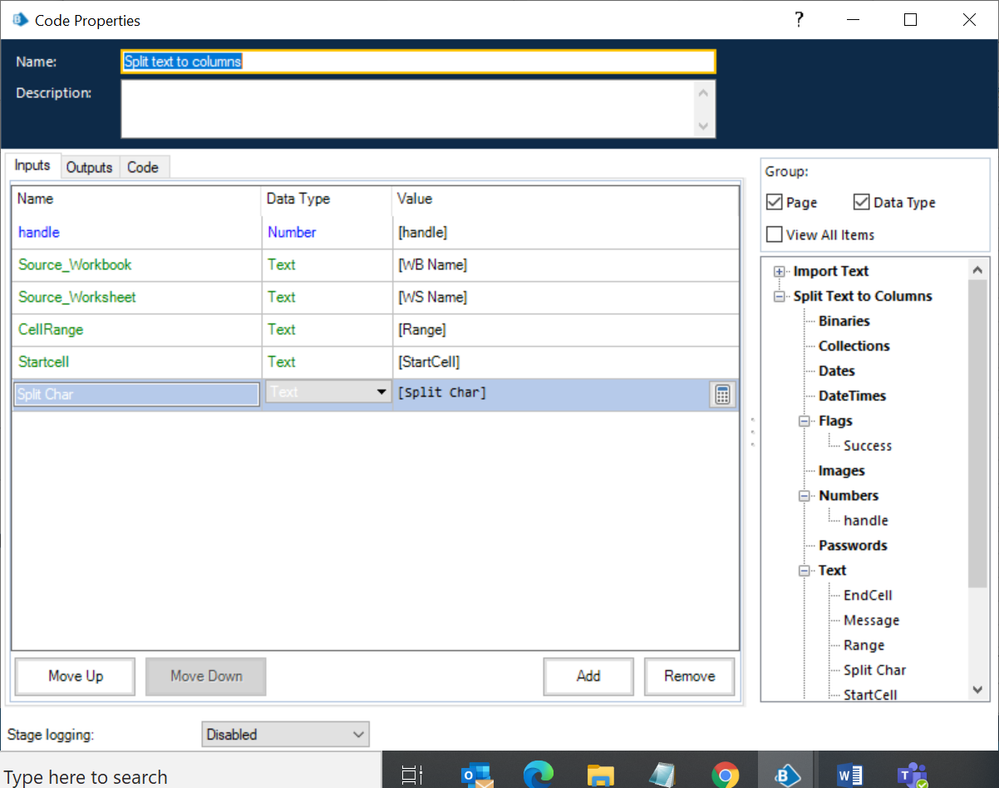
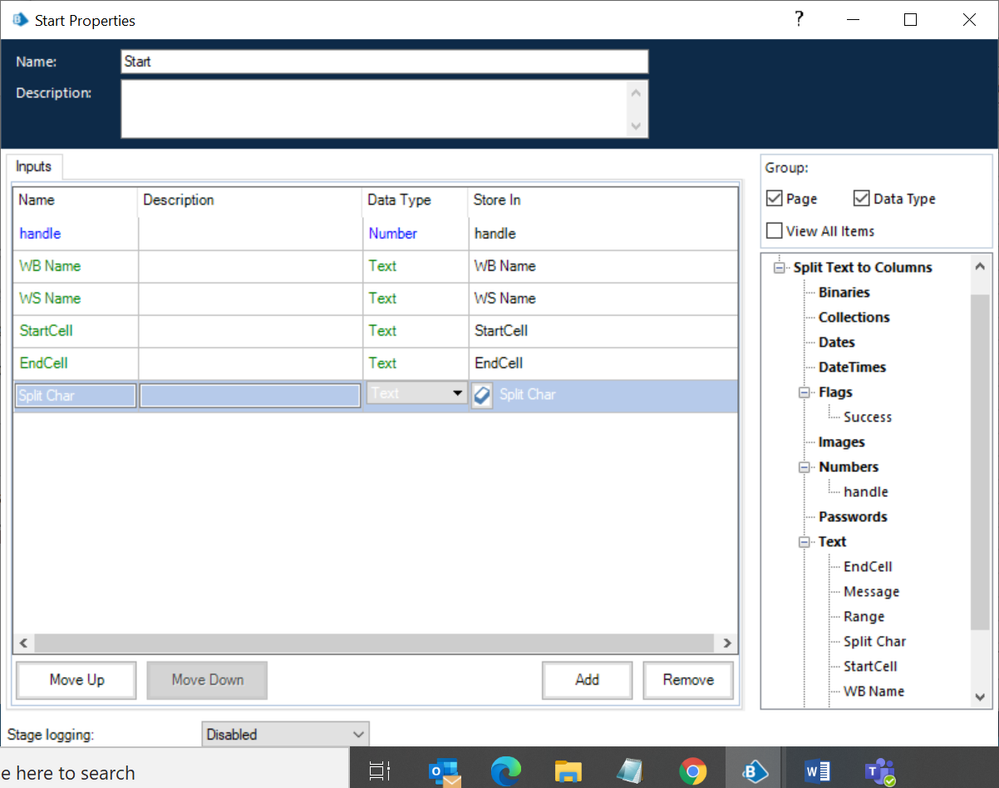
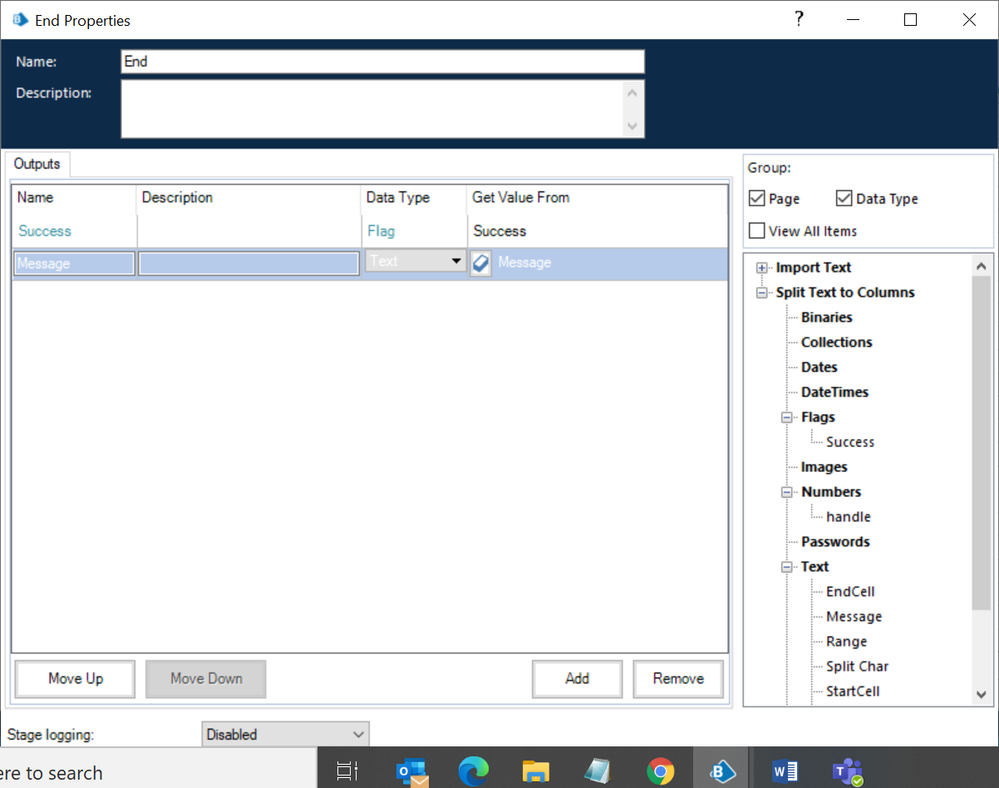
------------------------------
Michael ONeil
Technical Lead developer
NTTData
Europe/London
------------------------------
#MVP
Options
- Mark as New
- Bookmark
- Subscribe
- Mute
- Subscribe to RSS Feed
- Permalink
- Email to a Friend
- Report Inappropriate Content
04-03-22 01:30 PM
@SasikanthMachav,
That last example implies you're running this directly within your Excel worksheet as a macro. Is that the case, or are you running this in a Code stage within Blue Prism? There are subtle differences.
As an example, if you're running this in a Code stage you need to enclose the parameters in parentheses.
Ex:
------------------------------
Eric Wilson
Director, Integrations and Enablement
Blue Prism Digital Exchange
------------------------------
That last example implies you're running this directly within your Excel worksheet as a macro. Is that the case, or are you running this in a Code stage within Blue Prism? There are subtle differences.
As an example, if you're running this in a Code stage you need to enclose the parameters in parentheses.
Ex:
range.TextToColumns(Destination:=Range(DestinationCell),DataType:=1, TextQualifier:=1,ConsecutiveDelimiter:=False,Tab:=True,Semicolon:=False,Comma:=False,Space:=False,Other:=False, FieldInfo:=arr1,TrailingMinusNumbers:=True)
Cheers,
------------------------------
Eric Wilson
Director, Integrations and Enablement
Blue Prism Digital Exchange
------------------------------
Related Content
- Upgrade from 6.5 to 7.3 BluePrism.AutomateProcessCore.dll not having the DataType function in Product Forum
- Add row not adding to nested collection in Product Forum
- Help to simplify my automation in Product Forum
- Blueprism Code Stage Issue in Product Forum
- OLEDB - Data type mismatch in criteria expression in Product Forum

