Turn on suggestions
Auto-suggest helps you quickly narrow down your search results by suggesting possible matches as you type.
Showing results for
- SS&C Blue Prism Community
- Get Help
- Product Forum
- Interact Date Field restrictions
Options
- Subscribe to RSS Feed
- Mark Topic as New
- Mark Topic as Read
- Float this Topic for Current User
- Bookmark
- Subscribe
- Mute
- Printer Friendly Page
Interact Date Field restrictions
Options
- Mark as New
- Bookmark
- Subscribe
- Mute
- Subscribe to RSS Feed
- Permalink
- Email to a Friend
- Report Inappropriate Content
10-10-22 02:57 PM
Hi.
I have an issue with a mandatory date field. It is supposed to be a person's date of birth but users keep entering today's date. This causes an exception further down the line.
What do I need to do in interact to stop this from happening. The field is already set to "past date" I had a go playing with the past date restriction but it still allowed me to enter today's date.
Thanks in advance
Rhian
------------------------------
Rhian Lowe
------------------------------
I have an issue with a mandatory date field. It is supposed to be a person's date of birth but users keep entering today's date. This causes an exception further down the line.
What do I need to do in interact to stop this from happening. The field is already set to "past date" I had a go playing with the past date restriction but it still allowed me to enter today's date.
Thanks in advance
Rhian
------------------------------
Rhian Lowe
------------------------------
3 REPLIES 3
Options
- Mark as New
- Bookmark
- Subscribe
- Mute
- Subscribe to RSS Feed
- Permalink
- Email to a Friend
- Report Inappropriate Content
10-10-22 03:34 PM
Hi Rhian
You are right, it does allow today's date, and you can only restrict the start date, not the end date.
I do have a workaround for you. You can't remove the ability to add today's date but you can add a rule to state that if the date entered is after a particular date, a paragraph or field appears that informs the user that they have entered an invalid date. Would that work for you?
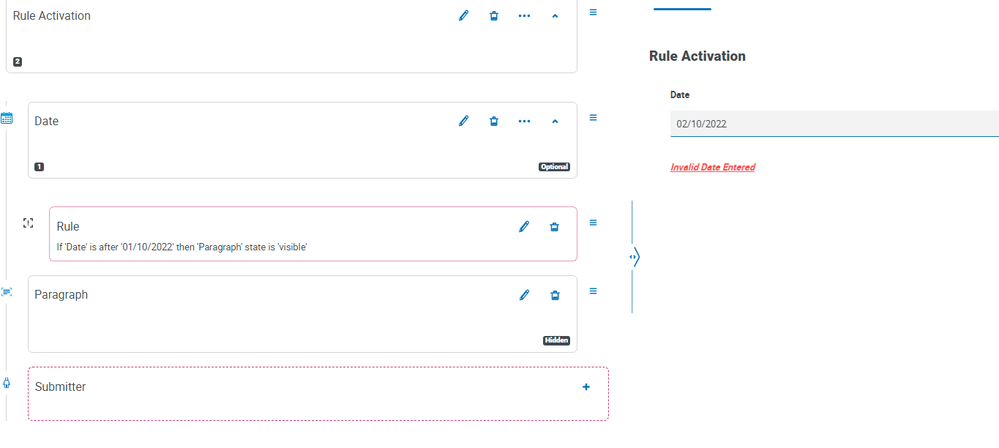
Cheers
------------------------------
Joe Farr
Senior Product Specialist
Blue Prism Limited
------------------------------
You are right, it does allow today's date, and you can only restrict the start date, not the end date.
I do have a workaround for you. You can't remove the ability to add today's date but you can add a rule to state that if the date entered is after a particular date, a paragraph or field appears that informs the user that they have entered an invalid date. Would that work for you?
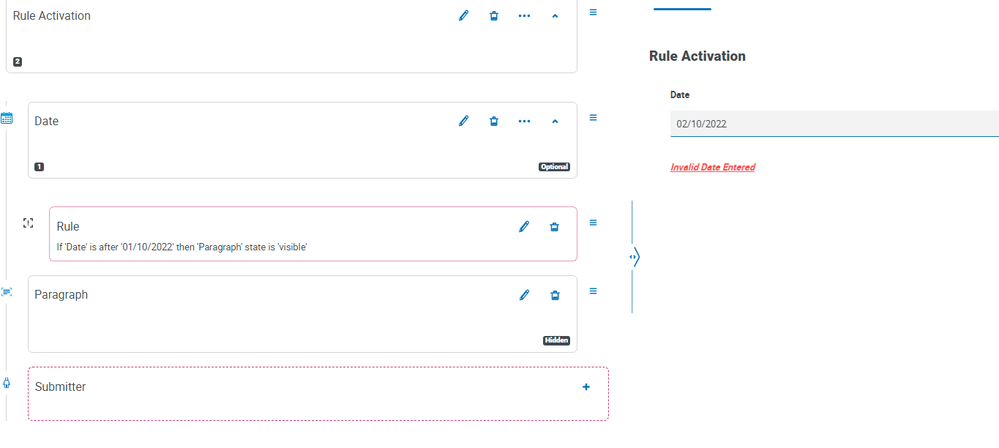
Cheers
------------------------------
Joe Farr
Senior Product Specialist
Blue Prism Limited
------------------------------
Options
- Mark as New
- Bookmark
- Subscribe
- Mute
- Subscribe to RSS Feed
- Permalink
- Email to a Friend
- Report Inappropriate Content
10-10-22 03:45 PM
Hi Joe.
With that rule, could I state if the date was "today's" date rather than a specific date?
Thanks
Rhian
------------------------------
Rhian Lowe
------------------------------
With that rule, could I state if the date was "today's" date rather than a specific date?
Thanks
Rhian
------------------------------
Rhian Lowe
------------------------------
Options
- Mark as New
- Bookmark
- Subscribe
- Mute
- Subscribe to RSS Feed
- Permalink
- Email to a Friend
- Report Inappropriate Content
10-10-22 04:38 PM
Unfortunately not, which means it won't work for all use cases. But if there is a date you could use as a control date, then it would work. If you set it as "today", i.e. the date when you create the form, then that's the date that will remain, it's not a variable of TODAY.
Cheers
------------------------------
Joe Farr
Senior Product Specialist
Blue Prism Limited
------------------------------
Cheers
------------------------------
Joe Farr
Senior Product Specialist
Blue Prism Limited
------------------------------
Related Content
- Character limit on Table field type for Hub/Interact? in Product Forum
- Element works and then fails in Product Forum
- How to change every Community setting (and what they all do) in Community FAQ
- Interact installation URL restriction issue in Product Forum
- Interact Rule based on a text field input in Product Forum

