Turn on suggestions
Auto-suggest helps you quickly narrow down your search results by suggesting possible matches as you type.
Showing results for
- SS&C Blue Prism Community
- Get Help
- Product Forum
- RE: Interaction with Excel file is slow
Options
- Subscribe to RSS Feed
- Mark Topic as New
- Mark Topic as Read
- Float this Topic for Current User
- Bookmark
- Subscribe
- Mute
- Printer Friendly Page
Interaction with Excel file is slow
Options
- Mark as New
- Bookmark
- Subscribe
- Mute
- Subscribe to RSS Feed
- Permalink
- Email to a Friend
- Report Inappropriate Content
08-03-21 08:03 AM
Hi all,
I have this one robot working with Excel report which used to work fine last year but since new year the robot is slow AF when interacting with the report. I am talking like one minute to activate worksheet, one minute to set cell value and so on. Again, last year this robot worked fine and the file size was as big as it is today. There was no update in BP, nor in Excel.
I am working with Blue Prism v6.6 and Excel Professional Plus 2016 (file size around 18 Mb). The "slowness' applies to all actions from MS Excel VBO. My RAM is used for 40% and PCU for around 30%.
Any idea what's wrong?
------------------------------
Tomas Rehak
RPA Developer
VUB Slovensko
Europe/Bratislava
------------------------------
I have this one robot working with Excel report which used to work fine last year but since new year the robot is slow AF when interacting with the report. I am talking like one minute to activate worksheet, one minute to set cell value and so on. Again, last year this robot worked fine and the file size was as big as it is today. There was no update in BP, nor in Excel.
I am working with Blue Prism v6.6 and Excel Professional Plus 2016 (file size around 18 Mb). The "slowness' applies to all actions from MS Excel VBO. My RAM is used for 40% and PCU for around 30%.
Any idea what's wrong?
------------------------------
Tomas Rehak
RPA Developer
VUB Slovensko
Europe/Bratislava
------------------------------
2 REPLIES 2
Options
- Mark as New
- Bookmark
- Subscribe
- Mute
- Subscribe to RSS Feed
- Permalink
- Email to a Friend
- Report Inappropriate Content
08-03-21 01:43 PM
There may be multiple reasons.
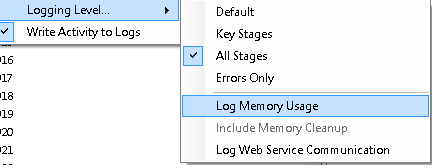
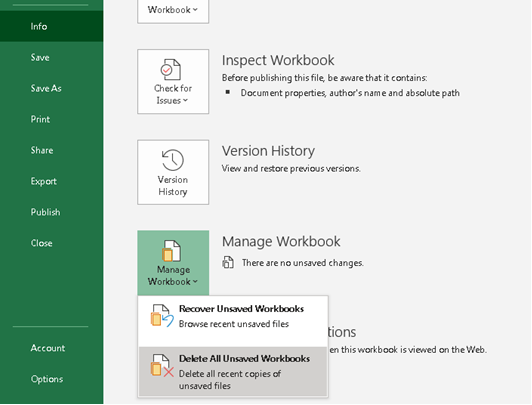
You can also check the runtime resource to see if there are other applications that are taking up memory.
------------------------------
Vinodh Kannan Krishnan
AVP
State Street Corporation
America/New_York
------------------------------
- You can try to enable logging memory usage on the run time resource and track the memory usage at each step, will give you some idea
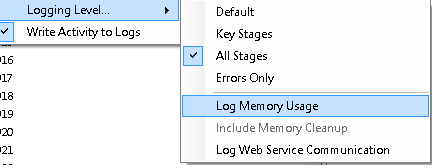
- You can also delete unsaved workbooks (like below). A weekly reboot will also help(if you are not doing it).
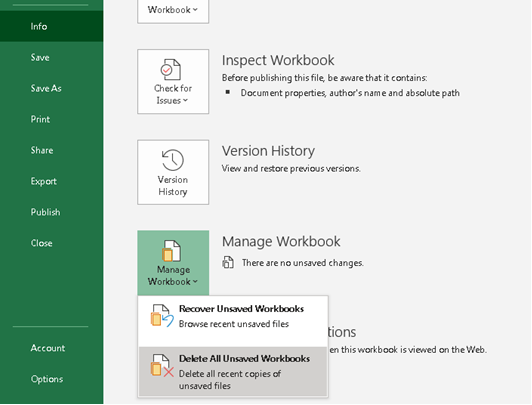
You can also check the runtime resource to see if there are other applications that are taking up memory.
------------------------------
Vinodh Kannan Krishnan
AVP
State Street Corporation
America/New_York
------------------------------
Options
- Mark as New
- Bookmark
- Subscribe
- Mute
- Subscribe to RSS Feed
- Permalink
- Email to a Friend
- Report Inappropriate Content
09-03-21 07:56 AM
Thanks for response.
1. There are no other applications running that would take up significant portion of memory
2. There are no unsaved workbooks
3. Although I didn't logged memory usage, I can say from looking at Task Manager that my memory is never above 50%, so I don't see problem here
------------------------------
Tomas Rehak
RPA Developer
VUB Slovensko
Europe/Bratislava
------------------------------
1. There are no other applications running that would take up significant portion of memory
2. There are no unsaved workbooks
3. Although I didn't logged memory usage, I can say from looking at Task Manager that my memory is never above 50%, so I don't see problem here
------------------------------
Tomas Rehak
RPA Developer
VUB Slovensko
Europe/Bratislava
------------------------------
Related Content
- Blue Prism v6.10.1 slow interaction with KAFKA using DX published VBO in Digital Exchange
- MS Excel VBO for the 'Get Worksheet as Collection' action performance slow in 7.2 V in Product Forum
- OLEDB connect with two different Excels and interact with the tables in Digital Exchange
- 'Field Doesn't Exist Within This Collection' Message when the field does exist in Product Forum
- Refactoring UiPath Bot to SS&C Blue Prism with Capture Assistance in Blueprints

