Turn on suggestions
Auto-suggest helps you quickly narrow down your search results by suggesting possible matches as you type.
Showing results for
- SS&C Blue Prism Community
- Get Help
- Product Forum
- Java Application crashing in spy mode
Options
- Subscribe to RSS Feed
- Mark Topic as New
- Mark Topic as Read
- Float this Topic for Current User
- Bookmark
- Subscribe
- Mute
- Printer Friendly Page
Java Application crashing in spy mode
Options
- Mark as New
- Bookmark
- Subscribe
- Mute
- Subscribe to RSS Feed
- Permalink
- Email to a Friend
- Report Inappropriate Content
31-03-22 09:03 PM
Hello everyone!
I am trying to use the application modeller with a java based application. I have already installed JAB and checked it works just as the Blue Prism Java Access Brisge Guide indicates.
The application modeller launches the java application correctly, however, when I try to identify an element using spy mode, the apllication rapidly crashes. I have also tried to identify elements using the Application Navigator, but no elements are showing.
Any idea on what could be going wrong or on how I can fix this?
Thank you in advance for your help!
I am trying to use the application modeller with a java based application. I have already installed JAB and checked it works just as the Blue Prism Java Access Brisge Guide indicates.
The application modeller launches the java application correctly, however, when I try to identify an element using spy mode, the apllication rapidly crashes. I have also tried to identify elements using the Application Navigator, but no elements are showing.
Any idea on what could be going wrong or on how I can fix this?
Thank you in advance for your help!
1 REPLY 1
Options
- Mark as New
- Bookmark
- Subscribe
- Mute
- Subscribe to RSS Feed
- Permalink
- Email to a Friend
- Report Inappropriate Content
31-03-22 10:49 PM
I saw in the past that using 32 bits that are not defined in the Application Modeler affects how the application launches. Try to check the version of the application for java using the Task Manager in the details tab.
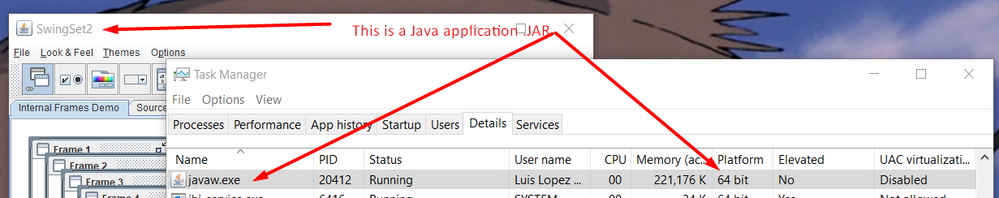
In my case is 64 bits, but if it is 32 bits, change that in the Application Manager Mode.

If the problem keeps happening, please contact our technical support team.
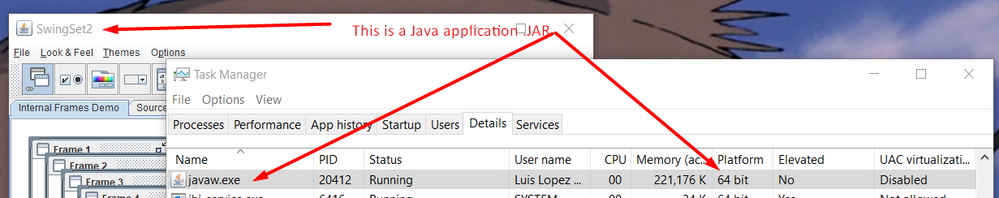
In my case is 64 bits, but if it is 32 bits, change that in the Application Manager Mode.

If the problem keeps happening, please contact our technical support team.
Related Content
- Blueprism 7.5 Guest Mode Chrome Issue in Product Forum
- Unable to identify the process owning the foreground window. in Product Forum
- UIA Element not highlighting in Product Forum
- Issue with Active Accessibility in run time in Product Forum
- Intermittent UIA Error in Blue Prism When Logging Into Browser-Based App in Product Forum

