Turn on suggestions
Auto-suggest helps you quickly narrow down your search results by suggesting possible matches as you type.
Showing results for
- SS&C Blue Prism Community
- Get Help
- Product Forum
- RE: Kill Process Failed
Options
- Subscribe to RSS Feed
- Mark Topic as New
- Mark Topic as Read
- Float this Topic for Current User
- Bookmark
- Subscribe
- Mute
- Printer Friendly Page
Kill Process Failed
Options
- Mark as New
- Bookmark
- Subscribe
- Mute
- Subscribe to RSS Feed
- Permalink
- Email to a Friend
- Report Inappropriate Content
11-12-19 04:17 PM
Hello All,
I am currently facing a challenge wherein BP isn't properly killing the process during a close down.
I've noticed that this happens when there is an unexpected pop-up message from an application (this pop-up message is sporadic and may be due to performance issues of the application), instead of killing processes like Outlook, I.E, etc, it skips that part but continues to send the termination message anyway.
I was advised to try and use the Utitlity - Environment - Start Process with the following parameters:
Application: "taskkill"
Arguments: "/im Notepad.exe /f" (Notedpad.exe is just a sample as I am not sure if I am allowed to list the name of the application).
Can anyone share their thoughts?
------------------------------
Jessie Jaye II Quema
RPA Configurator
HSBC
Asia/Hong_Kong
------------------------------
I am currently facing a challenge wherein BP isn't properly killing the process during a close down.
I've noticed that this happens when there is an unexpected pop-up message from an application (this pop-up message is sporadic and may be due to performance issues of the application), instead of killing processes like Outlook, I.E, etc, it skips that part but continues to send the termination message anyway.
I was advised to try and use the Utitlity - Environment - Start Process with the following parameters:
Application: "taskkill"
Arguments: "/im Notepad.exe /f" (Notedpad.exe is just a sample as I am not sure if I am allowed to list the name of the application).
Can anyone share their thoughts?
------------------------------
Jessie Jaye II Quema
RPA Configurator
HSBC
Asia/Hong_Kong
------------------------------
6 REPLIES 6
Options
- Mark as New
- Bookmark
- Subscribe
- Mute
- Subscribe to RSS Feed
- Permalink
- Email to a Friend
- Report Inappropriate Content
12-12-19 01:51 AM
Use: Utility- Environment--> Kill Process--> Give the process name in the input parameter.
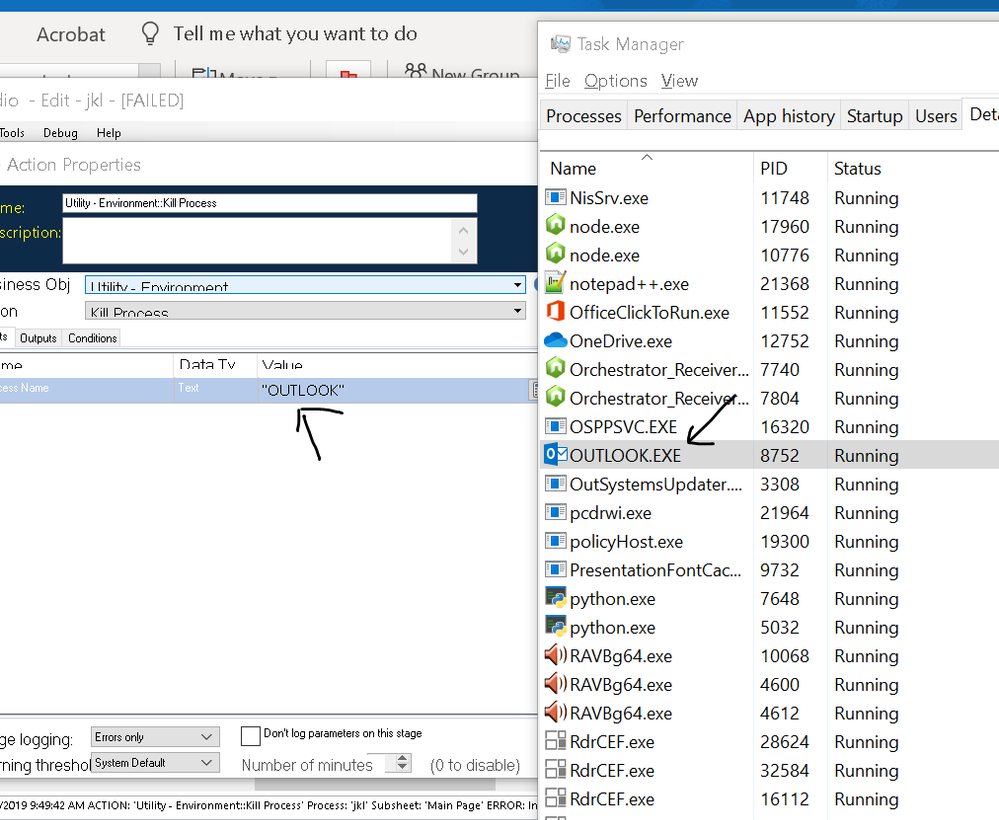
------------------------------
Vivek Goel
RPA Architect
Asia/Singapore
https://www.rpatools.com/
"If you like this post, please press the "Recommend" Button.
------------------------------
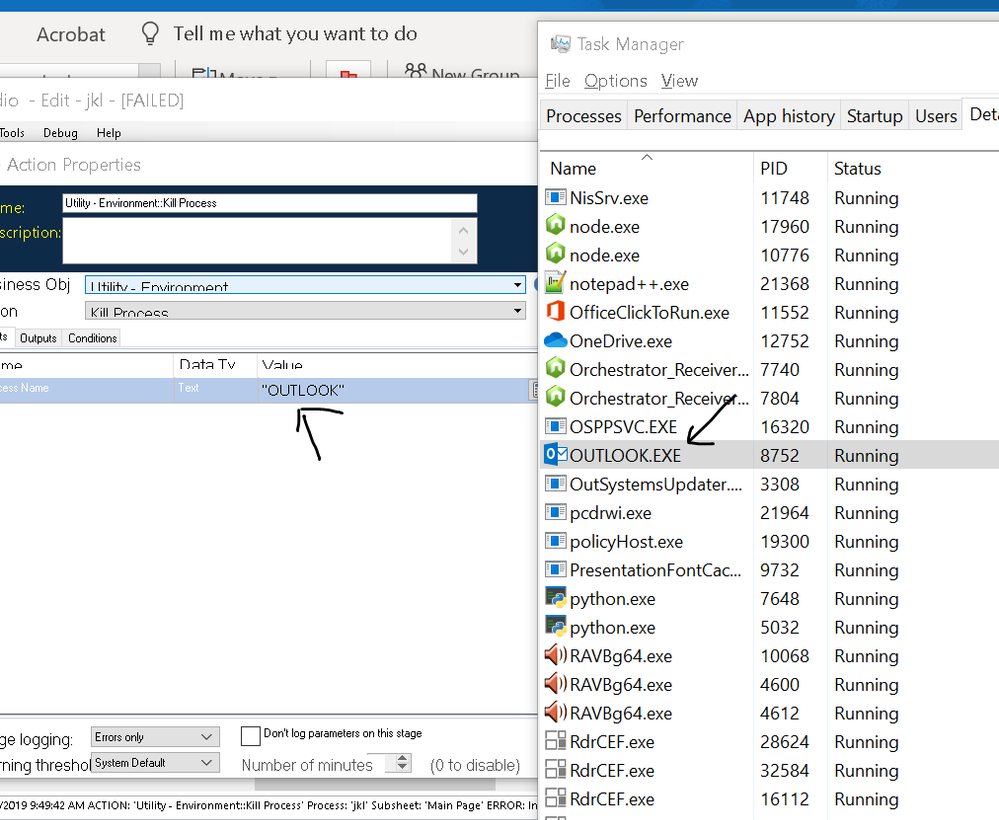
------------------------------
Vivek Goel
RPA Architect
Asia/Singapore
https://www.rpatools.com/
"If you like this post, please press the "Recommend" Button.
------------------------------
Options
- Mark as New
- Bookmark
- Subscribe
- Mute
- Subscribe to RSS Feed
- Permalink
- Email to a Friend
- Report Inappropriate Content
12-12-19 08:34 AM
Hello Vivek,
Thank you for responding. We are using Utility Environment - Kill Process however I've noticed that it does not always kill the process when there is an unexpected pop-up message. We are thinking of adding the unexpected pop-up message however it is sporadic hence we unable to spy.
Would you be able to help with Utility Environment - Start Process - Taskkill?
------------------------------
Jessie Jaye II Quema
RPA Configurator
HSBC
Asia/Hong_Kong
------------------------------
Thank you for responding. We are using Utility Environment - Kill Process however I've noticed that it does not always kill the process when there is an unexpected pop-up message. We are thinking of adding the unexpected pop-up message however it is sporadic hence we unable to spy.
Would you be able to help with Utility Environment - Start Process - Taskkill?
------------------------------
Jessie Jaye II Quema
RPA Configurator
HSBC
Asia/Hong_Kong
------------------------------
Options
- Mark as New
- Bookmark
- Subscribe
- Mute
- Subscribe to RSS Feed
- Permalink
- Email to a Friend
- Report Inappropriate Content
12-12-19 08:59 AM
Hi Jessie,
Is this pop-up message a separate task in manager? If so You can always try to kill it prior to killing actual application.
Best regards,
Michal
------------------------------
Michal Szumski
RPA developer
Rockwell Automation
Europe/Warsaw
------------------------------
Is this pop-up message a separate task in manager? If so You can always try to kill it prior to killing actual application.
Best regards,
Michal
------------------------------
Michal Szumski
RPA developer
Rockwell Automation
Europe/Warsaw
------------------------------
Options
- Mark as New
- Bookmark
- Subscribe
- Mute
- Subscribe to RSS Feed
- Permalink
- Email to a Friend
- Report Inappropriate Content
12-12-19 11:51 AM
Hi Michal,
I believe so, however as it is sporadic. We are unable to simulate/spy/check in the UAT/DEV environment
------------------------------
Jessie Jaye II Quema
RPA Configurator
HSBC
Asia/Hong_Kong
------------------------------
I believe so, however as it is sporadic. We are unable to simulate/spy/check in the UAT/DEV environment
------------------------------
Jessie Jaye II Quema
RPA Configurator
HSBC
Asia/Hong_Kong
------------------------------
Options
- Mark as New
- Bookmark
- Subscribe
- Mute
- Subscribe to RSS Feed
- Permalink
- Email to a Friend
- Report Inappropriate Content
13-12-19 07:08 AM
Hi,
I faced same problem, so I created object and wrote code in code stage.
It kills specified processes completely.
input argument is 'ProcessName'.
Dim p As New System.Diagnostics.Process()
p.StartInfo.FileName = System.Environment.GetEnvironmentVariable("ComSpec")
p.StartInfo.Arguments = "/c taskkill /F /T /FI ""username eq %USERNAME%"" /IM " & ProcessName
p.StartInfo.UseShellExecute = false
p.StartInfo.CreateNoWindow = true
p.Start()
p.WaitForExit()
p.Close()
hope it helps you------------------------------
Mitsuko
Asia/Tokyo
------------------------------
------------------------------
Mitsuko
Asia/Tokyo
------------------------------
Mitsuko
Asia/Tokyo
------------------------------
Options
- Mark as New
- Bookmark
- Subscribe
- Mute
- Subscribe to RSS Feed
- Permalink
- Email to a Friend
- Report Inappropriate Content
13-12-19 08:23 AM
you can have a bat file running in the background that is killing all pop-ups. The bat can be started by Resource Scheduler. You will need to know at least some info like process name, or status of the app if is not working on working to kill it.
------------------------------
Cohen
RPA Developer
Romania
------------------------------
------------------------------
Cohen
RPA Developer
Romania
------------------------------
Related Content
- BP Upgrade 6.5 to 7.3 - AA Elements Focus Action is no longer working in Product Forum
- Unable to Click Menu item in Product Forum
- Intermittent UIA Error in Blue Prism When Logging Into Browser-Based App in Product Forum
- blueprism software - Error in Product Forum
- Processes using Google Chrome are failing in Product Forum

