- SS&C Blue Prism Community
- Get Help
- Product Forum
- RE: Login Agent & 0x80131505
- Subscribe to RSS Feed
- Mark Topic as New
- Mark Topic as Read
- Float this Topic for Current User
- Bookmark
- Subscribe
- Mute
- Printer Friendly Page
Login Agent & 0x80131505
- Mark as New
- Bookmark
- Subscribe
- Mute
- Subscribe to RSS Feed
- Permalink
- Email to a Friend
- Report Inappropriate Content
03-08-20 04:14 PM
We have our runtime running from a Windows Server (Terminal mode) where we also have 3 other sessions for developers.
Our process was running fine until we decided to test the scheduler. Login Agent is throwing the 0x80131505 error.
We are able to run the process if the runtime user is open, but not able if it´s active but session is closed. I went through all the similar posts and understand it might be a login issue, but I couldn´t find a single confirmation on what is the correct fix for this.
IT is open to help us with windows configuration and policies, but I need direction on what to target here.
Thanks,
------------------------------
Thiago Bertolotti de Oliveira
------------------------------
- Mark as New
- Bookmark
- Subscribe
- Mute
- Subscribe to RSS Feed
- Permalink
- Email to a Friend
- Report Inappropriate Content
03-08-20 06:39 PM
Now, all depends if you follow all the requirement to allow Login Agent to work. (follow this example here)
Like, Windows Disclaimemt message, maybe your organization has this message popup at the begging and this causes Login Agent to fail, or maybe is the CTRL-ALT-DELETE is enabled and you not using SAS to pass this.
Your error is a timeout, and any or the reason I explained before can be a source fo that. We need to review your case if any of the previous comments don't guide you to revolved, please create a ticket at support@blueprism.com to assign one of our engineers to help to resolve your issue.
------------------------------
Luis Lopez
Customer Support Engineer English and Spanish
Blue Prism Ltd
------------------------------
- Mark as New
- Bookmark
- Subscribe
- Mute
- Subscribe to RSS Feed
- Permalink
- Email to a Friend
- Report Inappropriate Content
03-08-20 07:03 PM
We also have a ticket open, but I was hoping it could be something simple that was overlooked. We start the UAT today, and the only turnaround we have found was to create another user to connect to the Runtime via RCP and keep the session open..
We can close this second user and it still keeps the runtime alivee... but it´s just a mitigation plan.. we should be able to use the login agent.
------------------------------
Thiago Bertolotti de Oliveira
------------------------------
- Mark as New
- Bookmark
- Subscribe
- Mute
- Subscribe to RSS Feed
- Permalink
- Email to a Friend
- Report Inappropriate Content
03-08-20 07:39 PM
When you login in that RR you GPO have a window like this one?
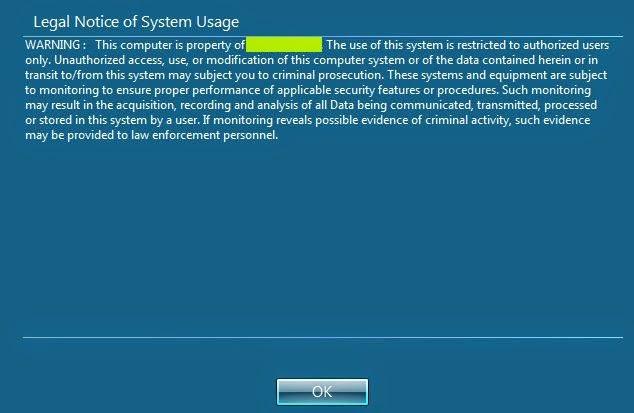
This will affect the Login Agent to work, just like the CTRL - ALT - DELETE effect if you don't install SAS.
------------------------------
Luis Lopez
Customer Support Engineer English and Spanish
Blue Prism Ltd
------------------------------
- Mark as New
- Bookmark
- Subscribe
- Mute
- Subscribe to RSS Feed
- Permalink
- Email to a Friend
- Report Inappropriate Content
03-08-20 08:05 PM
Today we went through all GP configuration, applied the recommended settings, restarted everything.. still the same error.
I´ll wait for someone to answer our ticket and maybe connect to our server. This is really critical to our project.
------------------------------
Thiago Bertolotti de Oliveira
------------------------------
- Mark as New
- Bookmark
- Subscribe
- Mute
- Subscribe to RSS Feed
- Permalink
- Email to a Friend
- Report Inappropriate Content
03-08-20 08:16 PM
------------------------------
Luis Lopez
Customer Support Engineer English and Spanish
Blue Prism Ltd
------------------------------
- Mark as New
- Bookmark
- Subscribe
- Mute
- Subscribe to RSS Feed
- Permalink
- Email to a Friend
- Report Inappropriate Content
04-08-20 10:30 PM
Try checking also the solutions suggested on this community thread:
https://community.blueprism.com/communities/community-home/digestviewer/viewthread?GroupId=145&MessageKey=51958b67-977e-4bfa-b3dd-ab8764dc8edc&CommunityKey=3743dbaa-6766-4a4d-b7ed-9a98b6b1dd01&tab=dig...
------------------------------
Max Elopre
Technical Consultant
Chicago IL
------------------------------
- Mark as New
- Bookmark
- Subscribe
- Mute
- Subscribe to RSS Feed
- Permalink
- Email to a Friend
- Report Inappropriate Content
06-08-20 03:58 PM
------------------------------
Aaran Fraser-Hitchen
Software Developer
QinetiQ
------------------------------
- Mark as New
- Bookmark
- Subscribe
- Mute
- Subscribe to RSS Feed
- Permalink
- Email to a Friend
- Report Inappropriate Content
07-08-20 05:48 PM
------------------------------
Max Elopre
Technical Consultant
Chicago IL
------------------------------
- Mark as New
- Bookmark
- Subscribe
- Mute
- Subscribe to RSS Feed
- Permalink
- Email to a Friend
- Report Inappropriate Content
10-08-20 06:17 PM
Gracias por tu ayuda,
here you can find the ticket we placed and so far there is no way to use the login, we can logout but can't login
https://support.blueprism.com/en/support/tickets/109622
------------------------------
Eduardo Sacahui
Consultant
Symphony
America/El_Salvador
------------------------------
- How to get latest Login agent release or the BP version specific release in Product Forum
- Login Agent in BP v 7.3 in Product Forum
- Resource PC goes offline after logout (BP 7.3, Windows 11 non-domain) in Product Forum
- Getting error with MS Outlook Email VBO: Save Mail Attachment action in Product Forum
- Machines getting disconnected when trying to run a process in Product Forum

