- SS&C Blue Prism Community
- Get Help
- Product Forum
- RE: Login Agent Runtime Resource Issue
- Subscribe to RSS Feed
- Mark Topic as New
- Mark Topic as Read
- Float this Topic for Current User
- Bookmark
- Subscribe
- Mute
- Printer Friendly Page
Login Agent Runtime Resource Issue
- Mark as New
- Bookmark
- Subscribe
- Mute
- Subscribe to RSS Feed
- Permalink
- Email to a Friend
- Report Inappropriate Content
28-09-22 12:01 PM
I am facing an issue while working with login agent. After scheduling Logout process the process is locking the system but the BP runtime resource is getting close due to which login process is not working.
Please find the login agent server config info:
<?xml version="1.0" encoding="utf-8"?>
<configuration>
<workingdirectory path="C:\Program Files\Blue Prism Limited\Blue Prism Automate\"/>
<startuparguments>
<argument name="resourcepc"/>
<argument name="public"/>
<argument name="port">
<value>8181</value>
</argument>
<argument name="dbconname">
<value>Blueprism7</value>
</argument>
<argument name="sso"/>
</startuparguments>
</configuration>
What need to be done to keep Blue Prism Runtime Resource Instance Active.
Process is working when we need to lock the system but it's not working for login because blue prism instance is closing.
Can anyone please help me on this issue
------------------------------
Sushma Rajolli
------------------------------
- Mark as New
- Bookmark
- Subscribe
- Mute
- Subscribe to RSS Feed
- Permalink
- Email to a Friend
- Report Inappropriate Content
28-09-22 03:58 PM
So as a trigger for the action you could have "When logging out" and as an action start the program "C:\BluePrism\BP.vbs".
If you have difficulties scheduling the task let me know.
------------------------------
Lucas Silva
RPA Developer
------------------------------
- Mark as New
- Bookmark
- Subscribe
- Mute
- Subscribe to RSS Feed
- Permalink
- Email to a Friend
- Report Inappropriate Content
29-09-22 08:55 AM
I have created batch file to create instance of blue prism and create a windows task scheduler as you mentioned but while using sign out from login agent it is not scheduling the window task scheduler when the screen is being locked
can you please help me on this setting
------------------------------
Sushma Rajolli
------------------------------
- Mark as New
- Bookmark
- Subscribe
- Mute
- Subscribe to RSS Feed
- Permalink
- Email to a Friend
- Report Inappropriate Content
30-09-22 01:49 AM
Do you mean Windows log out by "sign out from the login agent"?
In my understanding, one possible scenario would be like this:
1. If the Login Agent is installed properly, the "Login Agent Service" will be running when the system is on --> Check the Windows Service and find "Login Agent Service".
2. When Windows is logged out and thereby Blue Prism runtime resource is closed, the Login Agent Service will invoke the Login Agent runtime resource. -> check the Control Room to see if the icon of Blue Prism RR has changed. (Login Agent Service uses the same name as Blue Prism runtime resource).
3. Assuming the Blue Prism session has been scheduled in advance for the Login process tied to Blue Prism runtime resource, the Application Server is supposed to be able to run the the schedule which, now, is going to run by Login Agent RR
4. The Login Agent RR will log in and then replaced by the Blue Prism RR. -> check this from the Control Room.
In a nutshell, the Login RR and BP RR is in a seesaw relation and the Login Agent Service monitors the Windows Login status and control the Login Agent RR accordingly.
Hope this video clip help: https://youtu.be/a0Af7sq5pSY
Reagrds
------------------------------
HongJoo Choi
------------------------------
- Mark as New
- Bookmark
- Subscribe
- Mute
- Subscribe to RSS Feed
- Permalink
- Email to a Friend
- Report Inappropriate Content
30-09-22 02:10 PM
I believe this is a known issue in many of the older releases of Blue Prism. If you run the "logout" process and the runtime resource is already logged out, it will kill the agent on the machine until you reboot. BP suggested either upgrading and installing the new login agent package or altering your logout process to first confirm the machine is logged in and, if not, simply end.
I don't have the link to where this is on the BP portal, but I'm sure if you google it you can find it. Which release are you on?
Thanks,
------------------------------
Diane Sanzone
------------------------------
- Mark as New
- Bookmark
- Subscribe
- Mute
- Subscribe to RSS Feed
- Permalink
- Email to a Friend
- Report Inappropriate Content
04-10-22 05:15 AM
I am using 7.0 version of blue prism. I have reinstalled the login agent for 7.0 v still facing same issue. after logout process BP runtime resource is not working
------------------------------
Sushma Rajolli
------------------------------
- Mark as New
- Bookmark
- Subscribe
- Mute
- Subscribe to RSS Feed
- Permalink
- Email to a Friend
- Report Inappropriate Content
04-10-22 12:19 PM
My apologies for using incorrect terminology. The issue is with the logout process. I believe version 7.0 is susceptible to this bug based on the release notes I found here:
https://portal.blueprism.com/customer-support/support-center#/path/Upgrade-Expansion/Upgrade/1579866972/What-are-the-known-issues-in-Blue-Prism-Version-6-10-releases.htm
I have taken a snippet of the applicable section here - it seems that it wasn't resolved until 7.1.
If this doesn't resolve your issue, I'd recommend a case with BP support.
Good luck!
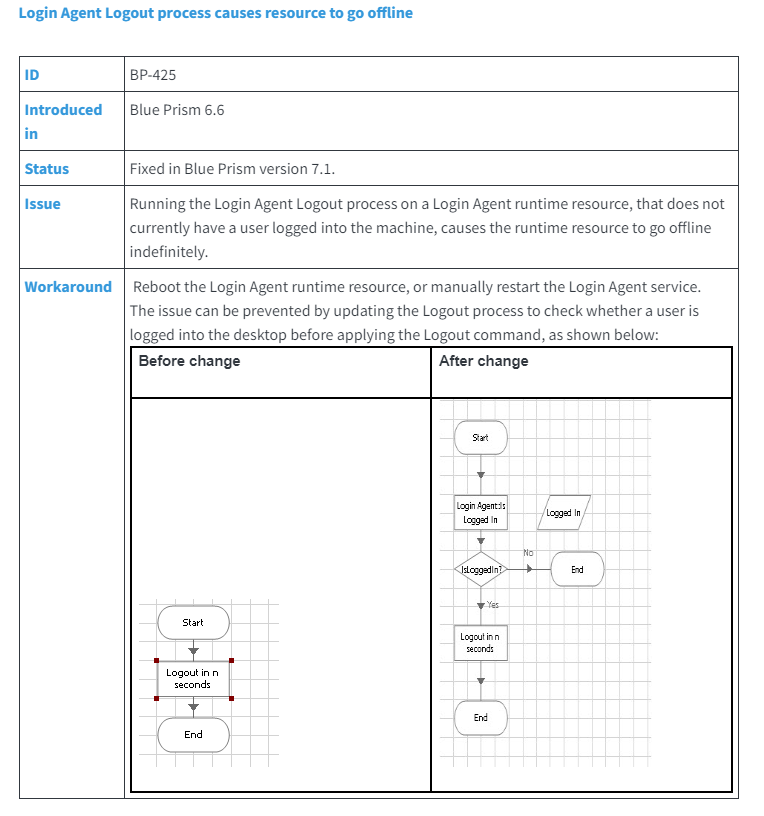
------------------------------
Diane Sanzone
------------------------------
- Mark as New
- Bookmark
- Subscribe
- Mute
- Subscribe to RSS Feed
- Permalink
- Email to a Friend
- Report Inappropriate Content
17-11-22 05:05 PM
We are facing similar issue in one of our client setup. In UAT environment everything is working fine however on production with same configuration when we run logout on runtime resource, the status changes to missing connection and as a result we are unable to run login process. We have BP 6.7.3. Making these changes to Logout process will logout the user and not cause missing connection/connection lost stage? Or am I looking at wrong solution for my problem?
BR,
Rahul Bansal
------------------------------
Rahul Bansal
------------------------------
- Mark as New
- Bookmark
- Subscribe
- Mute
- Subscribe to RSS Feed
- Permalink
- Email to a Friend
- Report Inappropriate Content
17-11-22 07:22 PM
It's been a while now since I've had this, but it seems odd that 2 environments with identical configurations would have different results. That said, this is a relatively minor change and it was presented by BP support, so if your change control process isn't prohibitively difficult, I would think it worthwhile that you implement the work around. It can't make things worse, and if it does you can always roll back.
Good luck!
------------------------------
Diane Sanzone
------------------------------
- Mark as New
- Bookmark
- Subscribe
- Mute
- Subscribe to RSS Feed
- Permalink
- Email to a Friend
- Report Inappropriate Content
17-11-22 09:33 PM
Have you check your security policy configurations? The security polices should be set up to allow login agent to start up after the logout action is complete. (see policy settings below). I once had to set up machines to work with login agent where the client didnt want to change the security policies the machines and resulted in the machine being offline if you use logout on it. The only way to use this if the policies are not set correctly is to lock the screen instead of logout.
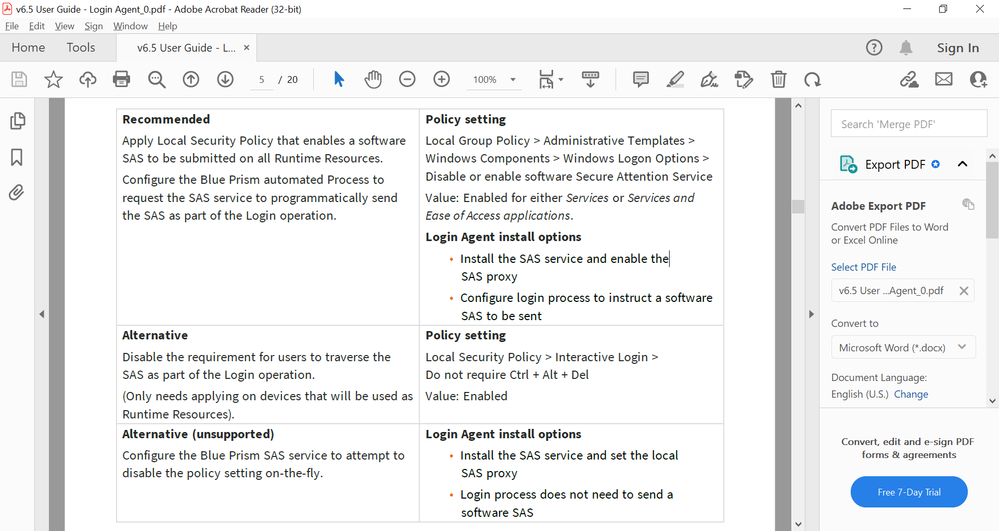
------------------------------
Michael ONeil
Technical Lead developer
NTTData
Europe/London
------------------------------
- Machines getting disconnected after attaching to Edge in Product Forum
- In 7.3.2, Runtime resource is showing state as Idle but connection is disconnected in Product Forum
- Firefox Browser Extension in version 7.3 in Product Forum
- Exposed Process/SOAP performance in Product Forum
- Resource PC goes offline after logout (BP 7.3, Windows 11 non-domain) in Product Forum

