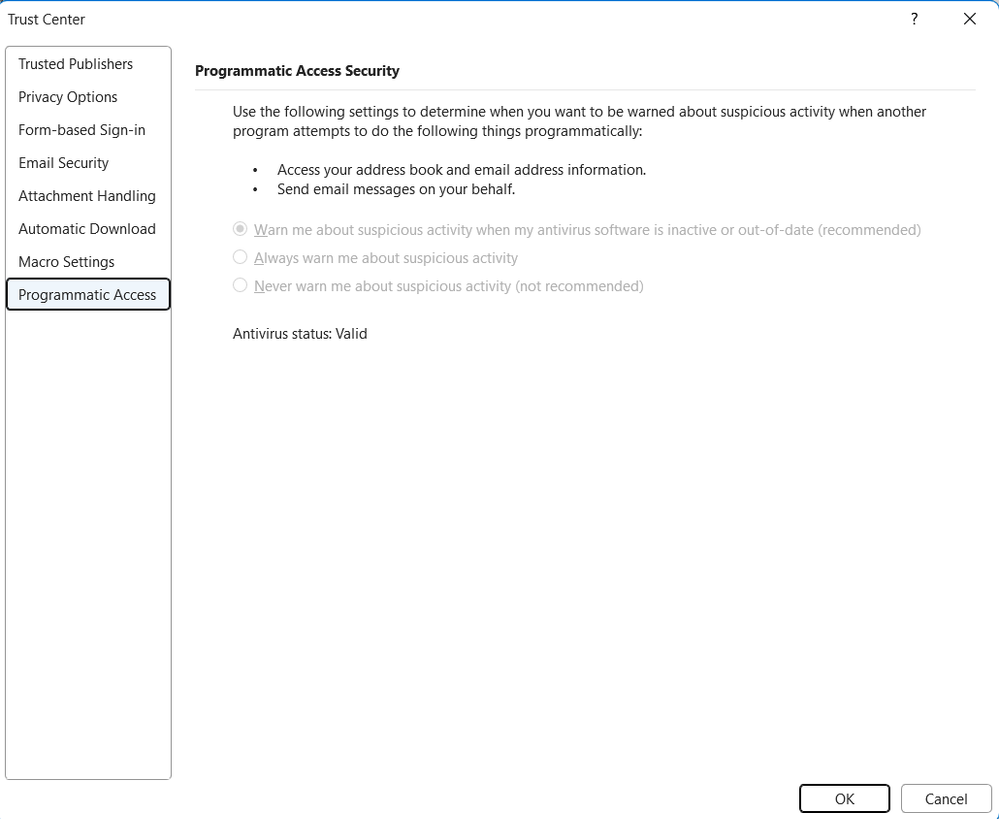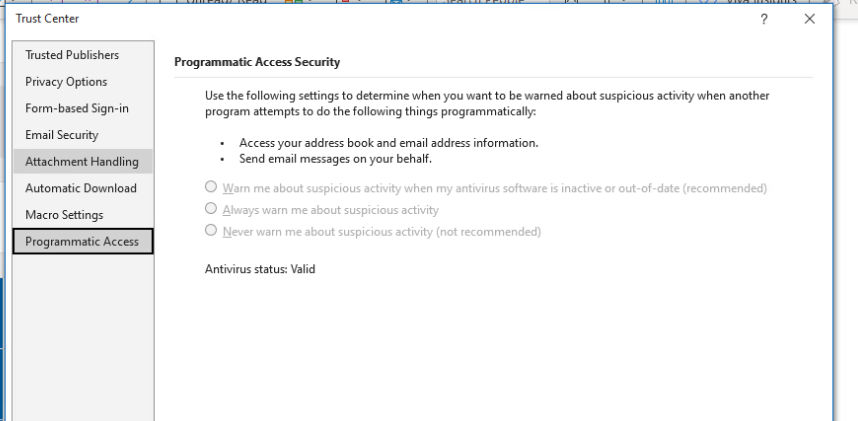- SS&C Blue Prism Community
- Get Help
- Product Forum
- RE: MS Office2019 vs MSO365 Outlook VBO
- Subscribe to RSS Feed
- Mark Topic as New
- Mark Topic as Read
- Float this Topic for Current User
- Bookmark
- Subscribe
- Mute
- Printer Friendly Page
MS Office2019 vs MSO365 Outlook VBO
- Mark as New
- Bookmark
- Subscribe
- Mute
- Subscribe to RSS Feed
- Permalink
- Email to a Friend
- Report Inappropriate Content
13-11-23 08:53 AM
Hi all,
Our Robot (VMs) are on premise and Outlook is installed locally as an email client, however the Robot mailboxes are in the Azure Cloud.
Outlook VBO with MS Office 2019 works fine for sending emails etc. However we installed MS O365 onto one of the Robots and the Outlook VBO now gets stuck when sending an email.
Our third party support support retrieved a 'Microsoft 365 - Outlook VBO' but this requires Blue Prism to be Azure AD registered, an Application ID and a Client ID. This feels like overkill due to our Blue Prism Application Server, SQL Server and Robots being local i.e. on premise. The Blue Prism software just needs to interact with the mailbox.
Apologies, I'm not experienced in BP software, we have a third party who support this but they are also unsure whether there is another way to approach this.
Any advice would be greatly appreciated.
Best regards
Anita
------------------------------
Anita Roberts
Zurich
Zurich
------------------------------
- Mark as New
- Bookmark
- Subscribe
- Mute
- Subscribe to RSS Feed
- Permalink
- Email to a Friend
- Report Inappropriate Content
13-11-23 01:25 PM
Hi Anita,
I can't answer your question directly (sorry), but I can share a bit about my recent experience with the same in hopes it helps. We, too, have everything on premise. I have found that using the DX Asset for Outlook 365, we no longer require an outlook client to be installed on the bot workstation. Since the integration is direct to the Outlook tenant, that additional app registration is required. It allows the bot to properly authenticate in order to interact with the mailbox. We did get hung up because we had a few older versions of some of the required utilities (the JSON one made a mess of timestamps until we updated that), so if you do move forward with the 365 asset, make sure you update all the prerequisites to the latest version.
Regarding the older VBO getting hung, I experienced something similar where a pop up would come up on screen warning of possible unauthorized access to the mailbox. I had to click "allow" to let the interaction through, but it only lasted 1 minute and I think I had to click twice to make it happen anyway.
Long story short, my experience has been similar to yours, but we did the app registration and now everything works smoothly and, in my opinion, is easier/better than before.
------------------------------
Diane Sanzone
------------------------------
- Mark as New
- Bookmark
- Subscribe
- Mute
- Subscribe to RSS Feed
- Permalink
- Email to a Friend
- Report Inappropriate Content
13-11-23 01:57 PM
@Diane Sanzone's explanation is spot on. The Microsoft 365 - Outlook VBO operates in a completely different way from the legacy Outlook VBO. And as she said, if the legacy Outlook VBO is freezing it's likely down to a security issue with Outlook warning you about something (in this case Blue Prism) trying to automate/script the Outlook client.
If you open Outlook on one of your DW's and go to File -> Options -> Trust Center -> Trust Center Settings and then select the Programmatic Access option, what is it set to?
Cheers,
------------------------------
Eric Wilson
Director, Integrations and Enablement
Blue Prism Digital Exchange
------------------------------
- Mark as New
- Bookmark
- Subscribe
- Mute
- Subscribe to RSS Feed
- Permalink
- Email to a Friend
- Report Inappropriate Content
14-11-23 08:30 AM
Thank you for your reply Diane, The reason I questioned this is, the Robots that have Office 2019 installed are successfully interacting with their mailbox that is in Azure cloud. I therefore thought by simply changing the client (O365) the process should remain the same. We are in a situation where the business wants to go to O365 but the cloud governance around this will take months due to the nature of the robotic processes.
It sounds like we could go to DX Asset for Outlook 365 however this will still require going through the cloud governance piece of work. We will be going this way further down the line so maybe we need to just go for it.
However, before I go down this route I will definitely check the security side of things. This makes sense and I'm sure I configured a GPO for programmatic access during the RPA project but will revisit. Thanks so much to you and @ewilson for your help with this.
Best regards
Anita
------------------------------
Anita Roberts
Zurich
Zurich
------------------------------
- Mark as New
- Bookmark
- Subscribe
- Mute
- Subscribe to RSS Feed
- Permalink
- Email to a Friend
- Report Inappropriate Content
14-11-23 02:02 PM
@Anita Roberts just to be clear, the robots using the legacy VBO are communicating with the local instance of Outlook which in turn is handling the communication with the Exchange server instance on Azure. Robots using the Microsoft 365 VBO are communicating directly with the Exchange instance on Azure.
Cheers,
------------------------------
Eric Wilson
Director, Integrations and Enablement
Blue Prism Digital Exchange
------------------------------
- Mark as New
- Bookmark
- Subscribe
- Mute
- Subscribe to RSS Feed
- Permalink
- Email to a Friend
- Report Inappropriate Content
14-11-23 02:13 PM
Hi Eric,
I now understand I made a wrong assumption that they both worked the same way; thank you I now understand the difference.
I would have thought the team who are managing the Blue Prism side of things might have had been able to explain this.
Thanks again for your help
Anita
------------------------------
Anita Roberts
Zurich
Zurich
------------------------------
- Mark as New
- Bookmark
- Subscribe
- Mute
- Subscribe to RSS Feed
- Permalink
- Email to a Friend
- Report Inappropriate Content
14-11-23 03:13 PM
Sorry Eric,
I've just realised you asked me a question. Our Programmatic Access looks like this.
and I've found the GPOs I configured for Programmatic Access. We made changes to these GPO's because after security patches were applied our Blue Prism support team reported that pop-ups were appearing and this was how we got around it.
Thanks again
Anita
------------------------------
Anita Roberts
Zurich
Zurich
------------------------------