Turn on suggestions
Auto-suggest helps you quickly narrow down your search results by suggesting possible matches as you type.
Showing results for
- SS&C Blue Prism Community
- Get Help
- Product Forum
- RE: MS Outlook Email VBO - Profile question
Options
- Subscribe to RSS Feed
- Mark Topic as New
- Mark Topic as Read
- Float this Topic for Current User
- Bookmark
- Subscribe
- Mute
- Printer Friendly Page
MS Outlook Email VBO - Profile question
Options
- Mark as New
- Bookmark
- Subscribe
- Mute
- Subscribe to RSS Feed
- Permalink
- Email to a Friend
- Report Inappropriate Content
09-12-20 02:35 AM
Hello members of the Blue Prism Community,
I would like to reach out to the wider community in understanding some of the comments left for the MS Outlook Email VBO released in v6.8 with regarding to the concept of profile on the Digital Exchange. See below a screenshot captured for the asset hosted on the DX:
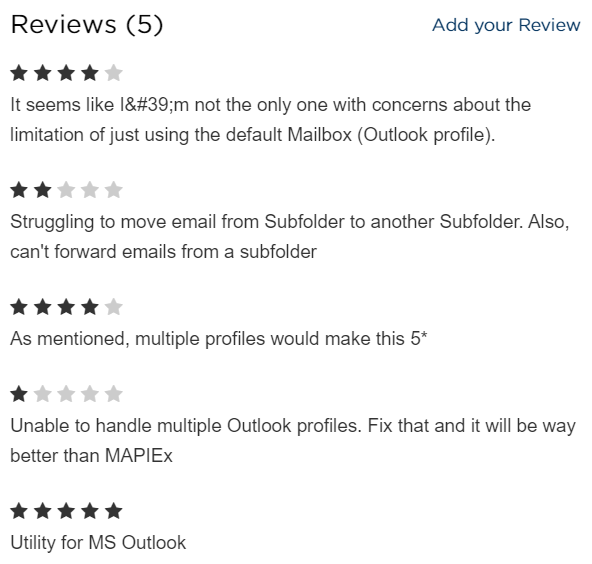
I take people meant for mailboxes or email accounts when they actually said profile. The said VBO released with v6.8 does offer support to multiple mailboxes in the form of "Account Display Name" parameter. The value of which is essentially what a user would see for each mailbox appears within the Outlook UI. In addition to this, "Shared Mailbox" parameter can be filled instead of "Account Display Name" to enable the VBO to interact with pre-configured Shared Mailboxes. I am aware that certain features are not in place for "Shared Mailbox", e.g. moving emails to Shared Mailboxes subfolders, and those will be added in future releases.
What makes it rather confusing is that the word "profile" can mean something very different in the context of Outlook. See Create an Outlook Profile article from Microsoft. This profile must be set before Outlook application is started and in our official VBO it is set to the default Outlook profile associated with the user account on the machine where Outlook is installed. Switching of profile is not currently available in the VBO but does exist in variants of the Outlook VBO that may be circulated in the community.
To ensure we do not have any obvious functionality gap going forward, I would like to kindly ask if
Regards,
------------------------------
Bruce Liu
Senior Product Consultant, Professional Services
Blue Prism
Australia/Sydney
------------------------------
I would like to reach out to the wider community in understanding some of the comments left for the MS Outlook Email VBO released in v6.8 with regarding to the concept of profile on the Digital Exchange. See below a screenshot captured for the asset hosted on the DX:
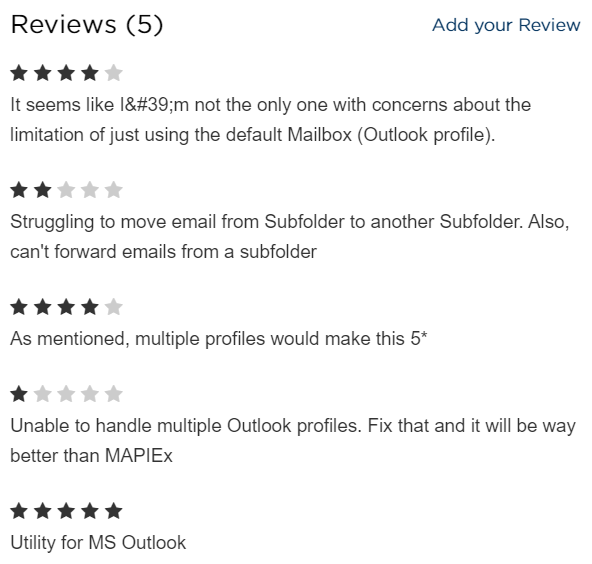
I take people meant for mailboxes or email accounts when they actually said profile. The said VBO released with v6.8 does offer support to multiple mailboxes in the form of "Account Display Name" parameter. The value of which is essentially what a user would see for each mailbox appears within the Outlook UI. In addition to this, "Shared Mailbox" parameter can be filled instead of "Account Display Name" to enable the VBO to interact with pre-configured Shared Mailboxes. I am aware that certain features are not in place for "Shared Mailbox", e.g. moving emails to Shared Mailboxes subfolders, and those will be added in future releases.
What makes it rather confusing is that the word "profile" can mean something very different in the context of Outlook. See Create an Outlook Profile article from Microsoft. This profile must be set before Outlook application is started and in our official VBO it is set to the default Outlook profile associated with the user account on the machine where Outlook is installed. Switching of profile is not currently available in the VBO but does exist in variants of the Outlook VBO that may be circulated in the community.
To ensure we do not have any obvious functionality gap going forward, I would like to kindly ask if
- my understanding of the comments is correct
- if so, is switching Outlook profile actually a requirement
Regards,
------------------------------
Bruce Liu
Senior Product Consultant, Professional Services
Blue Prism
Australia/Sydney
------------------------------
6 REPLIES 6
Options
- Mark as New
- Bookmark
- Subscribe
- Mute
- Subscribe to RSS Feed
- Permalink
- Email to a Friend
- Report Inappropriate Content
09-07-21 08:59 PM
In our case, we would like to Send Email on behalf of an existing shared Workflow mailbox so that the From email address is that of the shared mailbox and the sent emails can be viewed in that shared mailbox, as opposed to sending as the default profile, where the From would be the bot i & the sent emails would show in the bots sent mail folder. We've been using MS Outlook Mail VBO Community with Profile object for the past couple years, but all of sudden with the migration to O365, Send Mail doesn't work any more and we don't know why. Any suggestions?
------------------------------
Josiana Walton
Sr Automation Architect
Accelirate
America/New_York
------------------------------
------------------------------
Josiana Walton
Sr Automation Architect
Accelirate
America/New_York
------------------------------
Options
- Mark as New
- Bookmark
- Subscribe
- Mute
- Subscribe to RSS Feed
- Permalink
- Email to a Friend
- Report Inappropriate Content
10-07-21 12:48 AM
hi Josiana,
You can customize MS Outlook Email VBO --> Send Email Action and add below line of code before mail.Send:
mail.SentOnBehalfOfName = "inputemailaddress"
Also, ensure shared mail box is already configured in Outlook and permissions are in place for sending email.
Refer here for more details.
For O365 -- Works perfectly for us, would you like to share any error message received while sending email?
Also, check if antivirus agent installed is not blocking mails.
------------------------------
Manish Kumar
------------------------------
You can customize MS Outlook Email VBO --> Send Email Action and add below line of code before mail.Send:
mail.SentOnBehalfOfName = "inputemailaddress"
Also, ensure shared mail box is already configured in Outlook and permissions are in place for sending email.
Refer here for more details.
For O365 -- Works perfectly for us, would you like to share any error message received while sending email?
Also, check if antivirus agent installed is not blocking mails.
------------------------------
Manish Kumar
------------------------------
Options
- Mark as New
- Bookmark
- Subscribe
- Mute
- Subscribe to RSS Feed
- Permalink
- Email to a Friend
- Report Inappropriate Content
10-07-21 09:10 PM
If you send on behalf of, which Sent mail folder does the email appear in - the bot's or the shared mailbox?
Josie Walton
(513)305-5864
Sr. Client Engagement Manager

Options
- Mark as New
- Bookmark
- Subscribe
- Mute
- Subscribe to RSS Feed
- Permalink
- Email to a Friend
- Report Inappropriate Content
11-07-21 01:20 PM
It will appear in sent items of shared mailbox.
------------------------------
Manish Kumar
------------------------------
------------------------------
Manish Kumar
------------------------------
Options
- Mark as New
- Bookmark
- Subscribe
- Mute
- Subscribe to RSS Feed
- Permalink
- Email to a Friend
- Report Inappropriate Content
12-07-21 04:43 PM
actually, we just tried this and it doesn't appear in the sent mail folder of the shared mailbox. It appears in the bot's sent mail folder.
Thanks anyway,
Josie Walton
(513)305-5864
Sr. Client Engagement Manager

Options
- Mark as New
- Bookmark
- Subscribe
- Mute
- Subscribe to RSS Feed
- Permalink
- Email to a Friend
- Report Inappropriate Content
12-07-21 04:51 PM
I've done multi-bot architecture process which sends more than 2k emails daily and all appear in shared mailbox sent items.. might be some settings configuration in outlook which we are missing.
------------------------------
Manish Kumar
------------------------------
------------------------------
Manish Kumar
------------------------------
Related Content
- MS Outlook VBO (NetOffice) - Failed to proceed Method on Outlook.NameSpace=>GetDefaultFolder in Digital Exchange
- I am unable to save email from sharedinbox in Product Forum
- O365 Graph API Outlook - BP V6.4 in Product Forum
- Moving Emails in Shared Mailboxes in Product Forum
- SMTP will stop working October 1st, 2022 in Product Forum

