Turn on suggestions
Auto-suggest helps you quickly narrow down your search results by suggesting possible matches as you type.
Showing results for
- SS&C Blue Prism Community
- Get Help
- Product Forum
- MS Outlook Email VBO --> Works fine locally, error...
Options
- Subscribe to RSS Feed
- Mark Topic as New
- Mark Topic as Read
- Float this Topic for Current User
- Bookmark
- Subscribe
- Mute
- Printer Friendly Page
MS Outlook Email VBO --> Works fine locally, error on VM.
Options
- Mark as New
- Bookmark
- Subscribe
- Mute
- Subscribe to RSS Feed
- Permalink
- Email to a Friend
- Report Inappropriate Content
29-01-20 04:38 PM
Hi,
I am currently running into some problems with MS Outlook Email VBO - Get Sent Items (Basic). I usually work with Mapiex, but I have not found an option for Mapiex to save an email as .msg file. Instead, I used Get Sent Items (Basic) to save the details of the email in a Data Collection, followed by a Save Email stage that uses the entry_ID of the email to save it.
Here is the flow that works fine locally:
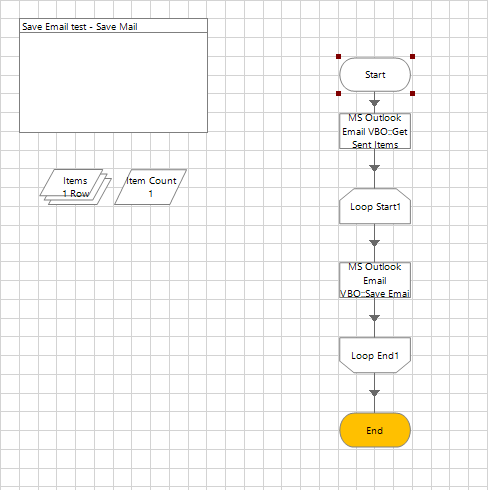
On the VM, this error occurs in the first stage (Get Sent Items):
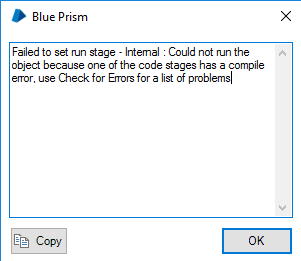
Any ideas how I could make this work? As mentioned above, the main goal is to save a sent email as .msg file.
Thanks in advance!
Ellen
I am currently running into some problems with MS Outlook Email VBO - Get Sent Items (Basic). I usually work with Mapiex, but I have not found an option for Mapiex to save an email as .msg file. Instead, I used Get Sent Items (Basic) to save the details of the email in a Data Collection, followed by a Save Email stage that uses the entry_ID of the email to save it.
Here is the flow that works fine locally:
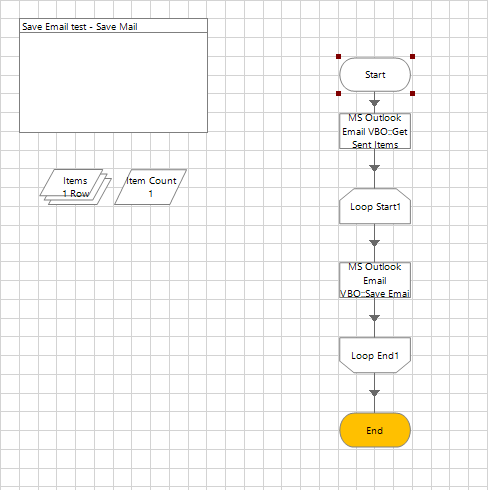
On the VM, this error occurs in the first stage (Get Sent Items):
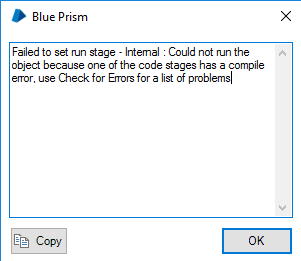
Any ideas how I could make this work? As mentioned above, the main goal is to save a sent email as .msg file.
Thanks in advance!
Ellen
7 REPLIES 7
Options
- Mark as New
- Bookmark
- Subscribe
- Mute
- Subscribe to RSS Feed
- Permalink
- Email to a Friend
- Report Inappropriate Content
29-01-20 08:20 PM
It looks like there's an issue with one of the code stages in the object. Is the VM connected to the same environment as your local system? You may need to open the object from the VM and see where the problem is.
------------------------------
Ami Barrett
Sr Product Consultant
Blue Prism
Richardson, TX
------------------------------
------------------------------
Ami Barrett
Sr Product Consultant
Blue Prism
Richardson, TX
------------------------------
Options
- Mark as New
- Bookmark
- Subscribe
- Mute
- Subscribe to RSS Feed
- Permalink
- Email to a Friend
- Report Inappropriate Content
30-01-20 03:22 AM
Hi Ellen,
Did you check if you have all the required DLLs present on the VM?
------------------------------
Vivek Goel
RPA Architect
Asia/Singapore
"If you like this post, please press the "Recommend" Button.
------------------------------
Did you check if you have all the required DLLs present on the VM?
------------------------------
Vivek Goel
RPA Architect
Asia/Singapore
"If you like this post, please press the "Recommend" Button.
------------------------------
Options
- Mark as New
- Bookmark
- Subscribe
- Mute
- Subscribe to RSS Feed
- Permalink
- Email to a Friend
- Report Inappropriate Content
30-01-20 06:02 AM
@vivek.kumar.goel has a really good point on the DLLs.
You may also be able to modify the dll reference if you don't want to copy files over. I changed mine to: C:\windows\assembly\GAC_MSIL\Microsoft.Office.Interop.Outlook\15.0.0.0__71e9bce111e9429c\Microsoft.Office.Interop.Outlook.dll . This path may vary based on what version of Outlook is installed, but I've gotten it to work without issue on 2013, 2016 and O365.
------------------------------
Ami Barrett
Sr Product Consultant
Blue Prism
Plano, TX
------------------------------
You may also be able to modify the dll reference if you don't want to copy files over. I changed mine to: C:\windows\assembly\GAC_MSIL\Microsoft.Office.Interop.Outlook\15.0.0.0__71e9bce111e9429c\Microsoft.Office.Interop.Outlook.dll . This path may vary based on what version of Outlook is installed, but I've gotten it to work without issue on 2013, 2016 and O365.
------------------------------
Ami Barrett
Sr Product Consultant
Blue Prism
Plano, TX
------------------------------
Options
- Mark as New
- Bookmark
- Subscribe
- Mute
- Subscribe to RSS Feed
- Permalink
- Email to a Friend
- Report Inappropriate Content
12-02-20 10:33 AM
Hey Ami,
Yes it is connected to the same BP server, so version is identical locally and on VM. We are still lost on this matter. DLL's should also be in place as we are using version 6.5 where this object was included as a standard. The strange thing is that it works perfectly locally but just not on the VM, whereas outlook versions are also the same (outlook 2016).
DLL also seems to be in place. I am not sure what you are referring to when yous peak about "modify the dll reference if you don't want to copy files over". I am unsure if this is necessary in our case.
Hope you have some more ideas/suggestions on this matter.
Best,
Nanne
------------------------------
Nanne van der Wal
Advisor
EY
Europe/Amsterdam
------------------------------
Yes it is connected to the same BP server, so version is identical locally and on VM. We are still lost on this matter. DLL's should also be in place as we are using version 6.5 where this object was included as a standard. The strange thing is that it works perfectly locally but just not on the VM, whereas outlook versions are also the same (outlook 2016).
DLL also seems to be in place. I am not sure what you are referring to when yous peak about "modify the dll reference if you don't want to copy files over". I am unsure if this is necessary in our case.
Hope you have some more ideas/suggestions on this matter.
Best,
Nanne
------------------------------
Nanne van der Wal
Advisor
EY
Europe/Amsterdam
------------------------------
Options
- Mark as New
- Bookmark
- Subscribe
- Mute
- Subscribe to RSS Feed
- Permalink
- Email to a Friend
- Report Inappropriate Content
12-02-20 03:02 PM
The OOB version of this VBO assumes that DLL file resides within the same directory as Automate.exe (IE: C:\Program Files\Blue Prism Limited\Blue Prism Automate ). The path you've pulled up is where Windows keeps its reference, and is what I modified my separate build of that mail handler to point to for sake of consistency (mainly because I built it against BP 5.4, before this VBO was available).
I think you're right that it was standard by the time 6.5 got shipped out. I remember some early instructions from BP requiring that you take some additional steps to get the DLL in there. If you're able to validate that it is in there, can you run a validation on the VBO and see what it says?
------------------------------
Ami Barrett
Sr Product Consultant
Blue Prism
Plano, TX
------------------------------
I think you're right that it was standard by the time 6.5 got shipped out. I remember some early instructions from BP requiring that you take some additional steps to get the DLL in there. If you're able to validate that it is in there, can you run a validation on the VBO and see what it says?
------------------------------
Ami Barrett
Sr Product Consultant
Blue Prism
Plano, TX
------------------------------
Options
- Mark as New
- Bookmark
- Subscribe
- Mute
- Subscribe to RSS Feed
- Permalink
- Email to a Friend
- Report Inappropriate Content
13-02-20 10:12 AM
Thanks Ami. After double checking the outlook specific DLL was indeed missing on the VM whereas we had it locally. Adding the DLL in the same directory instantly resolved the issue.
Thanks once again and congrats on the career switch I believe ?!
All the best.
------------------------------
Nanne van der Wal
Advisor
EY
Europe/Amsterdam
------------------------------
Thanks once again and congrats on the career switch I believe ?!
All the best.
------------------------------
Nanne van der Wal
Advisor
EY
Europe/Amsterdam
------------------------------
Options
- Mark as New
- Bookmark
- Subscribe
- Mute
- Subscribe to RSS Feed
- Permalink
- Email to a Friend
- Report Inappropriate Content
13-02-20 02:27 PM
Glad to help!
Thanks!
------------------------------
Ami Barrett
Sr Product Consultant
Blue Prism
Plano, TX
------------------------------
Thanks!
------------------------------
Ami Barrett
Sr Product Consultant
Blue Prism
Plano, TX
------------------------------
Related Content
- Outloook 365 is downloading corrupted Attachement in Digital Exchange
- 7.3.2 MS Outlook Email VBO issue with Get Sent Items in Product Forum
- Error in Forward Email - MS Outlook Email VBO in Digital Exchange
- Download Attachements from EML File (Outlook VBO Read from EML freezing) in Digital Exchange
- Exception Type : Internal and Exception Detail :Could not execute code stage because exception throw in Digital Exchange

