Turn on suggestions
Auto-suggest helps you quickly narrow down your search results by suggesting possible matches as you type.
Showing results for
- SS&C Blue Prism Community
- Get Help
- Product Forum
- MS Outlook VBO - rename "EntryID" email
Options
- Subscribe to RSS Feed
- Mark Topic as New
- Mark Topic as Read
- Float this Topic for Current User
- Bookmark
- Subscribe
- Mute
- Printer Friendly Page
Options
- Mark as New
- Bookmark
- Subscribe
- Mute
- Subscribe to RSS Feed
- Permalink
- Email to a Friend
- Report Inappropriate Content
24-01-23 10:49 AM
Hi everyone,
I am trying to change the "EntryID" name in MS Outlook VBO, so that I can easily identify it in our Work Queue.
Right now this is what they look like when loaded into the queue (screenshot: 1)
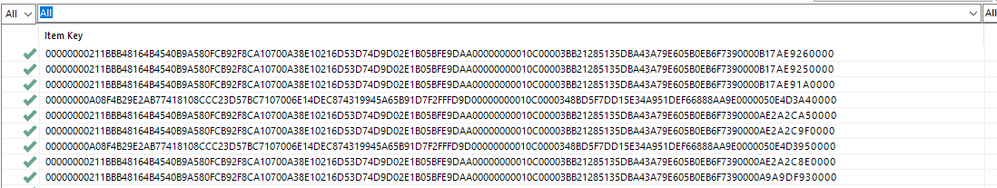
I'd like to be able to change the "EntryID" name to match the "Subject" line.
Please share information on this or any documentation, if available.
Thanks in advance
------------------------------
Brittany Harding
------------------------------
I am trying to change the "EntryID" name in MS Outlook VBO, so that I can easily identify it in our Work Queue.
Right now this is what they look like when loaded into the queue (screenshot: 1)
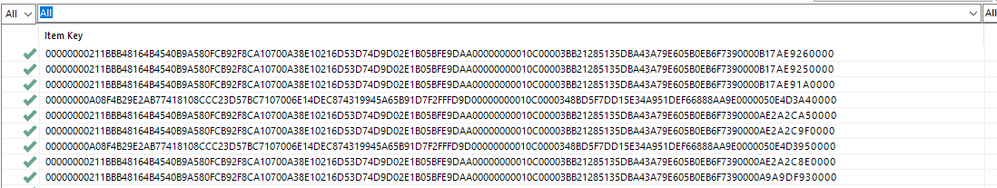
I'd like to be able to change the "EntryID" name to match the "Subject" line.
Please share information on this or any documentation, if available.
Thanks in advance
------------------------------
Brittany Harding
------------------------------
Answered! Go to Answer.
1 BEST ANSWER
Helpful Answers
Options
- Mark as New
- Bookmark
- Subscribe
- Mute
- Subscribe to RSS Feed
- Permalink
- Email to a Friend
- Report Inappropriate Content
24-01-23 11:07 AM
Hi Brittany,
I reckon setting the email Subject as ItemKey prior to sending the items to the WorkQ should fix your problem nicely.
That said, you may want to check with your local GDPR officer to see if it would be allowable to have the Subject visible for all to see in ControlRoom. In my place of work it is definitely not, but obviously that depends on what kind of data your Subjects may contain.
------------------------------
Happy coding!
---------------
Paul
Sweden
------------------------------
I reckon setting the email Subject as ItemKey prior to sending the items to the WorkQ should fix your problem nicely.
That said, you may want to check with your local GDPR officer to see if it would be allowable to have the Subject visible for all to see in ControlRoom. In my place of work it is definitely not, but obviously that depends on what kind of data your Subjects may contain.
------------------------------
Happy coding!
---------------
Paul
Sweden
------------------------------
Happy coding!
Paul, Sweden
(By all means, do not mark this as the best answer!)
Paul, Sweden
(By all means, do not mark this as the best answer!)
2 REPLIES 2
Options
- Mark as New
- Bookmark
- Subscribe
- Mute
- Subscribe to RSS Feed
- Permalink
- Email to a Friend
- Report Inappropriate Content
24-01-23 11:07 AM
Hi Brittany,
I reckon setting the email Subject as ItemKey prior to sending the items to the WorkQ should fix your problem nicely.
That said, you may want to check with your local GDPR officer to see if it would be allowable to have the Subject visible for all to see in ControlRoom. In my place of work it is definitely not, but obviously that depends on what kind of data your Subjects may contain.
------------------------------
Happy coding!
---------------
Paul
Sweden
------------------------------
I reckon setting the email Subject as ItemKey prior to sending the items to the WorkQ should fix your problem nicely.
That said, you may want to check with your local GDPR officer to see if it would be allowable to have the Subject visible for all to see in ControlRoom. In my place of work it is definitely not, but obviously that depends on what kind of data your Subjects may contain.
------------------------------
Happy coding!
---------------
Paul
Sweden
------------------------------
Happy coding!
Paul, Sweden
(By all means, do not mark this as the best answer!)
Paul, Sweden
(By all means, do not mark this as the best answer!)
Options
- Mark as New
- Bookmark
- Subscribe
- Mute
- Subscribe to RSS Feed
- Permalink
- Email to a Friend
- Report Inappropriate Content
24-01-23 11:43 AM
Thank you so much, this is now working for me. I am such a donut. I should have known to change it in the Work Queue first.
Thank you
Brittany
------------------------------
Brittany Harding
------------------------------
Thank you
Brittany
------------------------------
Brittany Harding
------------------------------
Related Content
- Graph API - Outlook - issue with CC filed in Reply to all Action in Digital Exchange
- Quick Note: Unable to Download the Latest MS Outlook VBO Updates. in Digital Exchange
- Outloook 365 is downloading corrupted Attachement in Digital Exchange
- Outlook Email VBO: Read From MSG Fails to Convert New Outlook MSG Files to HTML in Product Forum
- Outlook inbox contents and Exchange synchronization. in Digital Exchange

