- SS&C Blue Prism Community
- Get Help
- Product Forum
- RE: Major Bug in Blue Prism 6.6 Server service beh...
- Subscribe to RSS Feed
- Mark Topic as New
- Mark Topic as Read
- Float this Topic for Current User
- Bookmark
- Subscribe
- Mute
- Printer Friendly Page
Major Bug in Blue Prism 6.6 Server service behaviour
- Mark as New
- Bookmark
- Subscribe
- Mute
- Subscribe to RSS Feed
- Permalink
- Email to a Friend
- Report Inappropriate Content
13-09-19 12:48 PM
We have discovered a major bug in Blue Prism 6.6 so before you update read on:
When starting a Blue Prism Server service, the service will always use the [Default] connection configuration. If you are using multiple configurations and multiple services on a one server, only 1 Blue Prism server service will be functional and that service is forced to use Default configuration instead of any other present configurations.
Example:
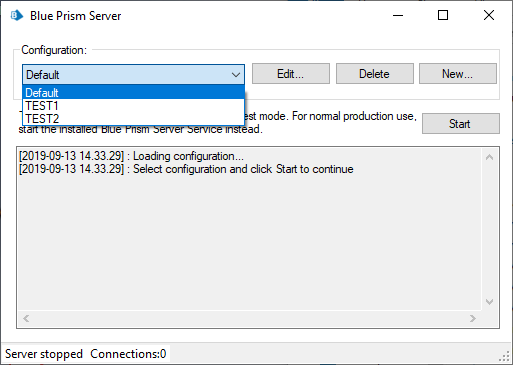
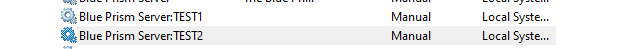
"Service cannot be started. BluePrism.BPCoreLib.MissingItemException: Database connection is not configured correctly"
When we examine and test the configurations on the BPServer.exe everything works as expected. When started from services.msc they will not start due to "No valid connection". We then noticed that if we configure the Default connection, the first service starts normally but the second complains that port is already taken and vice versa. If you configure the Default configuration you are able to start either of the services but not both at the same time due to port is being used. This means that on Blue Prism 6.6 you can only use Default configuration for the Blue Prism server service and that means you can run only 1 Blue Prism Server service per actual Server.
This can also be tested:
Create multiple configurations and create services for them. Configure Default configuration to be valid
Remove all configurations.
Start any one of the created services and it will start despite the configuration has been removed.
I hope that this is fixed as soon as possible.
------------------------------
Petri Kaukua
Certified Blue Prism Architect
Digital Workforce
Europe/Helsinki
------------------------------
- Mark as New
- Bookmark
- Subscribe
- Mute
- Subscribe to RSS Feed
- Permalink
- Email to a Friend
- Report Inappropriate Content
08-10-19 12:59 PM
thanks for the link to the support article. The second workaround did it's job for us (at the moment - the infrastructure team would like to have a clean solution).At least we can continue now, and we hope to see a new release with a permanent fix soon.
Thanks again !
------------------------------
Frederic Taes
RPA Consultant
RoboRana
------------------------------
- Mark as New
- Bookmark
- Subscribe
- Mute
- Subscribe to RSS Feed
- Permalink
- Email to a Friend
- Report Inappropriate Content
03-12-19 12:58 PM
Would you be able to give us an ETA for this fix.
Thank you
Sathya
------------------------------
Sathya Pandalai
RPA Architect
Edison, NJ
------------------------------
- Mark as New
- Bookmark
- Subscribe
- Mute
- Subscribe to RSS Feed
- Permalink
- Email to a Friend
- Report Inappropriate Content
16-12-19 01:38 PM
Any estimate of time or version number where the fix would be in place?
Br,
Petri Kaukua
------------------------------
Petri Kaukua
Certified Blue Prism Architect
Digital Workforce
Europe/Helsinki
------------------------------
- Mark as New
- Bookmark
- Subscribe
- Mute
- Subscribe to RSS Feed
- Permalink
- Email to a Friend
- Report Inappropriate Content
16-12-19 01:46 PM
Blue Prism 6.7 is in development and is currently expected to be released during Q1 of 2020.
Information relating to product plans is provided for INFORMATIONAL PURPOSES ONLY. It is general in nature and should not be construed as a binding commitment by Blue Prism.Blue Prism makes no guarantee of any kind regarding the information provided herein.
Please do not rely on this information in making any purchase decision. The timing of development and release for any product, feature, or functionality shall be decided in Blue Prism's sole discretion and is subject to change.
------------------------------
Samantha Shaw
Head of Customer Support (EMEA)
Blue Prism
Europe/London
------------------------------
- Mark as New
- Bookmark
- Subscribe
- Mute
- Subscribe to RSS Feed
- Permalink
- Email to a Friend
- Report Inappropriate Content
17-12-19 02:52 AM
- Mark as New
- Bookmark
- Subscribe
- Mute
- Subscribe to RSS Feed
- Permalink
- Email to a Friend
- Report Inappropriate Content
18-10-21 03:40 PM
------------------------------
Monica Llorens
Senior Business Relationship Manager
Brambles
Europe/London
------------------------------
- Mark as New
- Bookmark
- Subscribe
- Mute
- Subscribe to RSS Feed
- Permalink
- Email to a Friend
- Report Inappropriate Content
18-10-21 04:44 PM
You will need to ensure you are logged in to the Portal, as I know the link will only work for logged in users.
If you still have issues accessing the link after logging in, please do let us know 🙂
------------------------------
Samantha Shaw
Global Head of Support Operations
Blue Prism Ltd
Europe/London
------------------------------
- Mark as New
- Bookmark
- Subscribe
- Mute
- Subscribe to RSS Feed
- Permalink
- Email to a Friend
- Report Inappropriate Content
18-10-21 04:55 PM
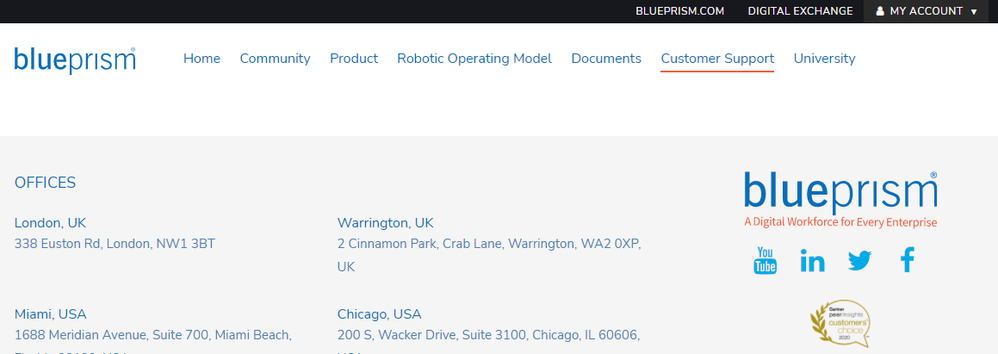
Same happens to me if i click on customer support. Not sure if i'm missing any other access than the portal and the community. Any chance to get the KB article in PDF or any other format. We've got this issue right now in production so need to apply the solution asap.
------------------------------
Monica Llorens
Senior Business Relationship Manager
Brambles
Europe/London
------------------------------
- Mark as New
- Bookmark
- Subscribe
- Mute
- Subscribe to RSS Feed
- Permalink
- Email to a Friend
- Report Inappropriate Content
18-10-21 05:06 PM
I have copied the KB article into the ticket your colleague has raised with Support and copied you in.
Apologies if I have the wrong ticket, but hopefully it gives you the content you need!
Thanks!
------------------------------
Samantha Shaw
Global Head of Support Operations
Blue Prism Ltd
Europe/London
------------------------------
- Mark as New
- Bookmark
- Subscribe
- Mute
- Subscribe to RSS Feed
- Permalink
- Email to a Friend
- Report Inappropriate Content
18-10-21 05:16 PM
------------------------------
Monica Llorens
Senior Business Relationship Manager
Brambles
Europe/London
------------------------------
- « Previous
-
- 1
- 2
- Next »
- Blueprism HUB in Product Forum
- Unable to start Blueprism Server in Product Forum
- Blue Prism HUB 5.1.1 Audit Service Install Error in Power Shell Script Run in Product Forum
- CLI Import Error - You do not have permissions to edit this process in Product Forum
- Can't establish connection between client and server in Product Forum

