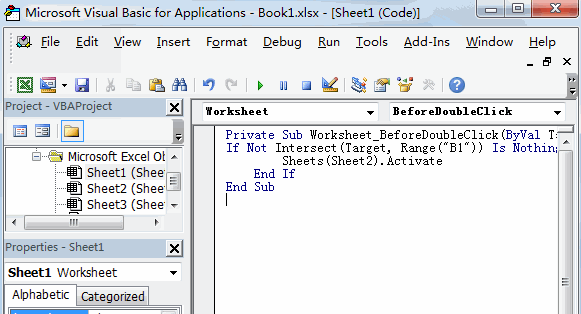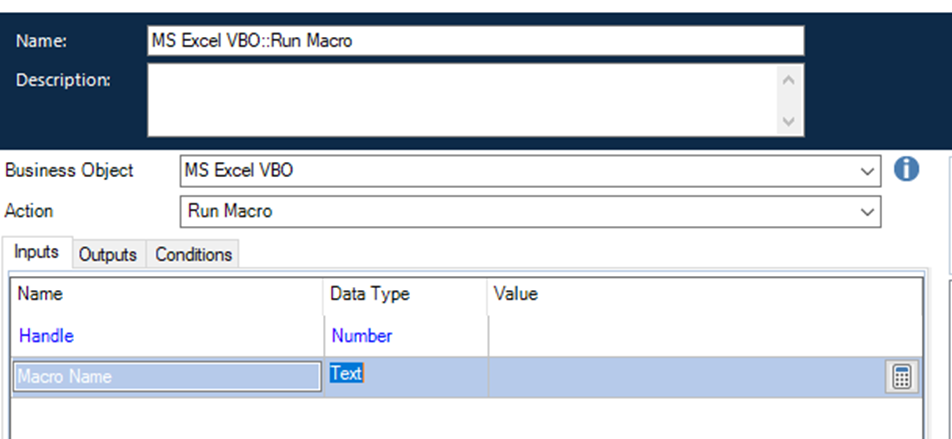- SS&C Blue Prism Community
- Get Help
- Product Forum
- Need to automate double click action in Excel usin...
- Subscribe to RSS Feed
- Mark Topic as New
- Mark Topic as Read
- Float this Topic for Current User
- Bookmark
- Subscribe
- Mute
- Printer Friendly Page
Need to automate double click action in Excel using Blue Prism
- Mark as New
- Bookmark
- Subscribe
- Mute
- Subscribe to RSS Feed
- Permalink
- Email to a Friend
- Report Inappropriate Content
03-03-23 03:45 PM
The requirement is -
If I double click on one cell in excel sheet, it generates 1 new sheet with some data.
I need to automate this.
Options I tried:
- In Excel VBO, no direct action is available
- Could spy the excel cell in UI mode but not getting double click option in Navigate stage.
- Try sending many key combinations in Global Send Key Events (e.g Tab+Enter/F2 keys)
No option is working.
Can anyone please suggest any solution on this.
Thanks & Regards,
Shweta
------------------------------
Shweta Dharmadhikari
RPA developer
Accenture Solutions Pvt Ltd
Asia/Kolkata
------------------------------
- Mark as New
- Bookmark
- Subscribe
- Mute
- Subscribe to RSS Feed
- Permalink
- Email to a Friend
- Report Inappropriate Content
03-03-23 04:05 PM
Hi Sweta,
Can you please explain in a bit more detail? You double-click on a cell and it creates a new sheet with data! I've not seen excel doing such action before.
If possible attach some snaps as well to assist you better.
------------------------------
If I was of assistance, please vote for it to be the "Best Answer".
Thanks & Regards,
Tejaskumar Darji
Sr. Consultant-Technical Lead
------------------------------
- Mark as New
- Bookmark
- Subscribe
- Mute
- Subscribe to RSS Feed
- Permalink
- Email to a Friend
- Report Inappropriate Content
03-03-23 06:01 PM
Hi Shweta,
That cell probably is invoking a macro code written behind it which means you can look for the code behind it and try running the specific macro from the process and use : MS Excel VBO action - Run Macro when replicated it should look something like this :
Private Sub Worksheet_BeforeDoubleClick(ByVal Target As Range, Cancel As Boolean)
If Not Intersect(Target, Range("B1")) Is Nothing Then
Sheets("sheet2").Activate
End If
End Sub
You can search for code in that cell as below it will route you to the specific macro behind that cell and you can even activate the cell inside the code itself or Action - Go to Cell and then use custom code to activate it
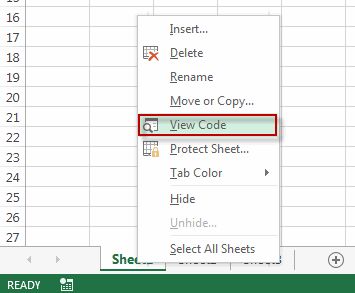
You can even do : Use MS Excel VBO - Go to Cell Action and then use a custom action for activating that cell and then send the global send keys for double clicks. For activating a cell - you can customise the code in a new action as below :
Sub MakeActive()
Worksheets("Sheet1").Activate
Range("A1:D4").Select
Range("B2").Activate
End Sub
------------------------------
Kindly up vote this as "Best Answer" if it adds value or resolves your query in anyway possible, happy to help.
Regards,
Mukesh Kumar - Senior Automation Developer
NHS England, United Kingdom, GB
------------------------------
Mukesh Kumar
#MVP
- Mark as New
- Bookmark
- Subscribe
- Mute
- Subscribe to RSS Feed
- Permalink
- Email to a Friend
- Report Inappropriate Content
31-08-23 05:17 AM
Need to automate double click action in Excel using code stage in Blue Prism. Can anyone suggest solution.
------------------------------
Aarya P
------------------------------
- Mark as New
- Bookmark
- Subscribe
- Mute
- Subscribe to RSS Feed
- Permalink
- Email to a Friend
- Report Inappropriate Content
31-08-23 08:15 AM
Hello,
In case if your unable to spy anything via blue prism, please try below approach as a last option if the excel file is always same.
whatever excel cell if you want to double click, develop a macro by using recording option and later execute the macro file by using below blue prism utility
------------------------------
Best Regards,
Devendran Venkatesh
RPA - Technical Architect |
Riyadh 11413, Kingdom of Saudi Arabia
Phone. +966-556784162
------------------------------
- Possible Data Item initialization bug affecting InStr() in Product Forum
- BPE - BP UI automation - Roles assigned - Tree view error in Product Forum
- Microsoft Graph – SharePoint VBO: Query String Missing from URI in List Retrieval in Digital Exchange
- Adding an attachment to a SharePoint list using the Microsoft Graph - SharePoint VBO in Product Forum
- Unable to attch to Citrix Workspace in bp v.7.1.1 in Product Forum