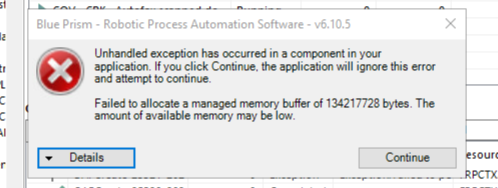- SS&C Blue Prism Community
- Get Help
- Product Forum
- RE: Out of Memory exception in BP schedules
- Subscribe to RSS Feed
- Mark Topic as New
- Mark Topic as Read
- Float this Topic for Current User
- Bookmark
- Subscribe
- Mute
- Printer Friendly Page
Out of Memory exception in BP schedules
- Mark as New
- Bookmark
- Subscribe
- Mute
- Subscribe to RSS Feed
- Permalink
- Email to a Friend
- Report Inappropriate Content
15-11-23 10:12 AM
Hi,
I am getting Out of Memory exception while expanding schedules section in BluePrism control room tab, error attached below:
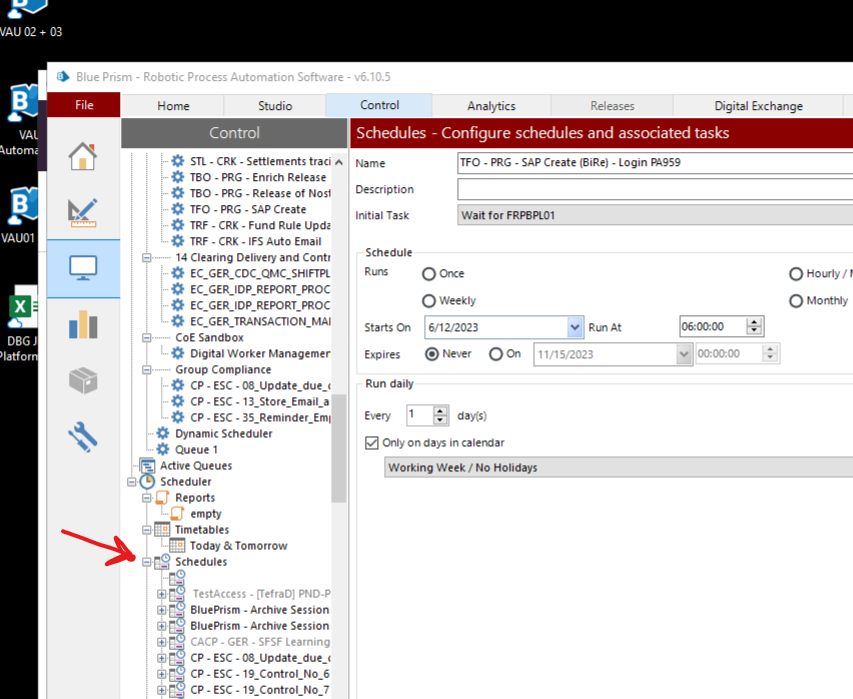
I've got same error yesterday while performing the same task. Do you know what might be the reason?
Thanks,
------------------------------
Kaja Nowakowska
------------------------------
- Mark as New
- Bookmark
- Subscribe
- Mute
- Subscribe to RSS Feed
- Permalink
- Email to a Friend
- Report Inappropriate Content
15-11-23 01:56 PM
Hi Kaja,
I would open up a ticket with Global Customer Support. If this is in your production environment, classify it as P1. If you are an on-prem customer, you may need to clean out some of your database tables.
Thanks!
------------------------------
Christopher Potvin
Senior RPA Developer
SS&C Blue Prism
Canada
------------------------------
- Mark as New
- Bookmark
- Subscribe
- Mute
- Subscribe to RSS Feed
- Permalink
- Email to a Friend
- Report Inappropriate Content
15-11-23 07:05 PM
Hi Kaja,
Typically when OOM scenarios are encountered when accessing areas of the Control Room, this indicates an issue with data volumes in the underlying database -- in this instance, the ScheduleLog or ScheduleLogEntry tables may contain too much data to process at once, using up the available memory on the machine and throwing this exception. We would primarily suggest to work with your DBA to analyze the data volumes in your Blue Prism database and clear down the amount of data using the recommendations in our Maintaining a Blue Prism Database documentation.
In addition, common causes of out-of-memory exceptions and ways to diagnose/troubleshoot them can be found in these Knowledge Base resources:
- How can I avoid Out Of Memory issues?
- Why is my large environment getting out of memory errors in the Control Room?
- How to diagnose and report Out Of Memory exceptions
If the above resources don't help, I would second what Christopher stated and open a ticket with us in Support so we could investigate this scenario, albeit only as a P1 ticket if this is currently preventing your Production environment from functioning entirely (P1 tickets are intended only for complete Production system outages). The information outlined in the 3rd bullet-point's KB article is what we would need to troubleshoot this issue further.
------------------------------
Steve Boggs
Senior Product Support Engineer
Blue Prism
Austin, TX
------------------------------
- Mark as New
- Bookmark
- Subscribe
- Mute
- Subscribe to RSS Feed
- Permalink
- Email to a Friend
- Report Inappropriate Content
16-11-23 02:13 PM
Hello Steve,
Thanks for your reply. Definitely we need to check the database, have you got any queries that we could launch against those two Tables - ScheduleLog or ScheduleLogEntry ?
We could also try to launch Database housekeeping scripts and maybe to expand available memory on the machine.
Thanks,
------------------------------
Kaja Nowakowska
------------------------------
- Mark as New
- Bookmark
- Subscribe
- Mute
- Subscribe to RSS Feed
- Permalink
- Email to a Friend
- Report Inappropriate Content
16-11-23 02:53 PM
Hi Kaja,
The easiest way to get a snapshot of the data volumes on the database is to run a Top Tables by Disk Usage report from SSMS (see screenshot below).
------------------------------
Steve Boggs
Senior Product Support Engineer
Blue Prism
Austin, TX
------------------------------
- Mark as New
- Bookmark
- Subscribe
- Mute
- Subscribe to RSS Feed
- Permalink
- Email to a Friend
- Report Inappropriate Content
16-11-23 03:11 PM
- Defusing a legacy application time-bomb! in Blueprints
- 7 2 2 upgrade memory exception in Product Forum
- System Outofmemory exception- reporting across multiple machines in Product Forum
- Element works and then fails in Product Forum
- Failed to add items to queue due to memory buffer issue in Product Forum