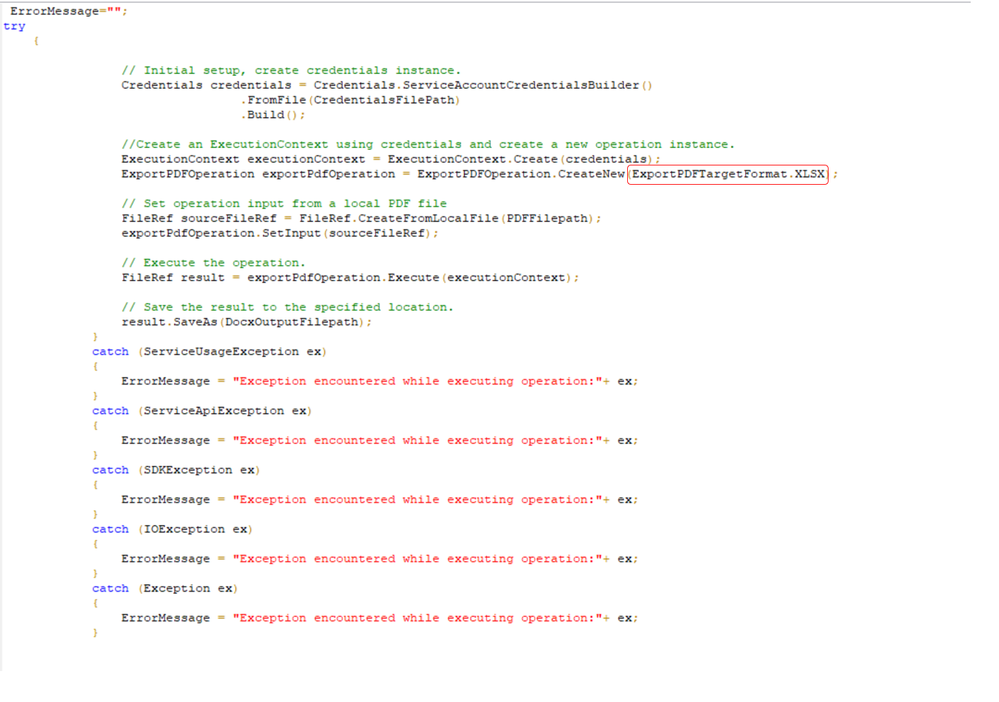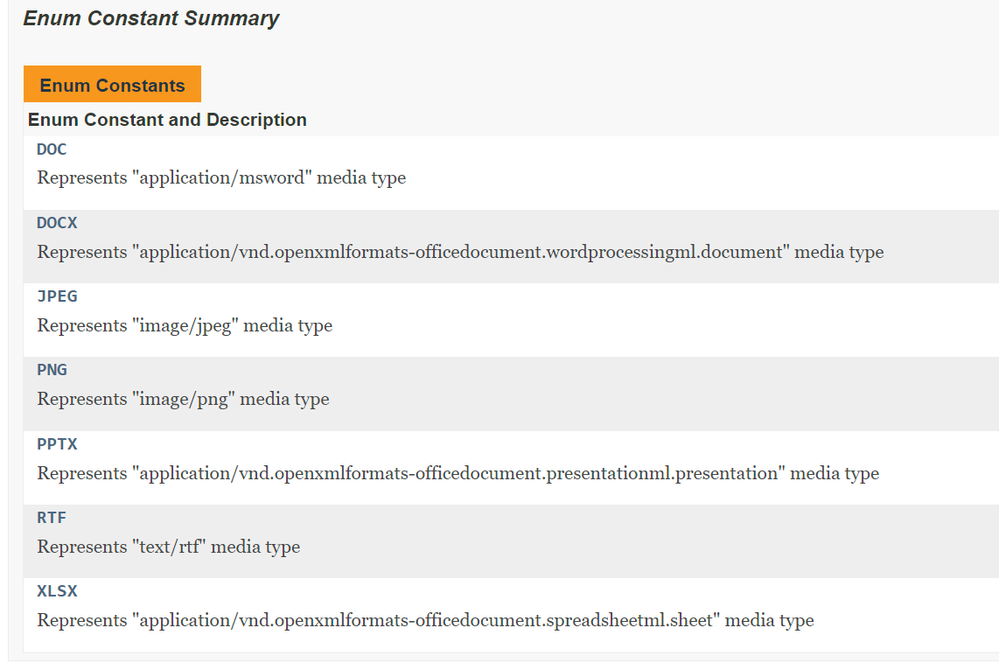- SS&C Blue Prism Community
- Get Help
- Product Forum
- RE: PDF toolkit file conversion from PDF to Excel(...
- Subscribe to RSS Feed
- Mark Topic as New
- Mark Topic as Read
- Float this Topic for Current User
- Bookmark
- Subscribe
- Mute
- Printer Friendly Page
PDF toolkit file conversion from PDF to Excel(XLSX) format
- Mark as New
- Bookmark
- Subscribe
- Mute
- Subscribe to RSS Feed
- Permalink
- Email to a Friend
- Report Inappropriate Content
27-06-22 07:08 AM
In the Adobe PDF Toolkit VBO, I could not find relevant action to convert PDF to other formats except DOCX.
PDF to Word is working fine but I'm looking for PDF to Excel file conversion using the same VBO.
I tried to tweak certain things with PDF to DOCX action but it did not work.
@Geoff Hirst can you help here
Thank you for your help always.
------------------------------
If I was of assistance, please vote for it to be the "Best Answer".
Thanks & Regards,
Tejaskumar Darji
Sr. Consultant-Technical Lead
------------------------------
- Mark as New
- Bookmark
- Subscribe
- Mute
- Subscribe to RSS Feed
- Permalink
- Email to a Friend
- Report Inappropriate Content
27-06-22 07:34 AM
Hi @Tejaskumar_Darji,
Did you try to tweak the code for the PDF to Docx, action with the below highlighted section:
As per the official Adobe Services documentation for this API call: ExportPDFTargetFormat, the ExportPDFTargetFormat() enumerator class can have the following list of enumerator constants:
------------------------------
----------------------------------
Hope it helps you out and if my solution resolves your query, then please mark it as the 'Best Answer' so that the others members in the community having similar problem statement can track the answer easily in future
Regards,
Devneet Mohanty
Intelligent Process Automation Consultant | Sr. Consultant - Automation Developer,
WonderBotz India Pvt. Ltd.
Blue Prism Community MVP | Blue Prism 7x Certified Professional
Website: https://devneet.github.io/
Email: devneetmohanty07@gmail.com
----------------------------------
------------------------------
Hope this helps you out and if so, please mark the current thread as the 'Answer', so others can refer to the same for reference in future.
Regards,
Devneet Mohanty,
SS&C Blueprism Community MVP 2024,
Automation Architect,
Wonderbotz India Pvt. Ltd.
- Mark as New
- Bookmark
- Subscribe
- Mute
- Subscribe to RSS Feed
- Permalink
- Email to a Friend
- Report Inappropriate Content
27-06-22 08:22 AM
------------------------------
If I was of assistance, please vote for it to be the "Best Answer".
Thanks & Regards,
Tejaskumar Darji
Sr. Consultant-Technical Lead
------------------------------
- Mark as New
- Bookmark
- Subscribe
- Mute
- Subscribe to RSS Feed
- Permalink
- Email to a Friend
- Report Inappropriate Content
27-06-22 08:41 AM
It is bit strange as for me the same is working with a test PDF file. There is an API limit over 200 pages for any given PDF file under the trial license. Can you let us know how many pages does your PDF file has?
------------------------------
----------------------------------
Hope it helps you out and if my solution resolves your query, then please mark it as the 'Best Answer' so that the others members in the community having similar problem statement can track the answer easily in future
Regards,
Devneet Mohanty
Intelligent Process Automation Consultant | Sr. Consultant - Automation Developer,
WonderBotz India Pvt. Ltd.
Blue Prism Community MVP | Blue Prism 7x Certified Professional
Website: https://devneet.github.io/
Email: devneetmohanty07@gmail.com
----------------------------------
------------------------------
Hope this helps you out and if so, please mark the current thread as the 'Answer', so others can refer to the same for reference in future.
Regards,
Devneet Mohanty,
SS&C Blueprism Community MVP 2024,
Automation Architect,
Wonderbotz India Pvt. Ltd.
- Mark as New
- Bookmark
- Subscribe
- Mute
- Subscribe to RSS Feed
- Permalink
- Email to a Friend
- Report Inappropriate Content
27-06-22 08:57 AM
If you are getting the file as a word doc then you can probably get it into excel with a few additional steps. Once its in a word format open it then save as using file extension .mht which will save the file as a single file web page. You can then open this format in excel and if necessary you can then save as to .xlsx
Hope this helps
------------------------------
Michael ONeil
Technical Lead developer
NTTData
Europe/London
------------------------------
- Mark as New
- Bookmark
- Subscribe
- Mute
- Subscribe to RSS Feed
- Permalink
- Email to a Friend
- Report Inappropriate Content
28-06-22 03:54 PM
Yes, it worked finally. PDF was okay it had 2 pages only.
But what we noticed and tried on 2 different machines is that either it converts properly OR it hangs BP indefinitely.
Not sure if it has to do with some DLL changes we had to make for the PDF toolkit to work but this occurs randomly.
For now, we are trying to build a code stage for the same with better exception handling which will be called from BP that uses the same PDF toolkit.
------------------------------
If I was of assistance, please vote for it to be the "Best Answer".
Thanks & Regards,
Tejaskumar Darji
Sr. Consultant-Technical Lead
------------------------------
- Mark as New
- Bookmark
- Subscribe
- Mute
- Subscribe to RSS Feed
- Permalink
- Email to a Friend
- Report Inappropriate Content
29-06-22 12:41 PM
Sorry for the delay, slightly under the weather at the moment (C19+). I am working to add the additional document types that it seems this toolkit now supports. I am not sure when these were added, my focus with updates to this toolkit have been dealing with framework assembly clashes that occur between assemblies used by Blue Prism and the PDF services toolkit.
Bear with me, I am working on this right now along with adding to the test harness. I will post an update when I am happy with what I have got. My concern lies over your statements of Blue Prism hanging. Now, what I have done, is updated my Visual Studio app as there were a number of referenced assemblies that had updated versions. So, when I have made progress on all this, I will post again.
Thanks for your patience. Appreciated.
regards
------------------------------
Geoff Hirst
Senior DX Engineer - Digital Exchange - EMEA
SS&C Blue Prism
------------------------------
- Mark as New
- Bookmark
- Subscribe
- Mute
- Subscribe to RSS Feed
- Permalink
- Email to a Friend
- Report Inappropriate Content
05-10-23 04:55 AM
Hi Tejas,
Could you please let me know which object have you used to convert PDF to excel? Is it working for you?
Thanks
Sumit
------------------------------
Sumit Kewalramani
Software Engineer
Commonwealth Bank
Asia/Kolkata
8302925510
------------------------------
- Mark as New
- Bookmark
- Subscribe
- Mute
- Subscribe to RSS Feed
- Permalink
- Email to a Friend
- Report Inappropriate Content
05-10-23 10:26 AM
check this asset on DX
------------------------------
If I was of assistance, please vote for it to be the "Best Answer".
Thanks & Regards,
Tejaskumar Darji - https://www.linkedin.com/in/tejaskumardarji/
Technical Lead
------------------------------
- Mark as New
- Bookmark
- Subscribe
- Mute
- Subscribe to RSS Feed
- Permalink
- Email to a Friend
- Report Inappropriate Content
10-10-23 10:13 AM
Hi All,
Could you please share the object link which is currently supported and working to convert PDF to Excel in BP V6.4.
I tried using DxInDev - PDF To Excel Converter but it is getting stuck while opening the PDF file in word code stage, please suggest If I am missing any configuration DLL or any support would be highly appreciated.
Thanks
Sumit Kewalramani
------------------------------
Sumit Kewalramani
Software Engineer
Commonwealth Bank
Asia/Kolkata
8302925510
------------------------------
- BP SSH VBO - Compile Error in Digital Exchange
- Issue in date handling in Blue Prism 7.4 in Product Forum
- Add feature in HTMLCV can using native viewer view the source file in Product Forum
- Binary data item conversion into file in Product Forum
- Time Span - Date Time to Time conversion in Product Forum