- SS&C Blue Prism Community
- Get Help
- Product Forum
- PowerBI - Application Modeler
- Subscribe to RSS Feed
- Mark Topic as New
- Mark Topic as Read
- Float this Topic for Current User
- Bookmark
- Subscribe
- Mute
- Printer Friendly Page
PowerBI - Application Modeler
- Mark as New
- Bookmark
- Subscribe
- Mute
- Subscribe to RSS Feed
- Permalink
- Email to a Friend
- Report Inappropriate Content
19-05-20 12:06 PM
I am trying to automate a process wherein I need to interact with the power BI desktop application. However, I am unable to spy any element in the application. I was able to spy elements in the older Power BI version but now the version has updated and with the new version I am unable to interact with the application.
I had few questions around this and it would be great if someone can help me with this.
1. Has someone created an object to interact with new Power BI version
2. Has anyone faced a similar issue with other application and whether there is a round about way to do this. Note that shortcuts ate also not working in the new version
Thank you,
------------------------------
Shobhit Malaviya
------------------------------
- Mark as New
- Bookmark
- Subscribe
- Mute
- Subscribe to RSS Feed
- Permalink
- Email to a Friend
- Report Inappropriate Content
31-05-20 01:16 AM
The latest release of Power BI Desktop uses a Document control to present the interface. A Document control can be used to present a cluster of child controls. In the latest Power BI Desktop release, it seems that the child controls are not exposed to the UIA interface and are therefore not spyable. If you take a look at the control tree in my screenshot below, you'll find that there no more sub-controls below "document".
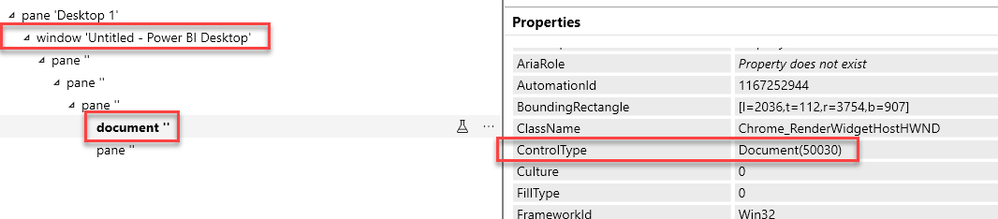
You can find more information on Document Control Type at https://docs.microsoft.com/en-us/windows/win32/winauto/uiauto-supportdocumentcontroltype
In case you would like to explore the Code Stage option, you can find information on Power BI's APIs at https://docs.microsoft.com/en-us/rest/api/power-bi/.
I hope this helps.
------------------------------
Madhur Chopra
Sr. Product Consultant
Blue Prism - Professional Services
America/Los_Angeles
------------------------------
- Mark as New
- Bookmark
- Subscribe
- Mute
- Subscribe to RSS Feed
- Permalink
- Email to a Friend
- Report Inappropriate Content
31-05-20 02:36 PM
Hi,
Thank you for your response.
We have shifted to the Power BI server to avoid compatibility issues. However, if we work with power BI server I feel that we might face issues when we move from one environment to another (for example development environment to quality environment). Below I have tried to explain the issue we might face but if there is a way we can connect over call it would be much easier to explain this.
Potential Issue:
- In the development environment I have a BOT with the id BOT1@deloitte.com.
- In the process the BOT will access the PowerBi server, open the dashboard and click the refresh button.
- When the process opens the link for the PowerBi server i.e. https://app.powerbi.com then account for BOT1(BOT1@deloitte.com) is opened automatically without asking for any credentials.
- The issue is when the process is in production environment and the controller is running the process from the control room, whenever the process opens the link https://app.powerbi.com the account for the primary user of that laptop will open on the PowerBi server. However, since the dashboard is published on BOT1's account the dashboard will not be visible to the user from whose account the process is run.
I would like to explain the issue in detail over a call if possible for greater clarity. Also, I wan to get better clarity on what happens and how the processes are run when the controller runs them from the control room.
Currently we are stuck up with this issuea and I would be highly obliged if someone can assist with this.
Regards,
Shobhit Malaviya
- Mark as New
- Bookmark
- Subscribe
- Mute
- Subscribe to RSS Feed
- Permalink
- Email to a Friend
- Report Inappropriate Content
31-05-20 07:01 PM
Hey Shobhit,
There are ways to share a Power BI dashboard with a wider audience. The best answer that I found in my research is as below (https://community.powerbi.com/t5/Service/Share-a-dashboard-with-everyone-in-organization/m-p/161533#M22594😞
"When sharing a dashboard, you can use a distribution list, security group, or Office 365 group to reach multiple people at once. You can create group in O365 admin center and add all organization members into it. See: Create an Office 365 group in the admin center".
A key advantage of "sharing" the dashboard is the security it offers against unintended changes; only the dashboard owner can make changes to it while people on the distribution list can only view it. In order to protect the dashboard against accidental changes, my suggestion will be to manage creation and maintenance of the dashboard using a secure Power BI account, access to which should be controlled via your organization/customer's security and governance policies.
Some other reference material for you to explore is:
1. https://docs.microsoft.com/en-us/power-bi/collaborate-share/service-share-dashboards
2. https://docs.microsoft.com/en-us/power-bi/create-reports/desktop-upload-desktop-files
Regards.
Madhur Chopra
Sr. Product Consultant
Blue Prism - Professional Services
America/Los_Angeles
------------------------------
- Mark as New
- Bookmark
- Subscribe
- Mute
- Subscribe to RSS Feed
- Permalink
- Email to a Friend
- Report Inappropriate Content
02-11-20 08:45 PM
on a Win Server 2016 with the 6.7 Blue Prism release.
1. Turn on Narrator support in Power BI
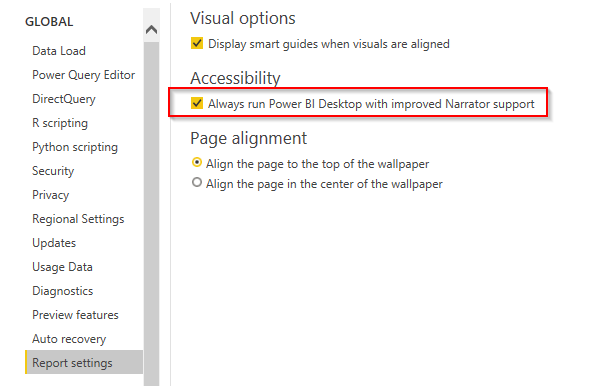
2. Spy with the UI Automation Elements and it will find the buttons which were required for our use case. Hopefully, that will work for you too.
not sure how this will work with elements on the Canvas.
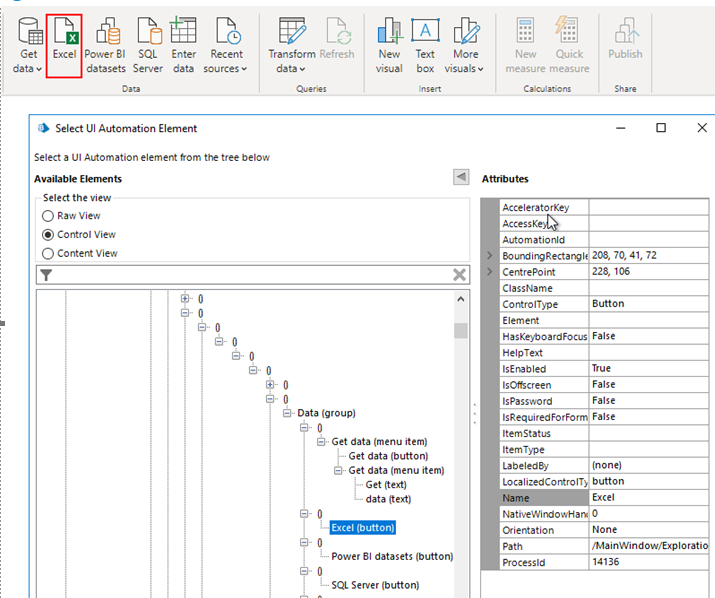
------------------------------
Grant
------------------------------
- Mark as New
- Bookmark
- Subscribe
- Mute
- Subscribe to RSS Feed
- Permalink
- Email to a Friend
- Report Inappropriate Content
03-11-20 12:20 AM
Thanks
Nilesh
------------------------------
Nilesh Jadhav
Senior RPA Specialist
ADP
India
------------------------------
Consultant
ADP,India
- Mark as New
- Bookmark
- Subscribe
- Mute
- Subscribe to RSS Feed
- Permalink
- Email to a Friend
- Report Inappropriate Content
03-11-20 01:04 AM
Regards.
------------------------------
Madhur Chopra
Sr. Product Consultant
Blue Prism - Professional Services
America/Los_Angeles
------------------------------
- Blueprism 7.5 Guest Mode Chrome Issue in Product Forum
- Blue Prism UI Automation Failing after Chrome / Edge Update to 140 in Product Forum
- svg element in Product Forum
- Application Modelling: Shapeshifting UI elements in Product Forum
- Unable to attch to Citrix Workspace in bp v.7.1.1 in Product Forum

