Turn on suggestions
Auto-suggest helps you quickly narrow down your search results by suggesting possible matches as you type.
Showing results for
- SS&C Blue Prism Community
- Get Help
- Product Forum
- RE: PowerBI Desktop Data Extract
Options
- Subscribe to RSS Feed
- Mark Topic as New
- Mark Topic as Read
- Float this Topic for Current User
- Bookmark
- Subscribe
- Mute
- Printer Friendly Page
Options
- Mark as New
- Bookmark
- Subscribe
- Mute
- Subscribe to RSS Feed
- Permalink
- Email to a Friend
- Report Inappropriate Content
07-07-20 01:05 AM
Dear RPA Wiz,
I'm trying to create an automation that extracts a CSV file from a Power BI desktop visual, and then performs several operations with the data. Unfortunately, I have only been able to achieve this through Surface Automation, (spy is not recognizing anything within the Power BI Canvas in any other mode). To make things worse, I'm developing through remote desktop connection and then running it in the server run-time resource. If it runs while I'm remotely connected, it identifies all attributes. If it runs through the server pc it is not able to recognize anything. Tried adding a process step to change the resolution of the server run-time resource before the main process runs with no luck. Every time I remotely connect to it has a resolution of 1920 X 1080, the pc is running under a resolution of 1280 X 1024.
I'm kind of lost here, any advices on how to stabilize the process?
------------------------------
Aragon
------------------------------
I'm trying to create an automation that extracts a CSV file from a Power BI desktop visual, and then performs several operations with the data. Unfortunately, I have only been able to achieve this through Surface Automation, (spy is not recognizing anything within the Power BI Canvas in any other mode). To make things worse, I'm developing through remote desktop connection and then running it in the server run-time resource. If it runs while I'm remotely connected, it identifies all attributes. If it runs through the server pc it is not able to recognize anything. Tried adding a process step to change the resolution of the server run-time resource before the main process runs with no luck. Every time I remotely connect to it has a resolution of 1920 X 1080, the pc is running under a resolution of 1280 X 1024.
I'm kind of lost here, any advices on how to stabilize the process?
------------------------------
Aragon
------------------------------
Answered! Go to Answer.
1 BEST ANSWER
Helpful Answers
Options
- Mark as New
- Bookmark
- Subscribe
- Mute
- Subscribe to RSS Feed
- Permalink
- Email to a Friend
- Report Inappropriate Content
01-08-20 05:10 AM
Hey Alejandro,
The latest release of Power BI Desktop uses a Document control to present the interface. A Document control can be used to present a cluster of child controls. In the latest Power BI Desktop release, it seems that the child controls are not exposed to the UIA interface and are therefore not spyable. If you take a look at the control tree in my screenshot below, you'll find that there no more sub-controls below "document".
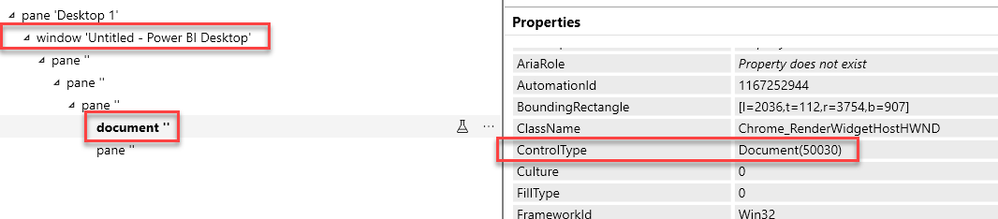
You can find more information on Document Control Type at https://docs.microsoft.com/en-us/windows/win32/winauto/uiauto-supportdocumentcontroltype
In case you would like to explore the Code Stage option, you can find information on Power BI's APIs at https://docs.microsoft.com/en-us/rest/api/power-bi/.
I hope this helps.
Regards.
------------------------------
Madhur Chopra
Sr. Product Consultant
Blue Prism - Professional Services
America/Los_Angeles
------------------------------
The latest release of Power BI Desktop uses a Document control to present the interface. A Document control can be used to present a cluster of child controls. In the latest Power BI Desktop release, it seems that the child controls are not exposed to the UIA interface and are therefore not spyable. If you take a look at the control tree in my screenshot below, you'll find that there no more sub-controls below "document".
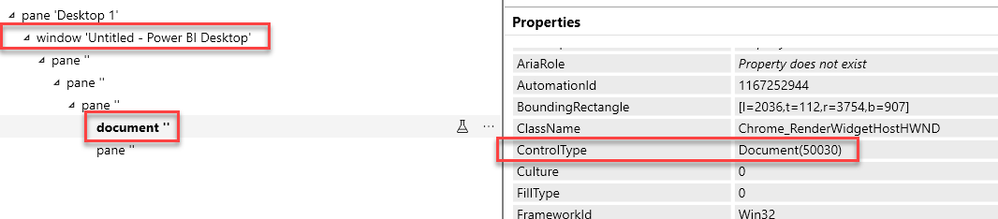
At this time, only options available to automate the application are (a) Surface Automation, (b) using REST APIs as suggested by Pratyush, or (c) using Code Stages to leverage Power BI APIs.
You can find more information on Document Control Type at https://docs.microsoft.com/en-us/windows/win32/winauto/uiauto-supportdocumentcontroltype
In case you would like to explore the Code Stage option, you can find information on Power BI's APIs at https://docs.microsoft.com/en-us/rest/api/power-bi/.
I hope this helps.
Regards.
------------------------------
Madhur Chopra
Sr. Product Consultant
Blue Prism - Professional Services
America/Los_Angeles
------------------------------
2 REPLIES 2
Options
- Mark as New
- Bookmark
- Subscribe
- Mute
- Subscribe to RSS Feed
- Permalink
- Email to a Friend
- Report Inappropriate Content
23-07-20 06:49 AM
Hi Alejandro,
Not a direct answer to your question, but wanted to share this DX Asset which allows you to pull PowerBI data via REST APIs - https://digitalexchange.blueprism.com/dx/entry/9648/solution/power-bi-integration
I haven't tried this out myself but might be worth exploring given the simplicity of the integration.
Regards,
Pratyush
------------------------------
Pratyush Garikapati
ROM Architect
Blue Prism
Asia/Kolkata
------------------------------
Not a direct answer to your question, but wanted to share this DX Asset which allows you to pull PowerBI data via REST APIs - https://digitalexchange.blueprism.com/dx/entry/9648/solution/power-bi-integration
I haven't tried this out myself but might be worth exploring given the simplicity of the integration.
Regards,
Pratyush
------------------------------
Pratyush Garikapati
ROM Architect
Blue Prism
Asia/Kolkata
------------------------------
Options
- Mark as New
- Bookmark
- Subscribe
- Mute
- Subscribe to RSS Feed
- Permalink
- Email to a Friend
- Report Inappropriate Content
01-08-20 05:10 AM
Hey Alejandro,
The latest release of Power BI Desktop uses a Document control to present the interface. A Document control can be used to present a cluster of child controls. In the latest Power BI Desktop release, it seems that the child controls are not exposed to the UIA interface and are therefore not spyable. If you take a look at the control tree in my screenshot below, you'll find that there no more sub-controls below "document".
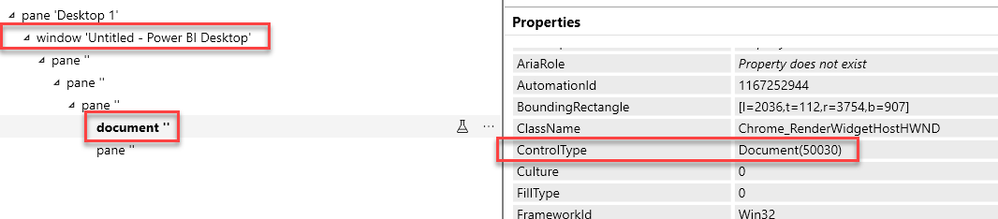
You can find more information on Document Control Type at https://docs.microsoft.com/en-us/windows/win32/winauto/uiauto-supportdocumentcontroltype
In case you would like to explore the Code Stage option, you can find information on Power BI's APIs at https://docs.microsoft.com/en-us/rest/api/power-bi/.
I hope this helps.
Regards.
------------------------------
Madhur Chopra
Sr. Product Consultant
Blue Prism - Professional Services
America/Los_Angeles
------------------------------
The latest release of Power BI Desktop uses a Document control to present the interface. A Document control can be used to present a cluster of child controls. In the latest Power BI Desktop release, it seems that the child controls are not exposed to the UIA interface and are therefore not spyable. If you take a look at the control tree in my screenshot below, you'll find that there no more sub-controls below "document".
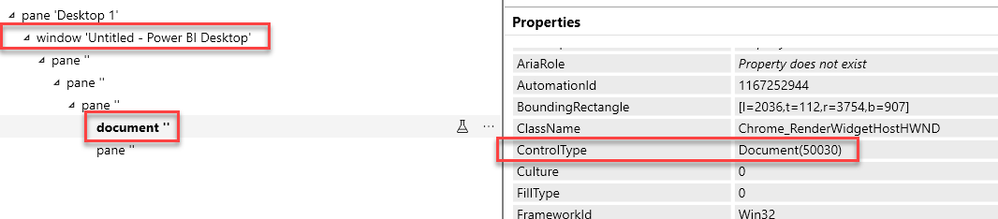
At this time, only options available to automate the application are (a) Surface Automation, (b) using REST APIs as suggested by Pratyush, or (c) using Code Stages to leverage Power BI APIs.
You can find more information on Document Control Type at https://docs.microsoft.com/en-us/windows/win32/winauto/uiauto-supportdocumentcontroltype
In case you would like to explore the Code Stage option, you can find information on Power BI's APIs at https://docs.microsoft.com/en-us/rest/api/power-bi/.
I hope this helps.
Regards.
------------------------------
Madhur Chopra
Sr. Product Consultant
Blue Prism - Professional Services
America/Los_Angeles
------------------------------

