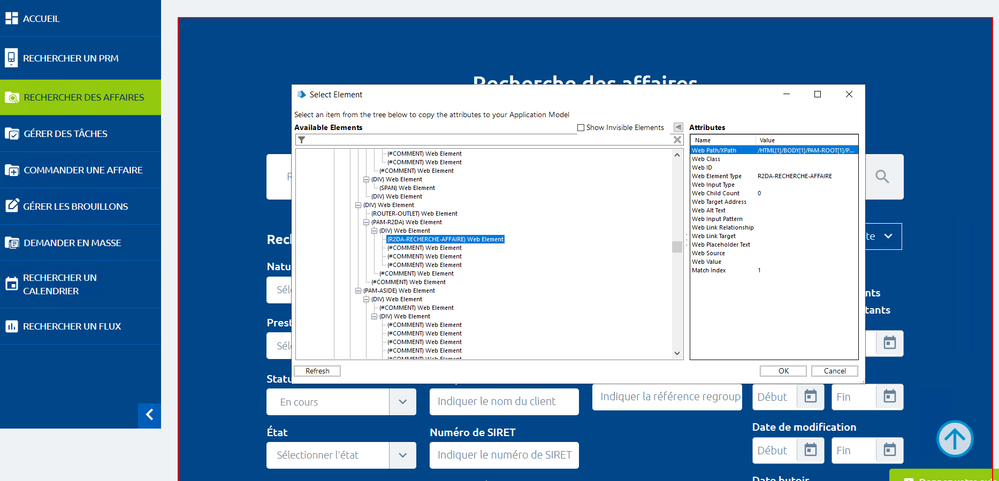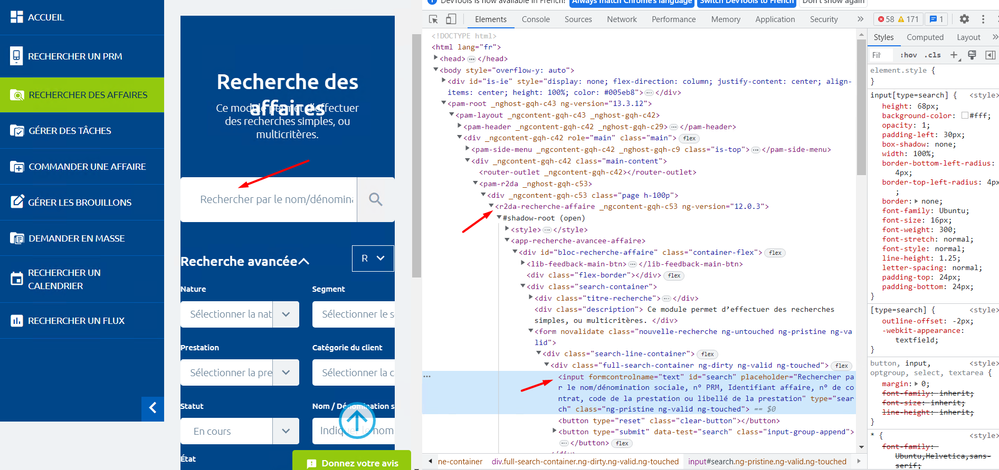- SS&C Blue Prism Community
- Get Help
- Product Forum
- Problem with SPYING ELEMENTS in WEB - CHROME
- Subscribe to RSS Feed
- Mark Topic as New
- Mark Topic as Read
- Float this Topic for Current User
- Bookmark
- Subscribe
- Mute
- Printer Friendly Page
Problem with SPYING ELEMENTS in WEB - CHROME
- Mark as New
- Bookmark
- Subscribe
- Mute
- Subscribe to RSS Feed
- Permalink
- Email to a Friend
- Report Inappropriate Content
10-05-23 03:39 PM
Greetings,
I am having a problem spying specific elements in a web Page.
My problem is that when I try to spy the elements I dont find them, I only find the parent element.
Blue prism can't find the rest of the elements.
for example this element is the research input.
here is the Full Xpath
/html/body/pam-root/pam-layout/div/div/pam-r2da/div/r2da-recherche-affaire//app-recherche-avancee-affaire/div[1]/div[2]/form/div/div/input
Is there a way to solve this issue and spy the undetected elements ?
PS: I tried other Spying modes and none is finding the elements.
I have the version 6.10.3 of blue prism
Best regards,
Ghaith
- Mark as New
- Bookmark
- Subscribe
- Mute
- Subscribe to RSS Feed
- Permalink
- Email to a Friend
- Report Inappropriate Content
10-05-23 05:16 PM
Hi Ghaith,
Not sure whether you are able to share the URL or when you right click and select view page source contains the html , but your screenshot is indicating the only html tags up to the point having placeholder text - "Rechercher par le nom...."
Did you get chance to try other modes instead of browser mode?
If nothing works then as a last resort I would try region mode.
If I answered your query. Please mark it as the Best Answer
Harish Mogulluri
- Mark as New
- Bookmark
- Subscribe
- Mute
- Subscribe to RSS Feed
- Permalink
- Email to a Friend
- Report Inappropriate Content
11-05-23 02:45 PM
Hello @Harish M ,
I tried accessibily mode with --force-renderer-accessibility parameter.
It works but it'll be difficult to work with it. It's less performing than the Browser Mode.
I wish to find another alternative.
After doing my research, I found out that the problem is the shadow DOM.
If anyone worked on this issue I would like to know his solution. Maybe injecting some JS.
Best regards,
- Unable to identify the process owning the foreground window. in Product Forum
- Issue with Active Accessibility in run time in Product Forum
- Intermittent UIA Error in Blue Prism When Logging Into Browser-Based App in Product Forum
- Machines getting disconnected after attaching to Edge in Product Forum
- Browser tabs fail to attach when selected tab has become inactive in Product Forum