- SS&C Blue Prism Community
- Get Help
- Product Forum
- RE: Check the Utility - Image
- Subscribe to RSS Feed
- Mark Topic as New
- Mark Topic as Read
- Float this Topic for Current User
- Bookmark
- Subscribe
- Mute
- Printer Friendly Page
Procedure to take screenshot
- Mark as New
- Bookmark
- Subscribe
- Mute
- Subscribe to RSS Feed
- Permalink
- Email to a Friend
- Report Inappropriate Content
07-03-17 08:03 PM
- Mark as New
- Bookmark
- Subscribe
- Mute
- Subscribe to RSS Feed
- Permalink
- Email to a Friend
- Report Inappropriate Content
08-03-22 05:37 PM
------------------------------
cissoko yann
------------------------------
- Mark as New
- Bookmark
- Subscribe
- Mute
- Subscribe to RSS Feed
- Permalink
- Email to a Friend
- Report Inappropriate Content
08-03-22 06:00 PM
------------------------------
delacoche silver
------------------------------
- Mark as New
- Bookmark
- Subscribe
- Mute
- Subscribe to RSS Feed
- Permalink
- Email to a Friend
- Report Inappropriate Content
08-03-22 06:04 PM
------------------------------
delacoche silver
------------------------------
- Mark as New
- Bookmark
- Subscribe
- Mute
- Subscribe to RSS Feed
- Permalink
- Email to a Friend
- Report Inappropriate Content
08-03-22 06:29 PM
I faced this issue in past, for some reason on DX exchange also I wasn't able to find the object. So here is what I did which was to create my very own object to do that.
You can create a new business object called 'Utility - Screenshots' and the provide the following 'External References' :
System.Drawing.dll , System.Windows.Forms.dll along with the 'Namespace Imports' as : System.Drawing, System.ComponentModel, System.Drawing.Imaging and System.Windows.Forms keeping the 'Language' as Visual Basic under the 'Code Options' tab of your Page Description stage in the 'Initialise' action as shown below: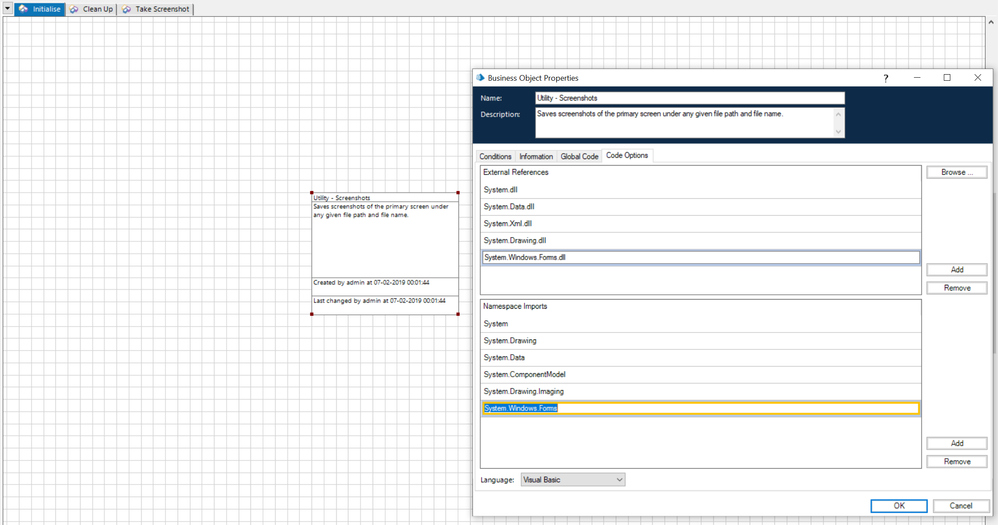
Add a new action called 'Take Screenshot' with two input parameters called 'Screenshot File Path' of type text and 'Screenshot File Name' of type text and map them to their respective data items as shown below:
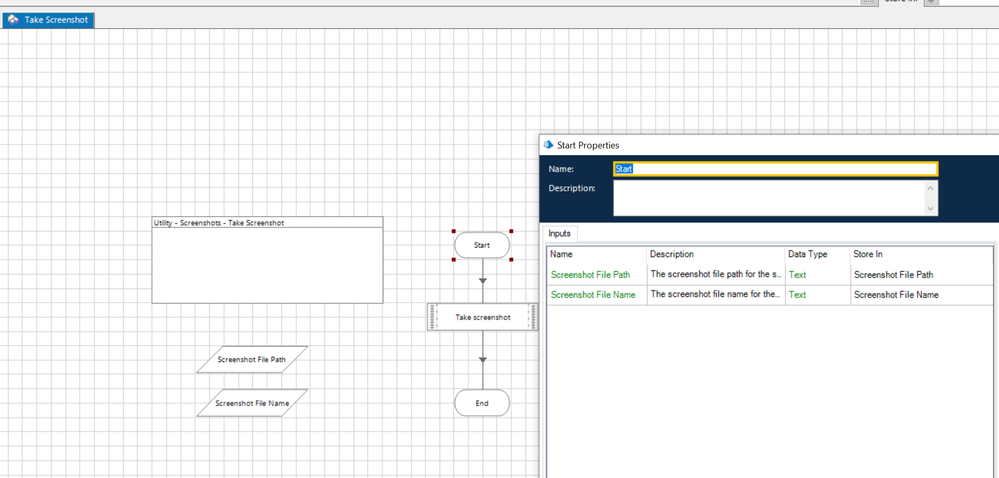
Add a code stage called 'Take Screenshot' with the input arguments as shown below:
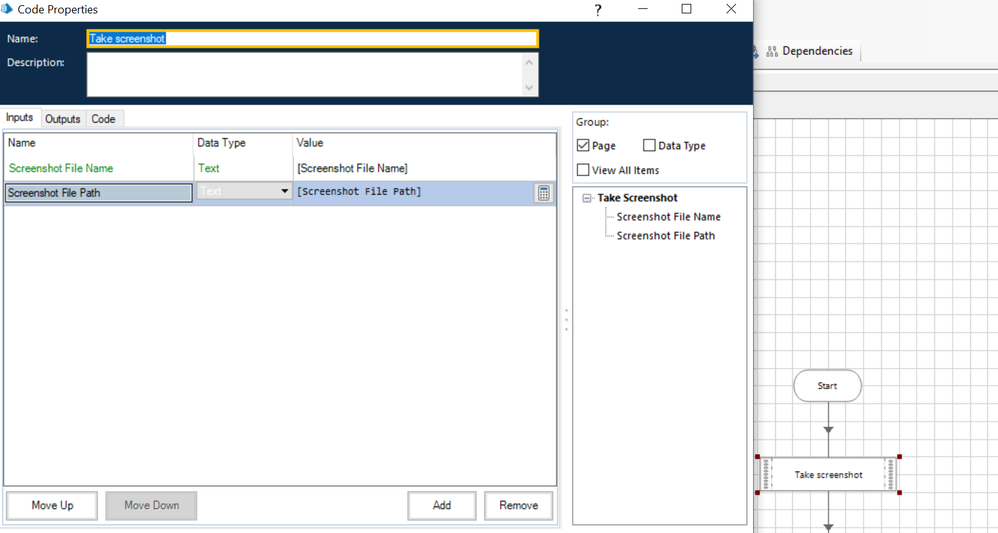
Now you can add the following code to take screenshots:
Dim bounds As RectangleDim screenshot As System.Drawing.BitmapDim graph As Graphicsbounds = Screen.PrimaryScreen.Boundsscreenshot = New System.Drawing.Bitmap(bounds.Width, bounds.Height, System.Drawing.Imaging.PixelFormat.Format32bppRgb)graph = Graphics.FromImage(screenshot)graph.CopyFromScreen(0, 0, 0, 0, bounds.Size, CopyPixelOperation.SourceCopy)screenshot.Save(Screenshot_File_Path+"\"+Screenshot_File_Name)screenshot.Dispose
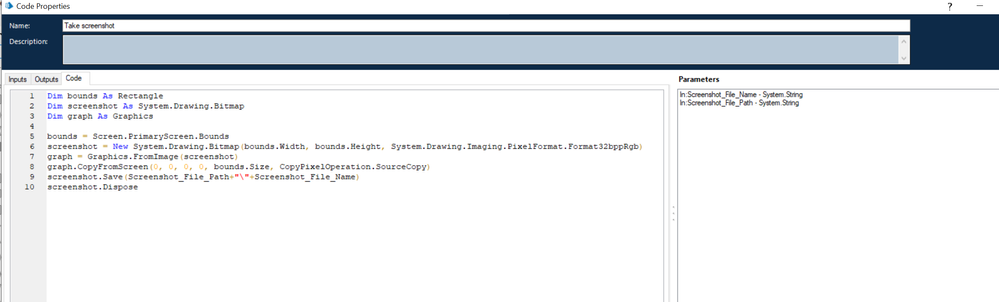
Once this has been completed, you can publish the action and save the business object. Test the same from process studio providing the input arguments for the screenshot folder path and the screenshot file name.
------------------------------
----------------------------------
Hope it helps you and if it resolves you query please mark it as the best answer so that others having the same problem can track the answer easily
Regards,
Devneet Mohanty
Intelligent Process Automation Consultant | Sr. Consultant - Automation Developer,
Wonderbotz India Pvt. Ltd.
Blue Prism Community MVP | Blue Prism 7x Certified Professional
Website: https://devneet.github.io/
Email: devneetmohanty07@gmail.com
----------------------------------
------------------------------
Hope this helps you out and if so, please mark the current thread as the 'Answer', so others can refer to the same for reference in future.
Regards,
Devneet Mohanty,
SS&C Blueprism Community MVP 2024,
Automation Architect,
Wonderbotz India Pvt. Ltd.
- Mark as New
- Bookmark
- Subscribe
- Mute
- Subscribe to RSS Feed
- Permalink
- Email to a Friend
- Report Inappropriate Content
08-03-22 06:51 PM
------------------------------
delacoche silver
------------------------------
- Mark as New
- Bookmark
- Subscribe
- Mute
- Subscribe to RSS Feed
- Permalink
- Email to a Friend
- Report Inappropriate Content
30-05-23 02:34 PM
Hi Devneet,
is there any way to attach particular application and take only screenshot of it instead of full desktop screenshot and save it in some path ?
Iam developing a bot where we need to take screenshots of particular application by and save it in word file and export that word as PDF . Is there any way you can help with this ?
------------------------------
DILIPKUMAR S
------------------------------
- Mark as New
- Bookmark
- Subscribe
- Mute
- Subscribe to RSS Feed
- Permalink
- Email to a Friend
- Report Inappropriate Content
30-05-23 04:47 PM
Hi DilipKumar S,
Q) is there any way to attach particular application and take only screenshot of it instead of full desktop screenshot and save it in some path ?
Its definatley possible,
1) Calculate the dimensions from browser, when it is in maximize state
2) Pass the dimensions while taking the screenshot.
------------------------------
-----------------------
If I answered your query. Please mark it as the "Best Answer"
Harish M
Lead developer
America/New_York TX
------------------------------
If I answered your query. Please mark it as the Best Answer
Harish Mogulluri
- Mark as New
- Bookmark
- Subscribe
- Mute
- Subscribe to RSS Feed
- Permalink
- Email to a Friend
- Report Inappropriate Content
01-06-23 03:00 AM
Can you explain how to pass dimensions and take screenshot of the page ?
------------------------------
DILIPKUMAR S
------------------------------
- « Previous
-
- 1
- 2
- Next »
- Utility-HTTP-REST API-Images in Product Forum
- Validate and change resolution in a monitor (Example of how to do that) in Digital Exchange
- I have two questions about Decipher IDP. in Product Forum
- Compile Utility Objects via Blue Prism APO in Product Forum
- Decipher server service does not start in Product Forum

