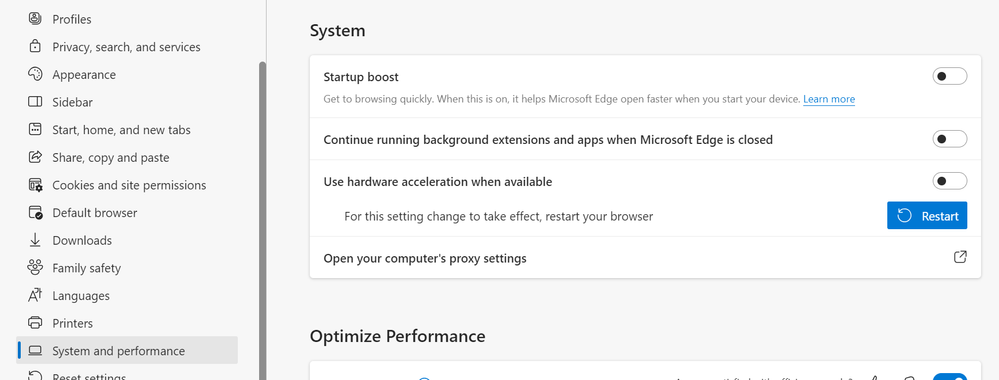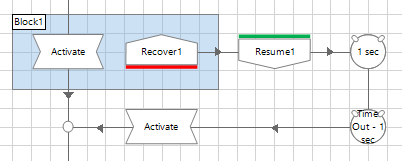- SS&C Blue Prism Community
- Get Help
- Product Forum
- Process owning the current foreground window
- Subscribe to RSS Feed
- Mark Topic as New
- Mark Topic as Read
- Float this Topic for Current User
- Bookmark
- Subscribe
- Mute
- Printer Friendly Page
Process owning the current foreground window
- Mark as New
- Bookmark
- Subscribe
- Mute
- Subscribe to RSS Feed
- Permalink
- Email to a Friend
- Report Inappropriate Content
12-09-23 12:12 PM
Hi,
We are trying to execute the bot in multiple VMs via the Login agent, every 1 to 2 hours, the bot gets terminated and gets the below-mentioned error.
ERROR: Internal: Failed to perform step 1 in Navigate Stage 'Activate Application' on page 'Login Application' - Could not identify process owning the current foreground window
Can anyone please help us to resolve this issue?
Regards,
Lingaraj Shivakumar.
------------------------------
Lingaraj S K
Programmer Analyst
Qualesce
Asia/Kolkata
------------------------------
- Mark as New
- Bookmark
- Subscribe
- Mute
- Subscribe to RSS Feed
- Permalink
- Email to a Friend
- Report Inappropriate Content
12-09-23 01:32 PM
Hi Lingaraj,
Are you passing a Window Title into the Attach page? How are you closing down the application? It could be that there are other background browser processes that are running when you close down the initial browser. I would suggest turning these settings off if you haven't done so already. This is for Edge, but these settings also apply to Chrome.
Thanks!
------------------------------
Christopher Potvin
Senior RPA Developer
SS&C Blue Prism
Canada
------------------------------
- Mark as New
- Bookmark
- Subscribe
- Mute
- Subscribe to RSS Feed
- Permalink
- Email to a Friend
- Report Inappropriate Content
12-09-23 02:13 PM
Hi @Lingaraj S K - I am not sure if there's too many manual login being made into the VMs.
These foreground error starts showing up if there are manual logins i.e. it should always be login agent which should login and process things-
Avoid manual logins into the Prod VM and if someone is logging in, always ensure you log off when you leave the VM and drag drop login agent process from a controller VM or let the login agent login back into the Prod VM and process stuffs at the scheduled time.
------------------------------
Kindly up vote this as "Best Answer" if it adds value or resolves your query in anyway possible, happy to help.
Regards,
Mukesh Kumar - Senior Automation Developer
NHS, England, United Kingdom, GB
------------------------------
Mukesh Kumar
#MVP
- Mark as New
- Bookmark
- Subscribe
- Mute
- Subscribe to RSS Feed
- Permalink
- Email to a Friend
- Report Inappropriate Content
12-09-23 02:34 PM
HI Lingaraj Shivakumar,
I also suggest when ever there is manual login restart the VM before running in unattended mode, also try to implement Activate application and maximize application in attach action in the object level.
By implementing Activate application and maximize application when ever there is interaction in the application we are making sure bot interacting with the current application.
------------------------------
-----------------------
If I answered your query. Please mark it as the "Best Answer"
Harish Mogulluri
Lead developer
America/New_York TX
------------------------------
If I answered your query. Please mark it as the Best Answer
Harish Mogulluri
- Mark as New
- Bookmark
- Subscribe
- Mute
- Subscribe to RSS Feed
- Permalink
- Email to a Friend
- Report Inappropriate Content
12-09-23 02:36 PM
HI LIngaraj,
Below could be one of the reason,
Once the machines has been logged in, please make sure any pop up which is coming in the foreground. Because sometimes pop up also may cause this issue.
As part of my VM server once BOT logged in some system related pop up came and while activating application it was coming up in the foreground. Because of this issue process was failed with same foreground error in my case.
Hence we added logic to close the pop up and then we continued further flow it was working fine as expected.
------------------------------
Best Regards,
Devendran Venkatesh
RPA - Technical Architect |
Riyadh 11413, Kingdom of Saudi Arabia
------------------------------
- Mark as New
- Bookmark
- Subscribe
- Mute
- Subscribe to RSS Feed
- Permalink
- Email to a Friend
- Report Inappropriate Content
13-09-23 10:32 AM
For an occasional activation problem, basic recover/resume/pause/retry logic might be suitable. Granted, this is a sticking plaster but it can suffice to cope with an infrequent exception.
------------------------------
John Carter
Blue Prism
------------------------------
- Mark as New
- Bookmark
- Subscribe
- Mute
- Subscribe to RSS Feed
- Permalink
- Email to a Friend
- Report Inappropriate Content
13-09-23 12:16 PM
Hi lingaraj sj,
I noticed there is VBO called "utility - foreground locker"
Check below VBO from digital exchange.
Never tried using this VBO but its worth to try it, hope this VBO helps to fix the exceptions related to foreground.
------------------------------
-----------------------
If I answered your query. Please mark it as the "Best Answer"
Harish Mogulluri
Lead developer
America/New_York TX
------------------------------
If I answered your query. Please mark it as the Best Answer
Harish Mogulluri
- Mark as New
- Bookmark
- Subscribe
- Mute
- Subscribe to RSS Feed
- Permalink
- Email to a Friend
- Report Inappropriate Content
22-08-24 01:28 PM
I'm facing a similar error while testing an Object. I'm using a VM and connected using RDP. When I run in debug mode within RDP it works fine. When I hit run and minimize the RDP tab and go to my laptop then it fails and throws this error.
Any idea how to handle this? This behaviour is consistent.
- Mark as New
- Bookmark
- Subscribe
- Mute
- Subscribe to RSS Feed
- Permalink
- Email to a Friend
- Report Inappropriate Content
22-08-24 03:29 PM
Hey @Tejaskumar_Darji , sad to say that the only way around this is to change your virtualization protocol... for example to something like TightVNC, or RustDesk.
The error in this case is caused by the RDP session interfering with the calls Blue Prism is making via the user32.dll at the presentation layer.
- Mark as New
- Bookmark
- Subscribe
- Mute
- Subscribe to RSS Feed
- Permalink
- Email to a Friend
- Report Inappropriate Content
22-08-24 03:32 PM
- BP SSH VBO - Compile Error in Digital Exchange
- Unable to identify the process owning the foreground window. in Product Forum
- Automate the BOT Monitoring Process in Product Forum
- 7.3.2 MS Outlook Email VBO issue with Get Sent Items in Product Forum
- Validate and change resolution in a monitor (Example of how to do that) in Digital Exchange