- SS&C Blue Prism Community
- Get Help
- Product Forum
- Re: Reading from a Table with Hide/Show present
- Subscribe to RSS Feed
- Mark Topic as New
- Mark Topic as Read
- Float this Topic for Current User
- Bookmark
- Subscribe
- Mute
- Printer Friendly Page
Reading from a Table with Hide/Show present
- Mark as New
- Bookmark
- Subscribe
- Mute
- Subscribe to RSS Feed
- Permalink
- Email to a Friend
- Report Inappropriate Content
04-01-22 02:41 PM
Happy New Year! - Hope you're well and keeping safe!
I need a little bit of help because getting nowhere....
W are currently upgrading our main Back Office Revenues & Benefits processing system and I have to rebuild everything! Fun, fun, fun...
Anyway within this new version HTML Spying is no longer available just WIN32, UIA and AA....
Now, I'm trying to read the tables within the front-end user application and some are fine as they don't contain a Show All/Hide All function within it but some do....
This is an example... (With Sensitive info hidden/obscured)
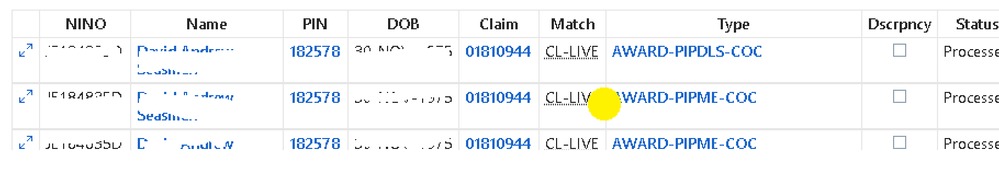 Now the problem I'm having is that if I use the UIA Get Rows function after spying the table successfully and place it in a Read item then I get the following message:
Now the problem I'm having is that if I use the UIA Get Rows function after spying the table successfully and place it in a Read item then I get the following message:Internal : Failed to perform step 1 in Read Stage 'Results Found Table - Reader' on page 'Extract Batch Table Information' - Value does not fall within the expected range.
And if I use the AA Get Table function within the Read Item then the table reads but each row is all crushed together and totally unusable as the info would change.
I assume that the reason for the initial Error message when using UIA and Get Rows is that the initial column as shown in the Image above is an actual hidden expansion tool and so will not allow the table to be read as it causes confusion however my problem is that these use to be present and be read without issue before it was the upgraded software and also on IE not Edge....
I really don't want to use Surface Automation as this would be probably extremely time consuming and also no work when previously the old Get Table worked brilliantly.....
Can anyone shed light on how I can simply extract all of this information using UIA Get Row or something similar?
Kindest Regards,
Tom
- Mark as New
- Bookmark
- Subscribe
- Mute
- Subscribe to RSS Feed
- Permalink
- Email to a Friend
- Report Inappropriate Content
05-01-22 11:42 AM
Firstly, have you tried or considered the new browser modes (Chrome / Edge) - obviously only an option if you have a more recent version of Blue Prism but I would not be trying to build anything new in the old HTML mode given that MS is stopping support for IE this summer.
Things to try off the top of my head:
- Is there an export or save as button for the table anywhere (obvious I know but asking just in case as sometimes if that exists it is the worlds best get out of jail card).
- Does the Get HTML option in a read stage work for the table or page? Seeing as Get Table is not working I presume it will not because this is some kind of app embeded in the page but worth a try. If you can get all the HTML and the table is in it you could do some hacking/parsing of that string data to extract your table information - I've done that before for a customer on a table that could not be interfaced with.
- You say the AA Get Table crushes row data into unusable format - have you tried using Regular Expressions to parse the data? I ask because the data in each column looks different enough from previous and next columns to be able to try some regex logic to seperate it out.
- Mark as New
- Bookmark
- Subscribe
- Mute
- Subscribe to RSS Feed
- Permalink
- Email to a Friend
- Report Inappropriate Content
07-01-22 10:47 AM
Thank you for your reply....
Onto your comments...
We are in the midst of a big upgrade from Windows 7 to Windows 10 (the ICT Department have been doing this for me and it has been going well...) plus upgrading from an earlier version of Blue Prism and now currently on v 6.10.0.
Yeah the main Revs & Bens piece of Software Northgate was previously on IE but now (I think) is run within Edge Chromium and the Blue Prism Extension (for Rel 6.10) has been installed and running when the Northgate Software is launched.
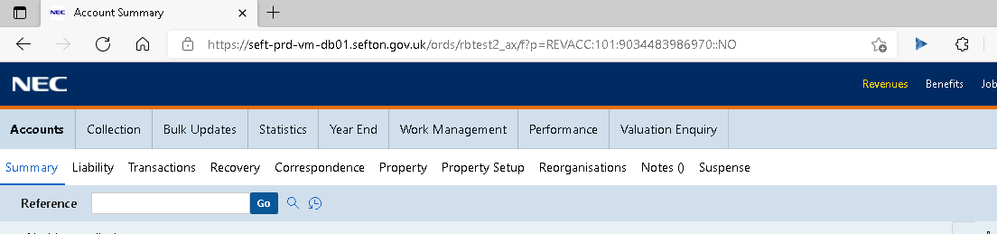
Now this is a new version on Northgate which has completely changed from the old version so its not just a total rebuild due to IE going but also because of functionaility changes within the product itself.... all fun fun fun hahaha.
Now I'm not sure if the App Modeller has been set up properly, but originally the only way I could spy elements within the App Modeller was by using the following:
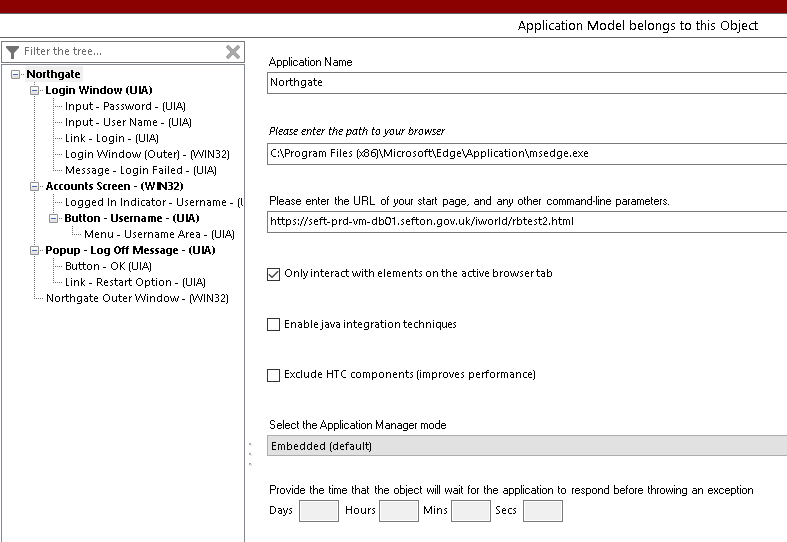
Plus
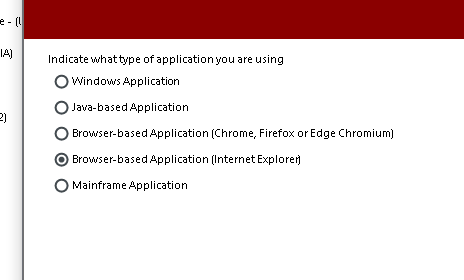
(I know that the IE is wrong but this was the only way to spy elements within the Application)
This is where I am facing the problem.
If I make a new Object but using Browser Based Application (Chrome, Firefox or Edge Chromium) then all the spying options are available and UIA , WIN32, AA, and Region work, but Browser mode is present but when you select it then nothing is spied....
There isn't an export link underneath all the tables, only a few because I've used these before as well...
The Get HTML option in a read stage isn't present?
The AA read seems to have different info all the time so a parse may not actually work etc....
Do I need to set up App Modeller differently to get the Browser Mode to work?
Many thanks for your time and help!
Cheers
Tom
- Mark as New
- Bookmark
- Subscribe
- Mute
- Subscribe to RSS Feed
- Permalink
- Email to a Friend
- Report Inappropriate Content
07-01-22 04:35 PM
Hi again,
Application modeler does look strange to me - you are launching edge but you are selecting IE browser mode in BP. That should only work if you are launching Edge into it's IE compatibility mode which is basically an embedded IE within Edge that MS are going to keep supporting for years more. I don't know off the top of my head how to launch into that mode within IE - should be findable if you google for it, presumably either
Our recommendation on moving your interfaces from IE to Edge is to use Edge compatibility mode if you want to keep using the same interfaces (built in HTML/Legacy browser mode) but there may be some tweaks needed if your testing find issues with it. The other more expensive option is to rebuild everything from scratch in Chrome/Edge browser mode.
I'll attach a draft doc (not an official Blue Prism doc) that gives some info on using IE compatibility mode - maybe give that a try if you are not going to rebuild interfaces from scratch using chrome mode.
- Mark as New
- Bookmark
- Subscribe
- Mute
- Subscribe to RSS Feed
- Permalink
- Email to a Friend
- Report Inappropriate Content
10-01-22 11:03 AM
Many thanks for your email again....
I have checked with our IT section and our older version Revs & Bens product was running in compatability mode, but now its is running in Edge without compat mode.
Now unfortunately I have to rebuild the objects anyway, but when I create a new object just using the Browser Based App (Chrome/Edge/Firefox) the Browser mode appears but nothing can be selected.....
Is there a setting I need to turn off now within Blue Prism to enable me to see the spying windows within the Application when using Browser mode?
Many many thanks for your time!
Tom
- Mark as New
- Bookmark
- Subscribe
- Mute
- Subscribe to RSS Feed
- Permalink
- Email to a Friend
- Report Inappropriate Content
10-01-22 12:30 PM
The extensions are available to download and install in the MS store. The BP help pages for installing the extensions are here: Install Blue Prism browser extensions
Does browser interface work on other websites, maybe experiment with some simple pages like the google search page to make sure it is installed and working. If not working on other pages then you know it is an issue with your local install of the extension. If it is working on other pages then it probably is the nature of the application itself (maybe some kind of embedded app).
- Mark as New
- Bookmark
- Subscribe
- Mute
- Subscribe to RSS Feed
- Permalink
- Email to a Friend
- Report Inappropriate Content
10-01-22 02:25 PM
Many thanks for your reply. We are currently on the following:
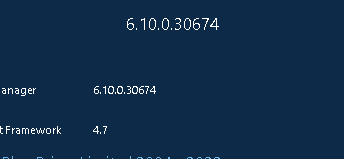
So I had previously downloaded and installed
Blue Prism 6.10 Browser Extension as the next one was 6.10.1 and were not at that release yet. I have removed it and reinstalled the Extension and it is showing its icon next to the Edge URL address bar, but when I plave App Modeller into Browser mode, its still not picking anything up. I've have tried this also on a plain Google page and still nothing?
Any ideas please?
Cheers
Tom
- MS EXCEL VBO - Taking much time to read 20k records in v7.4.1 in Product Forum
- XML files from PDF Files without using Acrobat in Product Forum
- Proper DFD Misc Parameters for detecting signature in Product Forum
- BluePrism script building Agent in Product Forum
- Field doesnt exist within this collection in Product Forum

