Turn on suggestions
Auto-suggest helps you quickly narrow down your search results by suggesting possible matches as you type.
Showing results for
- SS&C Blue Prism Community
- Get Help
- Product Forum
- Renaming from collection
Options
- Subscribe to RSS Feed
- Mark Topic as New
- Mark Topic as Read
- Float this Topic for Current User
- Bookmark
- Subscribe
- Mute
- Printer Friendly Page
Renaming from collection
Options
- Mark as New
- Bookmark
- Subscribe
- Mute
- Subscribe to RSS Feed
- Permalink
- Email to a Friend
- Report Inappropriate Content
15-05-20 04:19 AM
I have downloaded few files save in folder. The daily download file name are dynamic. How can I rename all this file name from collection? Or any other better solution?
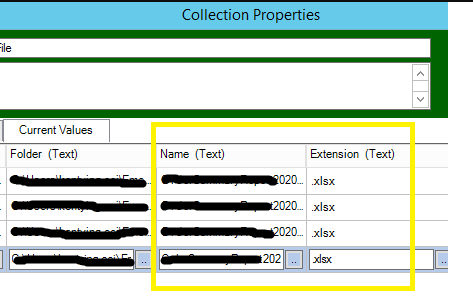
------------------------------
new blueprism
------------------------------
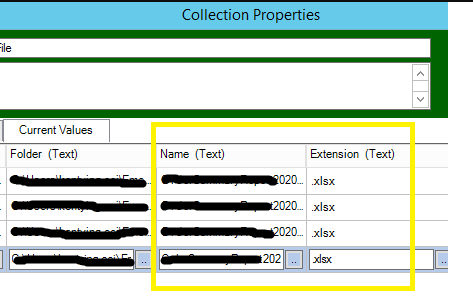
------------------------------
new blueprism
------------------------------
4 REPLIES 4
Options
- Mark as New
- Bookmark
- Subscribe
- Mute
- Subscribe to RSS Feed
- Permalink
- Email to a Friend
- Report Inappropriate Content
15-05-20 05:26 AM
Loop over the collection and use move from File Management VBO to same folder with new name.
------------------------------
Gopal Bhaire
Analyst
Accenture
------------------------------
------------------------------
Gopal Bhaire
Analyst
Accenture
------------------------------
Options
- Mark as New
- Bookmark
- Subscribe
- Mute
- Subscribe to RSS Feed
- Permalink
- Email to a Friend
- Report Inappropriate Content
15-05-20 05:36 AM
All files in collection will have a different name. Example as below:
FileABC_12345.xlsx rename to FileABC_reportA.xlsx
FileABC_56789.xlsx rename to FileABC_reportB.xlsx
FileABC_98765.xlsx rename to FileABC_reportC.xlsx
And so on. Is that possible?
------------------------------
new blueprism
------------------------------
FileABC_12345.xlsx rename to FileABC_reportA.xlsx
FileABC_56789.xlsx rename to FileABC_reportB.xlsx
FileABC_98765.xlsx rename to FileABC_reportC.xlsx
And so on. Is that possible?
------------------------------
new blueprism
------------------------------
Options
- Mark as New
- Bookmark
- Subscribe
- Mute
- Subscribe to RSS Feed
- Permalink
- Email to a Friend
- Report Inappropriate Content
15-05-20 08:15 AM
Yes, You can loop and use move file with FilePath coming from Files collection and destination path something like where count is integer but you can write a similar logic for A, B, C etc
------------------------------
Gopal Bhaire
Analyst
Accenture
------------------------------
[Files.Folder]&"\"&Left([Files.Name],InStr([Files.Name], "_"))&"report"&[count]&[Files.Extension]
------------------------------
Gopal Bhaire
Analyst
Accenture
------------------------------
Options
- Mark as New
- Bookmark
- Subscribe
- Mute
- Subscribe to RSS Feed
- Permalink
- Email to a Friend
- Report Inappropriate Content
17-05-20 03:03 PM
Thanks. Is working.
------------------------------
new blueprism
------------------------------
------------------------------
new blueprism
------------------------------
Related Content
- MS EXCEL VBO - Taking much time to read 20k records in v7.4.1 in Product Forum
- Databricks API JSON Result to Collection in Product Forum
- Best way to export collection to CSV in Product Forum
- XML files from PDF Files without using Acrobat in Product Forum
- Add row not adding to nested collection in Product Forum

