Turn on suggestions
Auto-suggest helps you quickly narrow down your search results by suggesting possible matches as you type.
Showing results for
- SS&C Blue Prism Community
- Get Help
- Product Forum
- Application modeller settings for app in a network...
Options
- Subscribe to RSS Feed
- Mark Topic as New
- Mark Topic as Read
- Float this Topic for Current User
- Bookmark
- Subscribe
- Mute
- Printer Friendly Page
Application modeller settings for app in a network share
Options
- Mark as New
- Bookmark
- Subscribe
- Mute
- Subscribe to RSS Feed
- Permalink
- Email to a Friend
- Report Inappropriate Content
02-04-20 04:41 PM
Hello community,
I am struggling with finding out the configuration of the application modeller to work with an app called PitecoNet. The application is not a software installed on the machine but rather a link to a shared network on a server called piteco-srv.
I have tried "Windows application" and "Java-based application" and they both cannot attach to the app even though I specified the process name "PitecoNet.exe" (note that the application will be already running). I also tried "web-based app": with this the attachment works but the elements cannot be identified properly. As identifying method I've tried "browser mode" (no success at all) and "Win32 Mode" (little success).
any help or suggestion on how to make this work in the best way would be much appreciated. I know the last resort would be to use the region mode but I would like to avoid that.
Thanks"
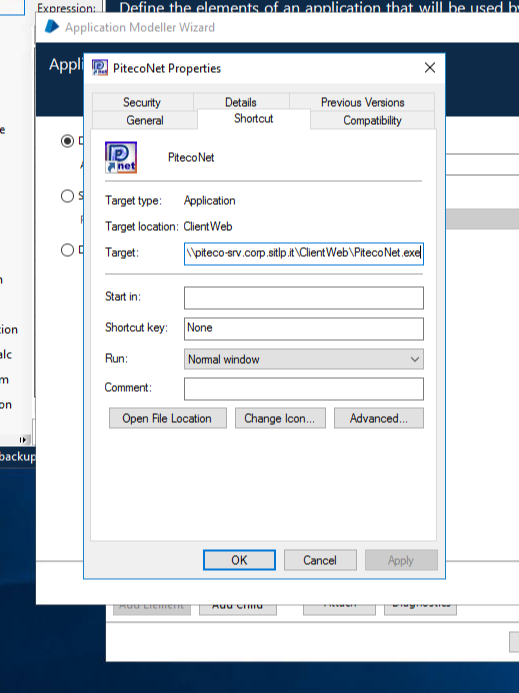
------------------------------
Massimo Paolo Dal Monico
------------------------------
I am struggling with finding out the configuration of the application modeller to work with an app called PitecoNet. The application is not a software installed on the machine but rather a link to a shared network on a server called piteco-srv.
I have tried "Windows application" and "Java-based application" and they both cannot attach to the app even though I specified the process name "PitecoNet.exe" (note that the application will be already running). I also tried "web-based app": with this the attachment works but the elements cannot be identified properly. As identifying method I've tried "browser mode" (no success at all) and "Win32 Mode" (little success).
any help or suggestion on how to make this work in the best way would be much appreciated. I know the last resort would be to use the region mode but I would like to avoid that.
Thanks"
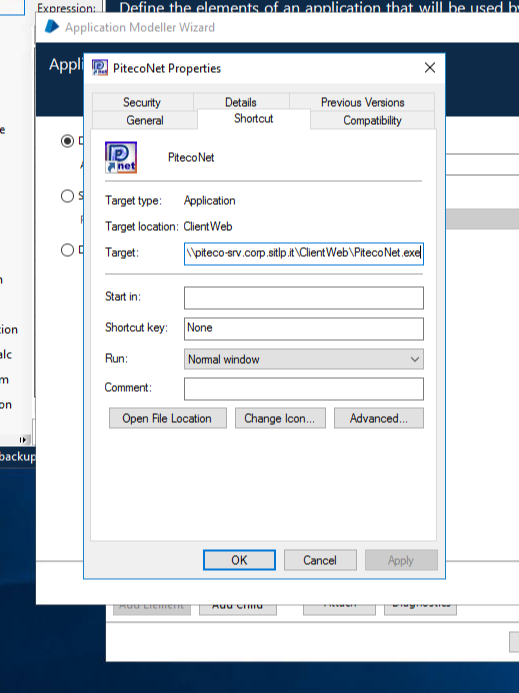
------------------------------
Massimo Paolo Dal Monico
------------------------------
1 REPLY 1
Options
- Mark as New
- Bookmark
- Subscribe
- Mute
- Subscribe to RSS Feed
- Permalink
- Email to a Friend
- Report Inappropriate Content
16-05-20 07:41 AM
Thank you for your message.
Do you try to attach the application, just select the application is already running, then just attach the application using the information found in the "Windows Task Manager"
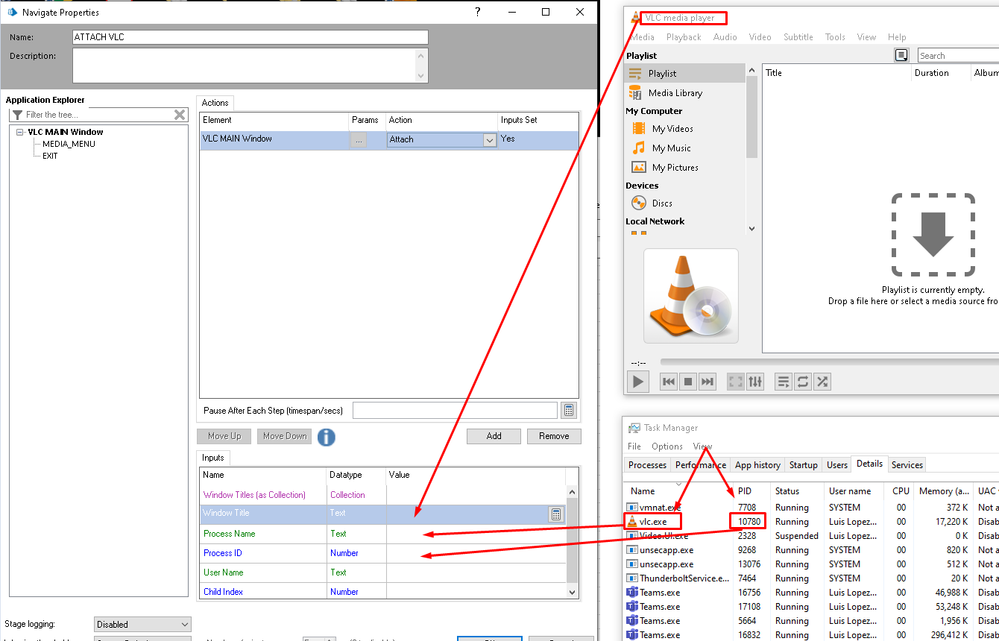
If this works for you, you only need to create a code stage to run the application by using a batch file.
like this example:
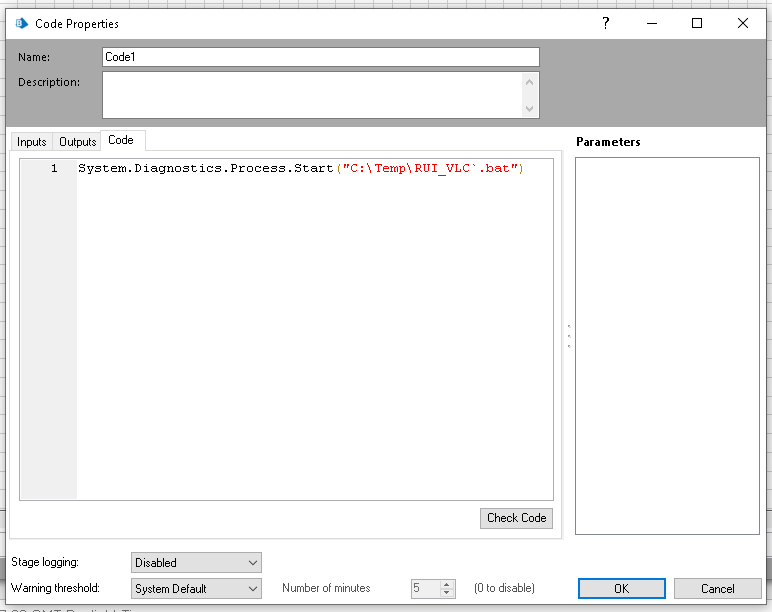
I hope this work for you, I tested and work for Me.
------------------------------
Luis Lopez
Customer Support Engineer English and Spanish
Blue Prism Ltd
------------------------------
Do you try to attach the application, just select the application is already running, then just attach the application using the information found in the "Windows Task Manager"
Then SPY the main window of your Application using WIN32, this will help you to attach the window, from there just need to provide the info to attach like "Window Title" or hr PIB.
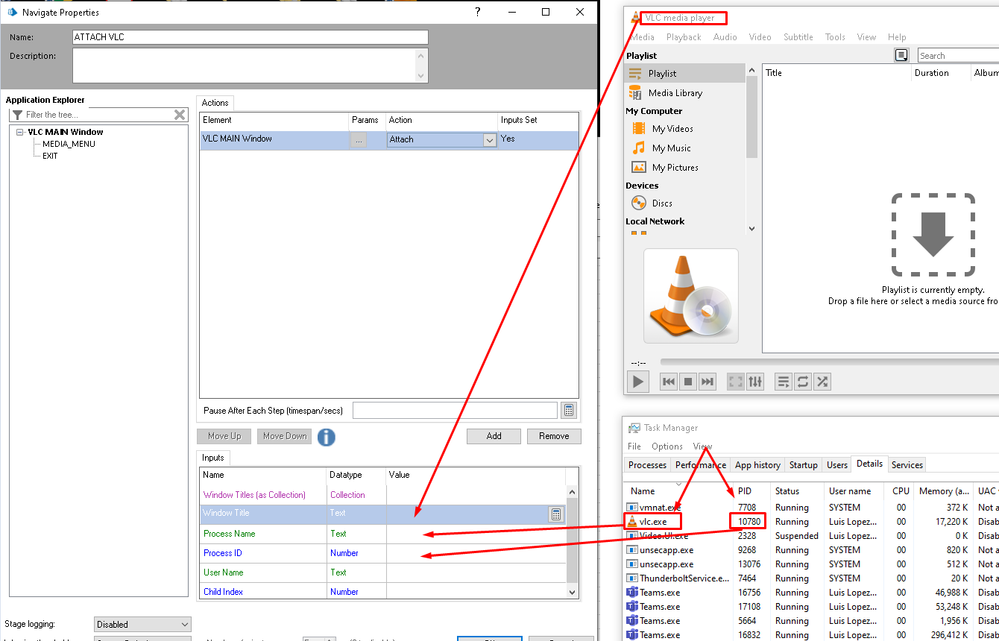
If this works for you, you only need to create a code stage to run the application by using a batch file.
like this example:
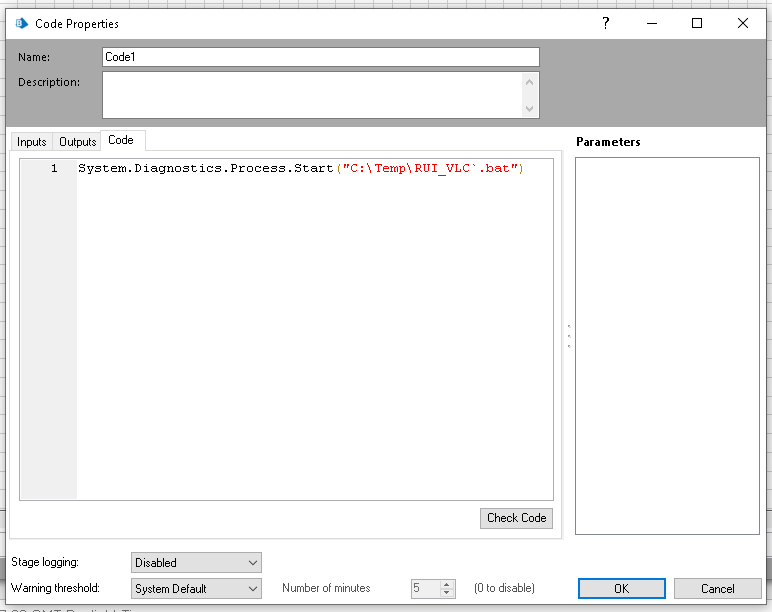
I hope this work for you, I tested and work for Me.
------------------------------
Luis Lopez
Customer Support Engineer English and Spanish
Blue Prism Ltd
------------------------------
Related Content
- There was an Error During Spying Operation - Edge in Product Forum
- UIA Element not highlighting in Product Forum
- Issue with Active Accessibility in run time in Product Forum
- Issue Maximising second browser in Product Forum
- Intermittent UIA Error in Blue Prism When Logging Into Browser-Based App in Product Forum

