Turn on suggestions
Auto-suggest helps you quickly narrow down your search results by suggesting possible matches as you type.
Showing results for
- SS&C Blue Prism Community
- Get Help
- Product Forum
- RE: Scheduled process status 'not responding'
Options
- Subscribe to RSS Feed
- Mark Topic as New
- Mark Topic as Read
- Float this Topic for Current User
- Bookmark
- Subscribe
- Mute
- Printer Friendly Page
Scheduled process status 'not responding'
Options
- Mark as New
- Bookmark
- Subscribe
- Mute
- Subscribe to RSS Feed
- Permalink
- Email to a Friend
- Report Inappropriate Content
09-06-20 08:19 AM
Hello,
I have an issue where my scheduled process status is "not responding". VM is no longer available at all. How I can remove these processes from the list?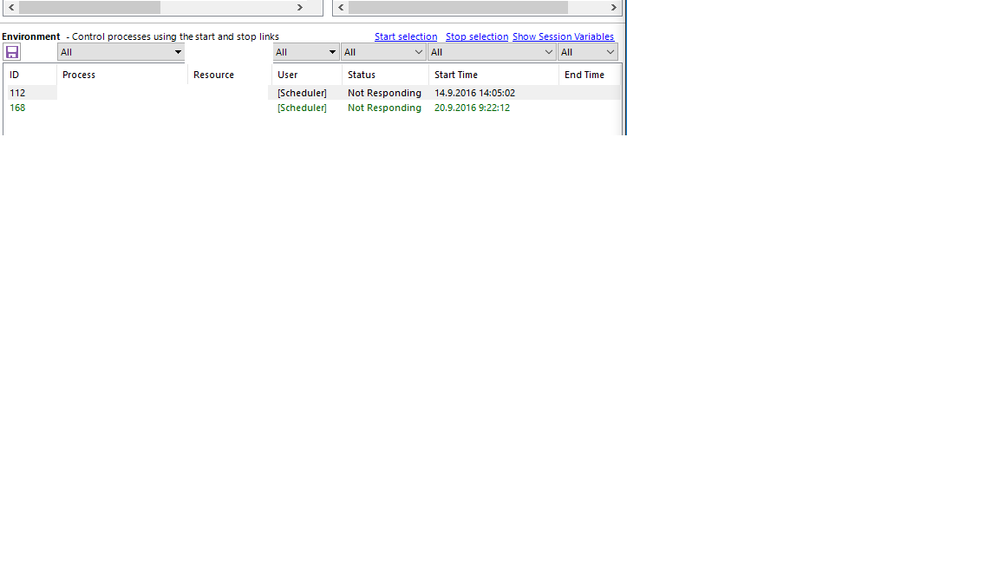
Already done:
- Archiving is completed (not shown in here)
- Resources was retired via System - Resources - Management. (Control room status changed from "Not Responding" to "Unknown"
- Immediate stop command returns "Failed to stop process - Failed to send stop instruction to Resource PC - No connection to Resource PC"
Br, Mikko
------------------------------
Mikko Rahikainen
RPA Manager
Europe/Helsinki
------------------------------
I have an issue where my scheduled process status is "not responding". VM is no longer available at all. How I can remove these processes from the list?
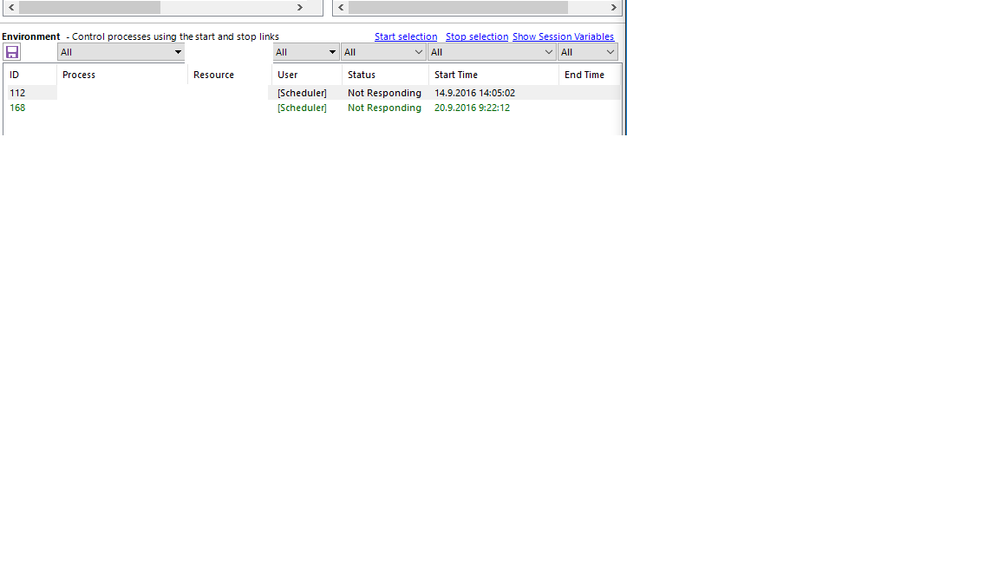
Already done:
- Archiving is completed (not shown in here)
- Resources was retired via System - Resources - Management. (Control room status changed from "Not Responding" to "Unknown"
- Immediate stop command returns "Failed to stop process - Failed to send stop instruction to Resource PC - No connection to Resource PC"
Br, Mikko
------------------------------
Mikko Rahikainen
RPA Manager
Europe/Helsinki
------------------------------
2 REPLIES 2
Options
- Mark as New
- Bookmark
- Subscribe
- Mute
- Subscribe to RSS Feed
- Permalink
- Email to a Friend
- Report Inappropriate Content
26-11-21 11:14 AM
Hi Mikko,
I'm also facing the same issue. Can you please let me know how to solve it?
Thanks,
Aravind
------------------------------
Aravind kodela
------------------------------
Options
- Mark as New
- Bookmark
- Subscribe
- Mute
- Subscribe to RSS Feed
- Permalink
- Email to a Friend
- Report Inappropriate Content
26-11-21 03:10 PM
Hi,
I was able to change the Status from Warning to Terminated in the control room.
1. Open SSMS and connect.
2. Click on Databases, next click on BluePrism, next click New Query.
3. Then write a Query:-
select* from bpasession where statusid=7
update bpasession set statusid=2 where statusid=7
4. Click on Execute or F5.
Note:- statusid=7, where 7 = Warning
statusid=2 , where 2=Terminated
------------------------------
Aravind kodela
------------------------------
I was able to change the Status from Warning to Terminated in the control room.
1. Open SSMS and connect.
2. Click on Databases, next click on BluePrism, next click New Query.
3. Then write a Query:-
select* from bpasession where statusid=7
update bpasession set statusid=2 where statusid=7
4. Click on Execute or F5.
Note:- statusid=7, where 7 = Warning
statusid=2 , where 2=Terminated
------------------------------
Aravind kodela
------------------------------
Related Content
- NextGen Digital Worker Sessions stuck in Queued or Created Status in Product Forum
- Management Console: Process Monitor: Initial Load in Product Forum
- Memory Management in Long-Running Blue Prism Processes in Product Forum
- Automating referral processes in Blueprints
- SAP automation freezes during scheduled execution after upgrading to Blue Prism 7.2.2 in Product Forum

