Turn on suggestions
Auto-suggest helps you quickly narrow down your search results by suggesting possible matches as you type.
Showing results for
- SS&C Blue Prism Community
- Get Help
- Product Forum
- Send email with predefined template
Options
- Subscribe to RSS Feed
- Mark Topic as New
- Mark Topic as Read
- Float this Topic for Current User
- Bookmark
- Subscribe
- Mute
- Printer Friendly Page
Send email with predefined template
Options
- Mark as New
- Bookmark
- Subscribe
- Mute
- Subscribe to RSS Feed
- Permalink
- Email to a Friend
- Report Inappropriate Content
14-06-21 12:53 PM
Hello everyone,
I have to use an email template to send some notifications, Something like this:
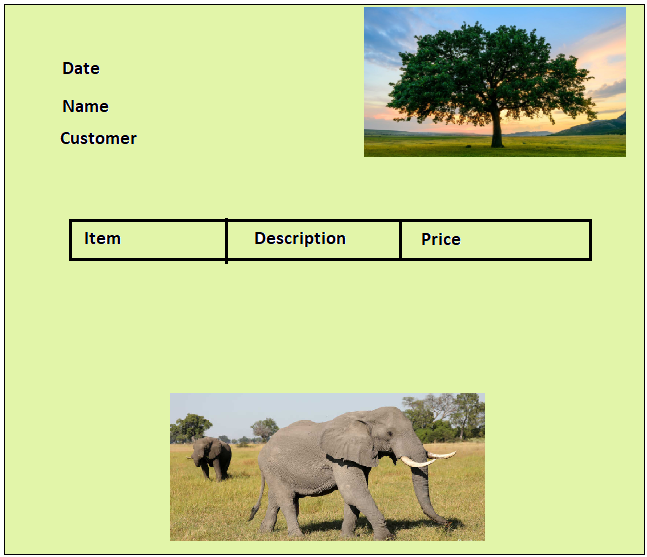
The table (Item | Description | Price) could have multiple rows. What is the best way to do this? For other projects, I run an Excel macro that sends the template and I replace the data fields with the information. I think this is not going to work with the table, and it's not too robust. I also tried to replicate the template using HTML but the result was awful.
Thanks,
BD
------------------------------
Dylan
-
-
America/Argentina/Buenos_Aires
------------------------------
I have to use an email template to send some notifications, Something like this:
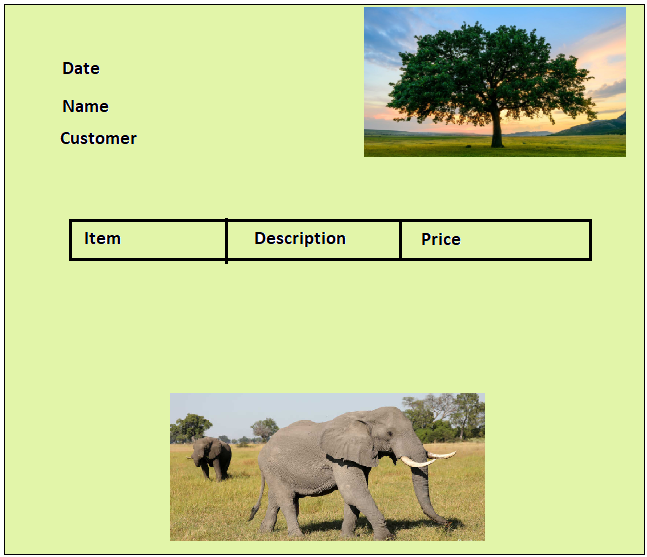
The table (Item | Description | Price) could have multiple rows. What is the best way to do this? For other projects, I run an Excel macro that sends the template and I replace the data fields with the information. I think this is not going to work with the table, and it's not too robust. I also tried to replicate the template using HTML but the result was awful.
Thanks,
BD
------------------------------
Dylan
-
-
America/Argentina/Buenos_Aires
------------------------------
4 REPLIES 4
Options
- Mark as New
- Bookmark
- Subscribe
- Mute
- Subscribe to RSS Feed
- Permalink
- Email to a Friend
- Report Inappropriate Content
14-06-21 01:46 PM
Hi Dylan,
Please use the HTML tags only and inline style properties to achieve this, take some editor to see the progress first then you can copy that code to BP text data item and do not forget to insert the data items references in HTML code where you want dynamic data.
------------------------------
Akhil Thukral
Application Development Module Lead - Blue Prism
Telus International
Asia/Kolkata
------------------------------
Please use the HTML tags only and inline style properties to achieve this, take some editor to see the progress first then you can copy that code to BP text data item and do not forget to insert the data items references in HTML code where you want dynamic data.
------------------------------
Akhil Thukral
Application Development Module Lead - Blue Prism
Telus International
Asia/Kolkata
------------------------------
Options
- Mark as New
- Bookmark
- Subscribe
- Mute
- Subscribe to RSS Feed
- Permalink
- Email to a Friend
- Report Inappropriate Content
14-06-21 01:52 PM
Hi Dylan,
The HTML should work, it'll be better if you can share the HTML, so somebody can help you out with it.
Have you tried to fill the excel with the MS Excel VBO and then use the Run Macro action to run the macro?
------------------------------
Gopal Bhaire
Analyst
Accenture
------------------------------
Options
- Mark as New
- Bookmark
- Subscribe
- Mute
- Subscribe to RSS Feed
- Permalink
- Email to a Friend
- Report Inappropriate Content
14-06-21 01:56 PM
Hi Dylan,
Please use the HTML tags and inline styling property to create such template. Use some HTML editor instead of directly using data item, once you got confidence on your create template, replace the data item reference form BP where you want to see the dynamic values.
------------------------------
Akhil Thukral
Application Development Module Lead - Blue Prism
Telus International
Asia/Kolkata
------------------------------
Please use the HTML tags and inline styling property to create such template. Use some HTML editor instead of directly using data item, once you got confidence on your create template, replace the data item reference form BP where you want to see the dynamic values.
------------------------------
Akhil Thukral
Application Development Module Lead - Blue Prism
Telus International
Asia/Kolkata
------------------------------
Options
- Mark as New
- Bookmark
- Subscribe
- Mute
- Subscribe to RSS Feed
- Permalink
- Email to a Friend
- Report Inappropriate Content
15-06-21 01:32 PM
Hi,
If possible, you can also create an Outlook Emailtemplate in which you edit/insert the data you need.
This isn't a standard action in the VBO, but can be created by yourself. Using the code below can enable you to use a specific predefined template to use.
Dim mail = app.CreateItemFromTemplate(Emailtemplate)
Good luck
------------------------------
Remko Bouwens
RPA Specialist
Boels Rental
Europe/Amsterdam
------------------------------
If possible, you can also create an Outlook Emailtemplate in which you edit/insert the data you need.
This isn't a standard action in the VBO, but can be created by yourself. Using the code below can enable you to use a specific predefined template to use.
Dim mail = app.CreateItemFromTemplate(Emailtemplate)
Good luck
------------------------------
Remko Bouwens
RPA Specialist
Boels Rental
Europe/Amsterdam
------------------------------
Related Content
- Email with French body in Product Forum
- Utility - SMTP email - send message with reference to data items in Product Forum
- Does Decipher indentify different variation of template already trained for ? in Product Forum
- Cannot create ActiveX component - Outlook in Product Forum
- Sending attachment from online service in Product Forum

