Turn on suggestions
Auto-suggest helps you quickly narrow down your search results by suggesting possible matches as you type.
Showing results for
- SS&C Blue Prism Community
- Get Help
- Product Forum
- RE: Server to select during Hub installation while...
Options
- Subscribe to RSS Feed
- Mark Topic as New
- Mark Topic as Read
- Float this Topic for Current User
- Bookmark
- Subscribe
- Mute
- Printer Friendly Page
Server to select during Hub installation while doing a standalone installation on a Windows Machine
Options
- Mark as New
- Bookmark
- Subscribe
- Mute
- Subscribe to RSS Feed
- Permalink
- Email to a Friend
- Report Inappropriate Content
11-06-21 05:18 PM
Hi All,
I did the below things on my windows machine:
1. Erlang Install - Done
2. RabbitMq - Done
3. .Net Dependencines - Done
4. IIS Setup - Done
5. Manual Certificate Installation - Done
6. During installation of HUB when I give Server as localhost, I get connection failed error:
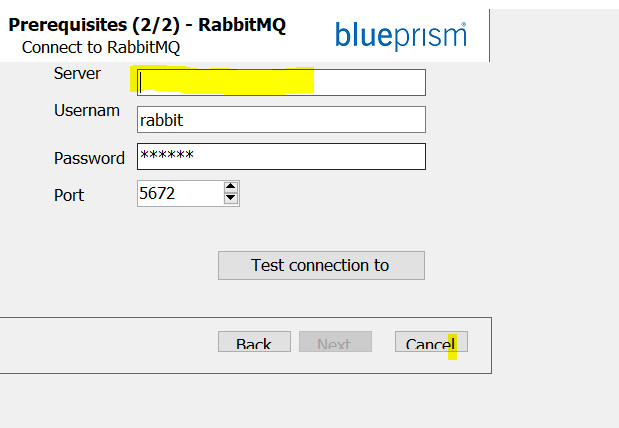
What should I put in Server if I did all the above on my Windows Desktop machine?
------------------------------
Manish Rawat
Project Manager
Mercer
------------------------------
I did the below things on my windows machine:
1. Erlang Install - Done
2. RabbitMq - Done
3. .Net Dependencines - Done
4. IIS Setup - Done
5. Manual Certificate Installation - Done
6. During installation of HUB when I give Server as localhost, I get connection failed error:
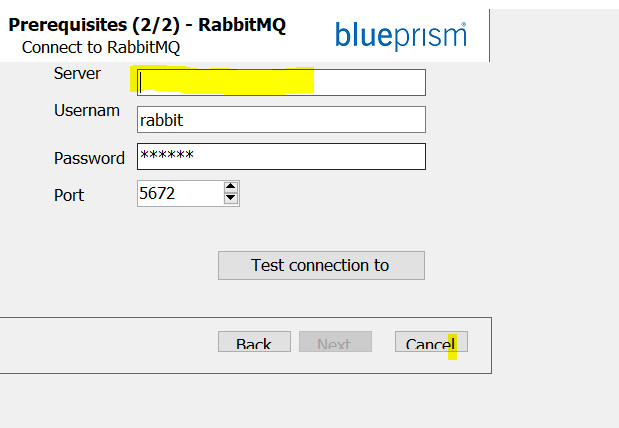
What should I put in Server if I did all the above on my Windows Desktop machine?
------------------------------
Manish Rawat
Project Manager
Mercer
------------------------------
3 REPLIES 3
Options
- Mark as New
- Bookmark
- Subscribe
- Mute
- Subscribe to RSS Feed
- Permalink
- Email to a Friend
- Report Inappropriate Content
12-06-21 07:35 AM
Hi Mercer,
I used the localhost, and I have localhost 127.0.0.1 in "C:\Windows\System32\drivers\etc\hosts"
You can also use the hostname (use the command "hostname" in CMD)
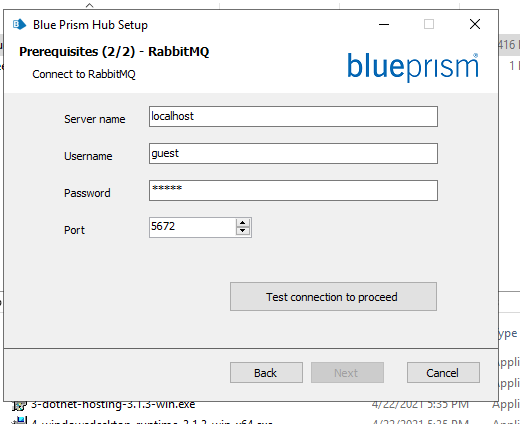
FYI, for the Database server, I used the following snapshot setup
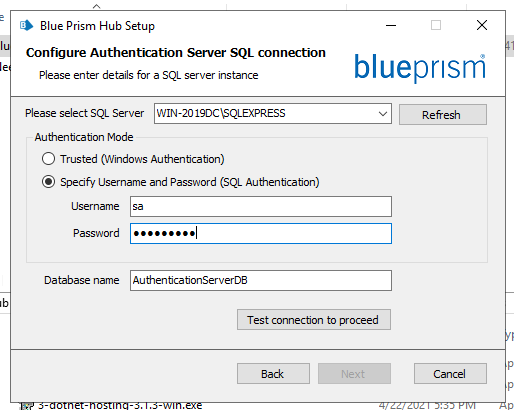
------------------------------
Hossein Azimi
Customer Support Engineer, APAC
Blue Prism
Sydney NSW
------------------------------
I used the localhost, and I have localhost 127.0.0.1 in "C:\Windows\System32\drivers\etc\hosts"
You can also use the hostname (use the command "hostname" in CMD)
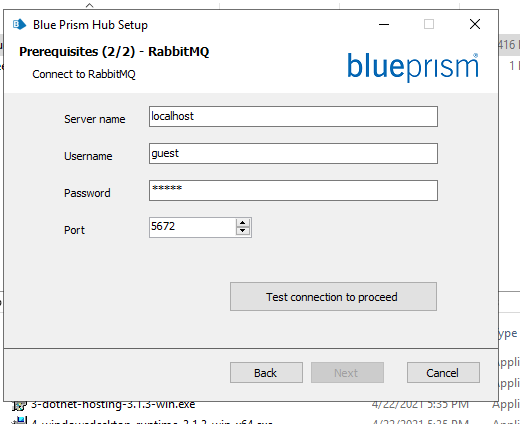
FYI, for the Database server, I used the following snapshot setup
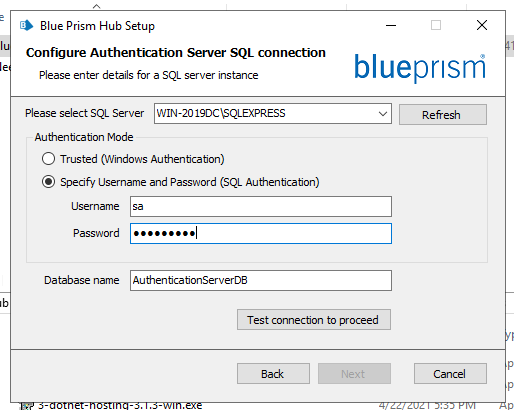
------------------------------
Hossein Azimi
Customer Support Engineer, APAC
Blue Prism
Sydney NSW
------------------------------
Options
- Mark as New
- Bookmark
- Subscribe
- Mute
- Subscribe to RSS Feed
- Permalink
- Email to a Friend
- Report Inappropriate Content
13-06-21 05:17 PM
Hi Manish,
This may also be of use - the Blue Prism University now has courses which step through the installation of Interact and the prerequisites.
https://university.blueprism.com/learn/course/16964/play/37488/Install%2BInteract
------------------------------
Danny Major
------------------------------
Options
- Mark as New
- Bookmark
- Subscribe
- Mute
- Subscribe to RSS Feed
- Permalink
- Email to a Friend
- Report Inappropriate Content
13-06-21 06:38 PM
Hi Manish,
Please see the below link for hub installation and intract installation videos available in Blue Prim University.
------------------------------
Ram Prasad Gajula
Bangalore
------------------------------
Please see the below link for hub installation and intract installation videos available in Blue Prim University.
------------------------------
Ram Prasad Gajula
Bangalore
------------------------------
Related Content
- BP HUB 5.1.1 : Email Service Install Fail in Product Forum
- Blue Prism HUB 5.1.1 Audit Service Install Error in Power Shell Script Run in Product Forum
- Issue while installing decipher in Digital Exchange
- learning license expired and installed new version but lost all my old process and objects in Product Forum
- Browser Automation Agent Installed but getting "Browser Extension not detected" error in Product Forum

