Turn on suggestions
Auto-suggest helps you quickly narrow down your search results by suggesting possible matches as you type.
Showing results for
- SS&C Blue Prism Community
- Get Help
- Product Forum
- Spying Dynamic HTML/Javascript table
Options
- Subscribe to RSS Feed
- Mark Topic as New
- Mark Topic as Read
- Float this Topic for Current User
- Bookmark
- Subscribe
- Mute
- Printer Friendly Page
Spying Dynamic HTML/Javascript table
Options
- Mark as New
- Bookmark
- Subscribe
- Mute
- Subscribe to RSS Feed
- Permalink
- Email to a Friend
- Report Inappropriate Content
19-08-21 09:32 AM
Good morning all.
Very new to RPA (and Blue Prism) and have been tasked with developing an object to input data into a Dynamic HTML/Javascript table. A screengrab of this table is below:
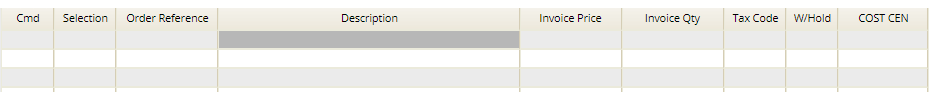
Now, this actually highlights the problem quite well - that Description cell (highlighted) is initially an input field when navigating to the page, but as soon as anything is clicked off, the cell ends up like this.
After pulling my hair out about this, I discovered a mini workaround which can be achieved by sending a Global Mouse Click (Right), which leads to this (should say, this is through highlighting the cell in Cmd Row 1 as UIA):
 Navigating manually to List enables me to select another item 'Form' which enables me to enter each row in a regular form, which is much easier to spy.
Navigating manually to List enables me to select another item 'Form' which enables me to enter each row in a regular form, which is much easier to spy.
However, when trying to replicate this list in Blue Prism, I'm able to successfully bring this menu up, but navigating through this is again making the menu disappear.
So far, I've tried using Global Send keys "{Down}" "{Down}" etc., but this appears to 'spook' the menu and it disappears (this does work when doing it manually).
FYI, if it helps, we're currently running Blue Prism 6.6. If you require any further information, I'll do my best to help, but as mentioned, this is all very new (and confusing!) to me at present.
------------------------------
John Hammond
------------------------------
Very new to RPA (and Blue Prism) and have been tasked with developing an object to input data into a Dynamic HTML/Javascript table. A screengrab of this table is below:
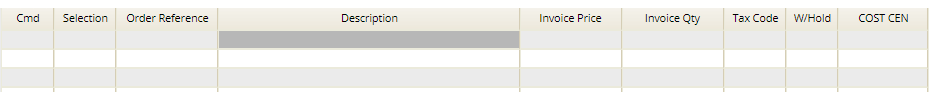
Now, this actually highlights the problem quite well - that Description cell (highlighted) is initially an input field when navigating to the page, but as soon as anything is clicked off, the cell ends up like this.
After pulling my hair out about this, I discovered a mini workaround which can be achieved by sending a Global Mouse Click (Right), which leads to this (should say, this is through highlighting the cell in Cmd Row 1 as UIA):
 Navigating manually to List enables me to select another item 'Form' which enables me to enter each row in a regular form, which is much easier to spy.
Navigating manually to List enables me to select another item 'Form' which enables me to enter each row in a regular form, which is much easier to spy.However, when trying to replicate this list in Blue Prism, I'm able to successfully bring this menu up, but navigating through this is again making the menu disappear.
So far, I've tried using Global Send keys "{Down}" "{Down}" etc., but this appears to 'spook' the menu and it disappears (this does work when doing it manually).
FYI, if it helps, we're currently running Blue Prism 6.6. If you require any further information, I'll do my best to help, but as mentioned, this is all very new (and confusing!) to me at present.
------------------------------
John Hammond
------------------------------
4 REPLIES 4
Options
- Mark as New
- Bookmark
- Subscribe
- Mute
- Subscribe to RSS Feed
- Permalink
- Email to a Friend
- Report Inappropriate Content
19-08-21 11:03 AM
Hi John,
Could you please try passing that selected value to that field directly using write stage or Global send keys .
For Example if you want to select Go then directly try to pass to that field sometimes it works. Other than that it's very difficult to tell you without seeing the UI.
------------------------------
Amlan Sahoo
RPA Consultant
Equinix
------------------------------
Could you please try passing that selected value to that field directly using write stage or Global send keys .
For Example if you want to select Go then directly try to pass to that field sometimes it works. Other than that it's very difficult to tell you without seeing the UI.
------------------------------
Amlan Sahoo
RPA Consultant
Equinix
------------------------------
Regards,
Amlan Sahoo
Amlan Sahoo
Options
- Mark as New
- Bookmark
- Subscribe
- Mute
- Subscribe to RSS Feed
- Permalink
- Email to a Friend
- Report Inappropriate Content
19-08-21 01:33 PM
Hi John,
do you know if the classes/Ids of the table elements are static? You could Spy the HTML elements like this and just increase the match index as needed (pass it as a dynamic attribute and use a count to increase it as the rows increment).
Try interacting with the table with the Browser Developer tools enabled and see how the HTML behaves.
------------------------------
Ramón Requena López
------------------------------
do you know if the classes/Ids of the table elements are static? You could Spy the HTML elements like this and just increase the match index as needed (pass it as a dynamic attribute and use a count to increase it as the rows increment).
Try interacting with the table with the Browser Developer tools enabled and see how the HTML behaves.
------------------------------
Ramón Requena López
------------------------------
Options
- Mark as New
- Bookmark
- Subscribe
- Mute
- Subscribe to RSS Feed
- Permalink
- Email to a Friend
- Report Inappropriate Content
19-08-21 04:26 PM
Thank you for your response.
I've also got very little experience with web design/html unfortunately, so to answer your question, I'm not sure!
This is currently what I'm able to spy in Browser Mode (note, in the table shown previously, this is pointing at the cell below 'Description' in row 1, which is the first item that needs to be written to)
 Here is the same element spied in UIA:
Here is the same element spied in UIA:

In Developer Tools, I've managed to find that this seems to refer to the table in question:
When not selected:

When selected:
 The last line there seems to be the only difference (user-select seems to disappear when note selected), but I'm not entirely sure how that will help me!
The last line there seems to be the only difference (user-select seems to disappear when note selected), but I'm not entirely sure how that will help me!
Thank you again, any advice would be greatly appreciated!
------------------------------
John Hammond
------------------------------
I've also got very little experience with web design/html unfortunately, so to answer your question, I'm not sure!
This is currently what I'm able to spy in Browser Mode (note, in the table shown previously, this is pointing at the cell below 'Description' in row 1, which is the first item that needs to be written to)
 Here is the same element spied in UIA:
Here is the same element spied in UIA:
In Developer Tools, I've managed to find that this seems to refer to the table in question:
When not selected:

When selected:
 The last line there seems to be the only difference (user-select seems to disappear when note selected), but I'm not entirely sure how that will help me!
The last line there seems to be the only difference (user-select seems to disappear when note selected), but I'm not entirely sure how that will help me!Thank you again, any advice would be greatly appreciated!
------------------------------
John Hammond
------------------------------
Options
- Mark as New
- Bookmark
- Subscribe
- Mute
- Subscribe to RSS Feed
- Permalink
- Email to a Friend
- Report Inappropriate Content
20-08-21 06:14 AM
the two HTML elements you want to look at are class (in this case "dojoxGrid e5h5Grid") and id ("0_0"). If you only need to write into certain columns, I would try to make a dynamic element in the BP application modeller based on unique attributes of a column and then use the Match Index as the row index.
The class name from above does not look totally dynamic (au-contraire to what happens in Salesforce, for instance), so perhaps they will be unique for every column. Using the dev tools of the browser and the inspect option (where you can hover and click with the mouse on the elements and it will point you to the corresponding code snippets) you could assess if this is a possibility or not.
I would highly advise against UIA when it comes to editing fields as bulk, because it is incredibly slow and tedious.
------------------------------
Ramón Requena López
RPA Developer
Magenta Telekom
------------------------------
The class name from above does not look totally dynamic (au-contraire to what happens in Salesforce, for instance), so perhaps they will be unique for every column. Using the dev tools of the browser and the inspect option (where you can hover and click with the mouse on the elements and it will point you to the corresponding code snippets) you could assess if this is a possibility or not.
I would highly advise against UIA when it comes to editing fields as bulk, because it is incredibly slow and tedious.
------------------------------
Ramón Requena López
RPA Developer
Magenta Telekom
------------------------------
Related Content
- There was an Error During Spying Operation - Edge in Product Forum
- Unable to identify the process owning the foreground window. in Product Forum
- Failed to identify web element in new tab in Product Forum
- Vlook up in Excel in Digital Exchange
- VBO Microsoft 365 Excel: Dynamically describe Excel in Digital Exchange

