Turn on suggestions
Auto-suggest helps you quickly narrow down your search results by suggesting possible matches as you type.
Showing results for
- SS&C Blue Prism Community
- Get Help
- Product Forum
- Surface Automation - Uniform Option not working
Options
- Subscribe to RSS Feed
- Mark Topic as New
- Mark Topic as Read
- Float this Topic for Current User
- Bookmark
- Subscribe
- Mute
- Printer Friendly Page
Surface Automation - Uniform Option not working
Options
- Mark as New
- Bookmark
- Subscribe
- Mute
- Subscribe to RSS Feed
- Permalink
- Email to a Friend
- Report Inappropriate Content
04-03-22 08:43 AM
Dear Community
I've got the following issue while working with Advanced Training for Surface Automation as below:
What I wanted to do is just simply check the left red box and if it's not Uniform Color, move downward.
In this practice, the circle image in the red box stays around 1 second and disappears.
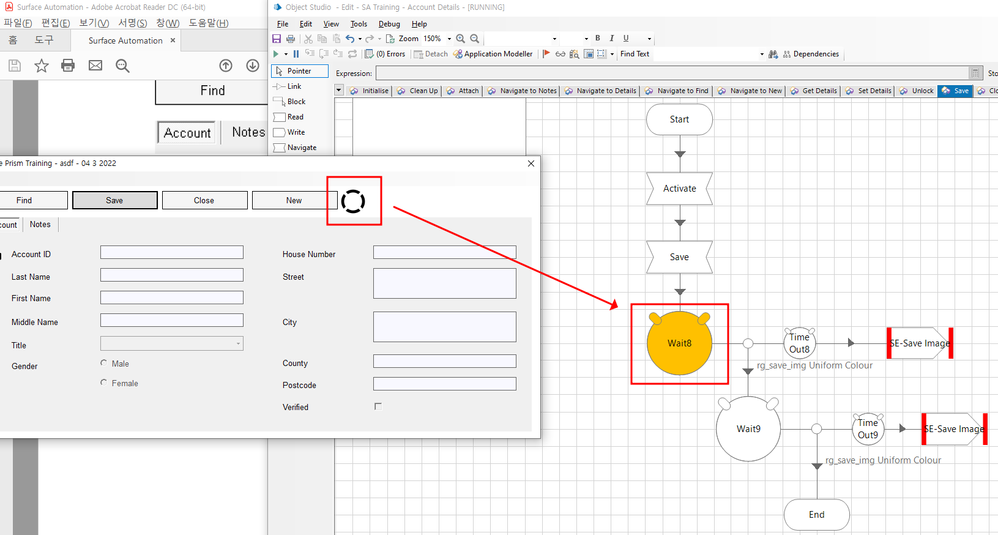
But the Wait stage doesn't detect the left red box as NOT Uniform Color , which is configured as below:
I have followed the guide faithfully. Do you have anything to suggest to check out?
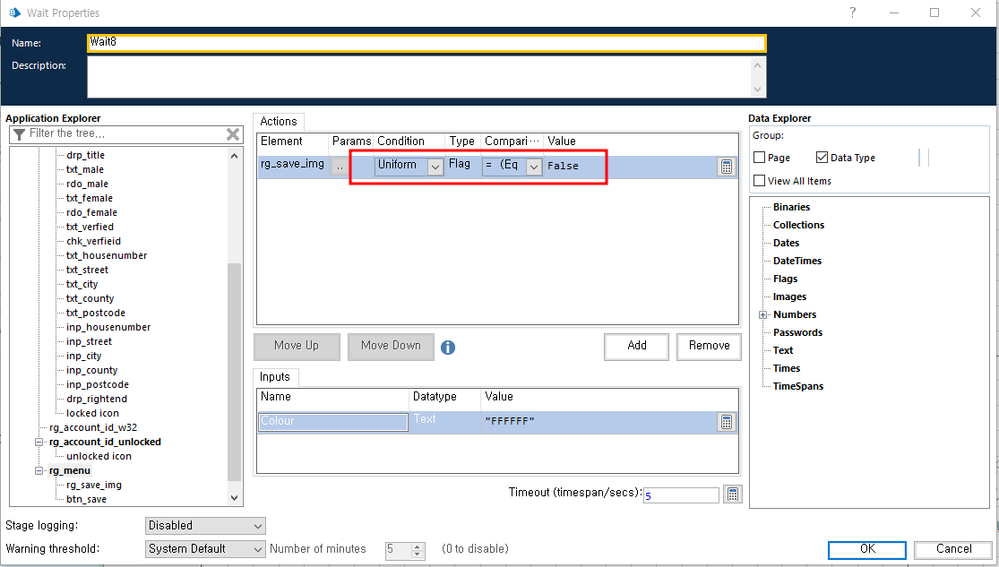
FYI, I spied the left red box region as image with its windows title set to wildcard as below:
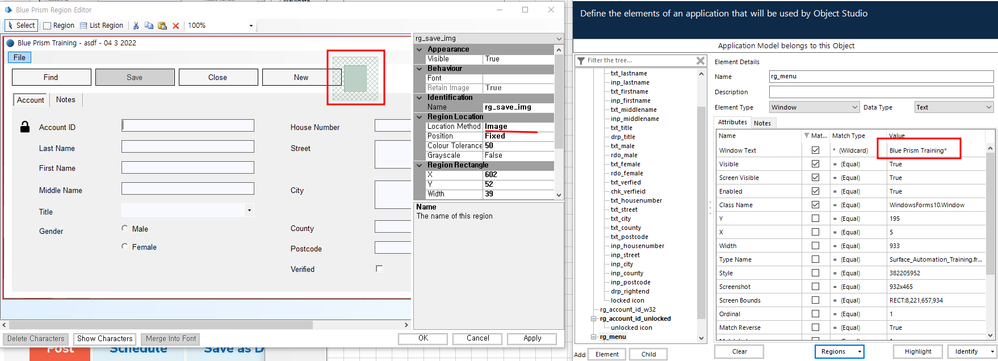
Regards
------------------------------
HongJoo Choi
------------------------------
I've got the following issue while working with Advanced Training for Surface Automation as below:
What I wanted to do is just simply check the left red box and if it's not Uniform Color, move downward.
In this practice, the circle image in the red box stays around 1 second and disappears.
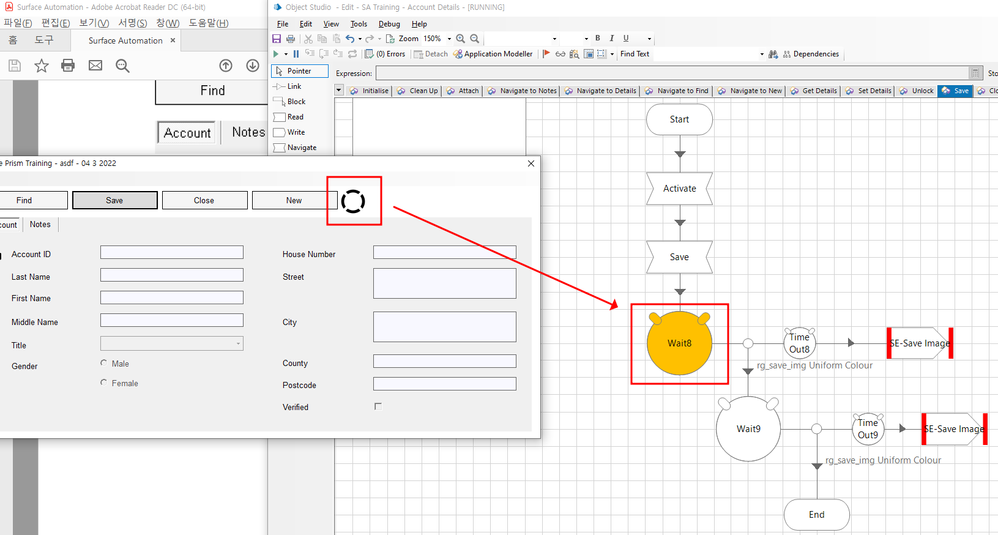
But the Wait stage doesn't detect the left red box as NOT Uniform Color , which is configured as below:
I have followed the guide faithfully. Do you have anything to suggest to check out?
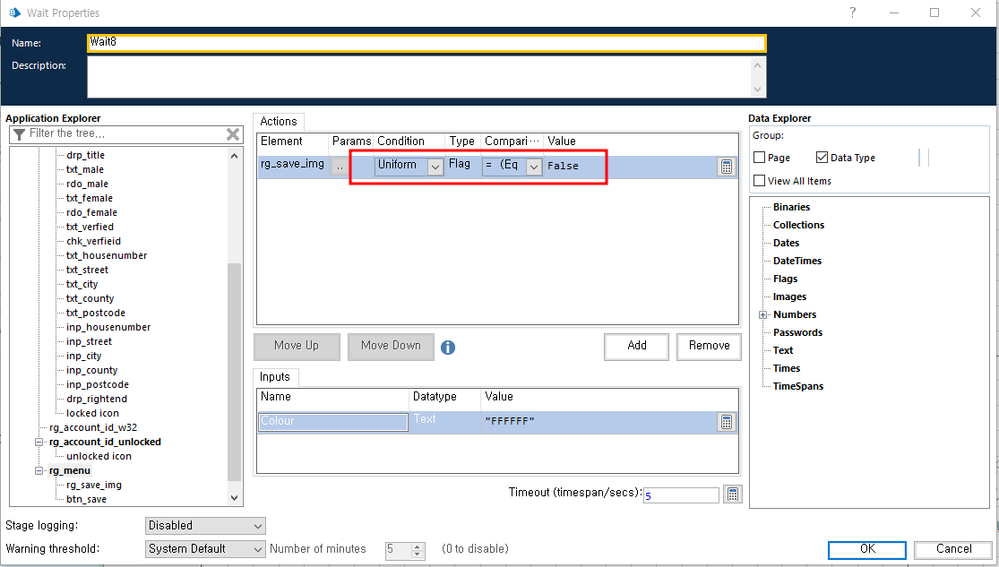
FYI, I spied the left red box region as image with its windows title set to wildcard as below:
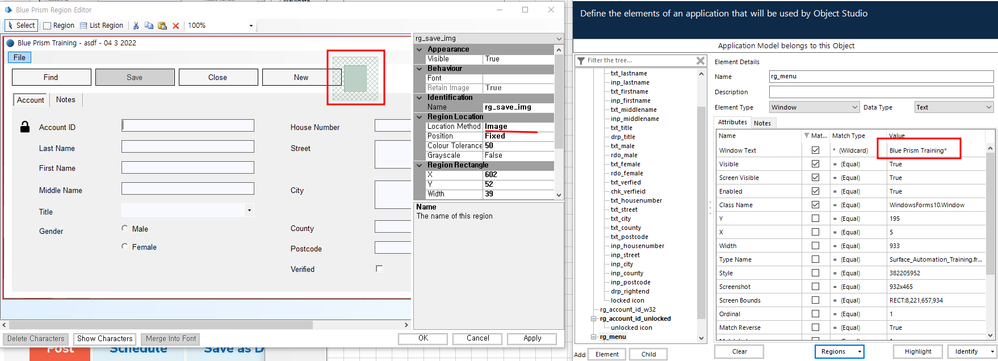
Regards
------------------------------
HongJoo Choi
------------------------------
5 REPLIES 5
Options
- Mark as New
- Bookmark
- Subscribe
- Mute
- Subscribe to RSS Feed
- Permalink
- Email to a Friend
- Report Inappropriate Content
04-03-22 09:00 AM
Hi HongJoo - in situations like this where you are not sure if the wait is 'telling you the truth', it can help to use temporary Read stages to capture the region in an image data item, so that you can see with your own eyes what the wait stage is seeing. Maybe have 3 Reads: one before the wait, one after the timeout and one on the wait condition branch. And because the region is small, it might be necessary to save the image as a file so you can open it in Paint and scale it up.
------------------------------
John Carter
Professional Services
Blue Prism
------------------------------
------------------------------
John Carter
Professional Services
Blue Prism
------------------------------
Options
- Mark as New
- Bookmark
- Subscribe
- Mute
- Subscribe to RSS Feed
- Permalink
- Email to a Friend
- Report Inappropriate Content
04-03-22 01:35 PM
Hi, John
Thank you for the response.
Actually, I have tried to read the image before the Wait stage, from which nothing could be seen.
Now, I have tried three times : before wait, on wait, after the timeout.
Please see the below: From to top - before wait / on wait / after timeout.

AS I run the process, at least I could see clearly that the circular image was running when the process is on the read stage before entering the wait stage.
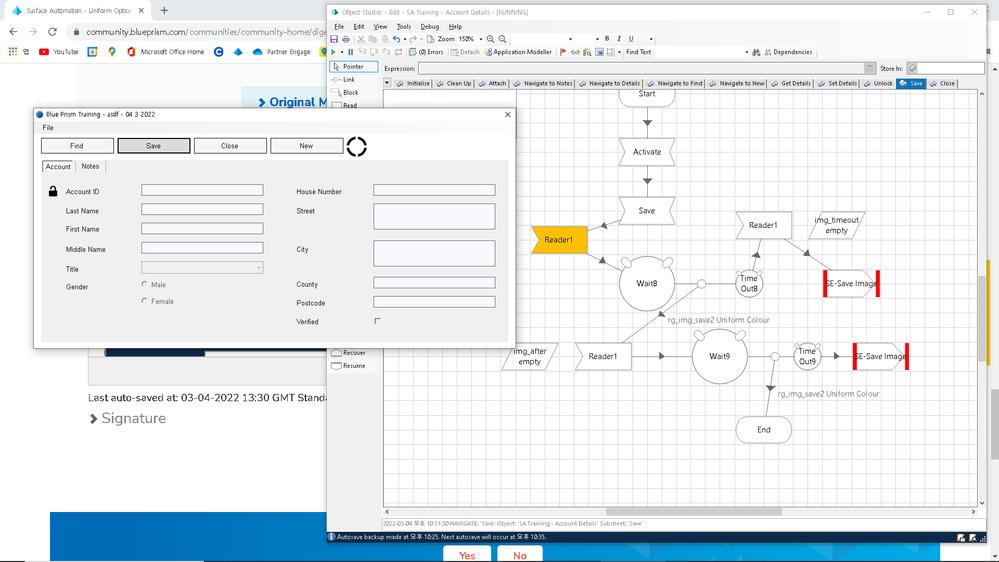
Best regards
------------------------------
HongJoo Choi
------------------------------
Thank you for the response.
Actually, I have tried to read the image before the Wait stage, from which nothing could be seen.
Now, I have tried three times : before wait, on wait, after the timeout.
Please see the below: From to top - before wait / on wait / after timeout.

AS I run the process, at least I could see clearly that the circular image was running when the process is on the read stage before entering the wait stage.
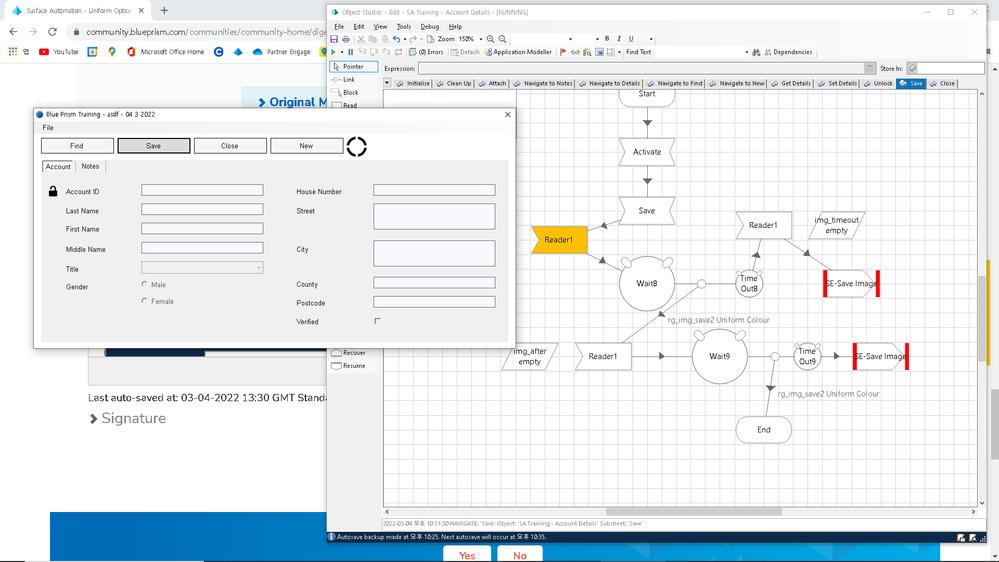
Best regards
------------------------------
HongJoo Choi
------------------------------
Options
- Mark as New
- Bookmark
- Subscribe
- Mute
- Subscribe to RSS Feed
- Permalink
- Email to a Friend
- Report Inappropriate Content
04-03-22 04:07 PM
Hmm OK, that is strange. If you like we can connect next week to look at the issue together.
------------------------------
John Carter
Professional Services
Blue Prism
------------------------------
------------------------------
John Carter
Professional Services
Blue Prism
------------------------------
Options
- Mark as New
- Bookmark
- Subscribe
- Mute
- Subscribe to RSS Feed
- Permalink
- Email to a Friend
- Report Inappropriate Content
04-03-22 05:57 PM
Hi HongJoo,
The colour inside the box seems to be FDFDFD (off white) rather than FFFFFF. I would suggest to try putting FDFDFD in the colour parameter.
------------------------------
Shashank Kumar
DX Integrations Partner Consultant
Blue Prism
Singapore
+6581326707
------------------------------
The colour inside the box seems to be FDFDFD (off white) rather than FFFFFF. I would suggest to try putting FDFDFD in the colour parameter.
------------------------------
Shashank Kumar
DX Integrations Partner Consultant
Blue Prism
Singapore
+6581326707
------------------------------
Options
- Mark as New
- Bookmark
- Subscribe
- Mute
- Subscribe to RSS Feed
- Permalink
- Email to a Friend
- Report Inappropriate Content
05-03-22 04:27 AM
Hi, Shashank
Thank you for your help !
It did work by changing the background color from "FFFFFF" to "FDFDFD".
One strange thing is that the background color is actually "FFFFFF" and the second Wait stage should be left as "FFFFFF" not "FDFDFD".
Why does two wait stages recognize the same background color differently? and How could we know that the color can be even different from what's said by the painting tool?

Best regards
------------------------------
HongJoo Choi
------------------------------
Thank you for your help !
It did work by changing the background color from "FFFFFF" to "FDFDFD".
One strange thing is that the background color is actually "FFFFFF" and the second Wait stage should be left as "FFFFFF" not "FDFDFD".
Why does two wait stages recognize the same background color differently? and How could we know that the color can be even different from what's said by the painting tool?

Best regards
------------------------------
HongJoo Choi
------------------------------
Related Content
- BluePrism script building Agent in Product Forum
- Utility PowerShell Compiler Error since Development platform Maintenance update in Digital Exchange
- Process Stuck in v7.3.2 post launching URL in Product Forum
- SAP B1 Navigation in Product Forum
- Same xpath value for filters on different web pages, cannot spy correctly in Digital Exchange

