Turn on suggestions
Auto-suggest helps you quickly narrow down your search results by suggesting possible matches as you type.
Showing results for
- SS&C Blue Prism Community
- Get Help
- Product Forum
- Re: The Blue Prism Tool Box rows suddenly move aro...
Options
- Subscribe to RSS Feed
- Mark Topic as New
- Mark Topic as Read
- Float this Topic for Current User
- Bookmark
- Subscribe
- Mute
- Printer Friendly Page
The Blue Prism Tool Box rows suddenly move around
Options
- Mark as New
- Bookmark
- Subscribe
- Mute
- Subscribe to RSS Feed
- Permalink
- Email to a Friend
- Report Inappropriate Content
31-10-22 01:31 PM
I am having an issue today where the tool box rows are not where they are supposed to be, and it's messing with my workflow and efficiency.
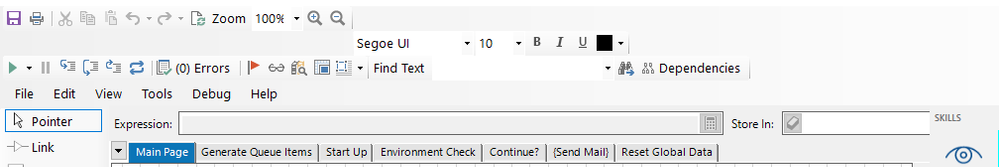 As we can see here, they are all over the place.
As we can see here, they are all over the place.
I have tried the following:
Does anyone have any clue why this is happening?
It happened to me once before, over a year ago, but I don't remember what fixed it then.
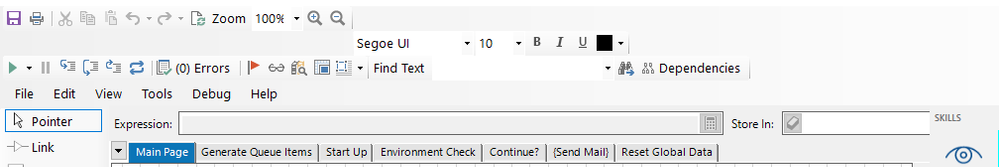 As we can see here, they are all over the place.
As we can see here, they are all over the place.I have tried the following:
- Under View -> Tool Boxes I have unlocked them, placed them where they should be, locked them and restarted the process. Position has moved to some random looking position.
- Under View -> Tool Boxes I have tested step 1 both with "Remember tool positions" on and off.
- I have tried saving The process after performing step 1 and 2.
- I have tried step 1 through 3 and then closed down Blue Prism, making sure instances are closed.
Does anyone have any clue why this is happening?
It happened to me once before, over a year ago, but I don't remember what fixed it then.
3 REPLIES 3
Options
- Mark as New
- Bookmark
- Subscribe
- Mute
- Subscribe to RSS Feed
- Permalink
- Email to a Friend
- Report Inappropriate Content
31-10-22 09:46 PM
Options
- Mark as New
- Bookmark
- Subscribe
- Mute
- Subscribe to RSS Feed
- Permalink
- Email to a Friend
- Report Inappropriate Content
01-11-22 08:19 AM
We are using Blue Prism version 6.10.4 and on my pc the OS version is Win 10 Enterprise 22H2 build 19045.2130 with Windows Feature experience pack 120.2212.4180.0
I see the same issue on our virtual resource pc's running windows 10 Enterprise 1709, Build 16299.64
I see the same issue on our virtual resource pc's running windows 10 Enterprise 1709, Build 16299.64
Options
- Mark as New
- Bookmark
- Subscribe
- Mute
- Subscribe to RSS Feed
- Permalink
- Email to a Friend
- Report Inappropriate Content
01-11-22 04:02 PM
Hi @Leon André Bergman,
I've checked through our ticketing system. There was a bug back in pre-6.7 releases related to use of the Remember tool positions, but it was addressed in v6.7. I've also looked through the registry and various config files, but I don't see anything that looks like it's related to the configuration/positioning of the toolbars.
I'd suggest opening a ticket with support, so they can troubleshoot further to determine what's going on.
Cheers,
Eric
I've checked through our ticketing system. There was a bug back in pre-6.7 releases related to use of the Remember tool positions, but it was addressed in v6.7. I've also looked through the registry and various config files, but I don't see anything that looks like it's related to the configuration/positioning of the toolbars.
I'd suggest opening a ticket with support, so they can troubleshoot further to determine what's going on.
Cheers,
Eric
Related Content
- Seeking Assistance: Browser Launch Issues in Control Room (V7.4.0) in Product Forum
- Proxy Configuration for Blue Prism HUB & Interact in Product Forum
- Debug from Process to Object in Product Forum
- Blue Prism HUB Authentication Server Configuration Error in Product Forum
- Handling Shadow root html tags in Product Forum

