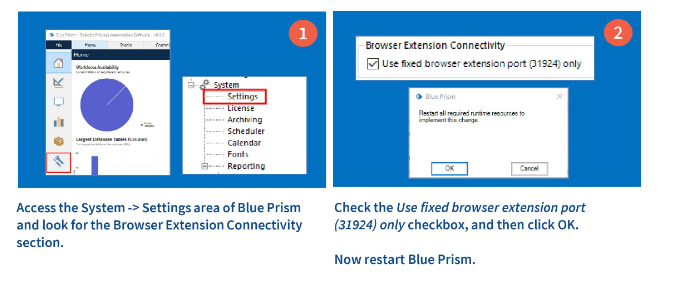- SS&C Blue Prism Community
- Get Help
- Product Forum
- Unable to Attach Chrome
- Subscribe to RSS Feed
- Mark Topic as New
- Mark Topic as Read
- Float this Topic for Current User
- Bookmark
- Subscribe
- Mute
- Printer Friendly Page
- Mark as New
- Bookmark
- Subscribe
- Mute
- Subscribe to RSS Feed
- Permalink
- Email to a Friend
- Report Inappropriate Content
25-08-20 06:25 AM
Recently we migrated from blue prism 6.3 to blue prism 6.6. In bp6.3 version we are able to attach chrome application via adding window tittles in collection in navigation step . But when we are trying to attach chrome with same process in bp6.6 version its not attaching.. Any modifications we need to do in new version of chrome. currently we are using chrome 76 version and blue prism extension 2.0.1 version.
Please let me know what need to do
#quick_tip #chormeIssue #help
------------------------------
Naveen Gollapalli
BluePrism Developer
TCS
Asia/Kolkata
------------------------------
Answered! Go to Answer.
Helpful Answers
- Mark as New
- Bookmark
- Subscribe
- Mute
- Subscribe to RSS Feed
- Permalink
- Email to a Friend
- Report Inappropriate Content
25-08-20 03:50 PM
Try to use process name : "chrome" & index number : 0.
Change numbers and see if it works.
------------------------------
raviteja chintala
------------------------------
- Mark as New
- Bookmark
- Subscribe
- Mute
- Subscribe to RSS Feed
- Permalink
- Email to a Friend
- Report Inappropriate Content
25-08-20 03:50 PM
Try to use process name : "chrome" & index number : 0.
Change numbers and see if it works.
------------------------------
raviteja chintala
------------------------------
- Mark as New
- Bookmark
- Subscribe
- Mute
- Subscribe to RSS Feed
- Permalink
- Email to a Friend
- Report Inappropriate Content
13-07-23 10:49 AM
If you are using multiple objects and unable to attach from other objects, you need to enable "Use fixed browser extension port (31924) only" option in the System > Setting >Browser Extension Capability. Hope this will resolve the issue.
------------------------------
Sahana Mohan
Solution Designer
Blueprism
------------------------------
- Blueprism 7.5 Guest Mode Chrome Issue in Product Forum
- Unable to identify the process owning the foreground window. in Product Forum
- Machines getting disconnected after attaching to Edge in Product Forum
- Unable to add chrome browser in 7.0.1 version in Product Forum
- Upgrade to 7.3.2 - Click Action on Buttons/Hyperlink not working in Chrome in Product Forum