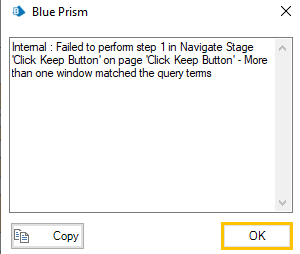- SS&C Blue Prism Community
- Get Help
- Product Forum
- Unable to click 'Keep' button on downloads popup
- Subscribe to RSS Feed
- Mark Topic as New
- Mark Topic as Read
- Float this Topic for Current User
- Bookmark
- Subscribe
- Mute
- Printer Friendly Page
- Mark as New
- Bookmark
- Subscribe
- Mute
- Subscribe to RSS Feed
- Permalink
- Email to a Friend
- Report Inappropriate Content
04-07-23 12:37 PM
Hi,
When clicking a link in the target application (a web based application which I access through msedge) the downloads popup shows asking if I want to keep the file or delete the file: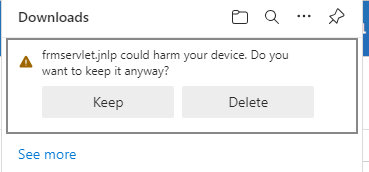
I cannot spy the window in browser mode so I spied in UI mode, however when running the action the element cannot be identified.
I also tried in surface automation and get the following exception when it tried to 'global mouse click centre' on the keep button:
If anyone has any suggestions on how to go about this it would be greatly appreciated, thanks.
Answered! Go to Answer.
Helpful Answers
- Mark as New
- Bookmark
- Subscribe
- Mute
- Subscribe to RSS Feed
- Permalink
- Email to a Friend
- Report Inappropriate Content
04-07-23 04:43 PM
Hi Raheel - Just wanted to understand if you are able to spy (Windows Mode) the outer window of the pop up - If yes then Activate that window - Focus on the element "Keep" and then send the click/press through navigate.
If not- as above stated in this thread - use global send keys but make sure to activate the application the outer window of browser - Use Focus for the element "Keep" and then send the global send key with an arbitrary pause.
Regards,
Mukesh
Mukesh Kumar
#MVP
- Mark as New
- Bookmark
- Subscribe
- Mute
- Subscribe to RSS Feed
- Permalink
- Email to a Friend
- Report Inappropriate Content
04-07-23 03:02 PM
Hi Raheel,
One more option you can try as last attempt is to use send keys.
i.e., Select the near by button which can be spied properly and use the windows keys such as (Up/Down/Left/Right) or Tab to see whether it properly navigates to the keep button or not. Check this manually first and if it is working you can use this.
pls let me know in case of any queries or if I am missing something.
Regards,
Vaibhav.
- Mark as New
- Bookmark
- Subscribe
- Mute
- Subscribe to RSS Feed
- Permalink
- Email to a Friend
- Report Inappropriate Content
04-07-23 03:15 PM
As other member mentioned you can try different options Like Global send keys/ Send Key events, I will probably use focus while using the other actions.
One more options is to avoid this kind of pop up you might change your settings but it will not be recommended based on org security policies,
I have used global send keys/ Global send key events in the past, That would definitely work.
If I answered your query. Please mark it as the Best Answer
Harish Mogulluri
- Mark as New
- Bookmark
- Subscribe
- Mute
- Subscribe to RSS Feed
- Permalink
- Email to a Friend
- Report Inappropriate Content
04-07-23 04:43 PM
Hi Raheel - Just wanted to understand if you are able to spy (Windows Mode) the outer window of the pop up - If yes then Activate that window - Focus on the element "Keep" and then send the click/press through navigate.
If not- as above stated in this thread - use global send keys but make sure to activate the application the outer window of browser - Use Focus for the element "Keep" and then send the global send key with an arbitrary pause.
Regards,
Mukesh
Mukesh Kumar
#MVP
- Mark as New
- Bookmark
- Subscribe
- Mute
- Subscribe to RSS Feed
- Permalink
- Email to a Friend
- Report Inappropriate Content
12-07-23 02:16 PM
Thanks Everyone. Turns out when I spied the downloads window in windows mode I didn't spy the outer window correctly (had to move my mouse ever so slightly to capture it). Works now with activating the window and clicking in UI mode. Thanks Mukesh for suggesting spying the outer window.
- Quick Note: Unable to Download the Latest MS Outlook VBO Updates. in Digital Exchange
- Upgrade to 7.3.2 - Click Action on Buttons/Hyperlink not working in Chrome in Product Forum
- svg element in Product Forum
- Automating referral processes in Blueprints
- Unable to download Blue Prism Enterprise 7.3 in Product Forum