Turn on suggestions
Auto-suggest helps you quickly narrow down your search results by suggesting possible matches as you type.
Showing results for
- SS&C Blue Prism Community
- Get Help
- Product Forum
- Unable to click on Radio button of SAP Ariba Porta...
Options
- Subscribe to RSS Feed
- Mark Topic as New
- Mark Topic as Read
- Float this Topic for Current User
- Bookmark
- Subscribe
- Mute
- Printer Friendly Page
Options
- Mark as New
- Bookmark
- Subscribe
- Mute
- Subscribe to RSS Feed
- Permalink
- Email to a Friend
- Report Inappropriate Content
11-05-20 08:16 AM
HI Team,
I am trying to click on a radio button of SAP ariba portal but its not working I am trying various ways but still not working.
Note:- I am not able to spy the same using AA or UIA mode.
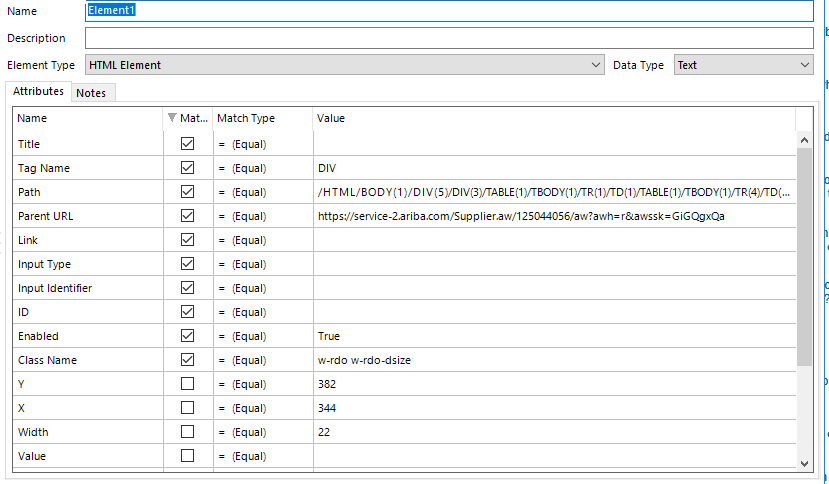
Even I have tried different by changing Element type still its not working.
Path is :- /HTML/BODY(1)/DIV(5)/DIV(3)/TABLE(1)/TBODY(1)/TR(1)/TD(1)/TABLE(1)/TBODY(1)/TR(4)/TD(1)/TABLE(1)/TBODY(1)/TR(1)/TD(1)/DIV(1)/DIV(1)/DIV(1)/TABLE(1)/TBODY(1)/TR(1)/TD(1)/SPAN(1)/DIV(1)/DIV(1)/TABLE(1)/TBODY(1)/TR(1)/TD(1)/DIV(1)/DIV(1)/DIV(2)/DIV(1)/DIV(1)/TABLE(1)/TBODY(1)/TR(1)/TD(1)/FORM(1)/TABLE(1)/TBODY(1)/TR(1)/TD(1)/DIV(1)/DIV(1)/TABLE(1)/TBODY(1)/TR(1)/TD(1)/TABLE(1)/TBODY(1)/TR(3)/TD(1)/TABLE(2)/TBODY(1)/TR(3)/TD(2)/DIV(1)/DIV(1)/DIV(2)
Thanks In Advance!
------------------------------
Amlan Sahoo
RPA Consultant
Equinix
------------------------------
I am trying to click on a radio button of SAP ariba portal but its not working I am trying various ways but still not working.
Note:- I am not able to spy the same using AA or UIA mode.
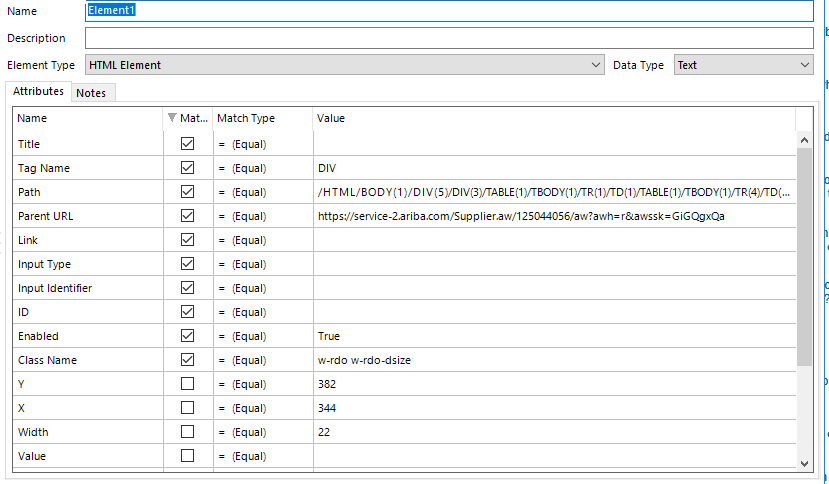
Even I have tried different by changing Element type still its not working.
Path is :- /HTML/BODY(1)/DIV(5)/DIV(3)/TABLE(1)/TBODY(1)/TR(1)/TD(1)/TABLE(1)/TBODY(1)/TR(4)/TD(1)/TABLE(1)/TBODY(1)/TR(1)/TD(1)/DIV(1)/DIV(1)/DIV(1)/TABLE(1)/TBODY(1)/TR(1)/TD(1)/SPAN(1)/DIV(1)/DIV(1)/TABLE(1)/TBODY(1)/TR(1)/TD(1)/DIV(1)/DIV(1)/DIV(2)/DIV(1)/DIV(1)/TABLE(1)/TBODY(1)/TR(1)/TD(1)/FORM(1)/TABLE(1)/TBODY(1)/TR(1)/TD(1)/DIV(1)/DIV(1)/TABLE(1)/TBODY(1)/TR(1)/TD(1)/TABLE(1)/TBODY(1)/TR(3)/TD(1)/TABLE(2)/TBODY(1)/TR(3)/TD(2)/DIV(1)/DIV(1)/DIV(2)
Thanks In Advance!
------------------------------
Amlan Sahoo
RPA Consultant
Equinix
------------------------------
Regards,
Amlan Sahoo
Amlan Sahoo
Answered! Go to Answer.
1 BEST ANSWER
Helpful Answers
Options
- Mark as New
- Bookmark
- Subscribe
- Mute
- Subscribe to RSS Feed
- Permalink
- Email to a Friend
- Report Inappropriate Content
17-06-20 12:44 PM
Sure @Michal Szumski.
Hi @Shanmukha Gajula Try to spy using HTML mode with application navigator. You may not able to highlight the particular element even after spying but you can able to click on back end. If you will get that element and you will Click Center function then it will work perfectly. Other wise you can inspect that particular element and use that property in Application Modeller.
Please let me know if you have any doubt I will help you on that.
------------------------------
Amlan Sahoo
RPA Consultant
Equinix
------------------------------
Hi @Shanmukha Gajula Try to spy using HTML mode with application navigator. You may not able to highlight the particular element even after spying but you can able to click on back end. If you will get that element and you will Click Center function then it will work perfectly. Other wise you can inspect that particular element and use that property in Application Modeller.
Please let me know if you have any doubt I will help you on that.
------------------------------
Amlan Sahoo
RPA Consultant
Equinix
------------------------------
Regards,
Amlan Sahoo
Amlan Sahoo
5 REPLIES 5
Options
- Mark as New
- Bookmark
- Subscribe
- Mute
- Subscribe to RSS Feed
- Permalink
- Email to a Friend
- Report Inappropriate Content
08-06-20 10:09 AM
Any luck? I am also facing same issue
------------------------------
Shanmukha Gajula
Member Technical
ADP
Asia/Kolkata
------------------------------
------------------------------
Shanmukha Gajula
Member Technical
ADP
Asia/Kolkata
------------------------------
Options
- Mark as New
- Bookmark
- Subscribe
- Mute
- Subscribe to RSS Feed
- Permalink
- Email to a Friend
- Report Inappropriate Content
08-06-20 11:02 AM
Hi,
Did You try to get elements tree using below navigator options? maybe functional element cannot be spied in standard way as it is overlapped by other element (it happened to me couple of times)
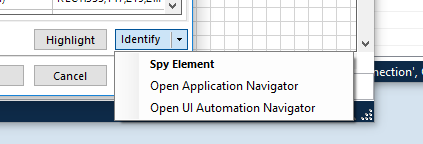
Other method that you can try is to collect coordinates of spied element and use global mouse click on the element - it should work.
Best regards,
Michal Szumski
------------------------------
Michal Szumski
RPA developer
Rockwell Automation
Europe/Warsaw
------------------------------
Did You try to get elements tree using below navigator options? maybe functional element cannot be spied in standard way as it is overlapped by other element (it happened to me couple of times)
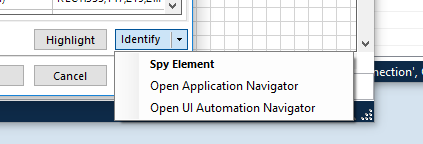
Other method that you can try is to collect coordinates of spied element and use global mouse click on the element - it should work.
Best regards,
Michal Szumski
------------------------------
Michal Szumski
RPA developer
Rockwell Automation
Europe/Warsaw
------------------------------
Options
- Mark as New
- Bookmark
- Subscribe
- Mute
- Subscribe to RSS Feed
- Permalink
- Email to a Friend
- Report Inappropriate Content
17-06-20 07:14 AM
Thanks Michal. I already solved it some how and its working now.
------------------------------
Amlan Sahoo
RPA Consultant
Equinix
------------------------------
------------------------------
Amlan Sahoo
RPA Consultant
Equinix
------------------------------
Regards,
Amlan Sahoo
Amlan Sahoo
Options
- Mark as New
- Bookmark
- Subscribe
- Mute
- Subscribe to RSS Feed
- Permalink
- Email to a Friend
- Report Inappropriate Content
17-06-20 07:56 AM
Hi Amlan,
Great - can you share solution with Shanmukha? it seems that he is facing the same issue.
Best regards,
Michal Szumski
------------------------------
Michal Szumski
RPA developer
Rockwell Automation
Europe/Warsaw
------------------------------
Great - can you share solution with Shanmukha? it seems that he is facing the same issue.
Best regards,
Michal Szumski
------------------------------
Michal Szumski
RPA developer
Rockwell Automation
Europe/Warsaw
------------------------------
Options
- Mark as New
- Bookmark
- Subscribe
- Mute
- Subscribe to RSS Feed
- Permalink
- Email to a Friend
- Report Inappropriate Content
17-06-20 12:44 PM
Sure @Michal Szumski.
Hi @Shanmukha Gajula Try to spy using HTML mode with application navigator. You may not able to highlight the particular element even after spying but you can able to click on back end. If you will get that element and you will Click Center function then it will work perfectly. Other wise you can inspect that particular element and use that property in Application Modeller.
Please let me know if you have any doubt I will help you on that.
------------------------------
Amlan Sahoo
RPA Consultant
Equinix
------------------------------
Hi @Shanmukha Gajula Try to spy using HTML mode with application navigator. You may not able to highlight the particular element even after spying but you can able to click on back end. If you will get that element and you will Click Center function then it will work perfectly. Other wise you can inspect that particular element and use that property in Application Modeller.
Please let me know if you have any doubt I will help you on that.
------------------------------
Amlan Sahoo
RPA Consultant
Equinix
------------------------------
Regards,
Amlan Sahoo
Amlan Sahoo
Related Content

