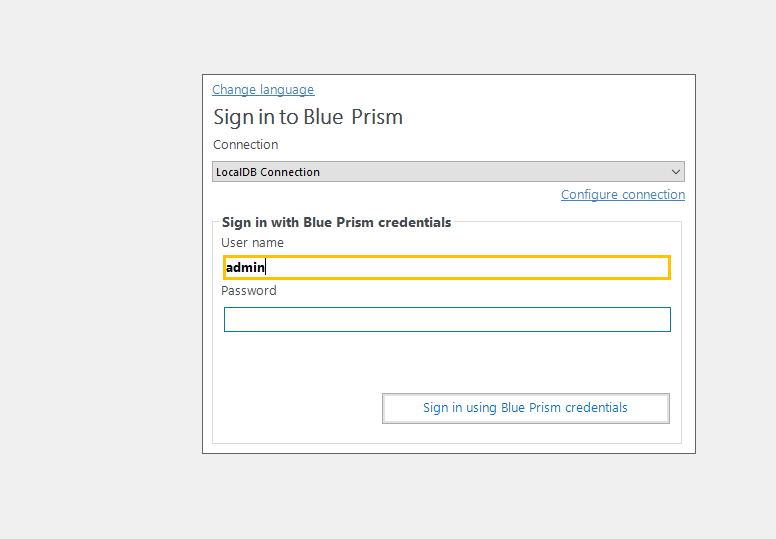- SS&C Blue Prism Community
- Get Help
- Product Forum
- RE: Unable to reset password
- Subscribe to RSS Feed
- Mark Topic as New
- Mark Topic as Read
- Float this Topic for Current User
- Bookmark
- Subscribe
- Mute
- Printer Friendly Page
Unable to reset password
- Mark as New
- Bookmark
- Subscribe
- Mute
- Subscribe to RSS Feed
- Permalink
- Email to a Friend
- Report Inappropriate Content
07-03-24 05:21 AM
I am unable to login to blueprism app using the below. There is no option to reset password as well. Please advise how to reset password.
------------------------------
Nikita Satpathy
------------------------------
- Mark as New
- Bookmark
- Subscribe
- Mute
- Subscribe to RSS Feed
- Permalink
- Email to a Friend
- Report Inappropriate Content
07-03-24 07:43 AM
Dear Nikita,
To reset the Blue Prism password, you typically need access to the Blue Prism database where user credentials are stored. Here's a general approach to reset a password in Blue Prism:
-
Access Database: Log in to the Blue Prism database using appropriate database management tools such as SQL Server Management Studio for SQL Server databases or MySQL Workbench for MySQL databases.
-
Locate User Table: Identify the table in the Blue Prism database that stores user information. This table usually contains columns like Username, Password, and other user-related fields.
-
Update Password: Write and execute a SQL query to update the password for the user whose password needs to be reset. For example:
sq1UPDATE Users SET Password = 'new_password' WHERE Username = 'username';Replace
'new_password'with the desired new password and'username'with the username of the user whose password you want to reset. -
Commit Changes: After executing the SQL query, commit the changes to the database to ensure that the password update is applied.
-
Notify User: Inform the user whose password was reset about their new password. It's a good practice to use temporary passwords that users must change upon their next login for security reasons.
-
Test: Test the new password to ensure that the reset was successful, and that the user can log in to Blue Prism with the updated credentials.
Please go trough this link as well
https://www.youtube.com/watch?v=qNy4Yw7lysw
Please use the below query to reset the password of blue prism.
set salt='bWBTNqWrvq6RbQnns5PpF+Kt7V1gVS97F6R5iZIxV6M=',
hash='9XkueyLzhbhRUMoKedsN3l7ChDmfS811IDymP8ZCEv8='where
userid=(select userid from BPAUser where username='admin')
and active=1;
This query will reset the blue prism password provided the username is "admin"
------------------------------
SYED FAHEEM
RPA Lead
Arab Financial Services
Manama
------------------------------
RPA Tech Lead
- Intermittent UIA Error in Blue Prism When Logging Into Browser-Based App in Product Forum
- How to reset password in Product Forum
- Darshan Hiranandani : Unable to Set Admin Password in Blue Prism Learning Edition 7.2.1 in Product Forum
- Environment Variable Password Data Item Issue After Upgrading to Blue Prism 7.3.1 in Product Forum
- Reactivate admin user name & password - Trial version in Product Forum