- SS&C Blue Prism Community
- Get Help
- Product Forum
- RE: Unable to spy Java elements from Blueprism
- Subscribe to RSS Feed
- Mark Topic as New
- Mark Topic as Read
- Float this Topic for Current User
- Bookmark
- Subscribe
- Mute
- Printer Friendly Page
Unable to spy Java elements from Blueprism
- Mark as New
- Bookmark
- Subscribe
- Mute
- Subscribe to RSS Feed
- Permalink
- Email to a Friend
- Report Inappropriate Content
13-02-24 10:31 PM
when trying to spy elements in JAVA application launched from JNLP file getting below error message :
System.InvalidOperationException: Exception getting Java Identfier KeyBindings Exception: Index was outside the bounds of the array.
at BluePrism.AMI.clsAMI.Spy(clsElementTypeInfo& elementType, List`1& identifiers, Boolean includeAiSurfaceAutomation, Boolean includeAutoSpyMode)
at AutomateUI.frmIntegrationAssistant.HandleSpyOrLaunchClick(Object sender, EventArgs e)
All these DLLs are there under Blueprism Automate folder
- JavaAccessBridge-64.dll
- JAWTAccessBridge-64.dll
- WindowsAccessBridge-64.dll
Installed JDK 1.8.292 and same version of JRE
------------------------------
Leela Prasanna Madhiraju
------------------------------
- Mark as New
- Bookmark
- Subscribe
- Mute
- Subscribe to RSS Feed
- Permalink
- Email to a Friend
- Report Inappropriate Content
13-02-24 11:28 PM
Hello Leela,
Do you know if you have Enabled JAB on your resource? If not, could you please try the following;
- Open Control Panel
- Select "Ease of Access Center"
- Select "Make it easier to focus on tasks"
- Check the setting "Enable Java Access Bridge"
You could find related documents on the on JAB Guide that Blue Prism has at its disposal.
Kind Regards.
------------------------------
If you find this useful, please recommend it or mark it as the 'Best Answer'. It would help a lot! 🙂
Daniel Sanhueza
RPA Professional Developer
Deloitte
America/Santiago
------------------------------
RPA Professional Developer
Deloitte
- Mark as New
- Bookmark
- Subscribe
- Mute
- Subscribe to RSS Feed
- Permalink
- Email to a Friend
- Report Inappropriate Content
14-02-24 02:48 PM
Hi Daniel,
I have enabled JAB from command prompt using command "JABswitch -enable" and still the spying error was same.
Thanks,
Leela
------------------------------
Leela Prasanna Madhiraju
------------------------------
- Mark as New
- Bookmark
- Subscribe
- Mute
- Subscribe to RSS Feed
- Permalink
- Email to a Friend
- Report Inappropriate Content
14-02-24 04:10 PM
Hello Leela!
It is kind of hard to know where the error is without knowing all the things that you've already tried. Once I was having the same error as you, even when JAB was activated (I did that through the Check Box in the control panel), it did not recognize any element. So, after many attempts, what worked for me was not using the 'Navigate:launch' stage to launch the application. Instead, Use the "Utility - Environment:Start Process"
I'll show you the step by step that worked for me.
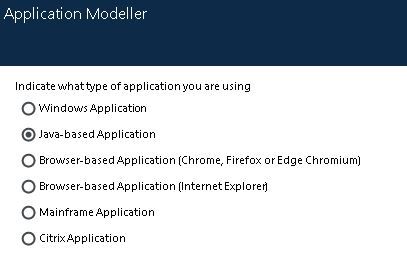
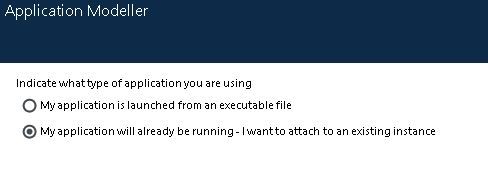
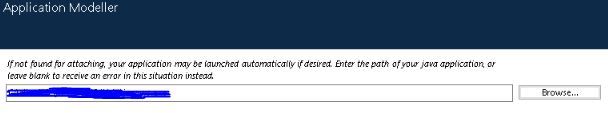
Even if you're not going to use that exe path, just put it in. For some reason when left in blank, didnt work. The other prompts are needed depending on the type of the application, so ill skip that for now. On the other hand, the flow is as follows;
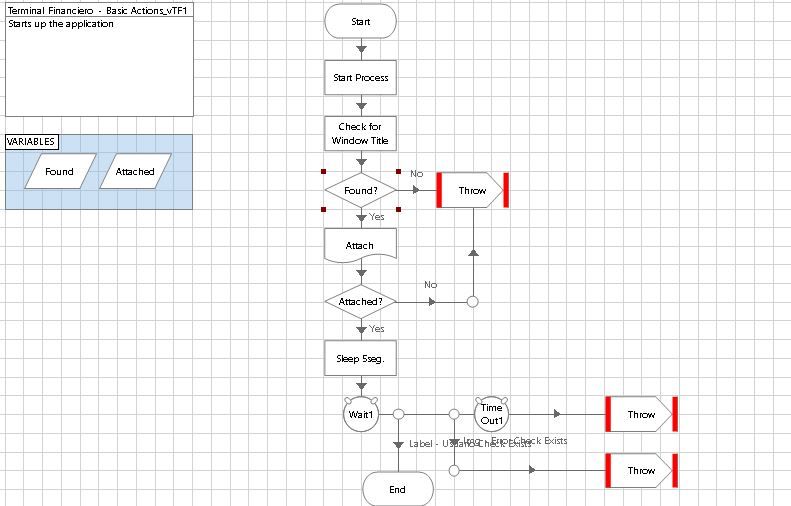
'Start process' will require 2 inputs paramenter. The application (exe file) and the argument, in my case was the server where the app was running. With the same utility, check for the window title, this will allow the action to wait until the window is properly displayed, sort of a wait stage.
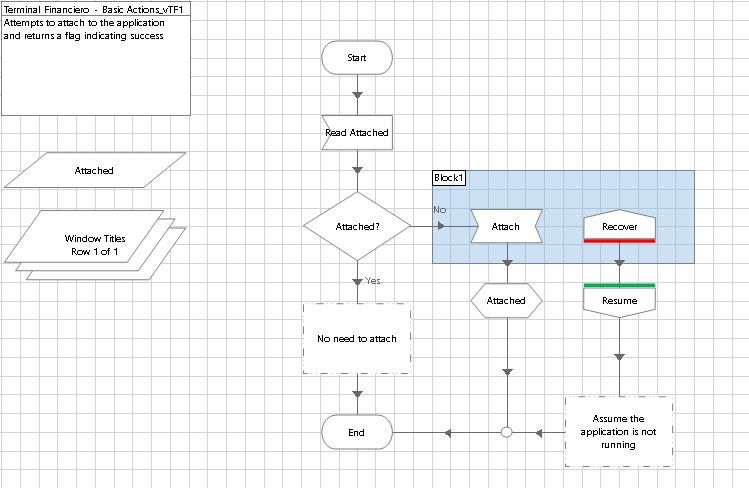
If window is found, then attached. in my case the only input that I wrote on the navigate stage was the process. After that, all elements were able to spy.
I hope it helps but if not, remember that in some cases you can go on the support center or even create a ticket where a specialist could help.
Kind regards Leela.
------------------------------
Daniel Sanhueza
RPA Professional Developer
Deloitte
America/Santiago
------------------------------
RPA Professional Developer
Deloitte
- Mark as New
- Bookmark
- Subscribe
- Mute
- Subscribe to RSS Feed
- Permalink
- Email to a Friend
- Report Inappropriate Content
14-02-24 06:47 PM
Hi Daniel,
Thanks for the detailed explanation, as of now I am manually launching application and attaching it. Attach is successful but unable to spy after that.
Application I am trying to launch is JNLP file .
Regards,
Leela
------------------------------
Leela Prasanna Madhiraju
------------------------------
- BP Upgrade 6.5 to 7.3 - AA Elements Focus Action is no longer working in Product Forum
- Unable to identify the process owning the foreground window. in Product Forum
- Issue with Active Accessibility in run time in Product Forum
- Failed to identify web element in new tab in Product Forum
- Vlook up in Excel in Digital Exchange

