- SS&C Blue Prism Community
- Get Help
- Product Forum
- Use MS Access Application GUI - Slow to execute
- Subscribe to RSS Feed
- Mark Topic as New
- Mark Topic as Read
- Float this Topic for Current User
- Bookmark
- Subscribe
- Mute
- Printer Friendly Page
Use MS Access Application GUI - Slow to execute
- Mark as New
- Bookmark
- Subscribe
- Mute
- Subscribe to RSS Feed
- Permalink
- Email to a Friend
- Report Inappropriate Content
19-11-19 01:48 PM
Hi,
I'm currently working on Microsoft Access Application Form automation.
Everything works fine, I'm able to attach the application, spy element by using AA Mode but as soon as I need to highlight the element, it can take 2 minutes to find the element in the application, and the slowness is the same when I use the navigate stage(e.g. Global Mous Click Centre).
I know the reason, there's a lot of element in this MS access application (over 800) , so I've tried many combinations of attributes in the application modeller to optimize the search. Match index is always 1 for every element and ordinal as well. (Picture 1).
My solution will be to point directly to an element by getting his ancestor from InspectTool (Picture 2), but so far I'm not sure it's possible to do that.
Does anyone has already facing to that kind of problem?
Picture 1
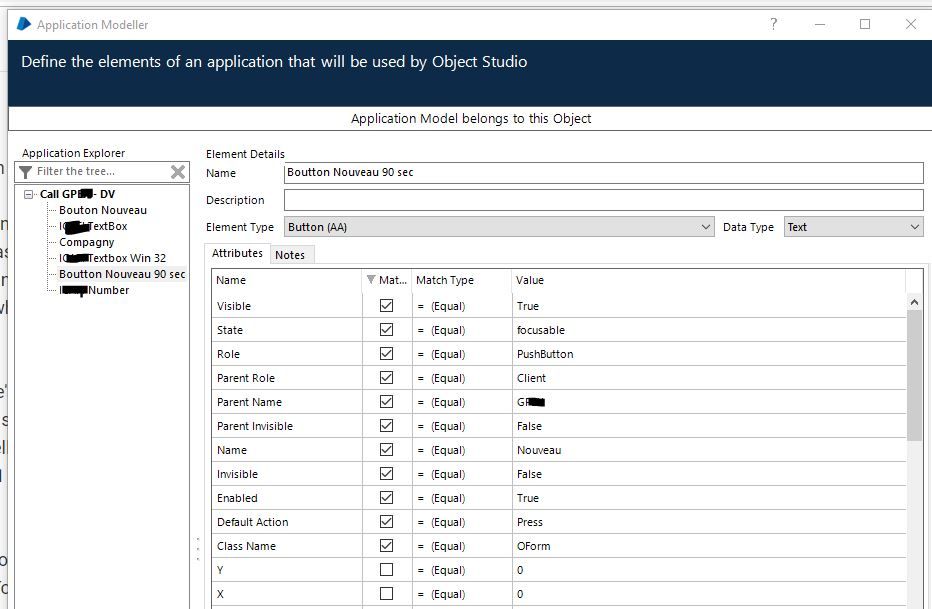
Picture 2
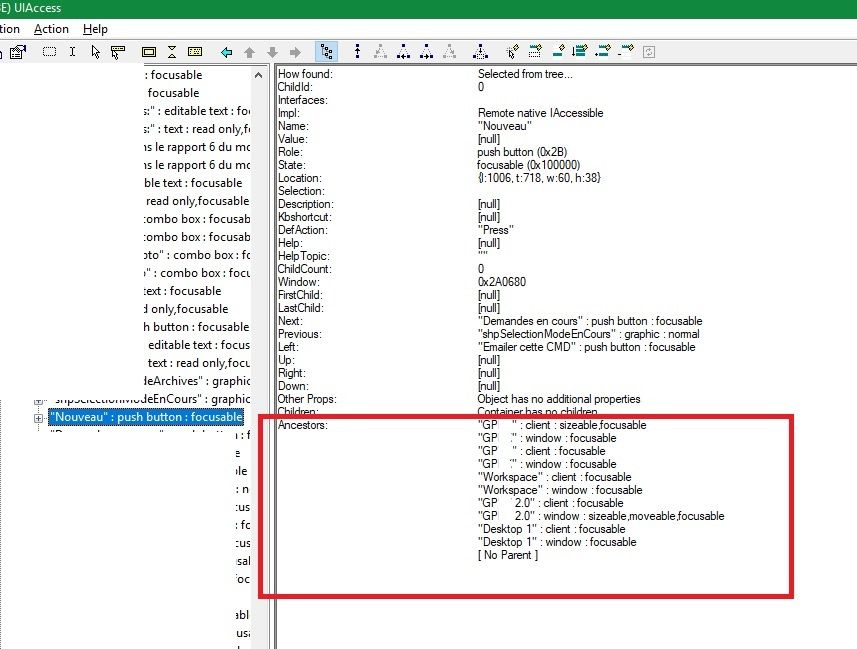
------------------------------
G Collin
------------------------------
- Mark as New
- Bookmark
- Subscribe
- Mute
- Subscribe to RSS Feed
- Permalink
- Email to a Friend
- Report Inappropriate Content
20-11-19 07:58 AM
MS Access GUI can be quite slow to spy and having 800 elements on screen can surely be slow, have you tried UI Mode?
If you;re getting data you can try connecting to it using OLEDB, You can also run queries but that can be risky.
------------------------------
Gopal Bhaire
Analyst
Accenture
------------------------------
- Mark as New
- Bookmark
- Subscribe
- Mute
- Subscribe to RSS Feed
- Permalink
- Email to a Friend
- Report Inappropriate Content
20-11-19 12:40 PM
------------------------------
Dave Morris
3Ci @ Southern Company
Atlanta, GA
------------------------------
Dave Morris, 3Ci at Southern Company
- Mark as New
- Bookmark
- Subscribe
- Mute
- Subscribe to RSS Feed
- Permalink
- Email to a Friend
- Report Inappropriate Content
20-11-19 08:42 PM
I've tried a lot of combinations but not with Match Index selected 😞 , so I've selected it, and that fix the slowness issue. So now everything works fine
Thank you very much for the hint !:)
------------------------------
G Collin
------------------------------
- Mark as New
- Bookmark
- Subscribe
- Mute
- Subscribe to RSS Feed
- Permalink
- Email to a Friend
- Report Inappropriate Content
21-11-19 04:05 AM
------------------------------
Gopal Bhaire
Analyst
Accenture
------------------------------
- Mark as New
- Bookmark
- Subscribe
- Mute
- Subscribe to RSS Feed
- Permalink
- Email to a Friend
- Report Inappropriate Content
21-11-19 12:31 PM
------------------------------
Dave Morris
3Ci @ Southern Company
Atlanta, GA
------------------------------
Dave Morris, 3Ci at Southern Company
- Blue Prism - Amazon Textract Authentication with IAM Roles and Not IAM User in Product Forum
- Blue Prism - Amazon Textract Authentication with IAM Roles and Not IAM User in Digital Exchange
- Open workbook - The message filter indicated that the application is busy error in Product Forum
- Issue with Active Accessibility in run time in Product Forum
- Blue Prism UI Automation Failing after Chrome / Edge Update to 140 in Product Forum

