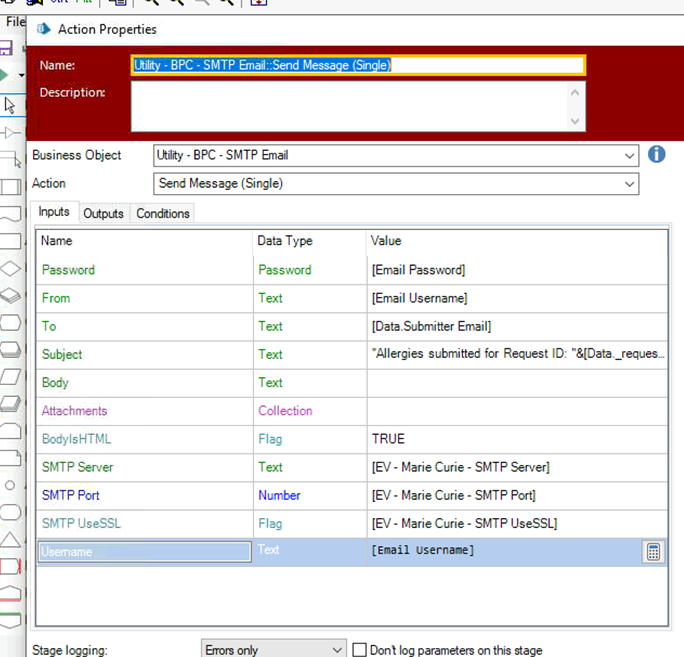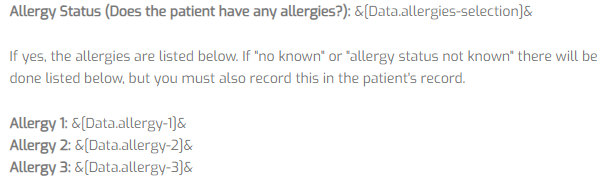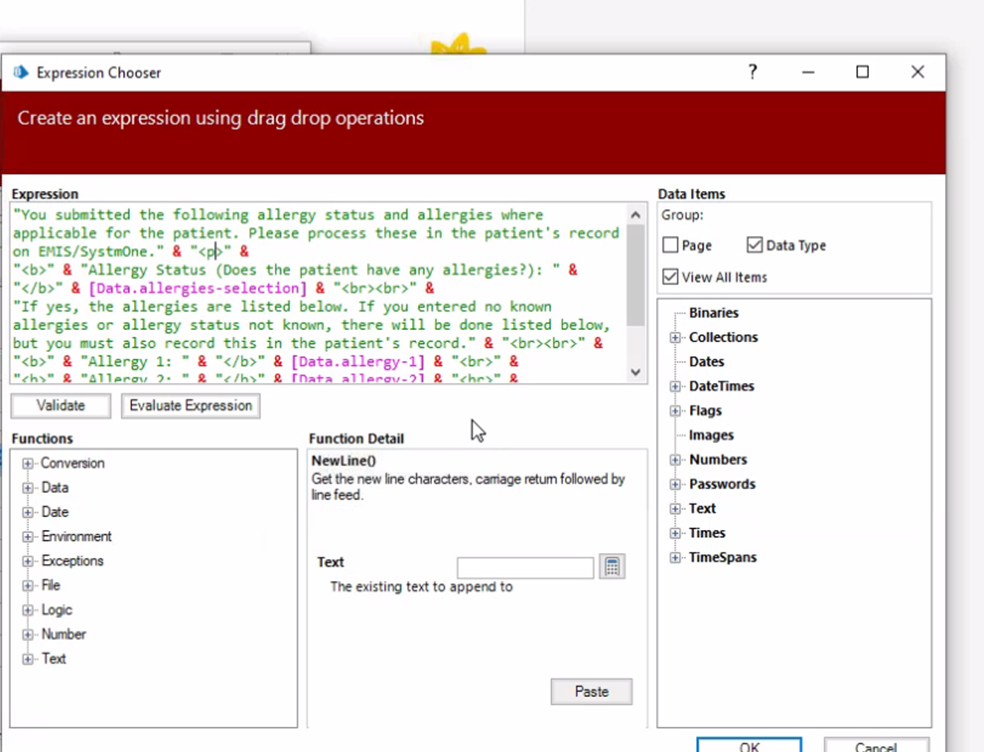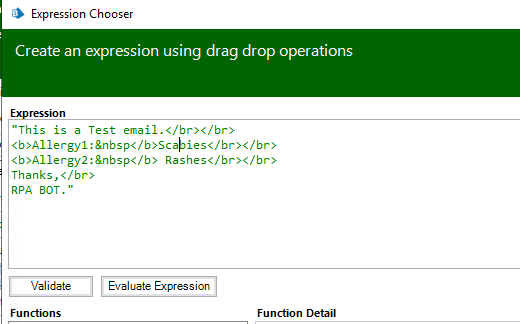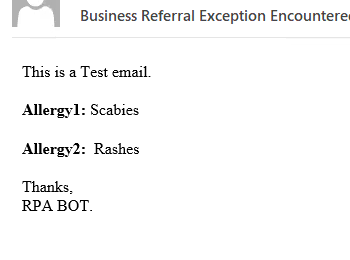- SS&C Blue Prism Community
- Get Help
- Product Forum
- Re: Utility - SMTP email - send message with refer...
- Subscribe to RSS Feed
- Mark Topic as New
- Mark Topic as Read
- Float this Topic for Current User
- Bookmark
- Subscribe
- Mute
- Printer Friendly Page
Utility - SMTP email - send message with reference to data items
- Mark as New
- Bookmark
- Subscribe
- Mute
- Subscribe to RSS Feed
- Permalink
- Email to a Friend
- Report Inappropriate Content
19-09-23 06:41 PM
HI.
I need some help configuring the properties for the SMTP send message action please. Usually I use the send exception email action but I'm a little stuck now.
- How do I get it to use the HTML email template I have created?
- How do I get it to insert the data fields from the collection I want?
This is my action properties so far:
The Data.Submitter Email works.
Where do I put the email template path?
This is the HTML email template... How do I write it so it inserts the data fields?
Many Thanks in advanced 🙂
Rhian
- Mark as New
- Bookmark
- Subscribe
- Mute
- Subscribe to RSS Feed
- Permalink
- Email to a Friend
- Report Inappropriate Content
19-09-23 06:54 PM
Hi Rhian,
You can insert HTML in calculation stage
Ex1: If you are trying to insert "Hello world" as html:
In calculation it should be some thing like this
Calculation stage- "<html><body><p>Hello world</p></body></html>"
Ex2: Hello world - <Dynamic value from Collection or text>
Calculation stage- "<html><body><p>Hello world"&[dynmaic text here]&"</p></body></html>"
Refer below some of the threads which has implemented html:
https://community.blueprism.com/communities/community-home/digestviewer/view-question?ContributedContentKey=df3632c1-874b-45a6-a22f-5c492ed1f28c&CommunityKey=1be7947a-bc2f-4974-bb0a-6347e1a324f8
https://community.blueprism.com/question/search-for-vb-script-for-converting-collection-as-html-table#aab921c2-cf97-43b4-98d8-0189ad464c45
If I answered your query. Please mark it as the Best Answer
Harish Mogulluri
- Mark as New
- Bookmark
- Subscribe
- Mute
- Subscribe to RSS Feed
- Permalink
- Email to a Friend
- Report Inappropriate Content
19-09-23 07:01 PM
1. Use a referenced data item in the body field with HTML and CSS structure.
- Mark as New
- Bookmark
- Subscribe
- Mute
- Subscribe to RSS Feed
- Permalink
- Email to a Friend
- Report Inappropriate Content
20-09-23 10:28 AM
Hi.
Thanks for the help. I've managed to write it into the body of action but I am getting an exception. It doesn't like the "<br>" and bold actions.
How to I write these in the expression please?
BW Rhian
- Mark as New
- Bookmark
- Subscribe
- Mute
- Subscribe to RSS Feed
- Permalink
- Email to a Friend
- Report Inappropriate Content
20-09-23 11:18 AM
Hi Rhian,
Please share the HTML body that you have tried creating, looking at it might help us in identifying the issue.
Senior RPA Developer
India
- Mark as New
- Bookmark
- Subscribe
- Mute
- Subscribe to RSS Feed
- Permalink
- Email to a Friend
- Report Inappropriate Content
20-09-23 11:48 AM
Hi.
This is the body. It's pulling the text and data fields fine.
- Mark as New
- Bookmark
- Subscribe
- Mute
- Subscribe to RSS Feed
- Permalink
- Email to a Friend
- Report Inappropriate Content
20-09-23 01:37 PM
Hi Rhian,
Attaching the screenshots of the test body that I've created and the corresponding email for the body I go for your reference. This code snippet is working fine for me, bold and line breaks are working as expected. As I can see from the screenshot that you've shared please make use of </br> instead of <br> also you need not use "&&" before every HTML tag. "&&" this is used to attach a variable to text
I hope this helps...
Senior RPA Developer
India
- Curl Post using HTTP Utility in Digital Exchange
- REST API Calls - Could not establish trust relationship for the SSL/TLS secure channel in Product Forum
- external DLL reference question in Digital Exchange
- PGP Decryption Failing - Looking for suggestions in Digital Exchange
- CSS Seletor does not select class properly in Product Forum