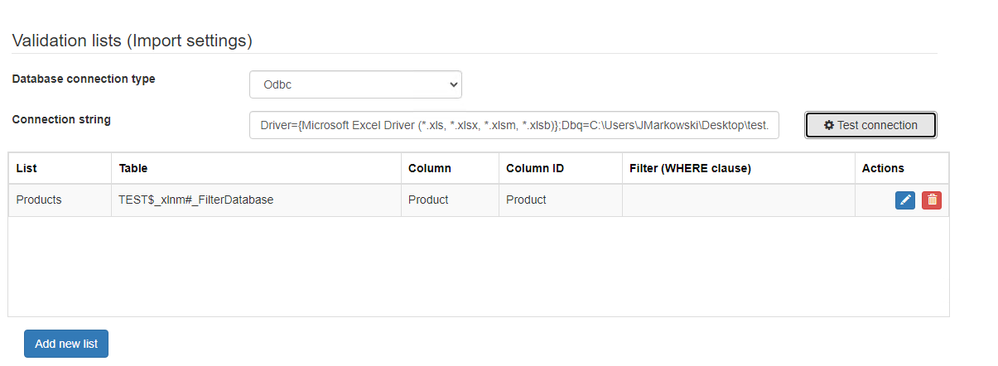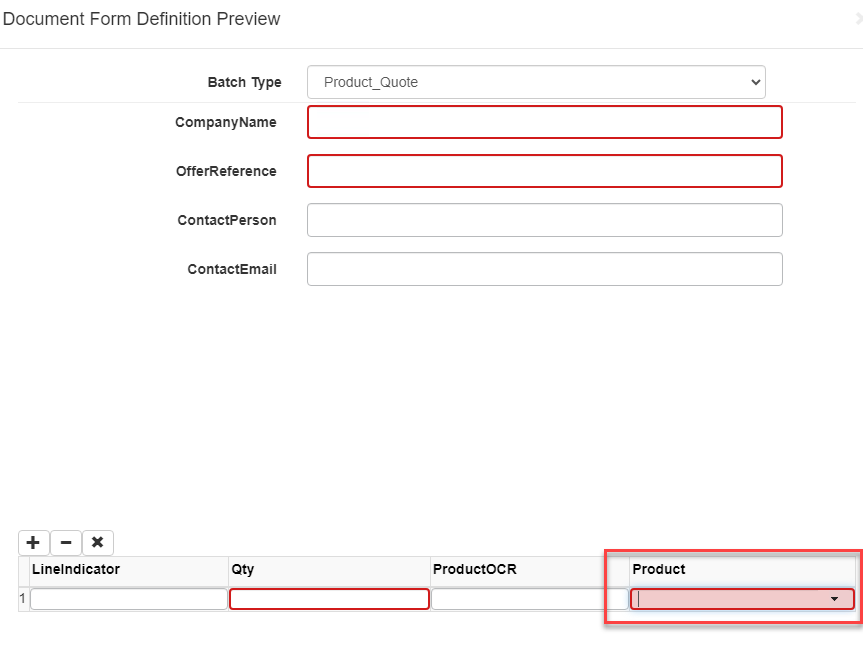- SS&C Blue Prism Community
- Get Help
- Product Forum
- RE: Validation list with ODBC and Excel
- Subscribe to RSS Feed
- Mark Topic as New
- Mark Topic as Read
- Float this Topic for Current User
- Bookmark
- Subscribe
- Mute
- Printer Friendly Page
- Mark as New
- Bookmark
- Subscribe
- Mute
- Subscribe to RSS Feed
- Permalink
- Email to a Friend
- Report Inappropriate Content
29-11-23 01:29 PM
Hi,
I see in Batch types there is a setting called Validation lists which allows to use Odbc to connect to database. In my case I want to use Excel file. I use following connection string:
Driver={Microsoft Excel Driver (*.xls, *.xlsx, *.xlsm, *.xlsb)};Dbq=C:\Users\JMarkowski\Desktop\test.xlsx;
When I test connection, it says it's successful, however when I go to document form definition I don't see there any data.
Does anyone have experience with using Excel file for creating Validation list and Dynamic list?
------------------------------
Jakub Markowski
------------------------------
Answered! Go to Answer.
Helpful Answers
- Mark as New
- Bookmark
- Subscribe
- Mute
- Subscribe to RSS Feed
- Permalink
- Email to a Friend
- Report Inappropriate Content
05-12-23 03:12 PM
Hi All,
Decipher doesn't currently support the use of OLEDB to connect to an Excel or csv file.
The ODBC connector is for connecting to databases only, at this time.
Thanks
------------------------------
Ben Lyons
Senior Product Specialist - Decipher
SS&C Blue Prism
UK based
------------------------------
Principal Product Specialist - Decipher
SS&C Blue Prism
UK based
- Mark as New
- Bookmark
- Subscribe
- Mute
- Subscribe to RSS Feed
- Permalink
- Email to a Friend
- Report Inappropriate Content
05-12-23 11:56 AM
I've never used validation lists (not used the BP product for about 6 years) - but have used OLEDB to interface with Excel a number of times.
The way that I did it that always worked was to use the Data - OLEDB interface object (it is available on the digital exchange) and follow the old OLEDB guide that can be found here: Blue Prism - Data OLEDB
If BP have now built OLEDB into the core product I am not sure why, there was a perfectly easy to use way of doing it with the object and lots of more useful things on the product backlog that have been outstanding for years.
- Mark as New
- Bookmark
- Subscribe
- Mute
- Subscribe to RSS Feed
- Permalink
- Email to a Friend
- Report Inappropriate Content
05-12-23 03:10 PM
Try changing your connection to string to Provider=Microsoft.ACE.OLEDB.12.0;Data Source=+ File_Path +;Extended Properties='Excel 12.0;HDR=YES;'
I havent used validation lists in BP before but thats how i would normally connect to an excel file using OLEDB.
------------------------------
Michael ONeil
Technical Lead developer
NTTData
Europe/London
------------------------------
- Mark as New
- Bookmark
- Subscribe
- Mute
- Subscribe to RSS Feed
- Permalink
- Email to a Friend
- Report Inappropriate Content
05-12-23 03:12 PM
Hi All,
Decipher doesn't currently support the use of OLEDB to connect to an Excel or csv file.
The ODBC connector is for connecting to databases only, at this time.
Thanks
------------------------------
Ben Lyons
Senior Product Specialist - Decipher
SS&C Blue Prism
UK based
------------------------------
Principal Product Specialist - Decipher
SS&C Blue Prism
UK based
- Excel Date Format Is Not Right in Product Forum
- Defusing a legacy application time-bomb! in Blueprints
- Using the IsDateTime function regardless of locale in Product Forum
- Validation list with ODBC and Excel in Product Forum
- Onboarding & offboarding new patients / employees faster, and with improved communications in Blueprints