Turn on suggestions
Auto-suggest helps you quickly narrow down your search results by suggesting possible matches as you type.
Showing results for
- SS&C Blue Prism Community
- Get Help
- Product Forum
- Some more thoughts: As long…
Options
- Subscribe to RSS Feed
- Mark Topic as New
- Mark Topic as Read
- Float this Topic for Current User
- Bookmark
- Subscribe
- Mute
- Printer Friendly Page
Web Automation Dynamic Selectors
Options
- Mark as New
- Bookmark
- Subscribe
- Mute
- Subscribe to RSS Feed
- Permalink
- Email to a Friend
- Report Inappropriate Content
16-10-18 05:02 PM
In the following webpage "http://www.rpachallenge.com/" the position of text fields changes dynamically after clicking submit button. Help me in automating the webpage for at least 5 excel records.
8 REPLIES 8
Options
- Mark as New
- Bookmark
- Subscribe
- Mute
- Subscribe to RSS Feed
- Permalink
- Email to a Friend
- Report Inappropriate Content
16-10-18 06:43 PM
I did not bother downloading excel, but you can add it yourself, otherwise my blueprism solution is in attachment.
Options
- Mark as New
- Bookmark
- Subscribe
- Mute
- Subscribe to RSS Feed
- Permalink
- Email to a Friend
- Report Inappropriate Content
16-10-18 07:02 PM
Some more thoughts:
As long as you can manipulate path this way - it is fine, you can do it in BP. For example, in selenium, this is just one xpath away: '//label[text()=""First Name""]/../input', in UIPath it is also possible to find right field with one selector.
When path becomes more unpredictable, you will have hard times finding your elements in BP, however I can think of a few more tricks.
If you compare it with UIPath (rpachallenge was originally created for their challenge), they have about the same speed by default, however UIPath has an option to remove sendkeys delay (nice to have, but might lead to problems in some cases).
It is also possible to complete it in like 2 seconds executing JS directly, but it is more like cheating.
Options
- Mark as New
- Bookmark
- Subscribe
- Mute
- Subscribe to RSS Feed
- Permalink
- Email to a Friend
- Report Inappropriate Content
13-11-20 10:37 AM
where is attachment? i also have problems to get a selector that is sutible for a input field that changes
------------------------------
Michael Tanzi
------------------------------
------------------------------
Michael Tanzi
------------------------------
Options
- Mark as New
- Bookmark
- Subscribe
- Mute
- Subscribe to RSS Feed
- Permalink
- Email to a Friend
- Report Inappropriate Content
13-11-20 12:42 PM
Options
- Mark as New
- Bookmark
- Subscribe
- Mute
- Subscribe to RSS Feed
- Permalink
- Email to a Friend
- Report Inappropriate Content
13-11-20 01:01 PM
thank you so mutch. is this for blue prism? how do import it?
------------------------------
Michael Tanzi
------------------------------
------------------------------
Michael Tanzi
------------------------------
Options
- Mark as New
- Bookmark
- Subscribe
- Mute
- Subscribe to RSS Feed
- Permalink
- Email to a Friend
- Report Inappropriate Content
16-11-20 03:32 PM
Save as file, import like any other object.
------------------------------
Andrey Kudinov
Project Manager
MobileTelesystems PJSC
Europe/Moscow
------------------------------
------------------------------
Andrey Kudinov
Project Manager
MobileTelesystems PJSC
Europe/Moscow
------------------------------
Options
- Mark as New
- Bookmark
- Subscribe
- Mute
- Subscribe to RSS Feed
- Permalink
- Email to a Friend
- Report Inappropriate Content
21-11-20 07:18 PM
@AndreyKudinov
Hello Andrey,
thank you very much.
I tried it as you mentioned below with XPath. Here my result:
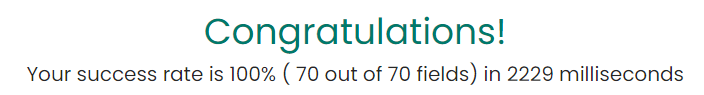
In comparison to my results with Selenium here very fast.
Best regards
Stefan
------------------------------
Stefan Schnell
Senior Systems Engineer at BWI GmbH
------------------------------
Hello Andrey,
thank you very much.
I tried it as you mentioned below with XPath. Here my result:
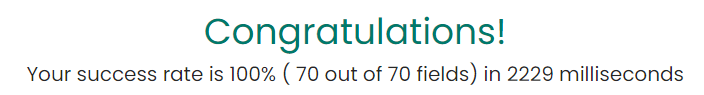
In comparison to my results with Selenium here very fast.
Best regards
Stefan
------------------------------
Stefan Schnell
Senior Systems Engineer at BWI GmbH
------------------------------
Options
- Mark as New
- Bookmark
- Subscribe
- Mute
- Subscribe to RSS Feed
- Permalink
- Email to a Friend
- Report Inappropriate Content
21-11-20 07:26 PM
Related Content
- Management Console: Process Monitor: Initial Load in Product Forum
- Handling Frequent Microsoft Edge Updates in Blue Prism in Product Forum
- WEN API in Product Forum
- Intermittent UIA Error in Blue Prism When Logging Into Browser-Based App in Product Forum
- Possible Data Item initialization bug affecting InStr() in Product Forum

