Turn on suggestions
Auto-suggest helps you quickly narrow down your search results by suggesting possible matches as you type.
Showing results for
- SS&C Blue Prism Community
- Get Help
- Product Forum
- Web based automation using chrome
Options
- Subscribe to RSS Feed
- Mark Topic as New
- Mark Topic as Read
- Float this Topic for Current User
- Bookmark
- Subscribe
- Mute
- Printer Friendly Page
Web based automation using chrome
Options
- Mark as New
- Bookmark
- Subscribe
- Mute
- Subscribe to RSS Feed
- Permalink
- Email to a Friend
- Report Inappropriate Content
04-07-20 07:19 AM
Hi,
I am using Chrome for web automation in application modeler. The target application that I want to automate has this url : https://login.salesforce.com/ .
The chrome is not able to open the url via BP when I try to run my action. The same url is accessible otherwise if I open normally in Chrome. Only via BP the target url does not open. It gets stuck in between. I have attached the screenshot (site not loading.png) for reference.
Another thing that I noticed was that the BP extension in chrome is disabled. I am not able to turn it off. It's just on and grayed out. I have attached the screenshot (disabled extension.png) for reference. I am using BP 6.8 version. It's not a trial edition. Kindly help
------------------------------
Thanks
NAVJOT KUMAR
------------------------------
I am using Chrome for web automation in application modeler. The target application that I want to automate has this url : https://login.salesforce.com/ .
The chrome is not able to open the url via BP when I try to run my action. The same url is accessible otherwise if I open normally in Chrome. Only via BP the target url does not open. It gets stuck in between. I have attached the screenshot (site not loading.png) for reference.
Another thing that I noticed was that the BP extension in chrome is disabled. I am not able to turn it off. It's just on and grayed out. I have attached the screenshot (disabled extension.png) for reference. I am using BP 6.8 version. It's not a trial edition. Kindly help
------------------------------
Thanks
NAVJOT KUMAR
------------------------------
2 REPLIES 2
Options
- Mark as New
- Bookmark
- Subscribe
- Mute
- Subscribe to RSS Feed
- Permalink
- Email to a Friend
- Report Inappropriate Content
04-07-20 09:35 AM
Hi Navjot,
I checked in my Blue Prism version 6.8 it is working as it is and wanted to check with! Are you running this from process studio or object studio? when you faced this error
Also if you are using the action stage for launching the application from "object studio" you need to have exact URL to run it like this and then use an 'attach' action to continue further
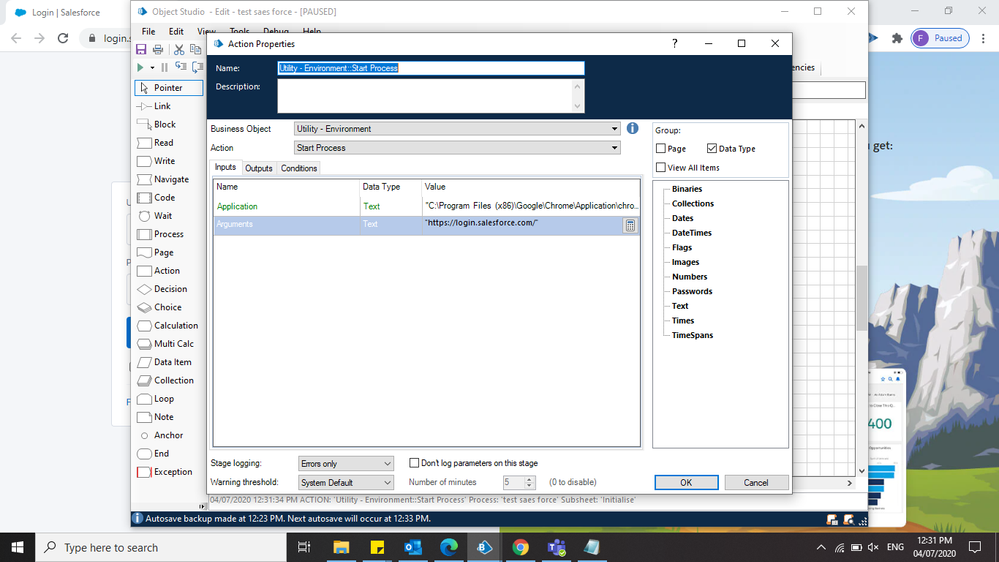
Also u don't have to change the setting for the chrome it will be synchronize automatically when you installed the Blue Prism.
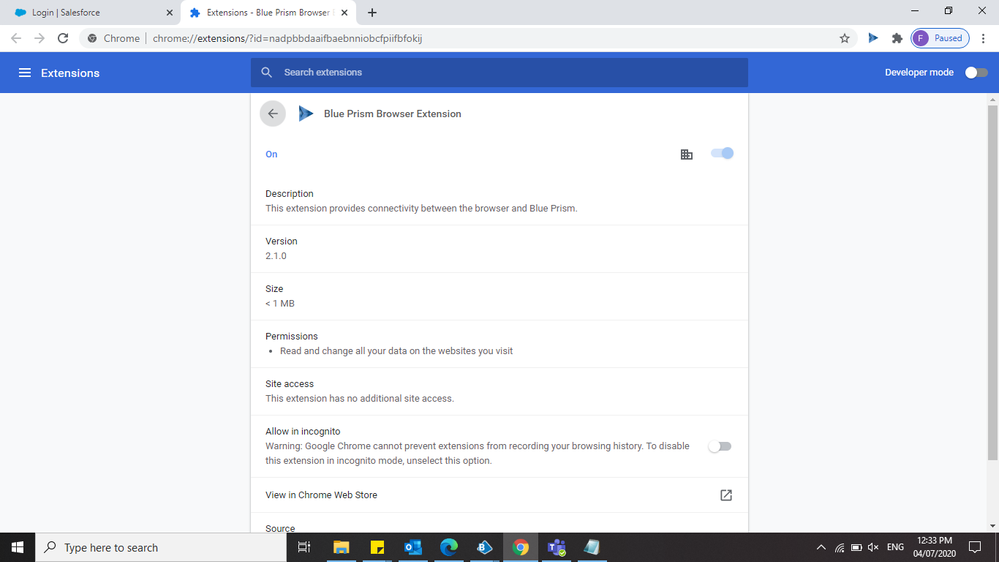
------------------------------
faiyaz intelligent RPA Developer
------------------------------
I checked in my Blue Prism version 6.8 it is working as it is and wanted to check with! Are you running this from process studio or object studio? when you faced this error
Also if you are using the action stage for launching the application from "object studio" you need to have exact URL to run it like this and then use an 'attach' action to continue further
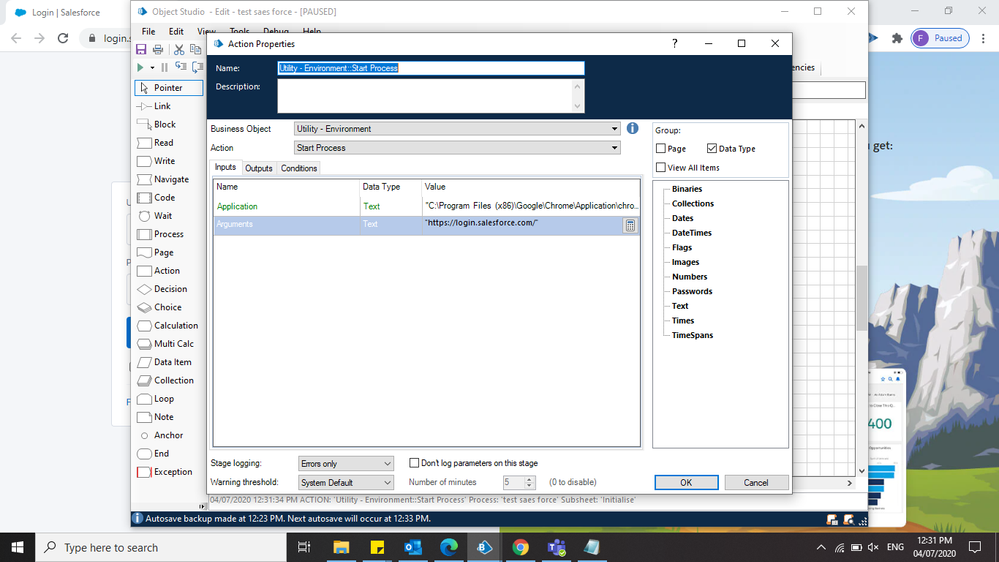
Also u don't have to change the setting for the chrome it will be synchronize automatically when you installed the Blue Prism.
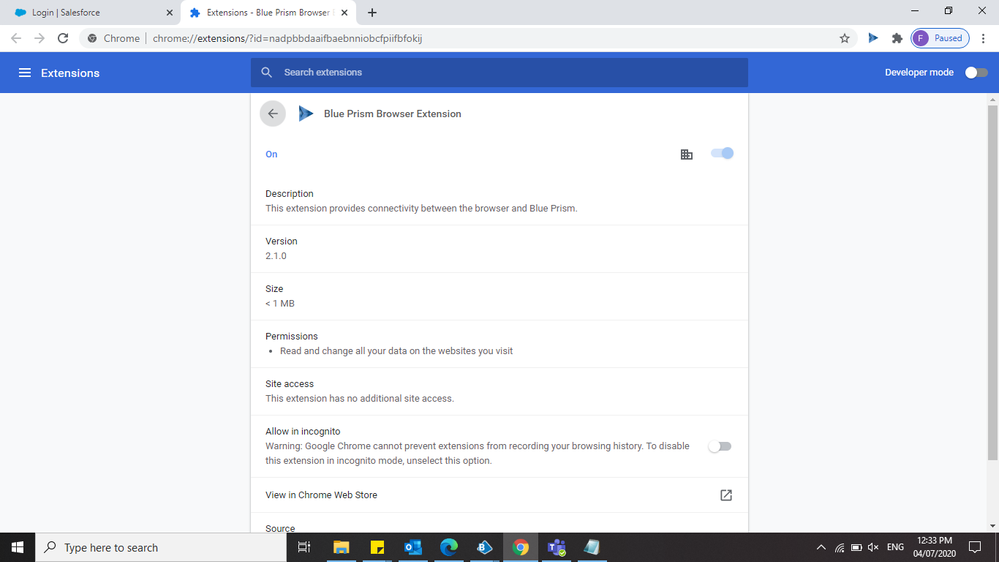
------------------------------
faiyaz intelligent RPA Developer
------------------------------
Options
- Mark as New
- Bookmark
- Subscribe
- Mute
- Subscribe to RSS Feed
- Permalink
- Email to a Friend
- Report Inappropriate Content
06-07-20 05:14 AM
Hi Faiyaz,
I am running it from Process studio and also I have tried executing it from Object studio as standalone actions but still issue exists. As far as url is concerned I am giving it exactly the way you have mentioned. Strange thing is that on IE this issue does not happen. On IE, the url opens up directly. Only on chrome this issue exists. Maybe it has something to do with my organization policies or rules on the server. Not sure. Will check with them also.
------------------------------
NAVJOT KUMAR
------------------------------
I am running it from Process studio and also I have tried executing it from Object studio as standalone actions but still issue exists. As far as url is concerned I am giving it exactly the way you have mentioned. Strange thing is that on IE this issue does not happen. On IE, the url opens up directly. Only on chrome this issue exists. Maybe it has something to do with my organization policies or rules on the server. Not sure. Will check with them also.
------------------------------
NAVJOT KUMAR
------------------------------
Related Content
- Blueprism 7.5 Guest Mode Chrome Issue in Product Forum
- There was an Error During Spying Operation - Edge in Product Forum
- Unable to identify the process owning the foreground window. in Product Forum
- NextGen Digital Worker Sessions stuck in Queued or Created Status in Product Forum
- Issue Maximising second browser in Product Forum

