Turn on suggestions
Auto-suggest helps you quickly narrow down your search results by suggesting possible matches as you type.
Showing results for
- SS&C Blue Prism Community
- Get Help
- Product Forum
- Work Queue Data
Options
- Subscribe to RSS Feed
- Mark Topic as New
- Mark Topic as Read
- Float this Topic for Current User
- Bookmark
- Subscribe
- Mute
- Printer Friendly Page
Work Queue Data
Options
- Mark as New
- Bookmark
- Subscribe
- Mute
- Subscribe to RSS Feed
- Permalink
- Email to a Friend
- Report Inappropriate Content
14-06-22 10:44 AM
Hi Community
I wanted to if we have any metadata that stores the work queue creation date in the BP DB. I want to do a net new bot analysis to check the contribution of new bots.
------------------------------
Tushar Arora
------------------------------
I wanted to if we have any metadata that stores the work queue creation date in the BP DB. I want to do a net new bot analysis to check the contribution of new bots.
------------------------------
Tushar Arora
------------------------------
2 REPLIES 2
Options
- Mark as New
- Bookmark
- Subscribe
- Mute
- Subscribe to RSS Feed
- Permalink
- Email to a Friend
- Report Inappropriate Content
14-06-22 12:59 PM
Hi Tushar,
You can get a consolidated report on which queue items for what queues belonging to which processes have been run by what resources by using the below SQL query:
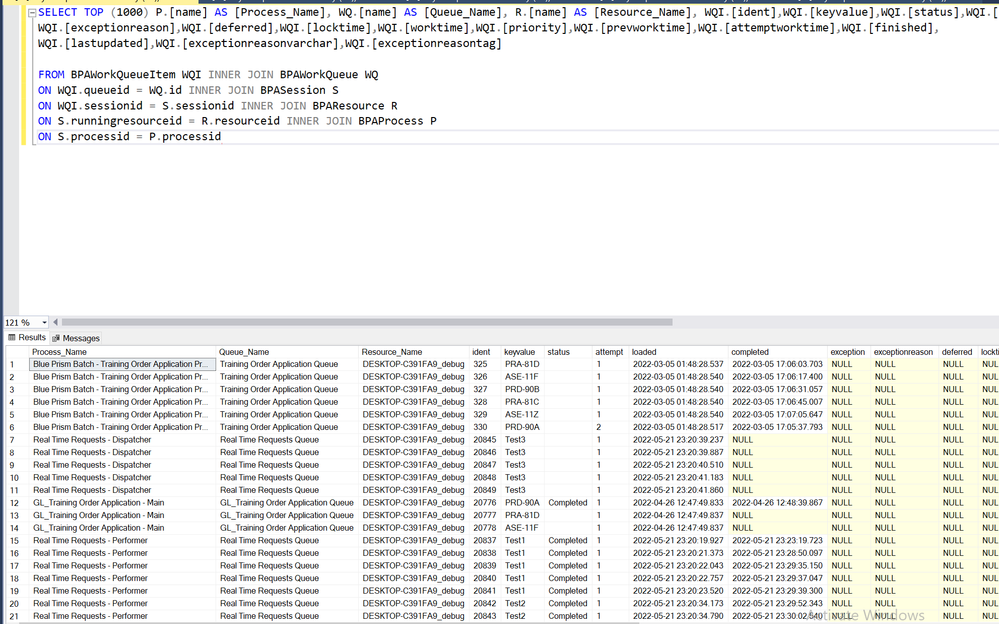
------------------------------
----------------------------------
Hope it helps you out and if my solution resolves your query, then please mark it as the 'Best Answer' so that the others members in the community having similar problem statement can track the answer easily in future
Regards,
Devneet Mohanty
Intelligent Process Automation Consultant | Sr. Consultant - Automation Developer,
WonderBotz India Pvt. Ltd.
Blue Prism Community MVP | Blue Prism 7x Certified Professional
Website: https://devneet.github.io/
Email: devneetmohanty07@gmail.com
----------------------------------
------------------------------
You can get a consolidated report on which queue items for what queues belonging to which processes have been run by what resources by using the below SQL query:
SELECT TOP (1000) P.[name] AS [Process_Name], WQ.[name] AS [Queue_Name], R.[name] AS [Resource_Name], WQI.[ident],WQI.[keyvalue],WQI.[status],WQI.[attempt],WQI.[loaded],WQI.[completed],WQI.[exception],
WQI.[exceptionreason],WQI.[deferred],WQI.[locktime],WQI.[worktime],WQI.[priority],WQI.[prevworktime],WQI.[attemptworktime],WQI.[finished],
WQI.[lastupdated],WQI.[exceptionreasonvarchar],WQI.[exceptionreasontag]
FROM BPAWorkQueueItem WQI INNER JOIN BPAWorkQueue WQ
ON WQI.queueid = WQ.id INNER JOIN BPASession S
ON WQI.sessionid = S.sessionid INNER JOIN BPAResource R
ON S.runningresourceid = R.resourceid INNER JOIN BPAProcess P
ON S.processid = P.processid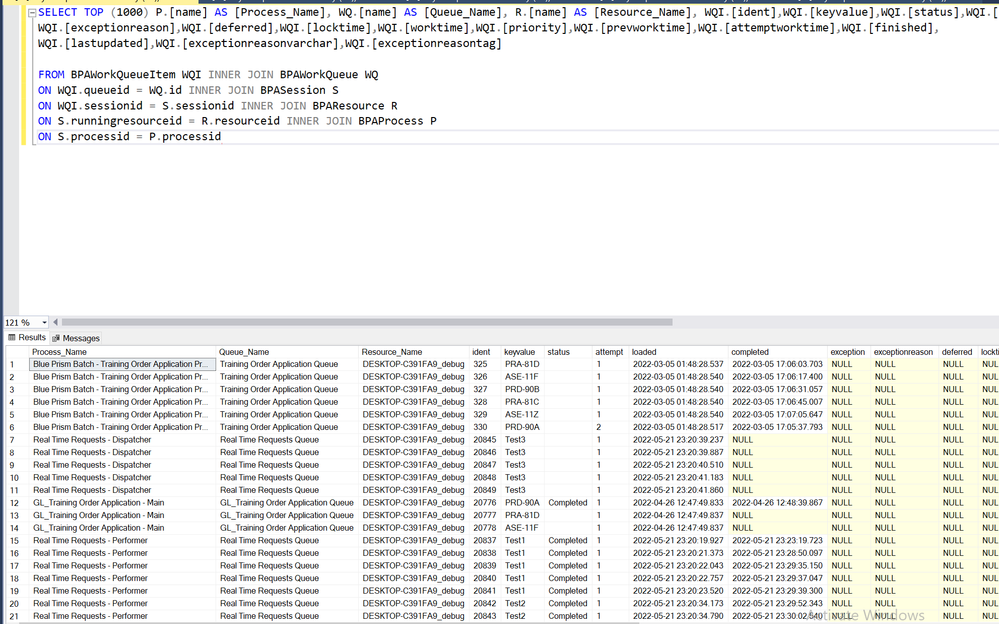
------------------------------
----------------------------------
Hope it helps you out and if my solution resolves your query, then please mark it as the 'Best Answer' so that the others members in the community having similar problem statement can track the answer easily in future
Regards,
Devneet Mohanty
Intelligent Process Automation Consultant | Sr. Consultant - Automation Developer,
WonderBotz India Pvt. Ltd.
Blue Prism Community MVP | Blue Prism 7x Certified Professional
Website: https://devneet.github.io/
Email: devneetmohanty07@gmail.com
----------------------------------
------------------------------
---------------------------------------------------------------------------------------------------------------------------------------
Hope this helps you out and if so, please mark the current thread as the 'Answer', so others can refer to the same for reference in future.
Regards,
Devneet Mohanty,
SS&C Blueprism Community MVP 2024,
Automation Architect,
Wonderbotz India Pvt. Ltd.
Hope this helps you out and if so, please mark the current thread as the 'Answer', so others can refer to the same for reference in future.
Regards,
Devneet Mohanty,
SS&C Blueprism Community MVP 2024,
Automation Architect,
Wonderbotz India Pvt. Ltd.
Options
- Mark as New
- Bookmark
- Subscribe
- Mute
- Subscribe to RSS Feed
- Permalink
- Email to a Friend
- Report Inappropriate Content
15-06-22 10:43 AM
Hi Tushar,
yes - it is stored in the audit logs within the system section.
Go to System --> Audit --> Audit Logs, then select the date range you are looking for, and open the relevant log:
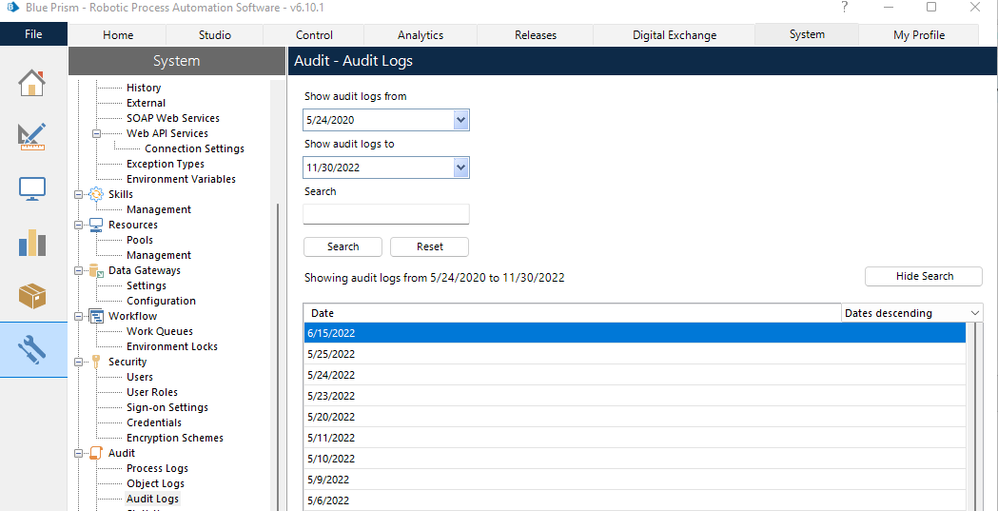
once open, the log will then show an event where a user created/modified a work queue.
These logs can be then saved into files via the File menu.
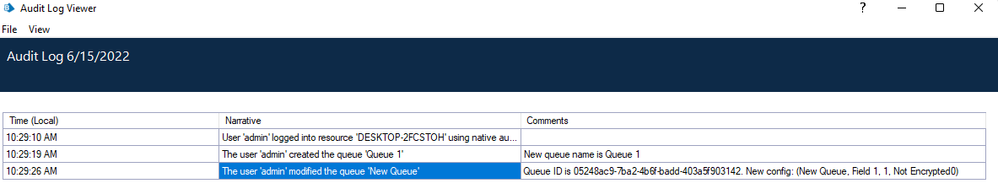
To do this programmatically, you would need read access to the blue prism sql database, and read the BPAAuditEvents table using any SQL management tool (i.e. SSMS).
The table contains all auditable events, and can be filtered via the 'scode' column to find the event type you are looking for.
See example below:
By doing a simple search:
SELECT * From BPAAuditEvents Where sCode In('Q001','Q001')
You will get a list returned showing all create/modify work queue events.
This can be further enhanced with more search criteria.
Hope this helps.
------------------------------
Andrzej Silarow
Principal Consultant
Ignite IPA
Europe/London
------------------------------
yes - it is stored in the audit logs within the system section.
Go to System --> Audit --> Audit Logs, then select the date range you are looking for, and open the relevant log:
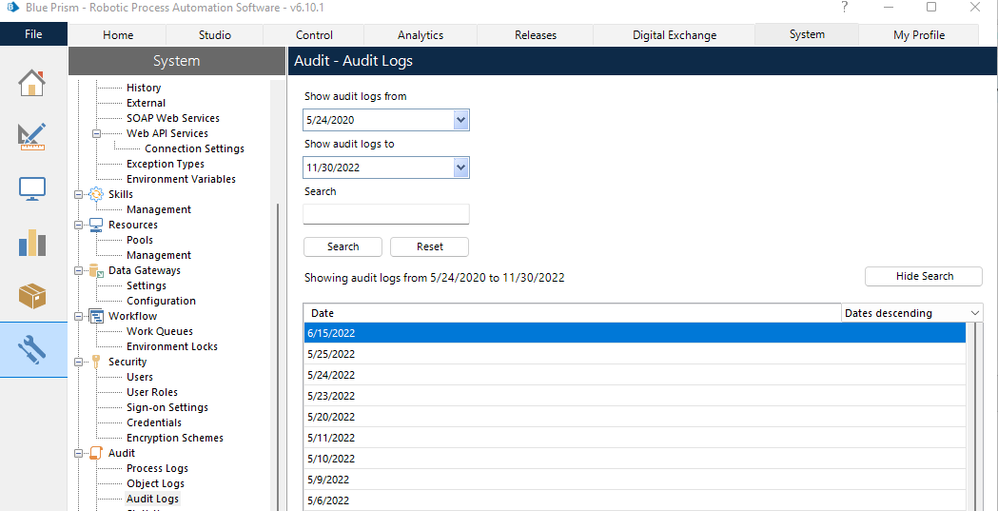
once open, the log will then show an event where a user created/modified a work queue.
These logs can be then saved into files via the File menu.
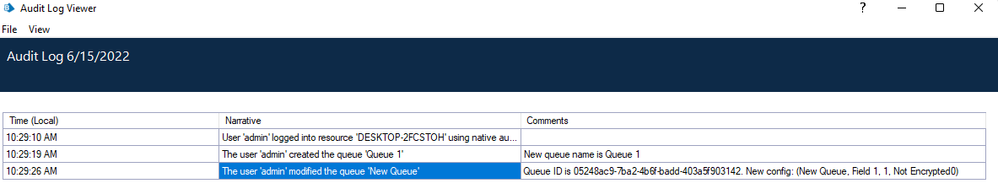
To do this programmatically, you would need read access to the blue prism sql database, and read the BPAAuditEvents table using any SQL management tool (i.e. SSMS).
The table contains all auditable events, and can be filtered via the 'scode' column to find the event type you are looking for.
See example below:
| eventdatetime | eventid | sCode | sNarrative | gSrcUserID | gTgtUserID | gTgtProcID | gTgtResourceID | comments | EditSummary | oldXML | newXML |
| 29:19.5 | 212 | Q001 | The user 'admin' created the queue 'Queue 1' | 0907D89C-6FD3-4FB8-8848-D13E3878E249 | NULL | NULL | 00000000-0000-0000-0000-000000000000 | New queue name is Queue 1 | NULL | NULL | NULL |
| 29:26.3 | 213 | Q002 | The user 'admin' modified the queue 'New Queue' | 0907D89C-6FD3-4FB8-8848-D13E3878E249 | NULL | NULL | 00000000-0000-0000-0000-000000000000 | Queue ID is 05248ac9-7ba2-4b6f-badd-403a5f903142. New config: (New Queue, Field 1, 1, Not Encrypted0) | NULL | NULL | NULL |
By doing a simple search:
SELECT * From BPAAuditEvents Where sCode In('Q001','Q001')
You will get a list returned showing all create/modify work queue events.
This can be further enhanced with more search criteria.
Hope this helps.
------------------------------
Andrzej Silarow
Principal Consultant
Ignite IPA
Europe/London
------------------------------
Andrzej Silarow
Related Content

