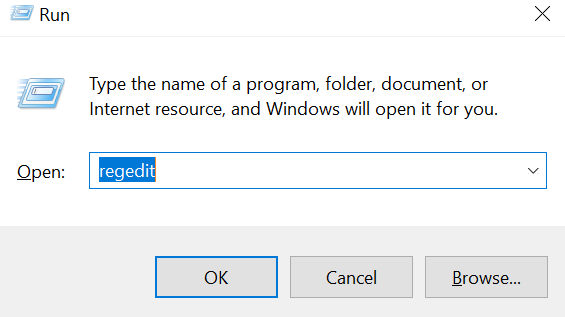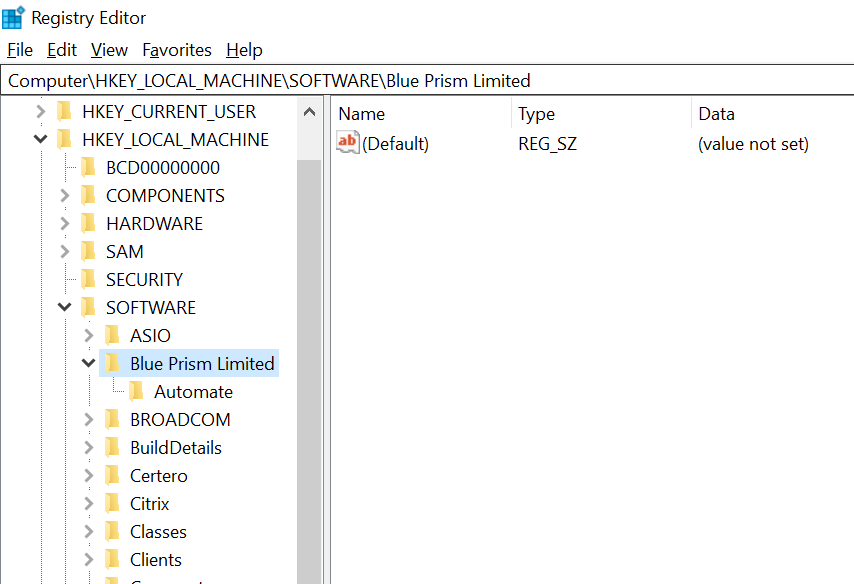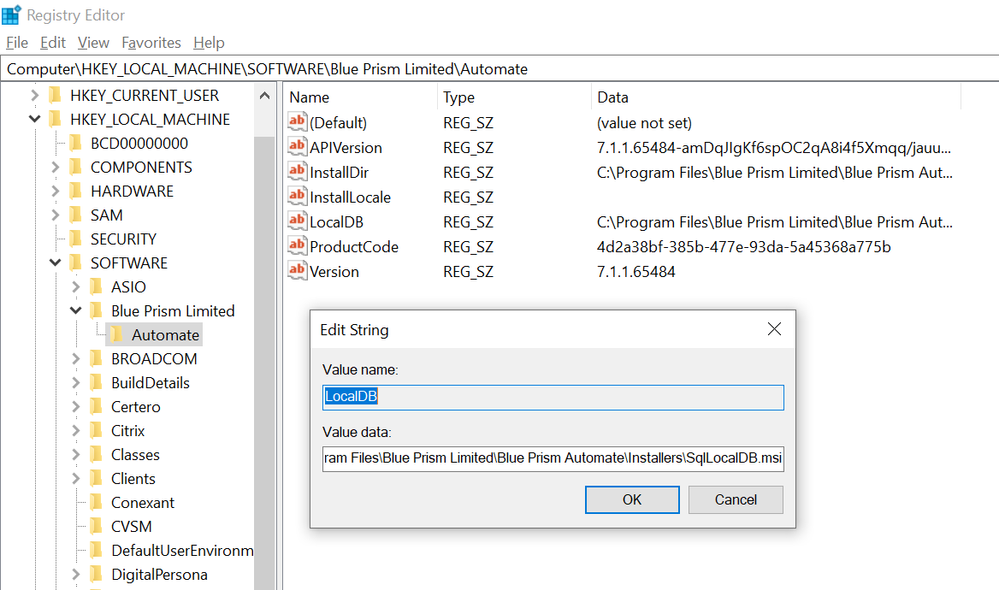- Subscribe to RSS Feed
- Mark Topic as New
- Mark Topic as Read
- Float this Topic for Current User
- Bookmark
- Subscribe
- Mute
- Printer Friendly Page
---
- Mark as New
- Bookmark
- Subscribe
- Mute
- Subscribe to RSS Feed
- Permalink
- Email to a Friend
- Report Inappropriate Content
31-03-23 01:09 PM
- Mark as New
- Bookmark
- Subscribe
- Mute
- Subscribe to RSS Feed
- Permalink
- Email to a Friend
- Report Inappropriate Content
31-03-23 02:06 PM
Hi Nina Verhaar,
You have got two options - Open the Windows registry and Delete the Blue Prism Learning Software Registry keys located in: Computer\HKEY_LOCAL_MACHINE\SOFTWARE\Blue Prism Limited also check Computer\HKEY_CURRENT_USER if you have any instances of Blue Prism in there
OR
You can Rename The LocalDB registry key Name located in: Computer\HKEY_LOCAL_MACHINE\SOFTWARE\Blue Prism Limited\Automate
Tip : I would prefer deleting it and then reinstalling it.
Let me know if you face any difficulties implementing it.
------------------------------
Kindly up vote this as "Best Answer" if it adds value or resolves your query in anyway possible, happy to help.
Regards,
Mukesh Kumar - Senior Automation Developer
NHS England, United Kingdom, GB
------------------------------
Mukesh Kumar
#MVP