Turn on suggestions
Auto-suggest helps you quickly narrow down your search results by suggesting possible matches as you type.
Showing results for
- SS&C Blue Prism Community
- Get Started
- University Forum
- BP -License URGENT
Options
- Subscribe to RSS Feed
- Mark Topic as New
- Mark Topic as Read
- Float this Topic for Current User
- Bookmark
- Subscribe
- Mute
- Printer Friendly Page
Options
- Mark as New
- Bookmark
- Subscribe
- Mute
- Subscribe to RSS Feed
- Permalink
- Email to a Friend
- Report Inappropriate Content
13-05-22 07:36 PM

by mistake, I downloaded the trial edition instead of learning edition
is there any way to retrieve my projects?
------------------------------
Sam Lima
------------------------------
Answered! Go to Answer.
1 BEST ANSWER
Helpful Answers
Options
- Mark as New
- Bookmark
- Subscribe
- Mute
- Subscribe to RSS Feed
- Permalink
- Email to a Friend
- Report Inappropriate Content
14-05-22 07:42 AM
Sorry Sam for the late reply. You might have got a license file when you were working with Learning Edition.
Can you try to reinstall the Learning Edition and put the .lic file there?
Also, there are alternative ways to retrieve your processes and objects since they are usually stored in your backend database. If you have SSMS (SQL Server Management Studio) installed on your machine, you can log into your server and locate the Blue Prism database that you used for connecting on the sign up window of your Blue Prism Interactive Client.

As you can see this is the database I have for my Blue Prism application:

You can try to execute the below query:
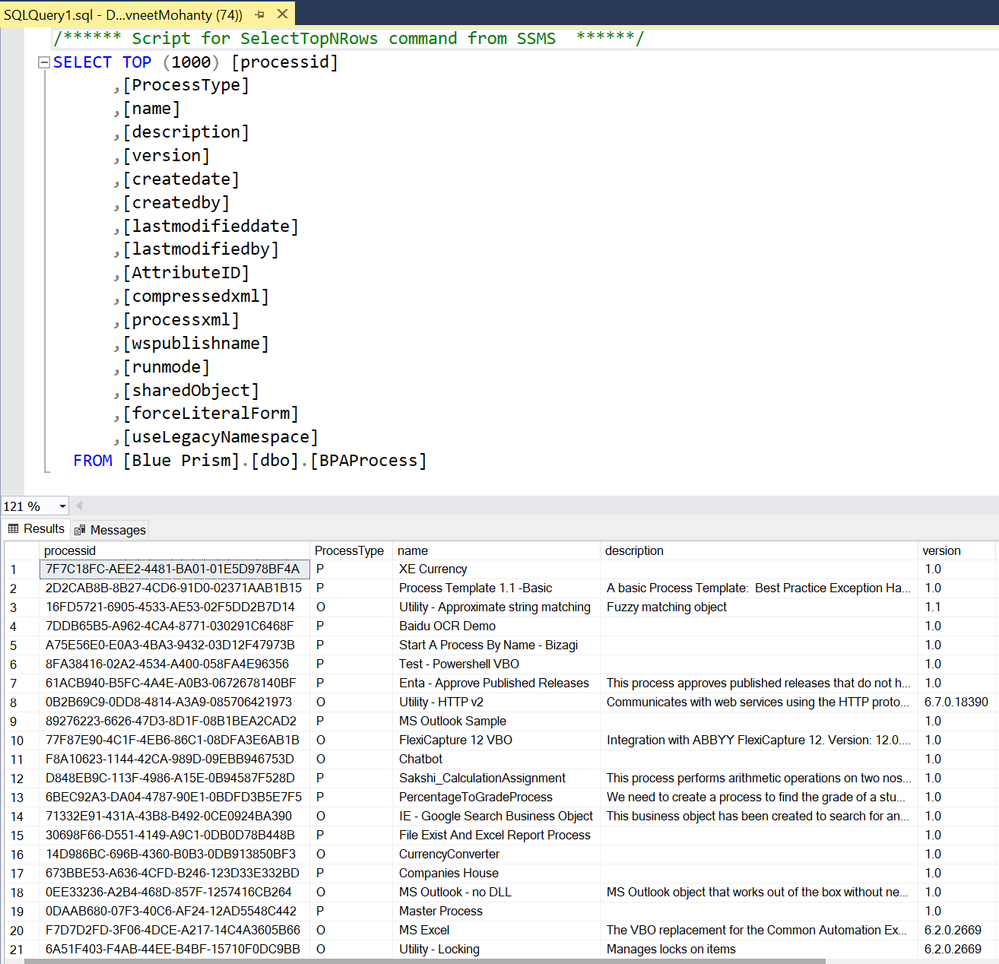
This query will return you all the processes/objects along with their XML definitions:

You can copy the XML definitions and paste them to a blank notepad file which you can later save as .xml file. Whenever you wish to import the objects or processes in the new environment you can easily do that from those files. It can be a lengthy process but if your new Blue Prism environment is unable to connect to this database then you have to go via this approach only.
Also, I would suggest you to frequently create an export of all the processes and objects in form of a .bprelease file in order to avoid all these mishaps that can occur due to any environmental issues. Whenever you migrate to some other environment even if accidentally it happens, you still will have a .bprelease file with all your saved artifacts which you can import.
------------------------------
----------------------------------
Hope it helps you out and if my solution resolves your query, then please mark it as the 'Best Answer' so that the others members in the community having similar problem statement can track the answer easily in future
Regards,
Devneet Mohanty
Intelligent Process Automation Consultant | Sr. Consultant - Automation Developer,
Wonderbotz India Pvt. Ltd.
Blue Prism Community MVP | Blue Prism 7x Certified Professional
Website: https://devneet.github.io/
Email: devneetmohanty07@gmail.com
----------------------------------
------------------------------
Can you try to reinstall the Learning Edition and put the .lic file there?
Also, there are alternative ways to retrieve your processes and objects since they are usually stored in your backend database. If you have SSMS (SQL Server Management Studio) installed on your machine, you can log into your server and locate the Blue Prism database that you used for connecting on the sign up window of your Blue Prism Interactive Client.

As you can see this is the database I have for my Blue Prism application:

You can try to execute the below query:
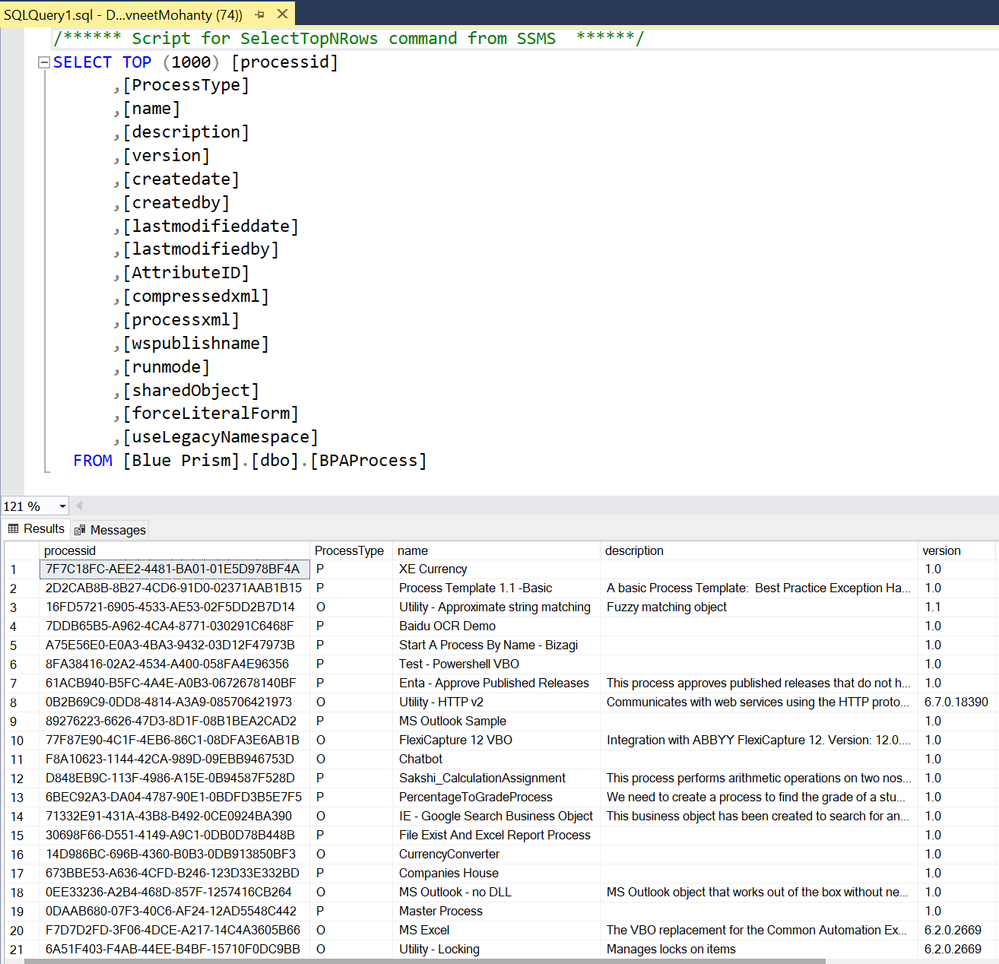
SELECT TOP (1000) [processid]
,[ProcessType]
,[name]
,[description]
,[version]
,[createdate]
,[createdby]
,[lastmodifieddate]
,[lastmodifiedby]
,[AttributeID]
,[compressedxml]
,[processxml]
,[wspublishname]
,[runmode]
,[sharedObject]
,[forceLiteralForm]
,[useLegacyNamespace]
FROM [Blue Prism].[dbo].[BPAProcess]This query will return you all the processes/objects along with their XML definitions:

You can copy the XML definitions and paste them to a blank notepad file which you can later save as .xml file. Whenever you wish to import the objects or processes in the new environment you can easily do that from those files. It can be a lengthy process but if your new Blue Prism environment is unable to connect to this database then you have to go via this approach only.
Also, I would suggest you to frequently create an export of all the processes and objects in form of a .bprelease file in order to avoid all these mishaps that can occur due to any environmental issues. Whenever you migrate to some other environment even if accidentally it happens, you still will have a .bprelease file with all your saved artifacts which you can import.
------------------------------
----------------------------------
Hope it helps you out and if my solution resolves your query, then please mark it as the 'Best Answer' so that the others members in the community having similar problem statement can track the answer easily in future
Regards,
Devneet Mohanty
Intelligent Process Automation Consultant | Sr. Consultant - Automation Developer,
Wonderbotz India Pvt. Ltd.
Blue Prism Community MVP | Blue Prism 7x Certified Professional
Website: https://devneet.github.io/
Email: devneetmohanty07@gmail.com
----------------------------------
------------------------------
---------------------------------------------------------------------------------------------------------------------------------------
Hope this helps you out and if so, please mark the current thread as the 'Answer', so others can refer to the same for reference in future.
Regards,
Devneet Mohanty,
SS&C Blueprism Community MVP 2024,
Automation Architect,
Wonderbotz India Pvt. Ltd.
Hope this helps you out and if so, please mark the current thread as the 'Answer', so others can refer to the same for reference in future.
Regards,
Devneet Mohanty,
SS&C Blueprism Community MVP 2024,
Automation Architect,
Wonderbotz India Pvt. Ltd.
5 REPLIES 5
Options
- Mark as New
- Bookmark
- Subscribe
- Mute
- Subscribe to RSS Feed
- Permalink
- Email to a Friend
- Report Inappropriate Content
13-05-22 07:37 PM
Options
- Mark as New
- Bookmark
- Subscribe
- Mute
- Subscribe to RSS Feed
- Permalink
- Email to a Friend
- Report Inappropriate Content
13-05-22 07:39 PM
Options
- Mark as New
- Bookmark
- Subscribe
- Mute
- Subscribe to RSS Feed
- Permalink
- Email to a Friend
- Report Inappropriate Content
13-05-22 08:00 PM
@SamLima,
Have you tried opening a ticket with Blue Prism Support?
Cheers,
------------------------------
Eric Wilson
Director, Integrations and Enablement
Blue Prism Digital Exchange
------------------------------
Have you tried opening a ticket with Blue Prism Support?
Cheers,
------------------------------
Eric Wilson
Director, Integrations and Enablement
Blue Prism Digital Exchange
------------------------------
Options
- Mark as New
- Bookmark
- Subscribe
- Mute
- Subscribe to RSS Feed
- Permalink
- Email to a Friend
- Report Inappropriate Content
14-05-22 07:42 AM
Sorry Sam for the late reply. You might have got a license file when you were working with Learning Edition.
Can you try to reinstall the Learning Edition and put the .lic file there?
Also, there are alternative ways to retrieve your processes and objects since they are usually stored in your backend database. If you have SSMS (SQL Server Management Studio) installed on your machine, you can log into your server and locate the Blue Prism database that you used for connecting on the sign up window of your Blue Prism Interactive Client.

As you can see this is the database I have for my Blue Prism application:

You can try to execute the below query:
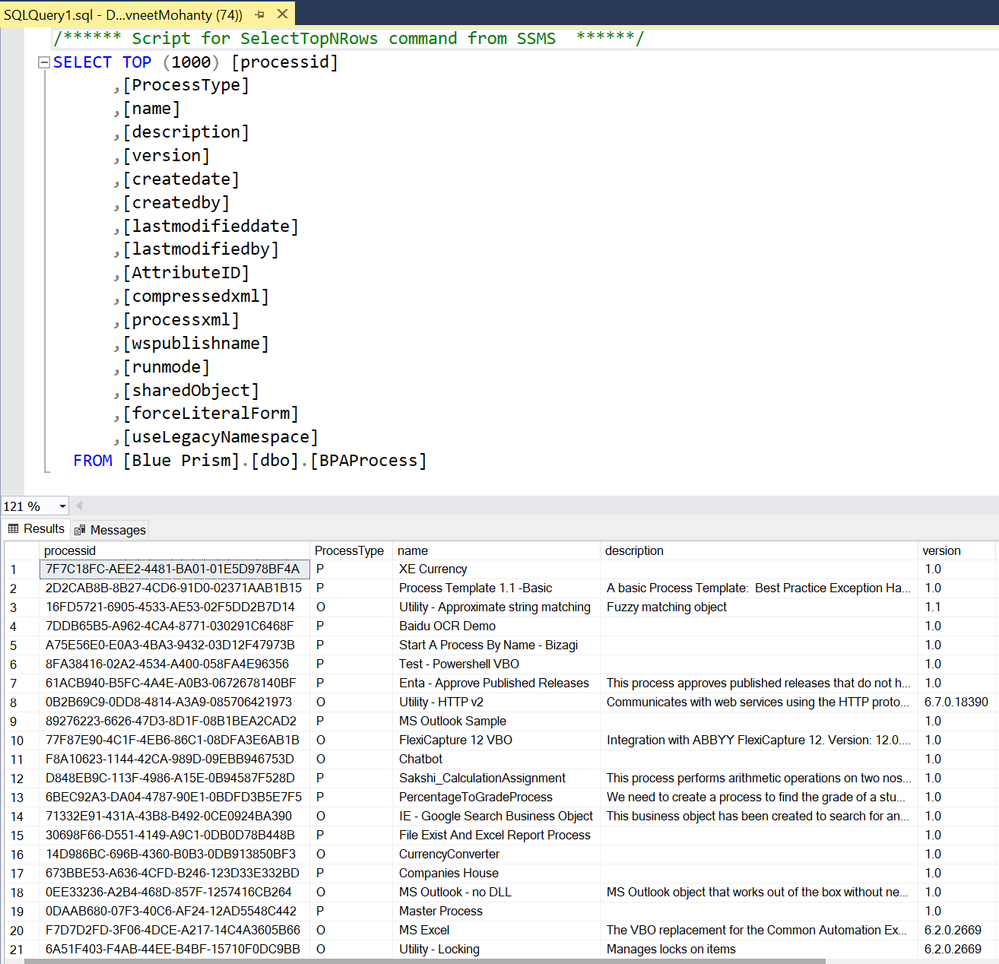
This query will return you all the processes/objects along with their XML definitions:

You can copy the XML definitions and paste them to a blank notepad file which you can later save as .xml file. Whenever you wish to import the objects or processes in the new environment you can easily do that from those files. It can be a lengthy process but if your new Blue Prism environment is unable to connect to this database then you have to go via this approach only.
Also, I would suggest you to frequently create an export of all the processes and objects in form of a .bprelease file in order to avoid all these mishaps that can occur due to any environmental issues. Whenever you migrate to some other environment even if accidentally it happens, you still will have a .bprelease file with all your saved artifacts which you can import.
------------------------------
----------------------------------
Hope it helps you out and if my solution resolves your query, then please mark it as the 'Best Answer' so that the others members in the community having similar problem statement can track the answer easily in future
Regards,
Devneet Mohanty
Intelligent Process Automation Consultant | Sr. Consultant - Automation Developer,
Wonderbotz India Pvt. Ltd.
Blue Prism Community MVP | Blue Prism 7x Certified Professional
Website: https://devneet.github.io/
Email: devneetmohanty07@gmail.com
----------------------------------
------------------------------
Can you try to reinstall the Learning Edition and put the .lic file there?
Also, there are alternative ways to retrieve your processes and objects since they are usually stored in your backend database. If you have SSMS (SQL Server Management Studio) installed on your machine, you can log into your server and locate the Blue Prism database that you used for connecting on the sign up window of your Blue Prism Interactive Client.

As you can see this is the database I have for my Blue Prism application:

You can try to execute the below query:
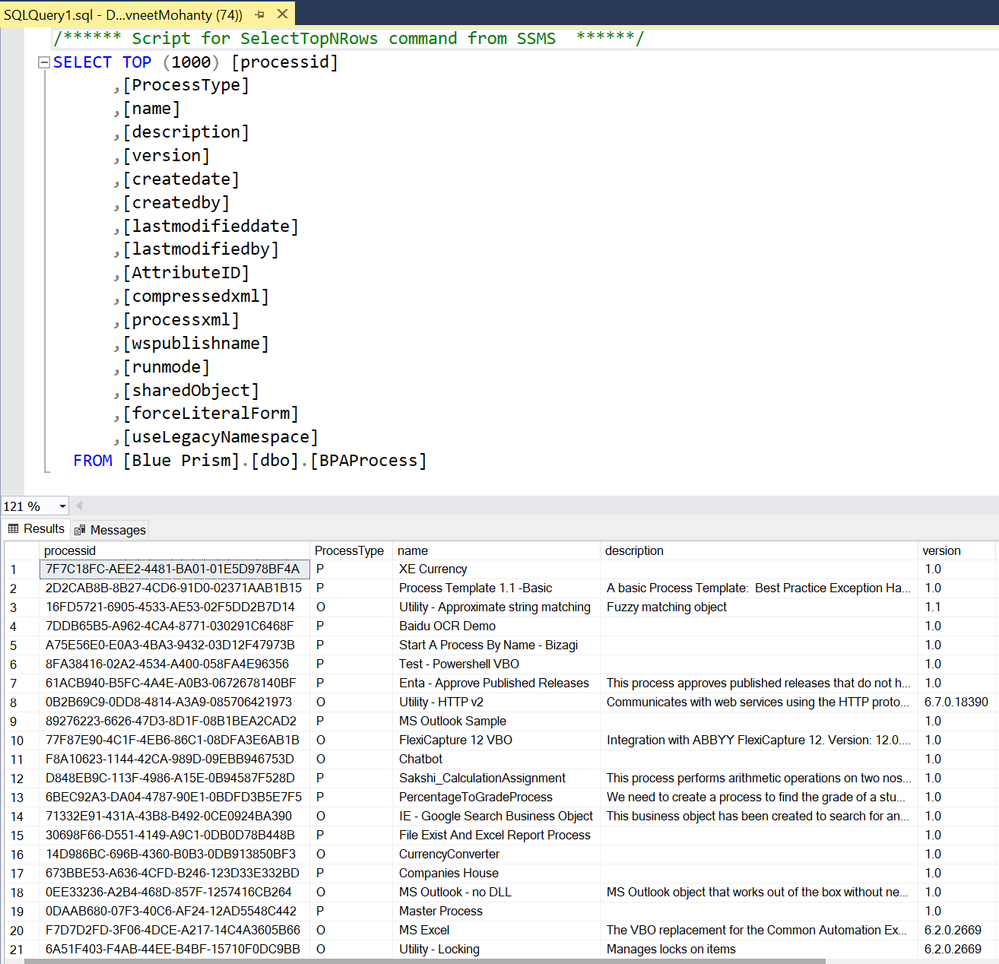
SELECT TOP (1000) [processid]
,[ProcessType]
,[name]
,[description]
,[version]
,[createdate]
,[createdby]
,[lastmodifieddate]
,[lastmodifiedby]
,[AttributeID]
,[compressedxml]
,[processxml]
,[wspublishname]
,[runmode]
,[sharedObject]
,[forceLiteralForm]
,[useLegacyNamespace]
FROM [Blue Prism].[dbo].[BPAProcess]This query will return you all the processes/objects along with their XML definitions:

You can copy the XML definitions and paste them to a blank notepad file which you can later save as .xml file. Whenever you wish to import the objects or processes in the new environment you can easily do that from those files. It can be a lengthy process but if your new Blue Prism environment is unable to connect to this database then you have to go via this approach only.
Also, I would suggest you to frequently create an export of all the processes and objects in form of a .bprelease file in order to avoid all these mishaps that can occur due to any environmental issues. Whenever you migrate to some other environment even if accidentally it happens, you still will have a .bprelease file with all your saved artifacts which you can import.
------------------------------
----------------------------------
Hope it helps you out and if my solution resolves your query, then please mark it as the 'Best Answer' so that the others members in the community having similar problem statement can track the answer easily in future
Regards,
Devneet Mohanty
Intelligent Process Automation Consultant | Sr. Consultant - Automation Developer,
Wonderbotz India Pvt. Ltd.
Blue Prism Community MVP | Blue Prism 7x Certified Professional
Website: https://devneet.github.io/
Email: devneetmohanty07@gmail.com
----------------------------------
------------------------------
---------------------------------------------------------------------------------------------------------------------------------------
Hope this helps you out and if so, please mark the current thread as the 'Answer', so others can refer to the same for reference in future.
Regards,
Devneet Mohanty,
SS&C Blueprism Community MVP 2024,
Automation Architect,
Wonderbotz India Pvt. Ltd.
Hope this helps you out and if so, please mark the current thread as the 'Answer', so others can refer to the same for reference in future.
Regards,
Devneet Mohanty,
SS&C Blueprism Community MVP 2024,
Automation Architect,
Wonderbotz India Pvt. Ltd.
Options
- Mark as New
- Bookmark
- Subscribe
- Mute
- Subscribe to RSS Feed
- Permalink
- Email to a Friend
- Report Inappropriate Content
14-05-22 08:52 AM
@devneetmohanty07 thank you so much I reinstall learning edition and thing went good
------------------------------
Sam Lima
------------------------------
------------------------------
Sam Lima
------------------------------
Related Content
- PDF with images in Getting Started
- Blue Prism License in University Forum
- ✨New to Blue Prism? 🤔 Discover Two Editions to Kickstart Your Intelligent Automation Journey! in University Forum
- How to Get New Licence Key after expired old one in University Forum
- Blueprism Learning Edition 7.3.1 License Key in Getting Started
