Turn on suggestions
Auto-suggest helps you quickly narrow down your search results by suggesting possible matches as you type.
Showing results for
- SS&C Blue Prism Community
- Get Started
- University Forum
- Blue Prism Foundation Training - Missing "launch" ...
Options
- Subscribe to RSS Feed
- Mark Topic as New
- Mark Topic as Read
- Float this Topic for Current User
- Bookmark
- Subscribe
- Mute
- Printer Friendly Page
Options
- Mark as New
- Bookmark
- Subscribe
- Mute
- Subscribe to RSS Feed
- Permalink
- Email to a Friend
- Report Inappropriate Content
22-12-21 11:03 AM
Hi all,
in section 6 - navigate stage of the Blue Prism Foundation Training, the video shows that there sould be an action "launch" available to use in the navigation stage. I do not have it (see attached snapshot) and if I try to use the "activate application" action then of course execution fails if application is not running.
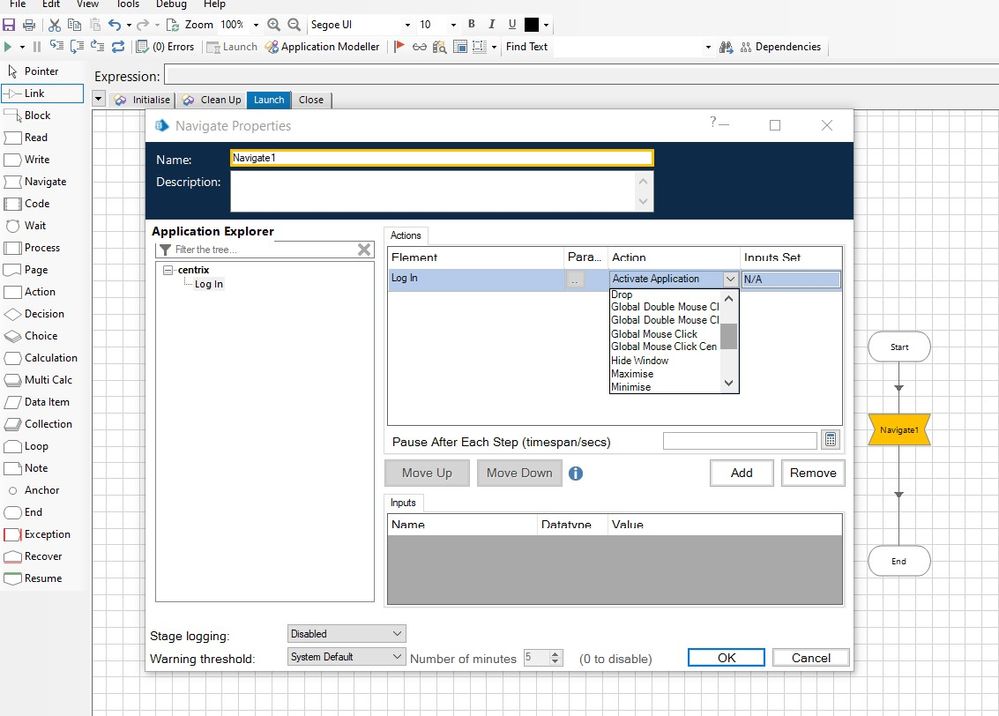
Any thought?
Cheers,
Simone
in section 6 - navigate stage of the Blue Prism Foundation Training, the video shows that there sould be an action "launch" available to use in the navigation stage. I do not have it (see attached snapshot) and if I try to use the "activate application" action then of course execution fails if application is not running.
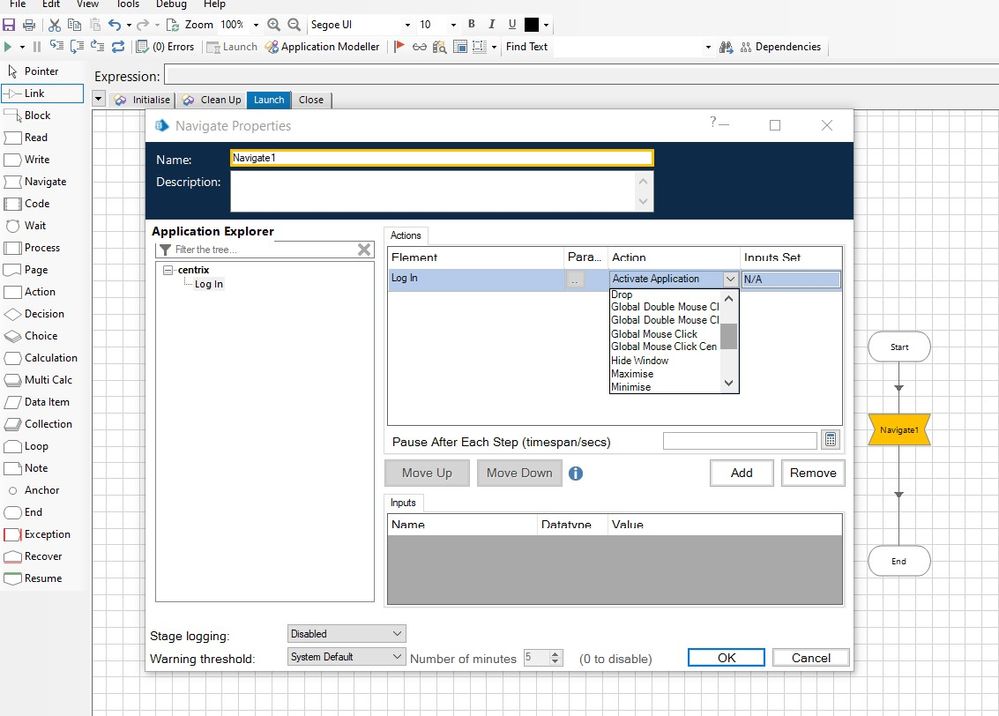
Any thought?
Cheers,
Simone
Answered! Go to Answer.
1 BEST ANSWER
Helpful Answers
Options
- Mark as New
- Bookmark
- Subscribe
- Mute
- Subscribe to RSS Feed
- Permalink
- Email to a Friend
- Report Inappropriate Content
22-12-21 11:31 AM
Hi Simone,
The 'Launch' action on the navigate stage will appear if you assign the root element node which in your case should be 'centrix' instead of 'Log in'. Can you drag the 'centrix' element instead of the 'Log in' element from the Application Explorer tab in the left hand pane and check the action dropdown again?
Just to add all the basic actions such as 'Launch', 'Terminate', 'Attach' and 'Detach' are associated with the root element of any application tree.
Let us know if that helps.
---------------------------------------------------------------------------------------------------------------------------------------------------------------------
Please mark the answer as the Best Answer if it resolves your query as it will be easier for other people having the same doubts to track the answer down.
Regards,
Devneet Mohanty,
Intelligent Automation Consultant,
PwC India
Blue Prism 6x Certified Professional
---------------------------------------------------------------------------------------------------------------------------------------------------------------------
The 'Launch' action on the navigate stage will appear if you assign the root element node which in your case should be 'centrix' instead of 'Log in'. Can you drag the 'centrix' element instead of the 'Log in' element from the Application Explorer tab in the left hand pane and check the action dropdown again?
Just to add all the basic actions such as 'Launch', 'Terminate', 'Attach' and 'Detach' are associated with the root element of any application tree.
Let us know if that helps.
---------------------------------------------------------------------------------------------------------------------------------------------------------------------
Please mark the answer as the Best Answer if it resolves your query as it will be easier for other people having the same doubts to track the answer down.
Regards,
Devneet Mohanty,
Intelligent Automation Consultant,
PwC India
Blue Prism 6x Certified Professional
---------------------------------------------------------------------------------------------------------------------------------------------------------------------
---------------------------------------------------------------------------------------------------------------------------------------
Hope this helps you out and if so, please mark the current thread as the 'Answer', so others can refer to the same for reference in future.
Regards,
Devneet Mohanty,
SS&C Blueprism Community MVP 2024,
Automation Architect,
Wonderbotz India Pvt. Ltd.
Hope this helps you out and if so, please mark the current thread as the 'Answer', so others can refer to the same for reference in future.
Regards,
Devneet Mohanty,
SS&C Blueprism Community MVP 2024,
Automation Architect,
Wonderbotz India Pvt. Ltd.
2 REPLIES 2
Options
- Mark as New
- Bookmark
- Subscribe
- Mute
- Subscribe to RSS Feed
- Permalink
- Email to a Friend
- Report Inappropriate Content
22-12-21 11:31 AM
Hi Simone,
The 'Launch' action on the navigate stage will appear if you assign the root element node which in your case should be 'centrix' instead of 'Log in'. Can you drag the 'centrix' element instead of the 'Log in' element from the Application Explorer tab in the left hand pane and check the action dropdown again?
Just to add all the basic actions such as 'Launch', 'Terminate', 'Attach' and 'Detach' are associated with the root element of any application tree.
Let us know if that helps.
---------------------------------------------------------------------------------------------------------------------------------------------------------------------
Please mark the answer as the Best Answer if it resolves your query as it will be easier for other people having the same doubts to track the answer down.
Regards,
Devneet Mohanty,
Intelligent Automation Consultant,
PwC India
Blue Prism 6x Certified Professional
---------------------------------------------------------------------------------------------------------------------------------------------------------------------
The 'Launch' action on the navigate stage will appear if you assign the root element node which in your case should be 'centrix' instead of 'Log in'. Can you drag the 'centrix' element instead of the 'Log in' element from the Application Explorer tab in the left hand pane and check the action dropdown again?
Just to add all the basic actions such as 'Launch', 'Terminate', 'Attach' and 'Detach' are associated with the root element of any application tree.
Let us know if that helps.
---------------------------------------------------------------------------------------------------------------------------------------------------------------------
Please mark the answer as the Best Answer if it resolves your query as it will be easier for other people having the same doubts to track the answer down.
Regards,
Devneet Mohanty,
Intelligent Automation Consultant,
PwC India
Blue Prism 6x Certified Professional
---------------------------------------------------------------------------------------------------------------------------------------------------------------------
---------------------------------------------------------------------------------------------------------------------------------------
Hope this helps you out and if so, please mark the current thread as the 'Answer', so others can refer to the same for reference in future.
Regards,
Devneet Mohanty,
SS&C Blueprism Community MVP 2024,
Automation Architect,
Wonderbotz India Pvt. Ltd.
Hope this helps you out and if so, please mark the current thread as the 'Answer', so others can refer to the same for reference in future.
Regards,
Devneet Mohanty,
SS&C Blueprism Community MVP 2024,
Automation Architect,
Wonderbotz India Pvt. Ltd.
Options
- Mark as New
- Bookmark
- Subscribe
- Mute
- Subscribe to RSS Feed
- Permalink
- Email to a Friend
- Report Inappropriate Content
22-12-21 01:25 PM
Related Content
- I have problem to use training class in Getting Started
- ✨Is Certification Just a Badge? The Answer May Surprise You in University Forum
- ✨Just Getting Started with Blue Prism? Start with Our Introductory Courses! in University Forum
- ✨SS&C Blue Prism® Chorus: Practitioner Learning Plan is now available in University Forum
- Accessing University Content in University Forum
