Turn on suggestions
Auto-suggest helps you quickly narrow down your search results by suggesting possible matches as you type.
Showing results for
- SS&C Blue Prism Community
- Learning & Certifications
- University Forum
- RE: Data Classification Status Stuck in "Waiting f...
Options
- Subscribe to RSS Feed
- Mark Topic as New
- Mark Topic as Read
- Float this Topic for Current User
- Bookmark
- Subscribe
- Mute
- Printer Friendly Page
Data Classification Status Stuck in "Waiting for Class Training..."
Options
- Mark as New
- Bookmark
- Subscribe
- Mute
- Subscribe to RSS Feed
- Permalink
- Email to a Friend
- Report Inappropriate Content
27-07-21 03:57 PM
Hi Ben,
I'm trying to test the classification capabilities of Decipher.
I prepared a batch of 5 documents that were sent to Decipher. After the OCR step, the batch enters the status "Waiting for Class Training". However, it has been stuck at this point and there is no progress in the status. Are there any steps to be taken to actually start the classification training to get "training Completed"
And also I performed few steps like, before starting the Classification, I unchecked the "marked for Training" Option in the configuration Model and after pushing the documents for classification, when the status is changed to the "Waiting for Class Training" I checked the "marked for Training" Option in the configuration Model, but even the status is in the same position.
Regards,
Vinith Chandra.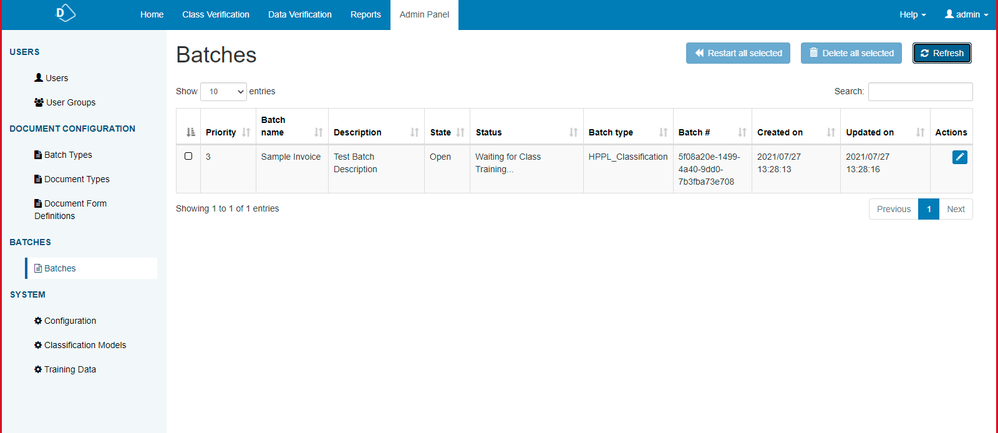
------------------------------
vinith chandra
------------------------------
I'm trying to test the classification capabilities of Decipher.
I prepared a batch of 5 documents that were sent to Decipher. After the OCR step, the batch enters the status "Waiting for Class Training". However, it has been stuck at this point and there is no progress in the status. Are there any steps to be taken to actually start the classification training to get "training Completed"
And also I performed few steps like, before starting the Classification, I unchecked the "marked for Training" Option in the configuration Model and after pushing the documents for classification, when the status is changed to the "Waiting for Class Training" I checked the "marked for Training" Option in the configuration Model, but even the status is in the same position.
Regards,
Vinith Chandra.
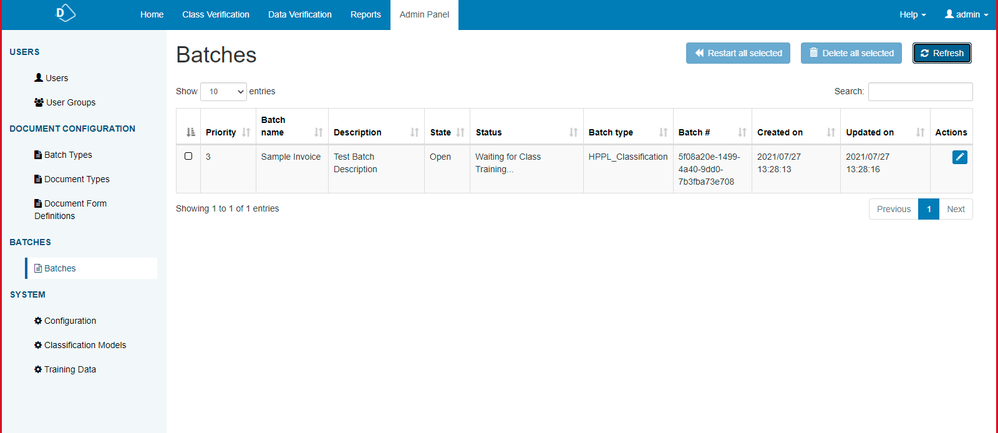
------------------------------
vinith chandra
------------------------------
6 REPLIES 6
Options
- Mark as New
- Bookmark
- Subscribe
- Mute
- Subscribe to RSS Feed
- Permalink
- Email to a Friend
- Report Inappropriate Content
28-07-21 10:00 AM
Hi Vinith,
Sorry for the challenge you're facing.
Please can you confirm in the configuration, you have "Classification enabled"? This is separate from enabling the "Class Verify" module.

Thanks
------------------------------
Ben Lyons
Product Consultant
Blue Prism
UK
------------------------------
Sorry for the challenge you're facing.
Please can you confirm in the configuration, you have "Classification enabled"? This is separate from enabling the "Class Verify" module.

Thanks
------------------------------
Ben Lyons
Product Consultant
Blue Prism
UK
------------------------------
Ben Lyons
Principal Product Specialist - Decipher
SS&C Blue Prism
UK based
Principal Product Specialist - Decipher
SS&C Blue Prism
UK based
Options
- Mark as New
- Bookmark
- Subscribe
- Mute
- Subscribe to RSS Feed
- Permalink
- Email to a Friend
- Report Inappropriate Content
28-07-21 10:11 AM
Hi Ben,
I have already enabled every step in process module settings.
Regards,
Vinith Chandra
------------------------------
vinith chandra
------------------------------
I have already enabled every step in process module settings.
Regards,
Vinith Chandra
------------------------------
vinith chandra
------------------------------
Options
- Mark as New
- Bookmark
- Subscribe
- Mute
- Subscribe to RSS Feed
- Permalink
- Email to a Friend
- Report Inappropriate Content
28-07-21 11:19 AM
Is your classification model set as extensible?
How many document types are you training?
How many documents are you using for training?
------------------------------
Ben Lyons
Product Consultant
Blue Prism
UK
------------------------------
How many document types are you training?
How many documents are you using for training?
------------------------------
Ben Lyons
Product Consultant
Blue Prism
UK
------------------------------
Ben Lyons
Principal Product Specialist - Decipher
SS&C Blue Prism
UK based
Principal Product Specialist - Decipher
SS&C Blue Prism
UK based
Options
- Mark as New
- Bookmark
- Subscribe
- Mute
- Subscribe to RSS Feed
- Permalink
- Email to a Friend
- Report Inappropriate Content
28-07-21 12:09 PM
Hi Ben,
My classification model is set to Extensible.
We are training two document types and we are using one document with respect to one document
type.
Regards,
Vinith Chandra
------------------------------
vinith chandra
------------------------------
My classification model is set to Extensible.
We are training two document types and we are using one document with respect to one document
type.
Regards,
Vinith Chandra
------------------------------
vinith chandra
------------------------------
Options
- Mark as New
- Bookmark
- Subscribe
- Mute
- Subscribe to RSS Feed
- Permalink
- Email to a Friend
- Report Inappropriate Content
28-07-21 01:10 PM
Hi Vinith,
Well 1 document per type isn't going to create you a very comprehensive model, but it shouldn't be preventing you from training.
In your screen shot you only have 1 batch waiting, is this the first or second batch?
Theoretically you should upload 1 batch of each document type, wait for them to be ready for classification training, then update the classification model to set it for training.
If you done this in a different order, I would recommend creating a new model assign this to the Batch Type. Then uploading your training batches again.
If this doesn't work, please raise a support ticket so a member of the support team can look into this more closely.
Thanks
------------------------------
Ben Lyons
Product Consultant
Blue Prism
UK
------------------------------
Well 1 document per type isn't going to create you a very comprehensive model, but it shouldn't be preventing you from training.
In your screen shot you only have 1 batch waiting, is this the first or second batch?
Theoretically you should upload 1 batch of each document type, wait for them to be ready for classification training, then update the classification model to set it for training.
If you done this in a different order, I would recommend creating a new model assign this to the Batch Type. Then uploading your training batches again.
If this doesn't work, please raise a support ticket so a member of the support team can look into this more closely.
Thanks
------------------------------
Ben Lyons
Product Consultant
Blue Prism
UK
------------------------------
Ben Lyons
Principal Product Specialist - Decipher
SS&C Blue Prism
UK based
Principal Product Specialist - Decipher
SS&C Blue Prism
UK based
Options
- Mark as New
- Bookmark
- Subscribe
- Mute
- Subscribe to RSS Feed
- Permalink
- Email to a Friend
- Report Inappropriate Content
28-07-21 03:50 PM
Hi Vinith, I had a similar problem a few days ago.
Solve it by leaving both options checked: "Markerd for training and extensible".
You can watch the following video at Blue Prism University for more detail.
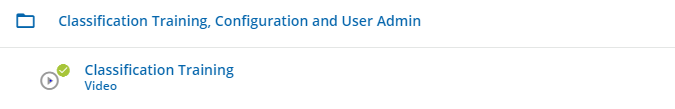
------------------------------
Javier Orozco
Cosultor
MBGE Intersistemas
America/Mexico_City
------------------------------
Solve it by leaving both options checked: "Markerd for training and extensible".
You can watch the following video at Blue Prism University for more detail.
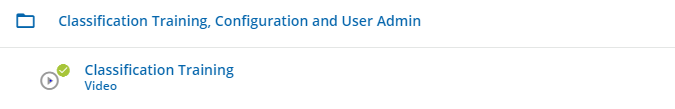
------------------------------
Javier Orozco
Cosultor
MBGE Intersistemas
America/Mexico_City
------------------------------
