Turn on suggestions
Auto-suggest helps you quickly narrow down your search results by suggesting possible matches as you type.
Showing results for
- SS&C Blue Prism Community
- Learning & Certifications
- University Forum
- Exception while Mark Complete
Options
- Subscribe to RSS Feed
- Mark Topic as New
- Mark Topic as Read
- Float this Topic for Current User
- Bookmark
- Subscribe
- Mute
- Printer Friendly Page
Anonymous
Not applicable
Options
- Mark as New
- Bookmark
- Subscribe
- Mute
- Subscribe to RSS Feed
- Permalink
- Email to a Friend
- Report Inappropriate Content
22-02-22 01:06 PM
Internal : The specified item was not locked by this business object

What's this Error, Why ii's shown and how to solve it?
It occurs while mark complete stage
------------------------------
Sanaa Fallah
------------------------------

What's this Error, Why ii's shown and how to solve it?
It occurs while mark complete stage
------------------------------
Sanaa Fallah
------------------------------
Answered! Go to Answer.
1 BEST ANSWER
Helpful Answers
Options
- Mark as New
- Bookmark
- Subscribe
- Mute
- Subscribe to RSS Feed
- Permalink
- Email to a Friend
- Report Inappropriate Content
22-02-22 01:37 PM
Hi @Sanaa Fallah,
Item that you're trying to update with new status is not locked by your process.
That could happen in many, many ways. For example:
You need to invoke the business object Work Queue's action Get Next Item in order to lock the current item. Only locked items can be marked as Exception.

and before marking as exception, you just need to update the status and while marking exception there is one input parameter called keep locked need to set false
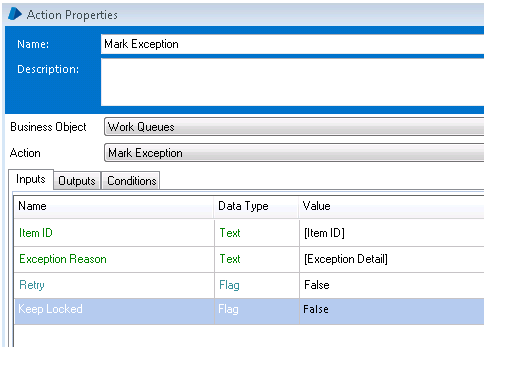
Hope it helps you out to understand the error and you can resolve it .
------------------------------
Shikhar Mishra
RPA Lead
Infosys Pvt Ltd
Pune,India
------------------------------
Item that you're trying to update with new status is not locked by your process.
That could happen in many, many ways. For example:
- Item was already updated
- Item ID was overwritten with some different item ID
- Previous item has been marked as exception, and the process received a new item id, but it has not been locked. You cannot update a new item, because it has not been locked at the start of the process.
- The item has been deferred and that action unlocks item
You need to invoke the business object Work Queue's action Get Next Item in order to lock the current item. Only locked items can be marked as Exception.

and before marking as exception, you just need to update the status and while marking exception there is one input parameter called keep locked need to set false
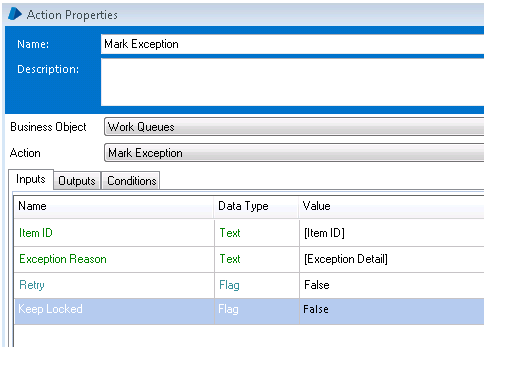
Hope it helps you out to understand the error and you can resolve it .
------------------------------
Shikhar Mishra
RPA Lead
Infosys Pvt Ltd
Pune,India
------------------------------
Shikhar Mishra
RPA Lead
RPA Lead
4 REPLIES 4
Options
- Mark as New
- Bookmark
- Subscribe
- Mute
- Subscribe to RSS Feed
- Permalink
- Email to a Friend
- Report Inappropriate Content
22-02-22 01:37 PM
Hi @Sanaa Fallah,
Item that you're trying to update with new status is not locked by your process.
That could happen in many, many ways. For example:
You need to invoke the business object Work Queue's action Get Next Item in order to lock the current item. Only locked items can be marked as Exception.

and before marking as exception, you just need to update the status and while marking exception there is one input parameter called keep locked need to set false
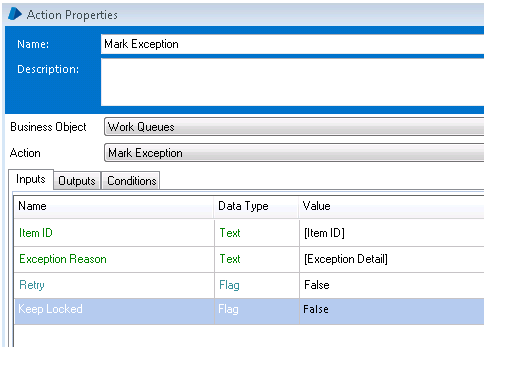
Hope it helps you out to understand the error and you can resolve it .
------------------------------
Shikhar Mishra
RPA Lead
Infosys Pvt Ltd
Pune,India
------------------------------
Item that you're trying to update with new status is not locked by your process.
That could happen in many, many ways. For example:
- Item was already updated
- Item ID was overwritten with some different item ID
- Previous item has been marked as exception, and the process received a new item id, but it has not been locked. You cannot update a new item, because it has not been locked at the start of the process.
- The item has been deferred and that action unlocks item
You need to invoke the business object Work Queue's action Get Next Item in order to lock the current item. Only locked items can be marked as Exception.

and before marking as exception, you just need to update the status and while marking exception there is one input parameter called keep locked need to set false
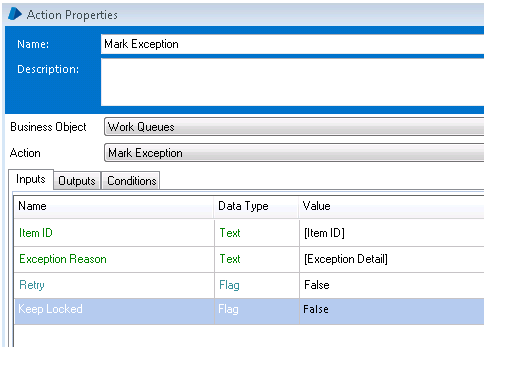
Hope it helps you out to understand the error and you can resolve it .
------------------------------
Shikhar Mishra
RPA Lead
Infosys Pvt Ltd
Pune,India
------------------------------
Shikhar Mishra
RPA Lead
RPA Lead
Options
- Mark as New
- Bookmark
- Subscribe
- Mute
- Subscribe to RSS Feed
- Permalink
- Email to a Friend
- Report Inappropriate Content
23-02-22 08:39 AM
Hi Shikhar,
I already invoked 'Get Next Item' in order to fetch the item from the queue and set 'Keep locked' and 'Retry' to False in Mark Exception but the Error keeps occurring,
Does 'Get Next Item' lock the item Data by itself?
------------------------------
Sanaa Fallah
------------------------------
I already invoked 'Get Next Item' in order to fetch the item from the queue and set 'Keep locked' and 'Retry' to False in Mark Exception but the Error keeps occurring,
Does 'Get Next Item' lock the item Data by itself?
------------------------------
Sanaa Fallah
------------------------------
Anonymous
Not applicable
Options
- Mark as New
- Bookmark
- Subscribe
- Mute
- Subscribe to RSS Feed
- Permalink
- Email to a Friend
- Report Inappropriate Content
23-02-22 08:48 AM
Could you help with this issue please?
Thanks in advance
------------------------------
Sanaa Fallah
------------------------------
Options
- Mark as New
- Bookmark
- Subscribe
- Mute
- Subscribe to RSS Feed
- Permalink
- Email to a Friend
- Report Inappropriate Content
23-02-22 09:17 AM
Hi @Sanaa Fallah
Could you share with us your complete diagram?
Sounds like you are getting the item with another Object.
Bye 🙂
------------------------------
Pablo Sarabia
Architect
Altamira Assets Management
Madrid
634726270
------------------------------
Could you share with us your complete diagram?
Sounds like you are getting the item with another Object.
Bye 🙂
------------------------------
Pablo Sarabia
Architect
Altamira Assets Management
Madrid
634726270
------------------------------
Related Content
- The new Professional Developer certification is launching soon... in University Forum
- ✨Don’t Forget – You Can Now Earn Digital Badges! in University Forum
- 📣 Pop Quiz time, can you answer this question about SS&C Blue Prism® ROM™ 2? in University Forum
- Blue Prism License in University Forum
- ✨New course available: SS&C Blue Prism® Chorus: Sampling and Quality Checks in University Forum
