Turn on suggestions
Auto-suggest helps you quickly narrow down your search results by suggesting possible matches as you type.
Showing results for
- SS&C Blue Prism Community
- Learning & Certifications
- University Forum
- Exercise 9.1.1-2 in Foundation Training - Unable t...
Options
- Subscribe to RSS Feed
- Mark Topic as New
- Mark Topic as Read
- Float this Topic for Current User
- Bookmark
- Subscribe
- Mute
- Printer Friendly Page
Exercise 9.1.1-2 in Foundation Training - Unable to find GUID
Options
- Mark as New
- Bookmark
- Subscribe
- Mute
- Subscribe to RSS Feed
- Permalink
- Email to a Friend
- Report Inappropriate Content
04-03-22 04:33 PM
Hi all,
I've been doing the foundation training, however I'm struggling to proceed further than the chapter 9.1 and more specifically 9.1.1 and 9.1.2, who depend on the Item ID getting a random value.
More specifically, in the exercise 9.1.1, I am asked to add an Action, add "Work Queues" as its business object and "Get Next Item" in its foundation properties.
In the Outputs, I am asked to autogenerate the Item ID and then proceed.
I have searched the community for other related posts and one of them recommended that I run the "Load Queue" process which I did with no results.
Can you kindly advise if you have come across and solved this.
------------------------------
Georgios Stakias
------------------------------
I've been doing the foundation training, however I'm struggling to proceed further than the chapter 9.1 and more specifically 9.1.1 and 9.1.2, who depend on the Item ID getting a random value.
More specifically, in the exercise 9.1.1, I am asked to add an Action, add "Work Queues" as its business object and "Get Next Item" in its foundation properties.
In the Outputs, I am asked to autogenerate the Item ID and then proceed.
I have searched the community for other related posts and one of them recommended that I run the "Load Queue" process which I did with no results.
Can you kindly advise if you have come across and solved this.
------------------------------
Georgios Stakias
------------------------------
1 REPLY 1
Options
- Mark as New
- Bookmark
- Subscribe
- Mute
- Subscribe to RSS Feed
- Permalink
- Email to a Friend
- Report Inappropriate Content
05-03-22 02:07 AM
Hi Georgios,
Firstly, to add the items into queue we need to have a collection which can be used to add the collection items to work queue. To add the items we can use the 'Add To Queue' action from 'Internal - Work Queues' business object with the queue name that you have defined along with the collection that has the data.
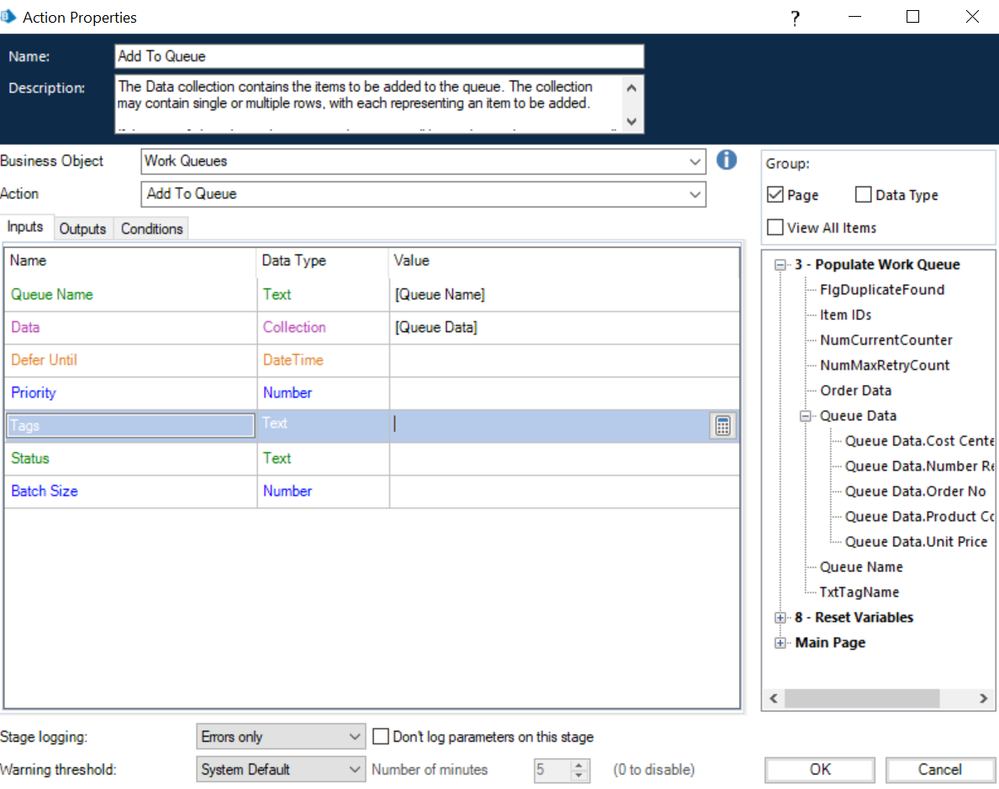
The output of this action will provide you the collection consisting of all the Item ID's. These are the randomly generated GUID's which will be generated. As you can see upon executing the workflow, the collection data seems like below:
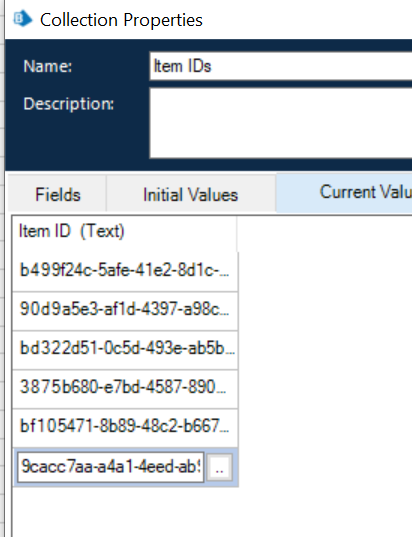
Same you can check under the queue management section of Control Room as shown below where 6 items have been added under 'Pending' status:
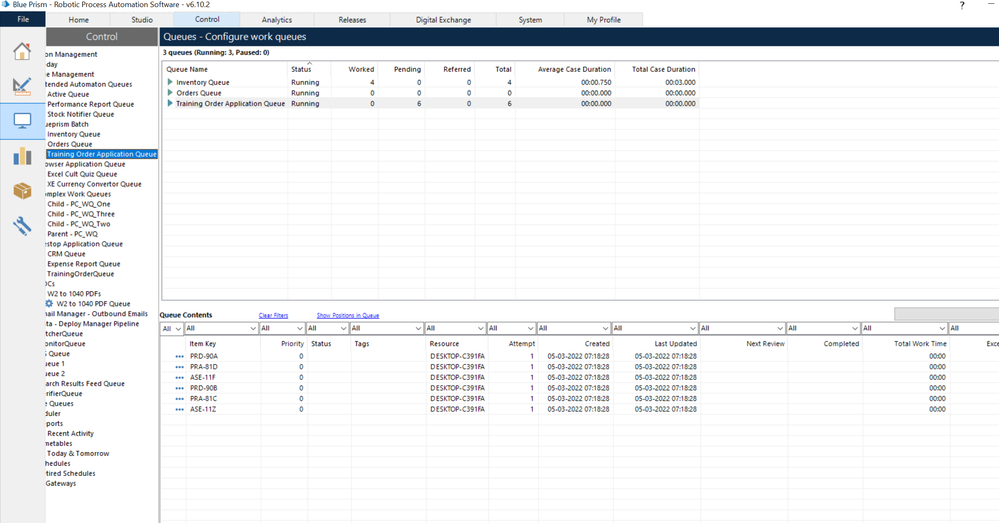
The workflow for adding the items is as follows:
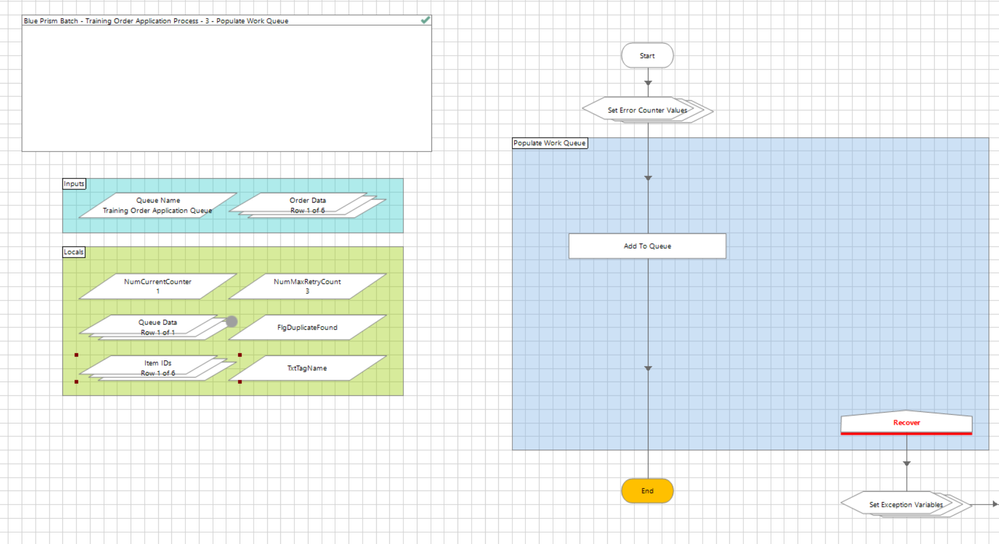
The status icon with three dots indicate that the items are in pending state. Now in order to work with the items one by one you need to use the action called as 'Get Next Item' which will pick up the pending state item present in the queue as per FIFO (First In First Out) logic where the item that got added first will be picked up if no priority has been mentioned. Also, you can provide the Tag Filters and Key Filters if you want which are option, however queue name is mandatory. The output of this action will provide you the Item ID of the retrieved pending item in the queue. The action parameters are as follows:
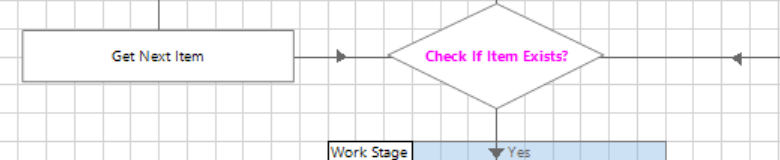
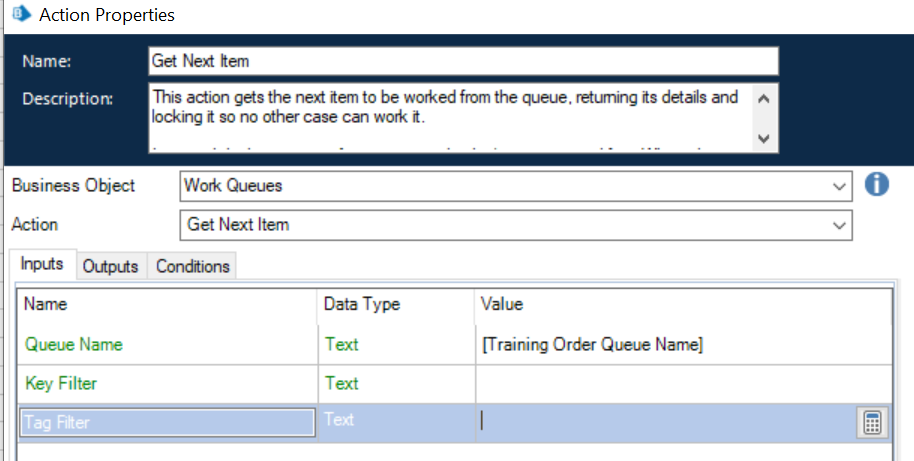
The outputs of the 'Get Next Item' action will provide you the output data items which are: Item ID, Data, Status and Attempts
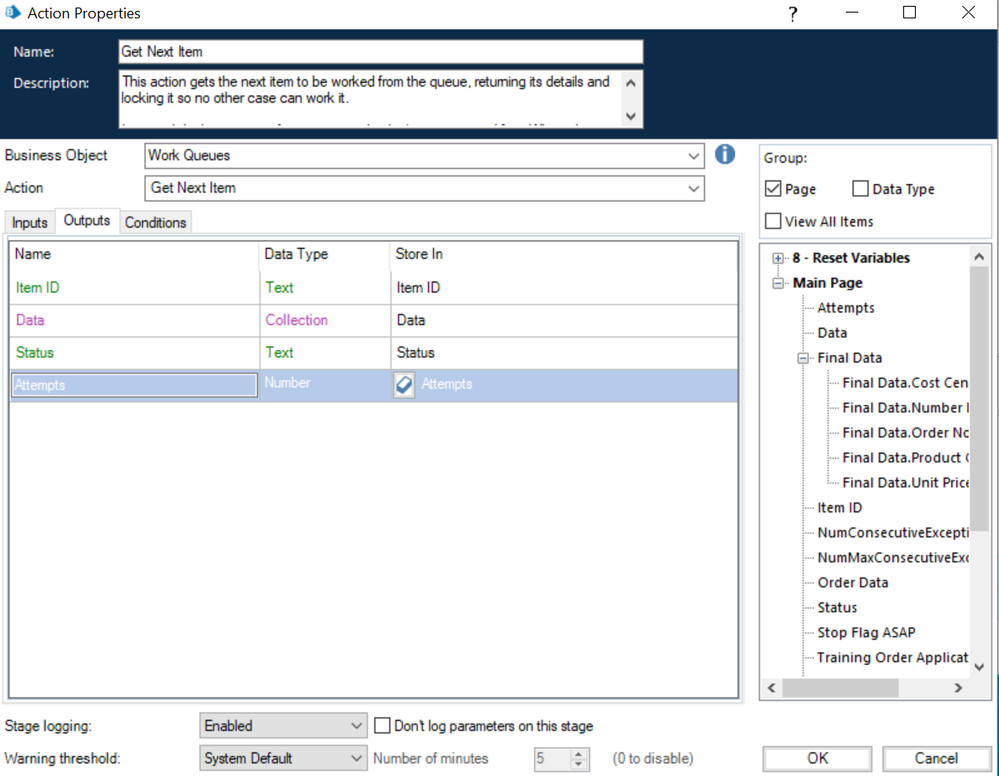
You should receive the Item ID value if there are pending items in the queue that you can check while debugging in the Control Room Queue Management section.
------------------------------
----------------------------------
Hope it helps you and if it resolves you query please mark it as the best answer so that others having the same problem can track the answer easily
Regards,
Devneet Mohanty
Intelligent Process Automation Consultant | Sr. Consultant - Automation Developer,
Wonderbotz India Pvt. Ltd.
Blue Prism Community MVP | Blue Prism 7x Certified Professional
Website: https://devneet.github.io/
Email: devneetmohanty07@gmail.com
----------------------------------
------------------------------
Firstly, to add the items into queue we need to have a collection which can be used to add the collection items to work queue. To add the items we can use the 'Add To Queue' action from 'Internal - Work Queues' business object with the queue name that you have defined along with the collection that has the data.
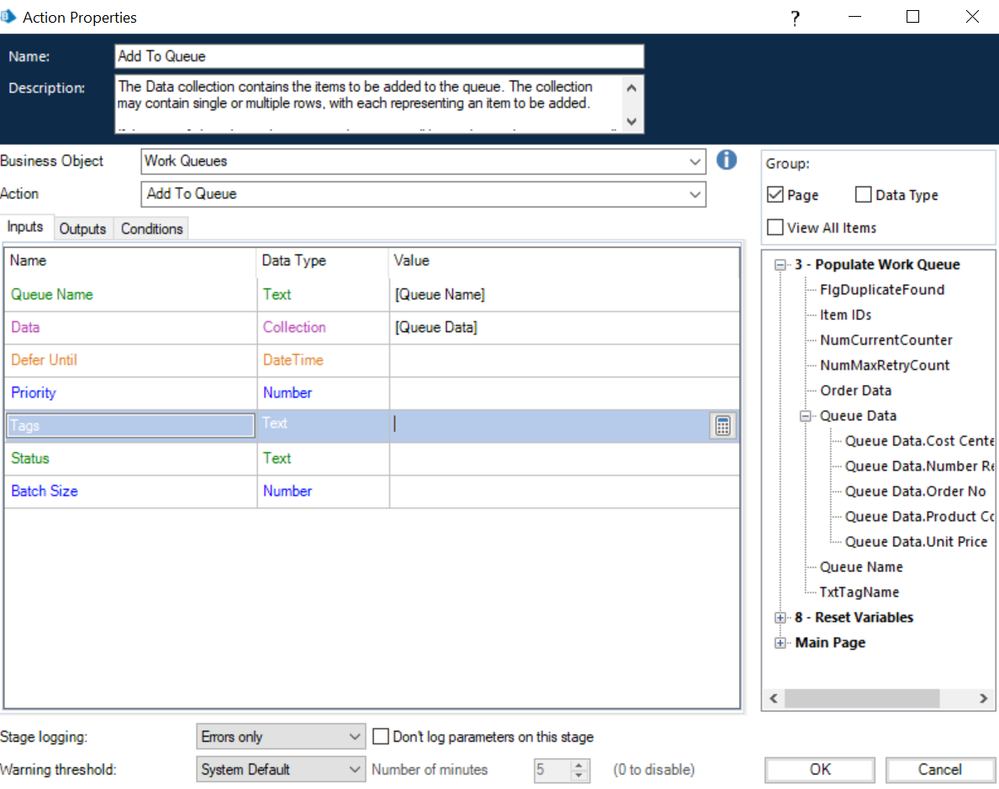
The output of this action will provide you the collection consisting of all the Item ID's. These are the randomly generated GUID's which will be generated. As you can see upon executing the workflow, the collection data seems like below:
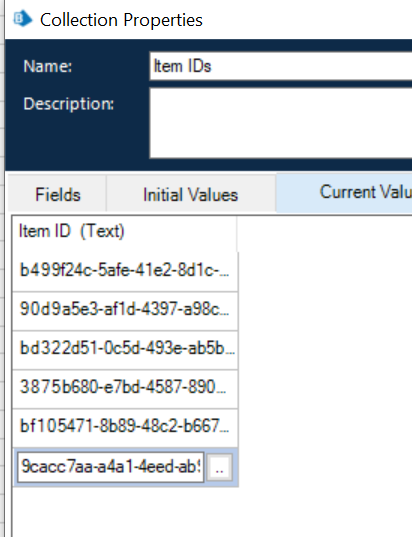
Same you can check under the queue management section of Control Room as shown below where 6 items have been added under 'Pending' status:
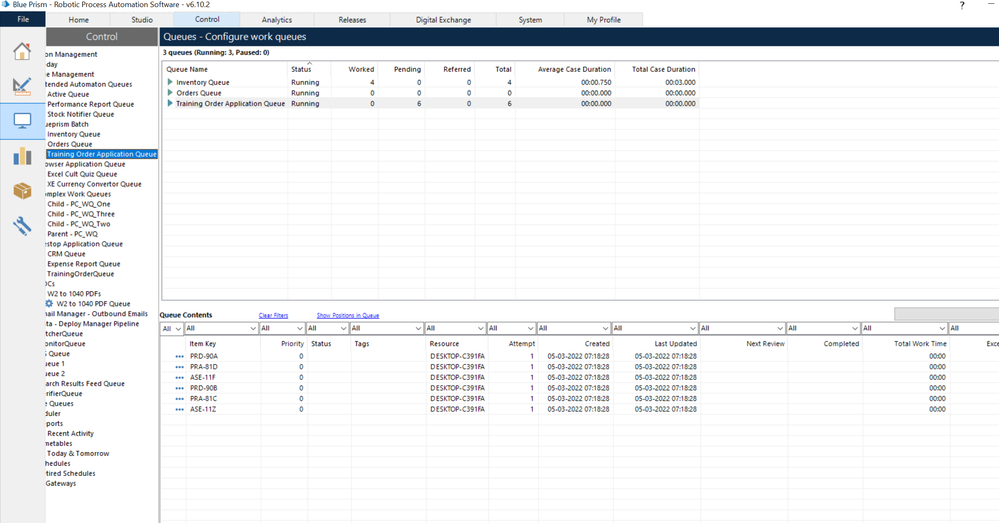
The workflow for adding the items is as follows:
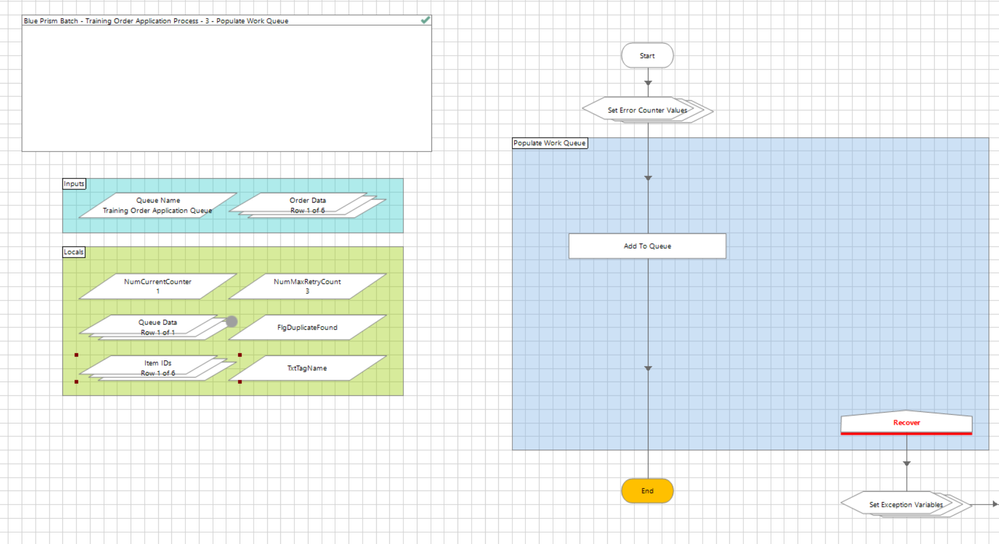
The status icon with three dots indicate that the items are in pending state. Now in order to work with the items one by one you need to use the action called as 'Get Next Item' which will pick up the pending state item present in the queue as per FIFO (First In First Out) logic where the item that got added first will be picked up if no priority has been mentioned. Also, you can provide the Tag Filters and Key Filters if you want which are option, however queue name is mandatory. The output of this action will provide you the Item ID of the retrieved pending item in the queue. The action parameters are as follows:
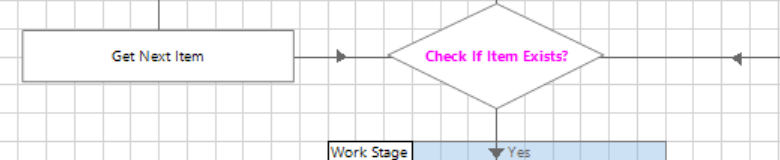
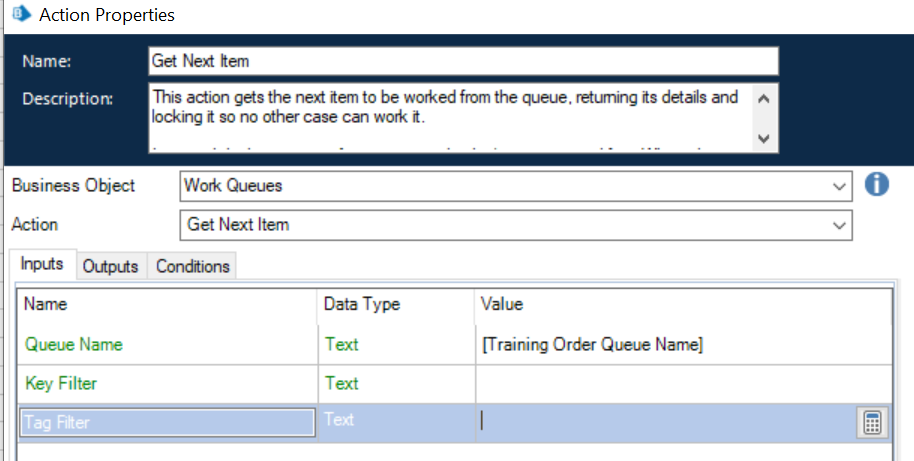
The outputs of the 'Get Next Item' action will provide you the output data items which are: Item ID, Data, Status and Attempts
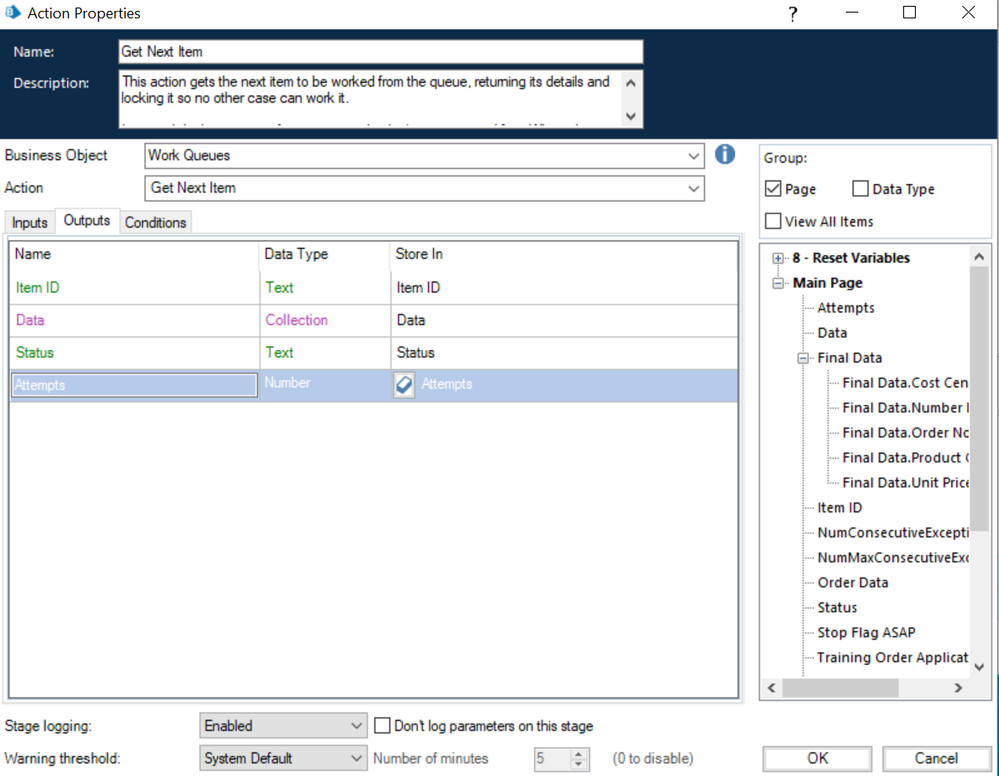
You should receive the Item ID value if there are pending items in the queue that you can check while debugging in the Control Room Queue Management section.
------------------------------
----------------------------------
Hope it helps you and if it resolves you query please mark it as the best answer so that others having the same problem can track the answer easily
Regards,
Devneet Mohanty
Intelligent Process Automation Consultant | Sr. Consultant - Automation Developer,
Wonderbotz India Pvt. Ltd.
Blue Prism Community MVP | Blue Prism 7x Certified Professional
Website: https://devneet.github.io/
Email: devneetmohanty07@gmail.com
----------------------------------
------------------------------
---------------------------------------------------------------------------------------------------------------------------------------
Hope this helps you out and if so, please mark the current thread as the 'Answer', so others can refer to the same for reference in future.
Regards,
Devneet Mohanty,
SS&C Blueprism Community MVP 2024,
Automation Architect,
Wonderbotz India Pvt. Ltd.
Hope this helps you out and if so, please mark the current thread as the 'Answer', so others can refer to the same for reference in future.
Regards,
Devneet Mohanty,
SS&C Blueprism Community MVP 2024,
Automation Architect,
Wonderbotz India Pvt. Ltd.
Related Content
- Accessing University Content in University Forum
- 🎉 New Year, New Certification, New Opportunities! 🎉 in University Forum
- 🎂Birthday Trivia Quiz time, can you answer this question about Blue Prism University? in University Forum
- 🌟Register now for tomorrow's webinar on marking your consolidation exercise! in University Forum
- 📢 Get ready for an exciting week of learning for Blue Prism University's 5th Birthday celebration! in University Forum
