- SS&C Blue Prism Community
- Learning & Certifications
- University Forum
- Foundation Training - Consolidation exercise AMI ...
- Subscribe to RSS Feed
- Mark Topic as New
- Mark Topic as Read
- Float this Topic for Current User
- Bookmark
- Subscribe
- Mute
- Printer Friendly Page
- Mark as New
- Bookmark
- Subscribe
- Mute
- Subscribe to RSS Feed
- Permalink
- Email to a Friend
- Report Inappropriate Content
23-07-20 03:39 AM
The navigate order menu was added in section 6.. Works like a charm from object studio, but when added to the Create Order process studio display the previous error... I added action stage to attach to CDS before the action stage to Navigate Menu with no lock, check that the orders menu window is correctly spied, etc...
Hope you guys can help me out...
Thanks.
------------------------------
JR
------------------------------
Answered! Go to Answer.
Helpful Answers
- Mark as New
- Bookmark
- Subscribe
- Mute
- Subscribe to RSS Feed
- Permalink
- Email to a Friend
- Report Inappropriate Content
24-11-20 09:26 PM
Looking at your post, it appears you have gotten beyond the issue with attaching and now are having a problem writing to the text box field. Correct?
The error that you are getting has to do with the inability of the application modeler to find the text box that you want to write to. The application modeler for that field is not correct because it is telling you that it tried to find it (via a query) and the query has returned no hits.
I suggest you open the app modeler from the object you are trying to write from and confirm if the app modeler can find that field. If it can, then the problem is back with the attach. If not, re-spy the text box field until you can consistently highlight from the app modeler.
If you launch the application from one object (via the process) and then use another object to write to the text box, the application is not known to the second object unless you attach to it.
Does that make sense?
Let us know how it goes.
jack
------------------------------
Jack Look
Sr Product Consultant
Blue Prism
------------------------------
- Mark as New
- Bookmark
- Subscribe
- Mute
- Subscribe to RSS Feed
- Permalink
- Email to a Friend
- Report Inappropriate Content
23-07-20 11:56 AM
The ATTACH action page should be in the object, not the process.
jack
------------------------------
Jack Look
Sr Product Consultant
Blue Prism
------------------------------
- Mark as New
- Bookmark
- Subscribe
- Mute
- Subscribe to RSS Feed
- Permalink
- Email to a Friend
- Report Inappropriate Content
20-11-20 10:23 AM
I have the same problem, I try ordersystem on fundation training but I can'understand where is problem
the first page (sign in) work correctly
when flow arrive on second page (option) I have detached every single field but every action/input or similar shape give me an error
can anyone can explain me what am I doing wrong?
attach screenshoot of my flow
thanks
Giuseppe
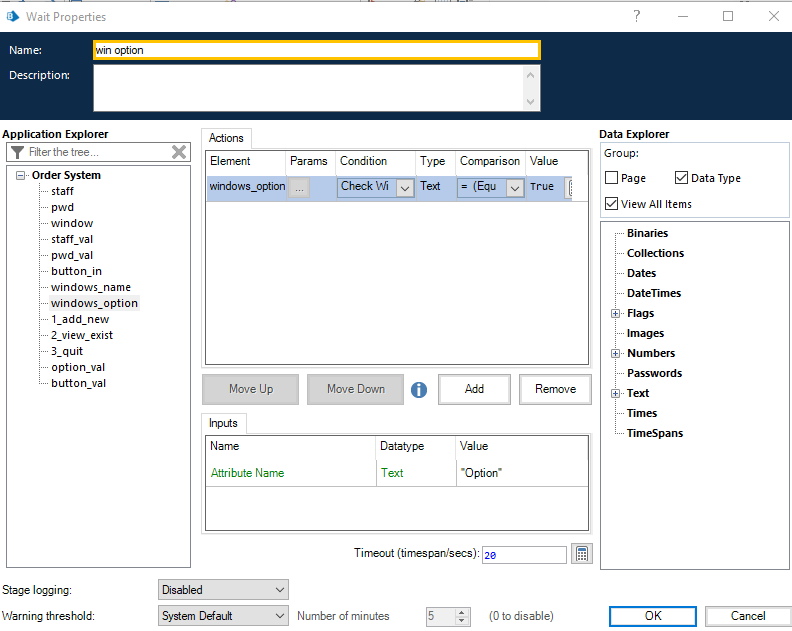
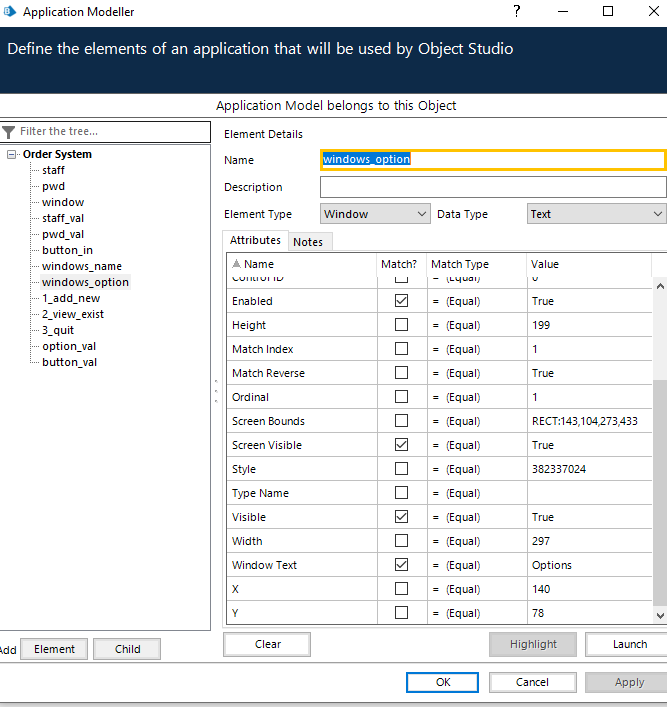
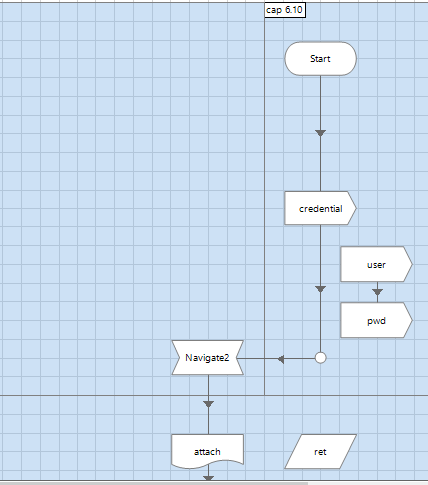
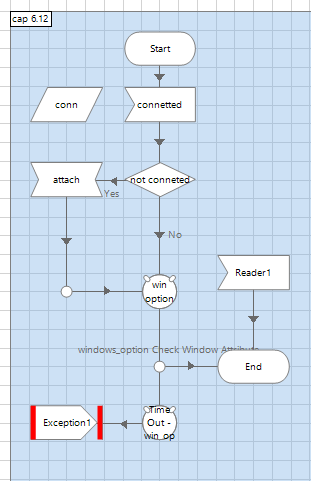
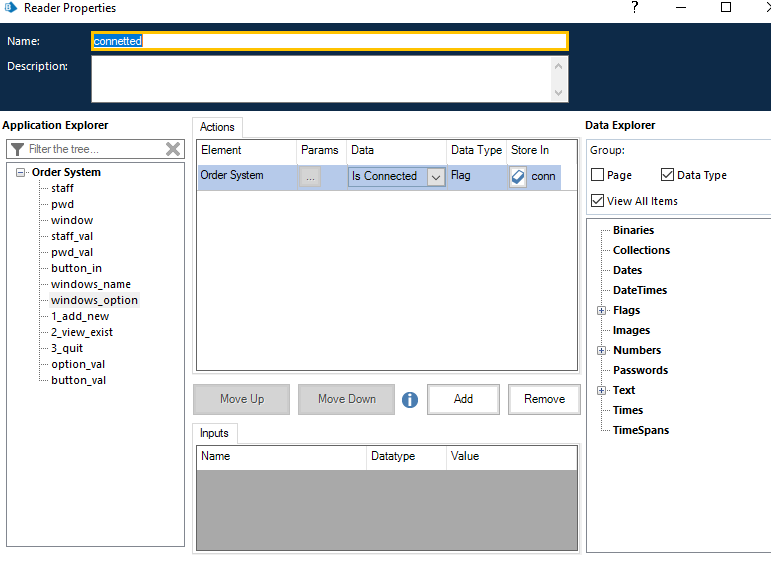
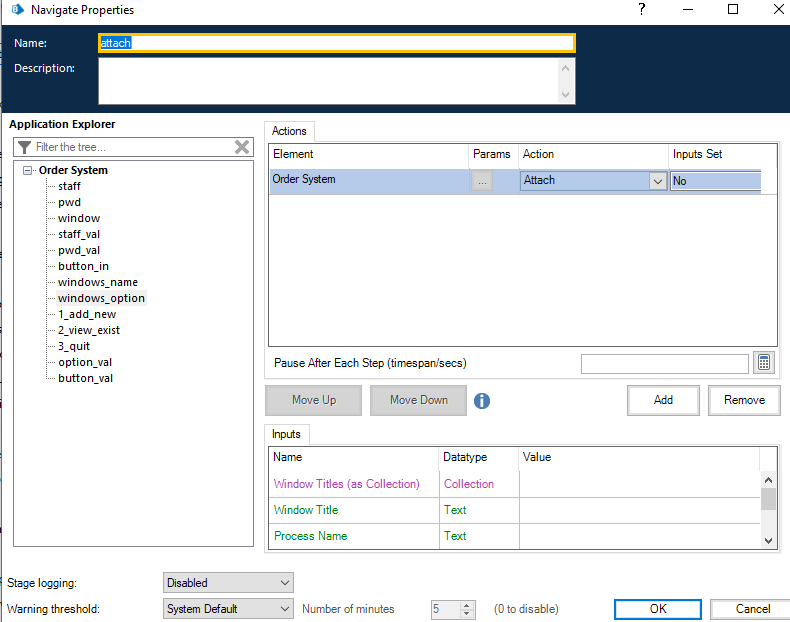
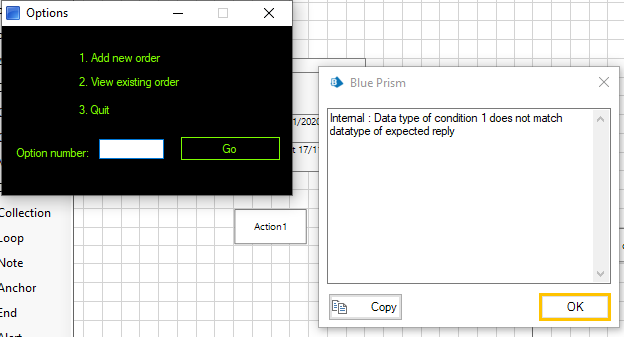
------------------------------
Giuseppe Cancellara
------------------------------
- Mark as New
- Bookmark
- Subscribe
- Mute
- Subscribe to RSS Feed
- Permalink
- Email to a Friend
- Report Inappropriate Content
20-11-20 07:45 PM
I'm trying to understand where you are in the foundation training exercise.
You can log in. After successful log in, a new window appears.
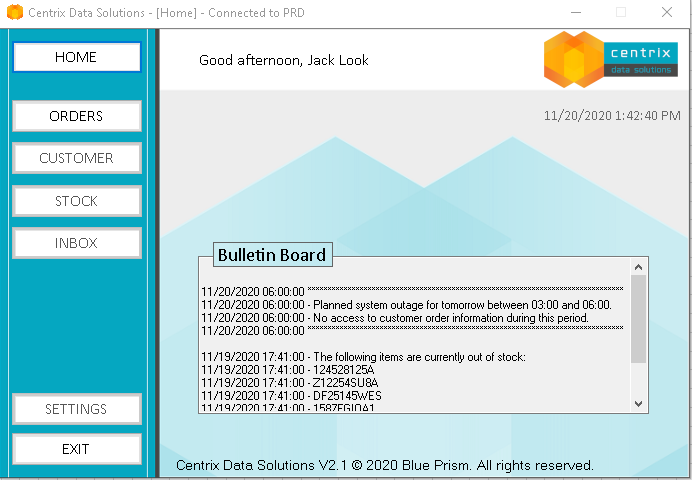
Are you able to click the ORDERS button or does the problem happen after the ORDERS screen appears?
jack
------------------------------
Jack Look
Sr Product Consultant
Blue Prism
------------------------------
- Mark as New
- Bookmark
- Subscribe
- Mute
- Subscribe to RSS Feed
- Permalink
- Email to a Friend
- Report Inappropriate Content
21-11-20 09:28 AM
thank for your reply I try order system on foundation training
this is the first page : correct login
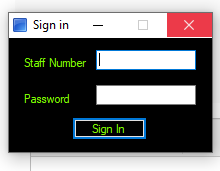
this is the second page : I am not able to proceed on this flow I have the error shown in the first posting
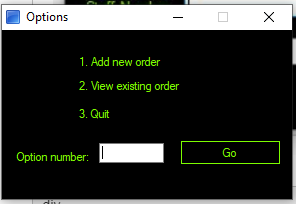
I think I have not understand how attach this page on a mail flow
thanks
Giuseppe
------------------------------
Giuseppe Cancellara
------------------------------
- Mark as New
- Bookmark
- Subscribe
- Mute
- Subscribe to RSS Feed
- Permalink
- Email to a Friend
- Report Inappropriate Content
21-11-20 10:33 AM
I have refact excercise but the strange thing is :
if I have lunch flow from object studio everything works correctly
if I have lunch flow from process studio always error "Internal : Failed to perform step 1 in Navigate Stage 'launch' on page 'first' - Application already launched"
thanks
Giuseppe
------------------------------
Giuseppe Cancellara
------------------------------
- Mark as New
- Bookmark
- Subscribe
- Mute
- Subscribe to RSS Feed
- Permalink
- Email to a Friend
- Report Inappropriate Content
23-11-20 03:09 PM
Thank you for the further information. The screen shots you provided from your first post show the object. Please take a screen shot of the process where the problem happens so we can see where you are having the problem.
If you are using multiple pages (you start from the Main Page and then call other pages in your process) please include the Main Page and whatever page the error happens in.
When you are in the object, you say everything is working. The object is the piece that directly interacts with the application. As you know you can launch the application directly from the object via the Launch button in the studio and of course if you are using the application modeler, you have attached to the application.
In your basic action object, you should have a page for launching the application (see image below).
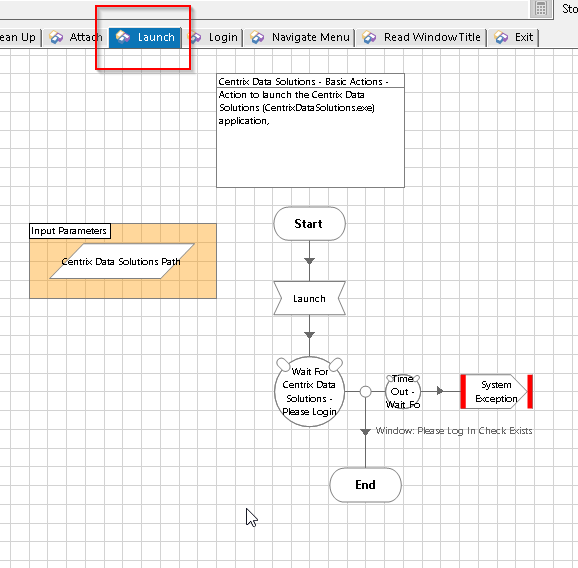
On the Main Page of the process, you should have a page that will invoke the Launch action and probably the Log In action from your Basic Action object.
Once the application launches, you'll see the log in page. In order for the process to communicate with the application in order to write the user id and password, the object may have to attach to the application. I say "may have to" because something might have taken the focus away from the application in the time between it being launched and your process attempting to write the user id/password.
This is the same for when you want to click the Orders button after the logging in. If the flow goes from the object to the process and then back to do something with the application, you'll need to make sure you have attached to the object.
However, the application may already be attached (which it looks like from your comments). In your Attach page of your Basic Actions object (you probably have an Attach page in your Order Processing object), you'll want to have a check to see if the application is already attached.
If the application is already attached, trying to attach it will generate the failure you mentioned. I saw that you posted a snippet showing something like this but I have included it for clarity of the post. So you'll have this flow in your Attach page of the object:
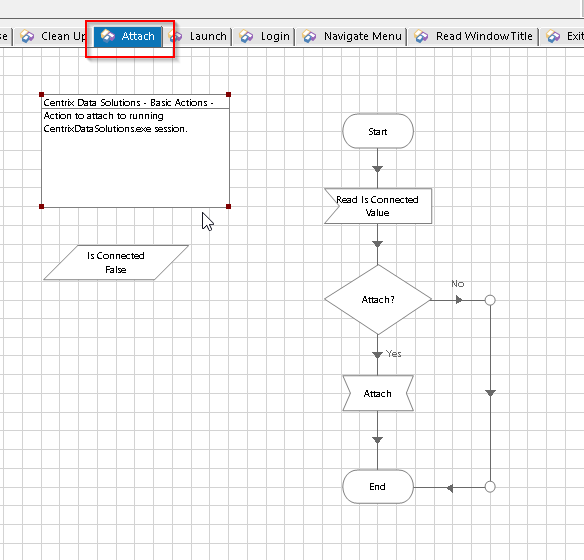
Here is a picture of what the read stage looks like from above:
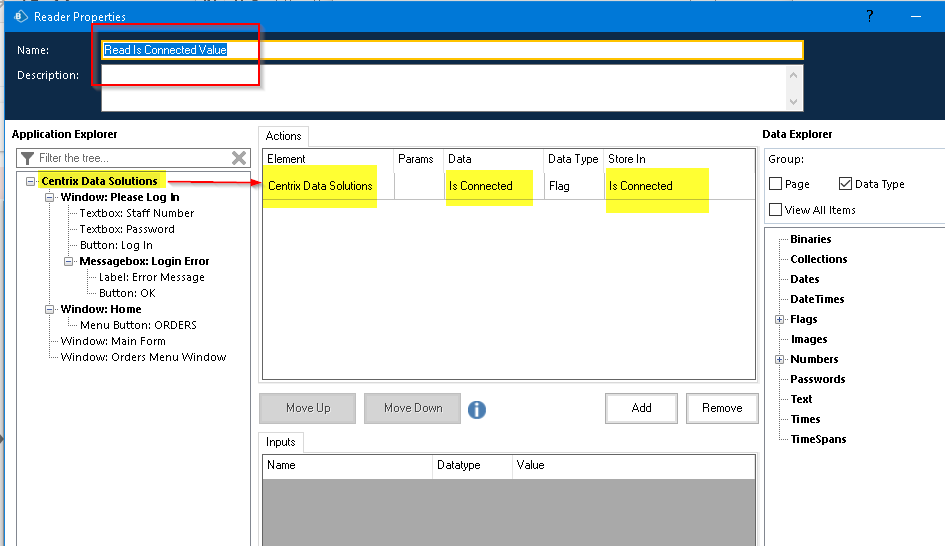
I can see that you have some of this information already because of the images you posted. It sounds like you are having a problem going from the process to the object. I believe I have added information to help you understand how it should work.
Please send images of the main page and the page where you are having the problem (unless it is all in the main page). You can also use the debugger to step through each stage of the process/object. When you get to the point where it fails, send an image of the error as well as properties of the failing step. This will help us understand more clearly the issue.
Good luck.
jack
------------------------------
Jack Look
Sr Product Consultant
Blue Prism
------------------------------
- Mark as New
- Bookmark
- Subscribe
- Mute
- Subscribe to RSS Feed
- Permalink
- Email to a Friend
- Report Inappropriate Content
24-11-20 06:34 PM
Thanks for your interest
unfortunately I have already done what you suggested step by step
but I still can't continue with the flow (I'll add the relative screens)
the problem is when it should be to insert the value in the textbox as it does not find the reference of the option number field
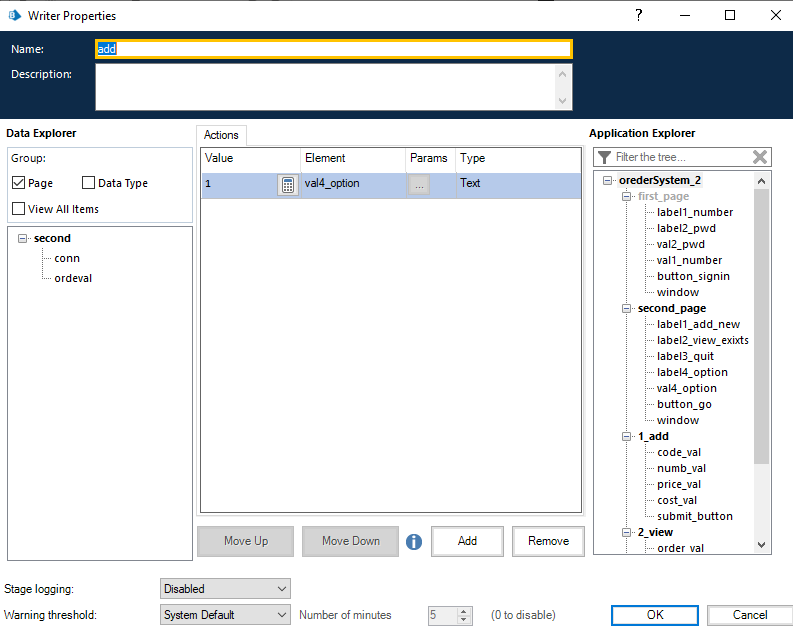
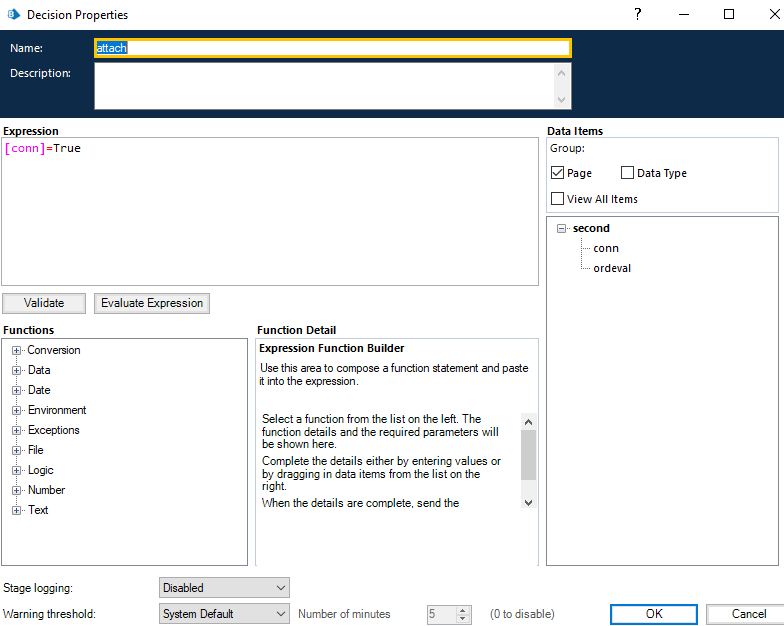
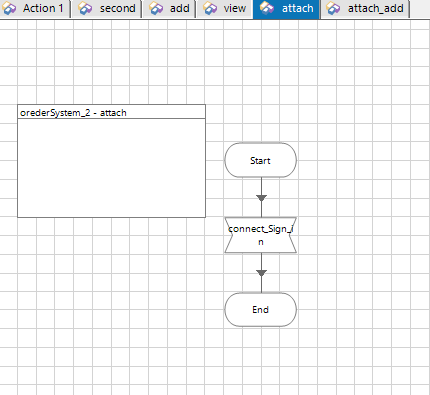
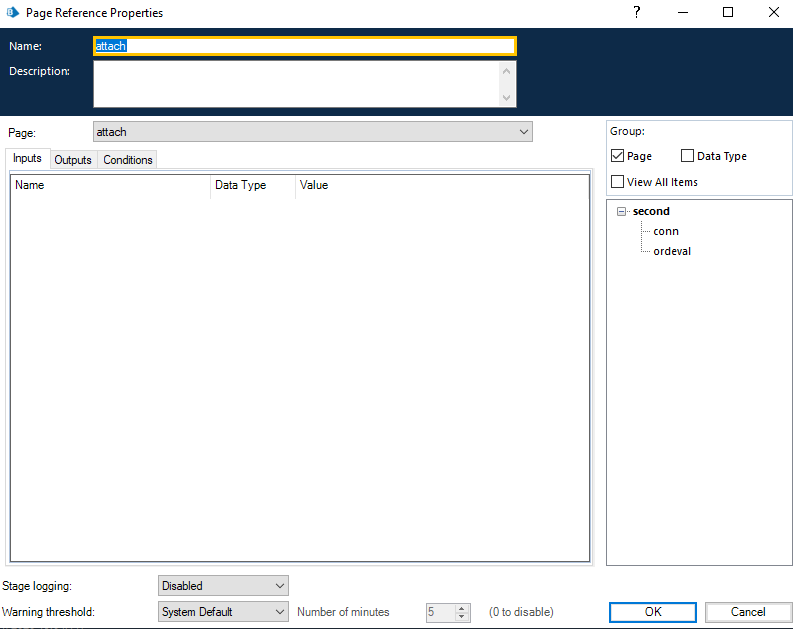
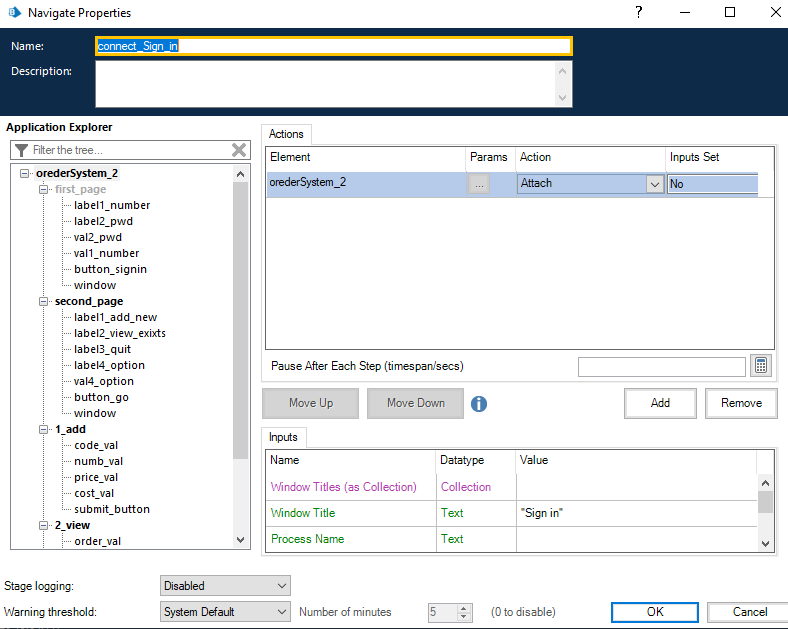
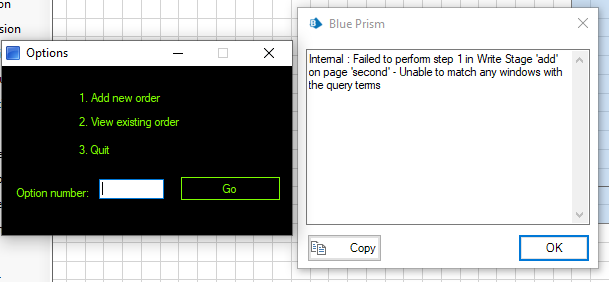
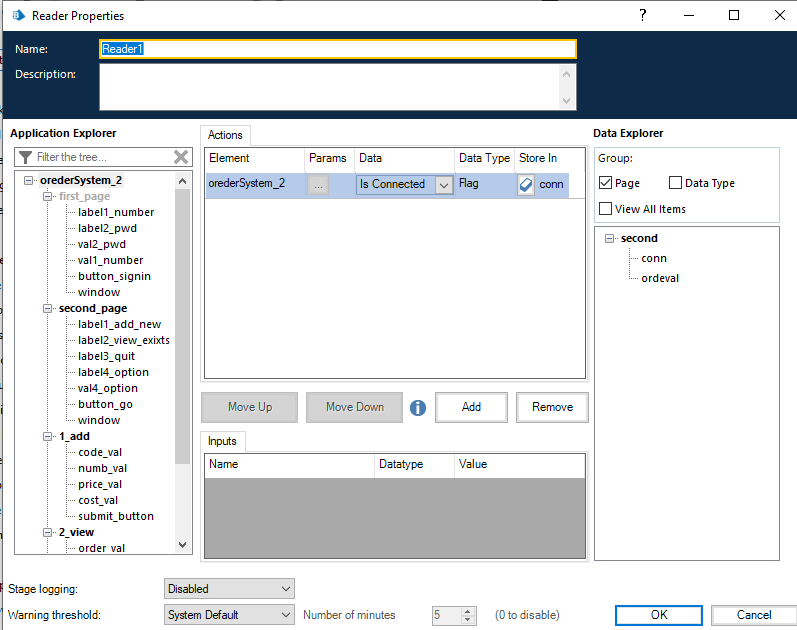
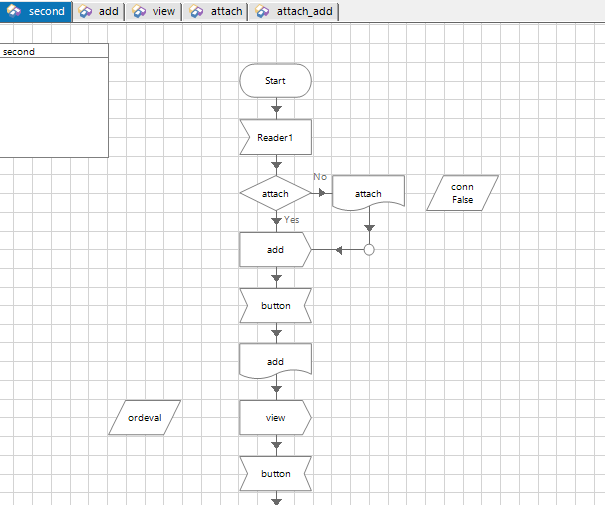
Giuseppe
------------------------------
Giuseppe Cancellara
------------------------------
- Mark as New
- Bookmark
- Subscribe
- Mute
- Subscribe to RSS Feed
- Permalink
- Email to a Friend
- Report Inappropriate Content
24-11-20 09:26 PM
Looking at your post, it appears you have gotten beyond the issue with attaching and now are having a problem writing to the text box field. Correct?
The error that you are getting has to do with the inability of the application modeler to find the text box that you want to write to. The application modeler for that field is not correct because it is telling you that it tried to find it (via a query) and the query has returned no hits.
I suggest you open the app modeler from the object you are trying to write from and confirm if the app modeler can find that field. If it can, then the problem is back with the attach. If not, re-spy the text box field until you can consistently highlight from the app modeler.
If you launch the application from one object (via the process) and then use another object to write to the text box, the application is not known to the second object unless you attach to it.
Does that make sense?
Let us know how it goes.
jack
------------------------------
Jack Look
Sr Product Consultant
Blue Prism
------------------------------
- Mark as New
- Bookmark
- Subscribe
- Mute
- Subscribe to RSS Feed
- Permalink
- Email to a Friend
- Report Inappropriate Content
26-11-20 05:44 PM
thank you for your suggestion
it makes a lot of sense what you supposed to
the problem is not in the application modeller because I was able to "highlight" ( 🙂 sorry but I don't know the verb in English to indicate this action) every single field
the problem is the system tries to write the data to the window before it even appears
on the user side there is no perception, I understood it by putting a wait stage before the data is written
i solved it as follows it works fine
thank you again
Giuseppe
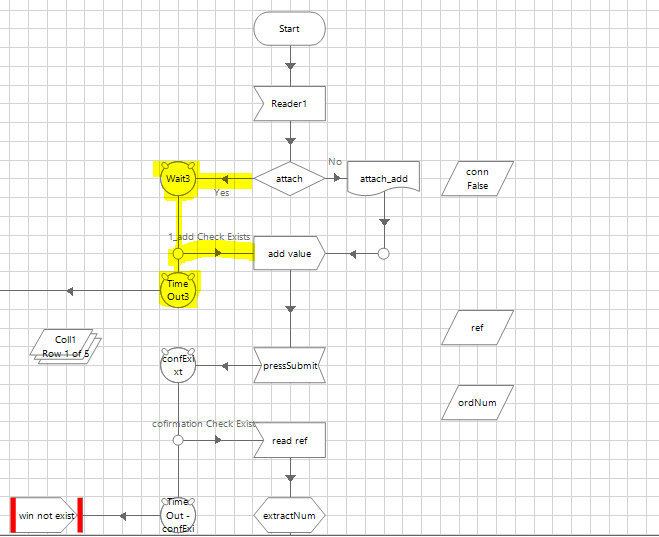
------------------------------
Giuseppe Cancellara
------------------------------
- Consolidation Exercise 1.1.2 - read a csv file in University Forum
- 🌟Register now for tomorrow's webinar on marking your consolidation exercise! in University Forum
- 📢 Get ready for an exciting week of learning for Blue Prism University's 5th Birthday celebration! in University Forum
- Dynamic Path element challenge on my Advanced consolidation exercise in University Forum
- Application Modeller Consolidation Exercise Foundation course in University Forum
