Turn on suggestions
Auto-suggest helps you quickly narrow down your search results by suggesting possible matches as you type.
Showing results for
- SS&C Blue Prism Community
- Learning & Certifications
- University Forum
- RE: How to paste urls in blue prism from excel/col...
Options
- Subscribe to RSS Feed
- Mark Topic as New
- Mark Topic as Read
- Float this Topic for Current User
- Bookmark
- Subscribe
- Mute
- Printer Friendly Page
How to paste urls in blue prism from excel/collection in browser?
Options
- Mark as New
- Bookmark
- Subscribe
- Mute
- Subscribe to RSS Feed
- Permalink
- Email to a Friend
- Report Inappropriate Content
22-01-20 05:43 PM
Hi,
I have a collection of data which contains URLs. I want to extract few data from each URL. How can I do that? I tried with navigating to URL box in IE then pasting URL from collection but it throws error. Please guide.
Thanks
------------------------------
shah s
------------------------------
3 REPLIES 3
Options
- Mark as New
- Bookmark
- Subscribe
- Mute
- Subscribe to RSS Feed
- Permalink
- Email to a Friend
- Report Inappropriate Content
23-01-20 05:14 AM
Navigating to different URL is not an issue. It's quiet easy. All you have to do is create a normal IE object which launches any website..
In your launch action --> Navigate stage-> Use the command line parameter input to navigate to different URL than in the modeler.
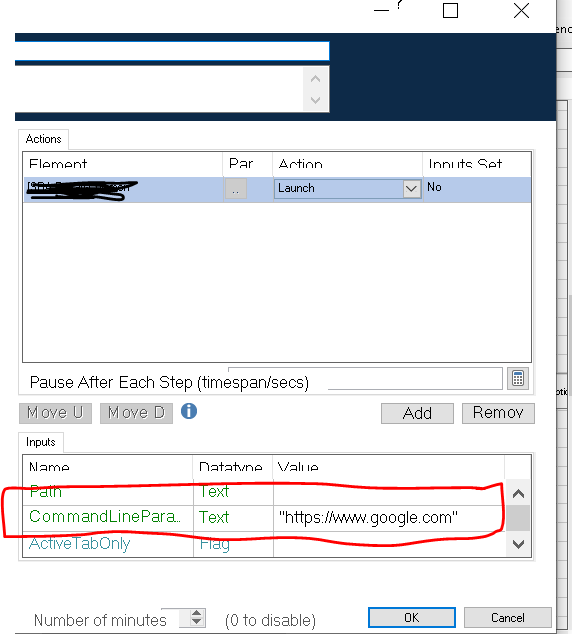
By using a parameter for this variable, you can pass different URLS as input to the launch action and you will be able to launch different website using the same launch action.
However, Since all websites will be having different structure, I don't know how will you be able to scrape from all websites using a single object!
------------------------------
Vivek Goel
RPA Architect
Asia/Singapore
"If you like this post, please press the "Recommend" Button.
------------------------------
In your launch action --> Navigate stage-> Use the command line parameter input to navigate to different URL than in the modeler.
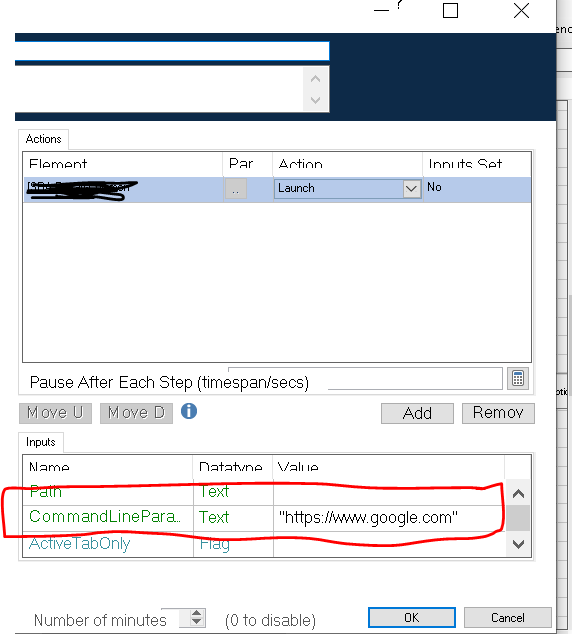
By using a parameter for this variable, you can pass different URLS as input to the launch action and you will be able to launch different website using the same launch action.
However, Since all websites will be having different structure, I don't know how will you be able to scrape from all websites using a single object!
------------------------------
Vivek Goel
RPA Architect
Asia/Singapore
"If you like this post, please press the "Recommend" Button.
------------------------------
Options
- Mark as New
- Bookmark
- Subscribe
- Mute
- Subscribe to RSS Feed
- Permalink
- Email to a Friend
- Report Inappropriate Content
23-01-20 12:00 PM
Thank you Vivek for taking a look. Let me give you an idea about what I am looking for. For example,
------------------------------
shah s
------------------------------
- I am looking at Amazon.in website and searched for mobile. From list of mobiles on front page,
- I want to click on that mobile hyperlink and fetch some data from inside of that link.
- This process would continue until it reaches to last row of counter set.
- copy URL from row collection
- Paste into browser
- fetch data
- paste it into collection
- copy URL from 2nd row of collection
- Paste into browser
- fetch data
- paste it into collection
------------------------------
shah s
------------------------------
Options
- Mark as New
- Bookmark
- Subscribe
- Mute
- Subscribe to RSS Feed
- Permalink
- Email to a Friend
- Report Inappropriate Content
25-01-20 12:03 AM
Hi Shah,
So hopefully you have completed our Foundation Training course which introduces and explains how to use the key stages available in Process Studio and Object Studio, which are vital for robust process automation.
If not, please invest the time to do so as it will really pay off.
Assuming you've already completed Foundation Training, then please take a look at the following on the Blue Prism University:
Hope this helps.
------------------------------
Carl Carter
Developer Program Manager
Blue Prism
Europe/London
------------------------------
So hopefully you have completed our Foundation Training course which introduces and explains how to use the key stages available in Process Studio and Object Studio, which are vital for robust process automation.
If not, please invest the time to do so as it will really pay off.
Assuming you've already completed Foundation Training, then please take a look at the following on the Blue Prism University:
- Browser Automation Guide (this is Internet Explorer)
- Native Chrome and Firefox Integration
- Launch + navigate to URL
- Read search results into a Collection
- Loop through the Collection, navigating (using a Navigate Stage) to the URL stored in the Collection for the first result
- Read page data
- Navigate to the next URL (row 2 +)
- Etc. etc. etc.
Hope this helps.
------------------------------
Carl Carter
Developer Program Manager
Blue Prism
Europe/London
------------------------------
Related Content
- Professional Developer Certification Now Available in University Forum
- Sneak Peek - Learn about RESTful API in the Professional Developer learning path in University Forum
- ✨Is It Just Me, or Is December in Fast-Forward? in University Forum
- ✨Two Truths and a Lie: AI Gateway Edition in University Forum
- ✨Let’s Spill the Tea on the New Professional Developer Exam in University Forum
