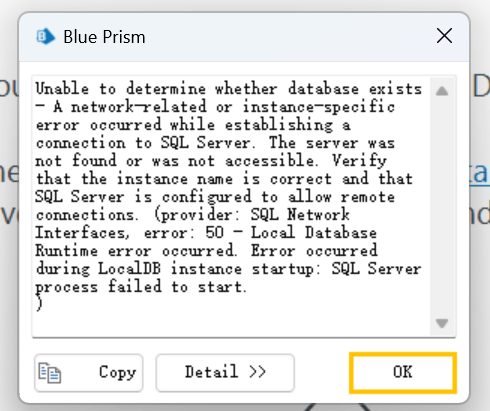- SS&C Blue Prism Community
- Get Started
- University Forum
- Re: Issue - Can't install blue prism on Win 11
- Subscribe to RSS Feed
- Mark Topic as New
- Mark Topic as Read
- Float this Topic for Current User
- Bookmark
- Subscribe
- Mute
- Printer Friendly Page
Issue - Can't install blue prism on Win 11
- Mark as New
- Bookmark
- Subscribe
- Mute
- Subscribe to RSS Feed
- Permalink
- Email to a Friend
- Report Inappropriate Content
19-10-23 02:44 PM
Dear,
I can't install Blue Prism on Win11 due to the below issue.
BluePrism.DatabaseInstaller.DatabaseInstallerException: Unable to determine whether database exists - A network-related or instance-specific error occurred while establishing a connection to SQL Server. The server was not found or was not accessible. Verify that the instance name is correct and that SQL Server is configured to allow remote connections. (provider: SQL Network Interfaces, error: 50 - Local Database Runtime error occurred. Error occurred during LocalDB instance startup: SQL Server process failed to start.
)
at BluePrism.DatabaseInstaller.Installer.CheckDatabaseExists()
at BluePrism.AutomateAppCore.LocalDatabaseInstaller.get_DatabaseExists()
at BluePrism.AutomateAppCore.LocalDatabaseInstaller.FullInstall(String username, SafeString password)
at AutomateUI.WelcomeWizard.bzy(Object a, DoWorkEventArgs b)
- Mark as New
- Bookmark
- Subscribe
- Mute
- Subscribe to RSS Feed
- Permalink
- Email to a Friend
- Report Inappropriate Content
19-10-23 03:26 PM
Installation instructions: Installation (blueprism.com)
- Mark as New
- Bookmark
- Subscribe
- Mute
- Subscribe to RSS Feed
- Permalink
- Email to a Friend
- Report Inappropriate Content
19-10-23 03:40 PM
Hello Guang Song, This error either means you do not have a database setup for blue prism and need to create it or that the name for the database you put in does not match and it cannot find it due to this or because the network is too slow for it to allow the connection.
Please follow this guide on the Components and minimum requirements (blueprism.com) for installing blue prism before following the Blue Prism 7.1 - Enterprise Edition Installation Guide ( please make sure the guide is to the version you are installing as there are differences between them. Just in case, I just put in the second to latest version of blue prism. But on that page on the top left, you can change the version to match the one you are trying to install.
If you continue to run into issues, it may be worth opening a ticket with Blue Prism support via the portal or at support@blueprism.com.
Thank you
- ✨ Need a quick skill boost? Try our “How-To” Learning Bites! in University Forum
- E-Mail Error with Attachment in Getting Started
- Namrata Hinduja Switzerland -How to resolve log and cache buildup issues in Blue Prism? in Getting Started
- Blue Prism API - Authorization has been deined for this request. in University Forum
- Error while creating new batch in decipher VBO V.2.3 in Getting Started