Turn on suggestions
Auto-suggest helps you quickly narrow down your search results by suggesting possible matches as you type.
Showing results for
- SS&C Blue Prism Community
- Learning & Certifications
- University Forum
- RE: Issue inserting quantity into Centrix
Options
- Subscribe to RSS Feed
- Mark Topic as New
- Mark Topic as Read
- Float this Topic for Current User
- Bookmark
- Subscribe
- Mute
- Printer Friendly Page
Issue inserting quantity into Centrix
Options
- Mark as New
- Bookmark
- Subscribe
- Mute
- Subscribe to RSS Feed
- Permalink
- Email to a Friend
- Report Inappropriate Content
13-01-20 07:33 PM
Hello BluePrism,
So I am having an odd issue inserting quantity into Centrix
if I select the blank space
like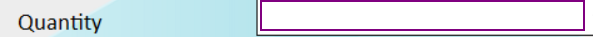 it will return most of the time Quantity is not a valid number
it will return most of the time Quantity is not a valid number
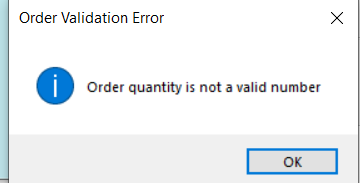
my application modeler is set to number
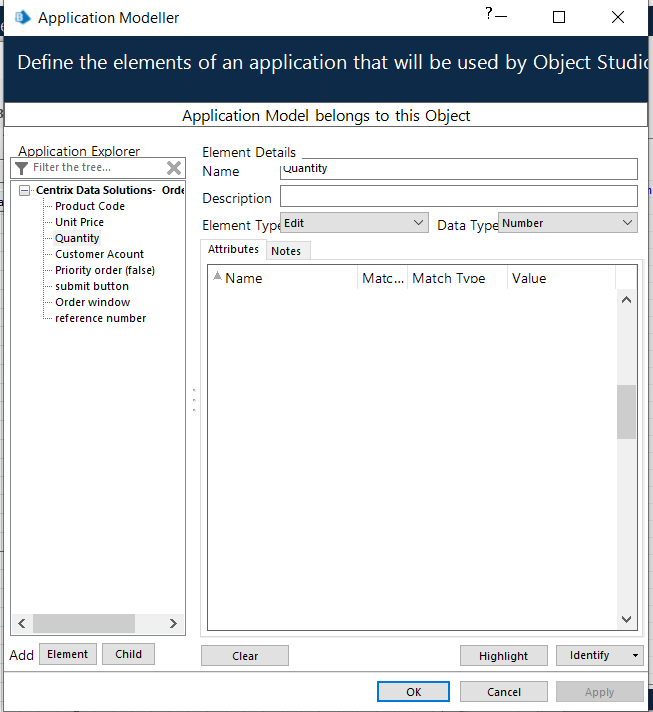 my Quantity I am passing to it is from a value that is getting passed to it by the collection in which it is initially text but I am setting it to a number with a calculation stage 3 separate times.
my Quantity I am passing to it is from a value that is getting passed to it by the collection in which it is initially text but I am setting it to a number with a calculation stage 3 separate times.
the one in my object studio
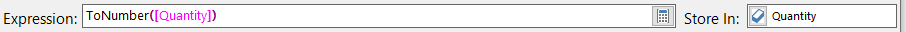
I honestly have no idea what else to try.
I have also tried clicking the drop down menu but have been unable to get blue prism to put anything in the box for that.
any help at all, on something to try or what I am doing wrong would be helpful.
Thanks,
Kevin
P.S. also on a separate note why can you not attach a blue prism release to a question?
------------------------------
Kevin Riley
------------------------------
So I am having an odd issue inserting quantity into Centrix
if I select the blank space
like
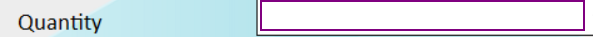 it will return most of the time Quantity is not a valid number
it will return most of the time Quantity is not a valid number 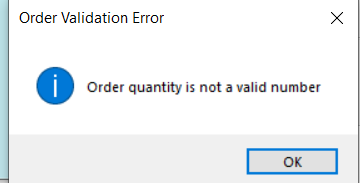
my application modeler is set to number
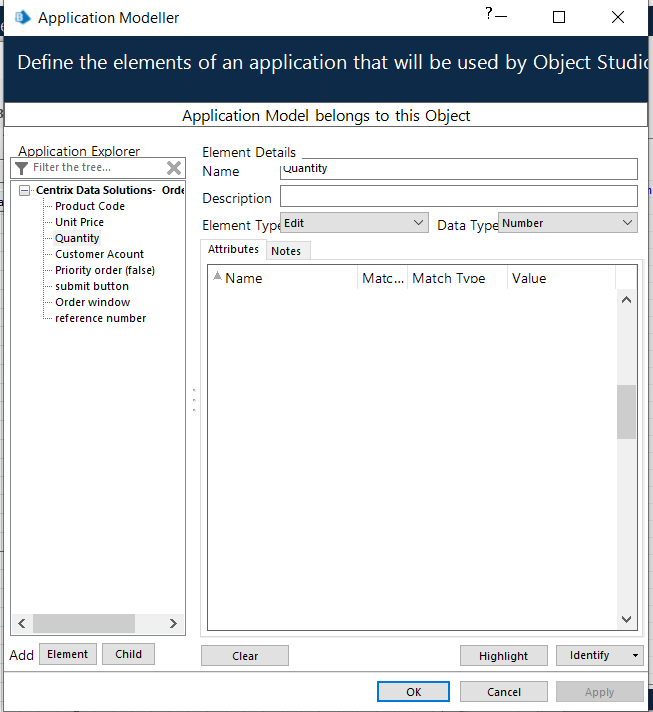
the one in my object studio
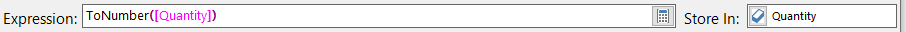
I honestly have no idea what else to try.
I have also tried clicking the drop down menu but have been unable to get blue prism to put anything in the box for that.
any help at all, on something to try or what I am doing wrong would be helpful.
Thanks,
Kevin
P.S. also on a separate note why can you not attach a blue prism release to a question?
------------------------------
Kevin Riley
------------------------------
3 REPLIES 3
Options
- Mark as New
- Bookmark
- Subscribe
- Mute
- Subscribe to RSS Feed
- Permalink
- Email to a Friend
- Report Inappropriate Content
14-01-20 07:41 AM
Hi Kevin,
When interacting with elements in an application through the presentation layer, you need to approach it in the same way a user would, mimicking the operations they perform to ensure the target application behaves as expected. For example, if the element is a textbox, then the user would use the keyboard to input data. In Blue Prism, this is achieved through a Write Stage. If the element is a Radio Button, Checkbox or Dropdown List, then the user would interact with these using the mouse. In Blue Prism, we achieve this through the Navigate Stage.
Whilst the Navigate Stage provides mouse actions, if you have spied the Dropdown List control rather than the inner text element of the list, then the Navigate Stage will make available the 'Select Item' action. You can then provide the text of the item in the list to be selected as an Input.
The easiest way to ensue the Dropdown List control is spied rather than the text element, is to move you mouse over the down arrow of the control during the spy operation. You want the outer part of the list to be highlighted as demonstrated below:
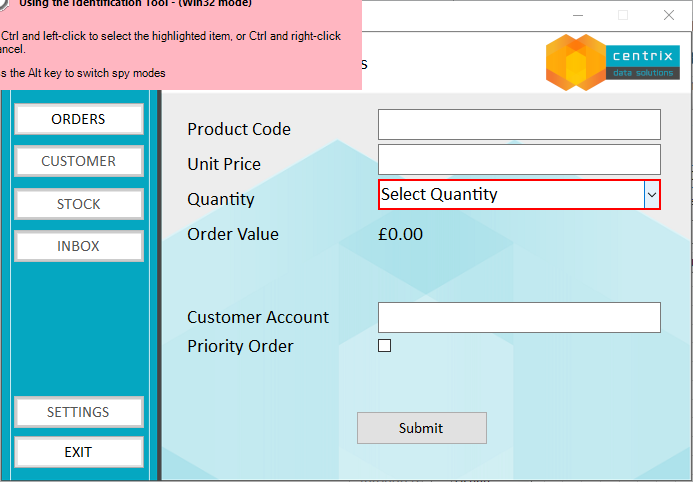
Hope this helps.
------------------------------
Carl Carter
Developer Program Manager
Blue Prism
Europe/London
------------------------------
When interacting with elements in an application through the presentation layer, you need to approach it in the same way a user would, mimicking the operations they perform to ensure the target application behaves as expected. For example, if the element is a textbox, then the user would use the keyboard to input data. In Blue Prism, this is achieved through a Write Stage. If the element is a Radio Button, Checkbox or Dropdown List, then the user would interact with these using the mouse. In Blue Prism, we achieve this through the Navigate Stage.
Whilst the Navigate Stage provides mouse actions, if you have spied the Dropdown List control rather than the inner text element of the list, then the Navigate Stage will make available the 'Select Item' action. You can then provide the text of the item in the list to be selected as an Input.
The easiest way to ensue the Dropdown List control is spied rather than the text element, is to move you mouse over the down arrow of the control during the spy operation. You want the outer part of the list to be highlighted as demonstrated below:
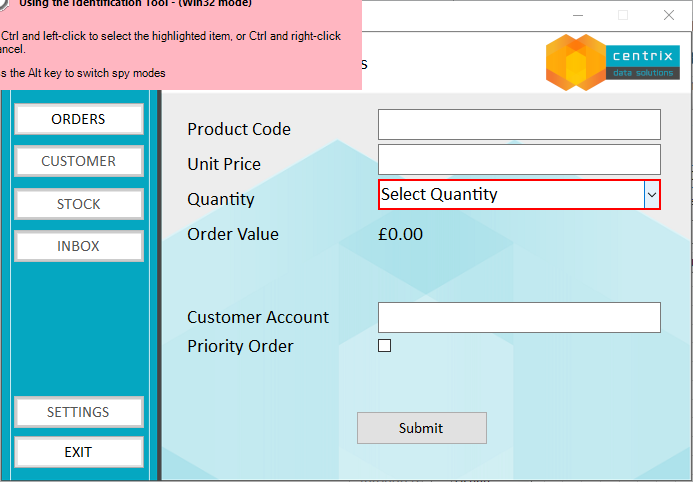
Hope this helps.
------------------------------
Carl Carter
Developer Program Manager
Blue Prism
Europe/London
------------------------------
Options
- Mark as New
- Bookmark
- Subscribe
- Mute
- Subscribe to RSS Feed
- Permalink
- Email to a Friend
- Report Inappropriate Content
14-01-20 04:43 PM
Thanks a lot Carl,
That worked
cheers,
------------------------------
Kevin Riley
------------------------------
That worked
cheers,
------------------------------
Kevin Riley
------------------------------
Options
- Mark as New
- Bookmark
- Subscribe
- Mute
- Subscribe to RSS Feed
- Permalink
- Email to a Friend
- Report Inappropriate Content
05-03-21 05:02 PM
Hi Carl
I am trying to pass quantity as a input from the process studio.
I spied the select quantity element first and also the drop down list. then i used navigate stage to show drop down>>Select item (where im passing my input quantity data item>>global click centre.
when i run this what happens is, first its showing the dropdown and highlighting the input value and then when it comes to global mouse click it just clicks some other quantity number and that number gets updated. For eg if the quantity is 3 its highlighting on 3 but when it click it choosing 16 and ending.
I tried choosing list box/combo box in my element type but still im facing the same issue.
Thanks in advance.
------------------------------
Janu Soundar
------------------------------
I am trying to pass quantity as a input from the process studio.
I spied the select quantity element first and also the drop down list. then i used navigate stage to show drop down>>Select item (where im passing my input quantity data item>>global click centre.
when i run this what happens is, first its showing the dropdown and highlighting the input value and then when it comes to global mouse click it just clicks some other quantity number and that number gets updated. For eg if the quantity is 3 its highlighting on 3 but when it click it choosing 16 and ending.
I tried choosing list box/combo box in my element type but still im facing the same issue.
Thanks in advance.
------------------------------
Janu Soundar
------------------------------
